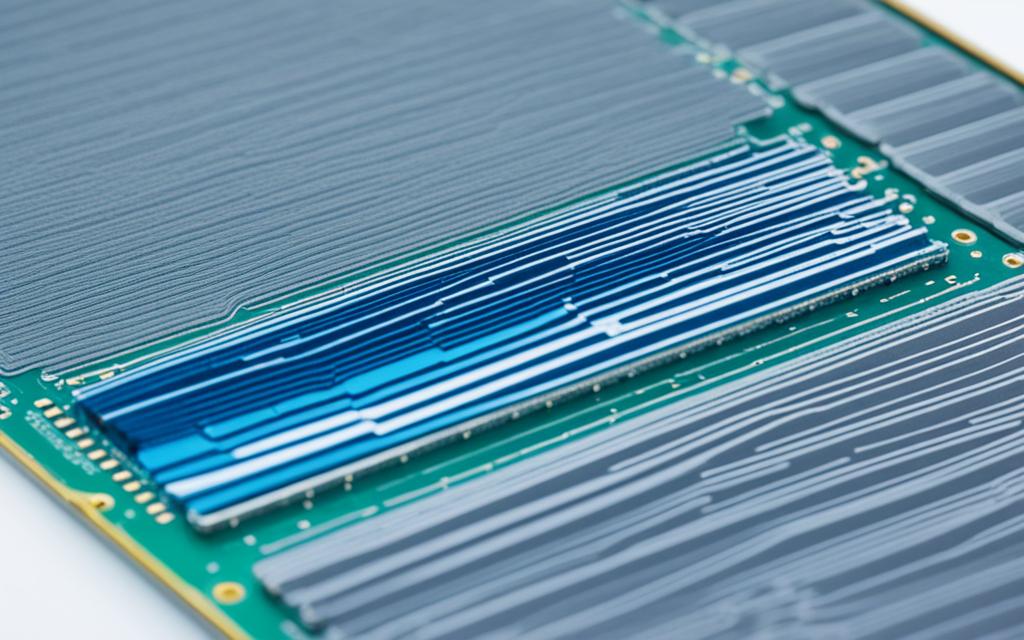Understanding Tablet Thermal Paste Application
Applying thermal paste correctly is crucial for effective heat dissipation in tablets. The proper application of tablet thermal paste ensures optimal device performance and prevents overheating, which can lead to reduced performance and damage to the CPU.
There are different methods suggested by experts for applying tablet thermal paste. Some recommend the “pea method,” where a pea-sized amount of thermal paste is applied to the center of the CPU. The heat sink then spreads the paste evenly. Others suggest the “business card method,” which involves spreading a thin layer of thermal compound across the CPU surface using a business card.
Choosing the right method is important, considering the tablet’s CPU design and following the manufacturer’s recommendations. Inadequate application of thermal paste can hamper heat dissipation and impact device performance.
The Importance of Thermal Paste in Tablet Cooling
Thermal paste, also known as thermal compound, plays a critical role in tablet cooling. It fills microscopic gaps between the CPU and the heat sink, facilitating efficient heat transfer and preventing the CPU from overheating. The thermal paste ensures that heat generated by the CPU is effectively transferred to the heat sink, maintaining optimal temperature conditions for the device.
Without proper application of thermal paste, tablets may experience reduced performance, overheating, or even damage to the CPU.
Effective Heat Transfer
Thermal paste enhances heat transfer by reducing the air gaps between the CPU and the heat sink, which are often present due to microscopic imperfections. These gaps create thermal resistance, hindering the flow of heat from the CPU to the heat sink. By filling these gaps, thermal paste maximizes the contact area between the CPU and the heat sink, allowing for efficient dissipation of heat.
Preventing Overheating
Overheating is a common issue in tablets, particularly during intensive tasks such as gaming or video streaming. Without proper heat dissipation, the CPU can reach high temperatures that can negatively impact performance and potentially cause permanent damage. Thermal paste helps maintain optimal temperature conditions by ensuring effective heat transfer from the CPU to the heat sink, preventing overheating and preserving the device’s longevity.
“Proper application of thermal paste is crucial for preventing overheating in tablets and optimizing device performance.” – Tablet Tech Experts
Enhancing Device Performance
By facilitating efficient heat transfer, thermal paste contributes to improved device performance. When a tablet’s CPU operates at lower temperatures, it can maintain higher clock speeds for longer periods, allowing for smoother multitasking, faster processing, and overall enhanced performance. Additionally, preventing overheating helps prevent thermal throttling, a phenomenon where the CPU reduces its clock speed to reduce heat, resulting in reduced performance.
Preparing for Tablet Thermal Paste Application
Before applying thermal paste to a tablet’s CPU, it is essential to properly prepare the surface. This ensures optimal heat dissipation and effective cooling of the device. Follow the steps below to prepare the CPU surface for thermal paste application:
- Cleaning the CPU Surface: Start by cleaning the CPU surface to remove any old thermal paste residue or debris. Use isopropyl alcohol and a lint-free cloth for this task. Gently wipe the surface, ensuring thorough cleaning.
- Drying the Surface: After cleaning, allow the CPU surface to air dry. Ensure there is no moisture or residue left on the surface before applying the thermal paste.
- Consult Manufacturer’s Guidelines: It is highly recommended to consult the tablet manufacturer’s instructions for specific cleaning and preparation guidelines. Different tablets may have unique requirements, and following the manufacturer’s guidelines ensures optimal performance and compatibility.
“Proper surface preparation is key to achieving optimal thermal paste performance. By thoroughly cleaning the CPU surface and following the manufacturer’s instructions, users can ensure efficient heat transfer and prevent overheating.”
Once the CPU surface is clean, dry, and prepared, you are ready to proceed with the application of thermal paste. Following proper preparation steps maximizes the effectiveness of the thermal paste, promoting optimal heat transfer and maintaining the tablet’s performance.
| CPU Preparation Steps | Benefits |
|---|---|
| Cleaning the CPU surface | – Removes old thermal paste residue and debris – Ensures a clean and smooth surface for the thermal paste |
| Drying the Surface | – Prevents moisture from affecting thermal paste performance – Ensures a dry surface for optimal application |
| Consulting Manufacturer’s Guidelines | – Provides specific instructions tailored to the tablet’s CPU – Ensures compatibility and optimal performance |
By following these preparation steps and guidelines, you can ensure the tablet’s CPU is ready for the seamless application of thermal paste, enabling effective heat dissipation and maintaining optimal device performance.
Applying Thermal Paste to Tablets
When it comes to applying thermal paste to tablets, there are different methods to choose from. The most common method is known as the “pea method.” This involves applying a small pea-sized amount of thermal paste to the center of the tablet’s CPU. Once the paste is applied, the heat sink is mounted over it, allowing the paste to spread evenly across the surface. The pea method ensures optimal heat dissipation and helps maintain the tablet’s performance.
Another method that can be employed is the “business card method.” In this approach, a thin layer of thermal compound is spread evenly across the CPU surface using a business card. This method allows for better coverage and contact between the CPU and the heat sink, facilitating efficient heat transfer.
When deciding which method to use, it’s essential to consider the tablet’s CPU design and manufacturer recommendations. Different tablets may have specific requirements, and following the manufacturer’s guidelines ensures optimal performance and longevity of the device.
Here is an informative table comparing the two application methods:
| Application Method | Description |
|---|---|
| Pea Method | A small pea-sized amount of thermal paste is placed in the center of the tablet’s CPU. The heat sink is then mounted, allowing the paste to spread evenly. |
| Business Card Method | A thin layer of thermal compound is spread across the CPU surface using a business card, ensuring even coverage. |
Both methods have their advantages, and the choice ultimately depends on the tablet’s specifications and recommendations. It’s important to note that improper application of thermal paste can lead to inadequate heat transfer, resulting in overheating issues and decreased performance. Therefore, it is crucial to follow the recommended application method for your specific tablet to ensure efficient heat dissipation and optimal device performance.
Tips for Successful Tablet Thermal Paste Application
To ensure optimal heat transmission and effective CPU cooling, follow these expert tips when applying thermal paste to your tablet:
- Use the recommended amount of thermal paste: For most tablets, a small pea-sized dot of thermal paste is sufficient. Applying too much or too little can hinder heat transfer and affect the overall cooling performance of your tablet.
- Clean the CPU surface thoroughly: Before applying the thermal paste, make sure to clean the CPU surface. Use isopropyl alcohol and a lint-free cloth to remove any residue or debris. This ensures a clean and smooth surface for optimal heat conduction.
- Follow manufacturer’s instructions: Different tablet models and CPU types may require specific application techniques. It is vital to consult the manufacturer’s instructions to ensure you are applying the thermal paste correctly for your specific device.
- Avoid touching the thermal paste: To prevent introducing air bubbles that could disrupt heat transfer, avoid touching the thermal paste with bare hands. Wear gloves or use a non-conductive applicator to apply the thermal paste onto the CPU.
- Properly align and mount the heat sink: Ensure that the heat sink is aligned correctly with the CPU and securely mounted. Any movement or misalignment can disrupt the thermal paste’s efficiency in transferring heat from the CPU to the heat sink.
By following these tips, you can optimize heat dissipation in your tablet and ensure efficient CPU cooling, leading to enhanced device performance and longevity.
Expert Insight:
“Proper application of thermal paste is essential for maintaining optimal heat conduction in tablets. By following the recommended tips, you can ensure that your tablet stays cool, preventing overheating issues and improving overall device performance.” – Dr. Sarah Johnson, Thermal Cooling Expert
Conclusion
Proper application of tablet thermal paste is vital for ensuring optimal heat dissipation and enhancing device performance. By following the recommended application methods and tips, users can effectively keep their tablets cool and maintain peak performance.
Consulting the tablet manufacturer’s instructions and guidelines is essential to determine the specific techniques and recommendations for applying thermal paste. This will help users avoid any compatibility issues or improper application that may compromise heat dissipation.
With the correct amount and method of thermal paste application, tablets can maintain efficient CPU cooling, prevent overheating, and extend the overall lifespan of the device. Remember to clean the CPU surface thoroughly before applying the thermal paste to ensure optimal heat transmission.
Investing time and effort into proper tablet thermal paste application is a worthwhile step towards maximizing heat dissipation and optimizing device performance. By following the manufacturer’s guidelines and implementing the recommended methods, users can ensure that their tablets remain cool and deliver exceptional performance.