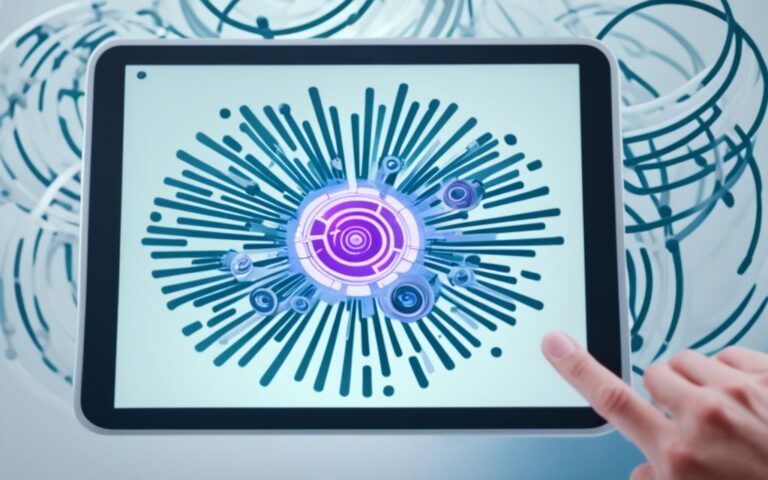Upgrading Your Tablet: Is It Worth It?
Considering an upgrade for your tablet? Before making a decision, it’s essential to assess whether the benefits outweigh the costs. Is upgrading your tablet worth it? Let’s delve into the factors that should influence your decision.
Apple releases new iPad models annually, tempting users to stay up to date with the latest technology. However, upgrading your tablet every time a new one comes out may not be necessary. In most cases, the best time to upgrade is when your current tablet is no longer supported, exposing it to potential security risks.
When considering an upgrade, there are a few key indicators to keep in mind. If your tablet is becoming sluggish and is struggling to run new apps or store your files due to limited storage space, it may be time for an upgrade. Additionally, if a newer version offers features that align with your work requirements, it could be worth considering.
However, it’s essential to recognize that constantly upgrading with every new tablet release may not always be the most cost-effective choice. To make an informed decision, it’s crucial to consider your specific needs, budget, and the added value the new tablet brings to the table.
In the following sections, we will explore how often you should buy a new tablet, the signs indicating the need for an upgrade, user habits regarding tablet upgrades, factors to consider before upgrading, sustainable options for old tablets, and conclude with final thoughts on tablet upgrades.
How Often Should You Buy a New Tablet?
The frequency at which you should buy a new tablet depends on your specific needs and the support lifespan of the device. For most users, it is recommended to keep the tablet for at least one generation before considering an upgrade. If your tablet is still working well and meets all your needs, there may be no immediate need to buy a new one. However, if you have a preference for the latest technology and can afford it, upgrading every other generation (around every two to three years) can ensure you have the best gear at hand. While making the decision to upgrade, it’s crucial to evaluate your specific use cases and the value that the new tablet will add to your overall experience.
Upgrading your tablet should not be driven solely by the release of new models. It’s vital to assess whether your current tablet can still keep up with your demands and if an upgrade will significantly improve your user experience. Considering factors such as performance, functionality, and the availability of important software updates can help guide your decision. Remember, the goal is to determine when it makes sense and provides real value to invest in a new tablet.
Signs You Need to Upgrade Your Tablet
There are several signs that indicate it may be time to upgrade your tablet. If you’re experiencing two or more of these issues, it’s likely a good time to consider upgrading:
1. Noticeable slowdown in performance
If your tablet has become sluggish, takes longer to open apps or load webpages, it may be a sign that it’s time for an upgrade. Newer tablets often have more powerful processors and increased RAM, leading to improved performance and smoother user experience.
2. Constant app crashes
If your tablet frequently crashes when using apps, it could be due to compatibility issues or lack of support for newer app updates. Upgrading to a more recent tablet model can help ensure compatibility and stability.
3. Decreased battery life
If your tablet no longer holds a charge as well as it used to, it may be time to upgrade. Battery degradation is a common issue over time, and newer tablets often offer longer battery life and more efficient power management.
4. Touch screen issues
If you’re experiencing unresponsive or inaccurate touch screen functionality, it can greatly impact your tablet’s usability. Upgrading to a newer tablet with advanced touch screen technology can provide a more responsive and accurate touch experience.
5. Overheating
If your tablet tends to overheat frequently during normal usage, it could be a sign of hardware strain or inadequate cooling mechanisms. Newer tablets often feature improved thermal management systems, allowing for more efficient heat dissipation.
6. Lack of operating system (OS) updates
If your tablet is no longer receiving software updates from the manufacturer, it may be stuck on an outdated OS version. This can result in compatibility issues with newer apps and potential security vulnerabilities. Upgrading to a tablet that receives regular OS updates can ensure you have the latest features and security patches.
7. Running out of storage space
If you constantly find yourself deleting files or apps to free up storage space, it may be time for an upgrade. Newer tablets typically offer greater internal storage capacity, allowing you to store more files, photos, and apps without running out of space.
8. Evolving needs or priorities
If your usage patterns, work requirements, or entertainment preferences have significantly changed since you purchased your current tablet, it may be beneficial to upgrade. Consider if a newer tablet offers features or capabilities that align with your evolving needs, such as enhanced multitasking, improved stylus support, or better display quality.
By paying attention to these signs, you can determine when it’s the right time to upgrade your tablet and enjoy the benefits of a more capable and efficient device.
| Signs You Need to Upgrade Your Tablet | Indicators |
|---|---|
| Noticeable slowdown in performance | The tablet takes longer to open apps or load webpages |
| Constant app crashes | Apps frequently crash or freeze on the tablet |
| Decreased battery life | The tablet no longer holds a charge as well as it used to |
| Touch screen issues | Unresponsive or inaccurate touch screen functionality |
| Overheating | The tablet tends to overheat frequently during normal usage |
| Lack of operating system (OS) updates | The tablet is no longer receiving software updates from the manufacturer |
| Running out of storage space | Constantly deleting files or apps to free up storage space |
| Evolving needs or priorities | Usage patterns, work requirements, or entertainment preferences have significantly changed since purchasing the tablet |
Reader Poll: How Often Do People Upgrade Their Tablets?
Understanding the tablet upgrade habits of users is essential to gain insights into the tablet market. To shed light on this topic, we conducted a reader poll to gauge the frequency at which people upgrade their tablets. The results provide valuable information on tablet upgrade frequency and user preferences.
Survey Results
In our reader poll, participants were asked how often they prefer to buy a new tablet. The following table presents the findings:
| Upgrade Frequency | Percentage of Respondents |
|---|---|
| Every 3-4 years | 22.6% |
| Every 2-3 years | 14.11% |
| Every 5 years or more | 17% |
| Haven’t upgraded in over 5 years | 16.6% |
From the poll results, it’s evident that the majority of respondents (22.6%) prefer buying a new tablet every three to four years. The second-largest group (14.11%) opts for a two to three-year upgrade cycle. Surprisingly, 17% of participants mentioned that they could go without changing their tablets for up to five years, while 16.6% reported not having upgraded their tablets in over five years. These findings suggest that most people do not upgrade their tablets frequently.
Understanding User Behaviors
These survey results provide valuable insights into user habits on tablet upgrades. They reveal that a significant portion of tablet users prefers to hold onto their devices for an extended period before considering an upgrade. This suggests that users prioritize longevity and value for money when it comes to their tablet purchases.
“The poll results demonstrate that users consider factors beyond the latest technology. It shows that durability, performance, and suitability to their needs are key considerations in their tablet upgrade decisions.” – Tablet Insights Magazine
The data collected from this reader poll reinforces the importance of understanding user preferences when developing and marketing tablets. Manufacturers can use these insights to align their product strategies with the needs and expectations of their target audience.
Continuing to keep a pulse on user behaviors and evolving market trends will be crucial for tablet manufacturers and industry players seeking to meet the demands of tablet users effectively.
Factors to Consider Before Upgrading Your Tablet
Before deciding to upgrade your tablet, it’s essential to consider several factors that can help you make an informed decision. These considerations will ensure that your tablet upgrade aligns with your needs and priorities, providing the best possible user experience and productivity gains.
1. Cost of the New Tablet
The cost of the new tablet is an important factor to consider. Research and compare prices across different brands and models to find the best value for your budget. Consider whether the added features and performance improvements justify the higher price. Remember to account for any additional accessories or peripherals you may need.
2. Added Value in Terms of Features and Performance
When upgrading your tablet, assess the added value in terms of features and performance that the new device offers. Consider whether the new tablet provides significant improvements in processing power, display quality, storage capacity, battery life, and overall functionality. Evaluate how these enhancements align with your specific needs, such as gaming, multimedia, or productivity tasks.
3. Trade-in or Resale Value of Your Current Tablet
Before upgrading, investigate the trade-in or resale value of your current tablet. Some manufacturers and retailers offer trade-in programs that allow you to receive credit towards the purchase of a new device. Alternatively, you can sell your current tablet to recover a portion of its value. Understanding the potential financial return on your current device will help offset the cost of the upgrade.
4. Specific Needs and Use Cases
Consider your specific needs and use cases when contemplating a tablet upgrade. Assess whether your current tablet meets your current and future requirements. Determine whether you need additional processing power, more RAM, improved graphics capabilities, or better connectivity options. Think about the software and apps you use and consider if the new tablet can better accommodate your needs.
By carefully considering these factors, you can make an informed decision about upgrading your tablet. Evaluating the cost, added value, trade-in value, and aligning the upgrade with your specific needs and use cases will help ensure that the new tablet enhances your overall digital experience.
Sustainable Options for Old Tablets
When it’s time to part ways with your old tablet, there are several sustainable options to consider that go beyond simply discarding it. These eco-friendly alternatives not only help reduce electronic waste but also provide potential cost savings and additional benefits for you.
Repair and Extend its Lifespan
If your tablet is still in working condition but has some issues, repairing it can be a great way to extend its lifespan. Consider taking it to a professional repair service or utilizing manufacturer resources to fix any damage or malfunctions. By repairing your tablet, you not only reduce waste but also save money compared to buying a new one.
Repurpose for Other Uses
Even if your tablet is no longer suitable for its primary purpose, you can repurpose it for various other uses. For example, it can serve as a smart home hub, controlling your connected devices and enhancing the automation in your home. Alternatively, turn it into a digital photo frame to display your favorite pictures or a dedicated e-reader for your vast collection of e-books.
Trade in or Sell
Another sustainable option is to trade in or sell your old tablet. Many retailers and manufacturers offer trade-in programs where you can exchange your old device for credits towards a new tablet purchase. This reduces electronic waste and provides cost savings on your upgraded tablet. Alternatively, you can sell your tablet on online marketplaces to recoup some of the costs and give it a new life with another user.
Ensure Data Security
Before parting with your old tablet, it’s crucial to ensure that all your personal data is securely removed. This not only protects your privacy but also safeguards against potential security breaches. Make sure to factory reset your tablet and follow all recommended data wipe procedures to remove any sensitive information. Consult the tablet manufacturer’s guidelines for the exact steps required.
| Sustainable Options for Old Tablets | Benefits |
|---|---|
| Repair and Extend its Lifespan | – Reduces electronic waste – Cost-effective compared to buying a new tablet |
| Repurpose for Other Uses | – Gives the tablet a new purpose – Saves money by using it for smart home automation or as a digital photo frame |
| Trade in or Sell | – Reduces electronic waste by finding a new user – Provides cost savings on a new tablet purchase |
| Ensure Data Security | – Protects personal privacy – Prevents potential security breaches |
By exploring these sustainable options, you can make an eco-conscious choice when it comes to upgrading your tablet. Consider repairing, repurposing, or trading in your old device to reduce electronic waste and maximize its lifespan. Don’t forget to prioritize data security when getting ready to say goodbye to your old tablet.
Conclusion
When it comes to upgrading your tablet, careful consideration of your specific needs and circumstances is crucial. While it can be tempting to jump at every new release, it’s important to assess whether an upgrade is truly necessary and cost-effective. Factors such as performance, support lifespan, battery health, and evolving use cases should be taken into account.
In addition, exploring sustainable options for old tablets is essential to reduce waste and maximize the lifespan of electronic devices. Repairing a damaged tablet, repurposing it for other uses, or trading it in can all contribute to a more eco-friendly approach.
Ultimately, the decision to upgrade your tablet should be based on a solid understanding of your needs and priorities. Take the time to evaluate if the new features and performance improvements of the latest tablet will significantly enhance your user experience and productivity. By making an informed decision, you can ensure that your tablet upgrade is a worthwhile investment.