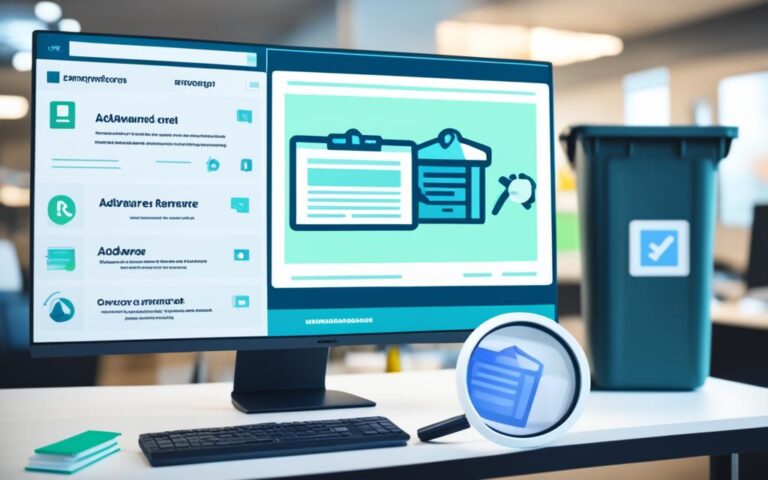Phishing Protection Cleanup: Securing Your Online Identity
Phishing Protection Identity, online identity theft, safeguard your online presence, protect against identity theft
Your online activities, such as bill payment and appointment booking, expose you to the ever-present risk of online identity theft. This malicious act involves cybercriminals exploiting your personal and financial data for their own gain. To safeguard your online presence and protect against identity theft, it’s crucial to take proactive measures.
First and foremost, password-protect all your devices to create an additional layer of security. Educate yourself about phishing scams and learn to identify and avoid them. Furthermore, set up alerts through your bank to receive notifications about any suspicious activities on your accounts. Regularly reviewing your credit report can help you detect any fraudulent transactions or accounts. Be mindful of the information you share on social media platforms, as cybercriminals can use personal data to target you. Additionally, shred sensitive documents to prevent unauthorized access.
Lastly, ensure that all your devices have reliable antivirus software installed to protect against malware and other cyber threats.
By implementing these proactive measures, you can significantly reduce the risk of online identity theft and safeguard your valuable personal information.
Password Protection: Strengthening Your Digital Defense
In today’s digital age, password protection plays a vital role in safeguarding your personal data and online activities. By creating strong passwords and implementing best practices, you can significantly enhance your digital defense against hackers and potential security breaches. Here are some essential steps to strengthen your password protection:
Create Strong Passwords
One of the fundamental aspects of password protection is to create strong passwords that are difficult for others to guess. Your passwords should include a combination of uppercase and lowercase letters, numbers, and symbols. Avoid using easily guessable information such as your name, birthdate, or simple sequences like “123456”. Instead, opt for complex and unique combinations that are harder to crack.
Use Different Passwords for Each Account
Using the same password for multiple accounts can be a major security risk. In the event of a data breach or a compromised account, hackers can gain access to all your accounts if they share the same password. To mitigate this risk, make sure to use different passwords for each of your accounts, including your email, social media, banking, and online shopping accounts. This way, even if one account is compromised, the others remain secure.
Consider Using a Password Manager
Managing multiple strong and unique passwords can be challenging. That’s where password managers come in handy. Password managers are tools that securely store and organize your passwords, making it easier to create, manage, and access them. They encrypt your passwords and require a master password or fingerprint authentication to unlock them. Examples of popular password managers include LastPass, Dashlane, and 1Password.
Regularly Update Your Passwords
It’s good practice to update your passwords periodically to ensure maximum security. Set a reminder to change your passwords every three to six months, or immediately if you suspect any suspicious activity or data breaches. Regularly updating your passwords adds an extra layer of protection and reduces the chances of unauthorized access to your accounts.
Enable Two-Factor Authentication (2FA)
In addition to strong passwords, enabling two-factor authentication (2FA) adds an extra level of security to your accounts. 2FA requires an additional verification step, such as a unique code sent to your mobile device, to access your account. This prevents unauthorized individuals from accessing your accounts, even if they manage to obtain your password.
Implementing these password protection strategies can significantly safeguard your personal data and online activities. By creating strong passwords, using different passwords for each account, considering the use of a password manager, regularly updating passwords, and enabling two-factor authentication, you can strengthen your digital defense and protect against potential security threats.
| Benefits of Strong Passwords and Password Manager | Benefits of Using Different Passwords | Benefits of Regularly Updating Passwords |
|---|---|---|
|
|
|
Avoiding Phishing Scams: A Key Defense against Identity Theft
Phishing scams involve criminals pretending to be trustworthy entities to obtain sensitive information. It is a deceptive practice aimed at tricking individuals into revealing personal data such as passwords, credit card numbers, or Social Security numbers. Protecting oneself from phishing attempts is crucial in preventing identity theft and maintaining online security.
Identify and Avoid Phishing Attempts
To avoid falling victim to phishing scams, it is essential to be vigilant and mindful of potential red flags. These include:
- Unsolicited requests for personal information, especially via email or phone calls.
- Emails with spelling errors, grammar mistakes, or suspicious URLs.
- Requests for urgent action, often accompanied by threats or warnings.
- Offers that seem too good to be true, promising large sums of money or prizes.
When in doubt, it is best to verify the legitimacy of communications through trusted channels. Contact the organization directly using official contact information to confirm if the request is genuine.
Detect and Avoid Malware
Phishing emails often contain attachments or links that, when clicked, can unleash malware onto the victim’s device. Malware can compromise the security of personal information and enable unauthorized access. To protect against malware:
- Use reputable antivirus software such as McAfee Total Protection to scan and detect potential threats.
- Keep software and operating systems up-to-date to benefit from the latest security patches.
- Exercise caution when downloading files or clicking on links, especially from unknown or suspicious sources.
Remember, safe browsing practices and a robust antivirus solution are essential components of protecting against malware.
Tips for Safe Browsing
| Tips | Description |
|---|---|
| Keep software updated | Update operating systems, browsers, and plugins to patch vulnerabilities. |
| Enable pop-up blockers | Prevent unwanted pop-up windows that may contain malicious content. |
| Verify website security | Look for the padlock symbol and “https://” in the website’s URL before sharing any personal information. |
| Avoid clicking on suspicious links | Hover over links to check their legitimacy before clicking. |
| Exercise caution when sharing personal information | Be cautious about sharing sensitive data on websites or forms that appear untrustworthy. |
By following these guidelines, individuals can significantly reduce their susceptibility to phishing scams, detect and avoid malware, and engage in safe browsing practices. Protecting personal information is the first line of defense against identity theft and safeguarding online security.
Bank Alerts: A Proactive Approach to Financial Identity Theft
Protecting your finances from identity theft is crucial in today’s digital age. One effective way to stay ahead of potential fraud is by taking advantage of bank alerts. These proactive notifications can provide early warnings of suspicious activity on your accounts, helping you detect and prevent fraud before it escalates.
Bank alerts can be customized to suit your specific needs. Here are some common types of bank alerts that can help protect against credit card fraud and unauthorized transactions:
- Fraud detection alerts: Receive instant alerts via email, text message, or phone call when your bank detects suspicious activity on your account. This can include unusual purchases, large transactions, or transactions from unexpected locations.
- Account freeze alerts: In certain cases, banks may freeze your account temporarily if suspicious activity is detected. This precautionary measure ensures that no further unauthorized transactions can occur until the activity is verified and resolved.
- Transaction alerts: Stay informed about specific types of transactions or amounts that are important to you. Set up alerts for large purchases, online transactions, international transactions, or any other activity that may raise a red flag.
By leveraging these bank alerts, you can proactively monitor your accounts and quickly respond to any potential threats. It’s like having a vigilant eye on your finances 24/7, providing you with peace of mind and an added layer of security.
Geo-control: Strengthening Fraud Detection
One advanced feature offered by some banks is geo-control. This powerful tool helps protect against credit card fraud by issuing alerts if a transaction occurs from an unexpected location. For example, if you usually make purchases within your local area but suddenly a transaction is initiated from another country, your bank will notify you immediately. This added level of scrutiny can help identify and prevent fraudulent activity.
Here’s an example of how geo-control works:
| Location | Alert |
|---|---|
| Your local area | No alert |
| Another country | Alert issued |
“Bank alerts are a vital tool in the fight against financial identity theft. By setting up customized alerts, you can stay one step ahead of potential fraudsters and protect your hard-earned money.”
Take control of your financial security by activating bank alerts today. Check if your bank offers these services and explore the options available to you. With bank alerts in place, you’ll be better equipped to protect against credit card fraud, unauthorized transactions, and other forms of financial identity theft.
Credit Report Review: Monitoring for Identity Fraud
Regularly reviewing your credit reports is a crucial step in protecting yourself against identity fraud. By monitoring your credit report, you can catch identity thieves early on and take the necessary steps to prevent further damage.
When reviewing your credit report, it is important to thoroughly check your personal information, accounts, and public records for accuracy. Look for any unfamiliar accounts or suspicious activity that could be a sign of identity theft.
If you come across any discrepancies or inaccuracies in your credit report, it is important to take immediate action. Report these issues to the credit reporting company, your relevant financial institution, and IdentityTheft.gov. By reporting suspected identity theft, you can initiate the recovery process and begin the necessary steps to resolve the issue.
Remember, staying proactive and regularly reviewing your credit report is essential in safeguarding your personal information and ensuring a secure financial future. Take control of your credit report to protect yourself from identity fraud.
Key Points:
- Regularly review your credit report to catch identity thieves early.
- Thoroughly check personal information, accounts, and public records for accuracy.
- Report any discrepancies or inaccuracies to the credit reporting company, relevant financial institution, and IdentityTheft.gov.
- Reporting suspected identity theft can initiate the recovery process.
| Benefits of Credit Report Review: | Dangers of Ignoring Credit Report Review: |
|---|---|
|
|
Social Media Privacy: Limiting Exposure to Identity Theft
Sharing personal information on social media can make individuals vulnerable to identity theft. It is important to avoid posting personal details like home addresses, children’s names, and birthdates. Enabling two-factor authentication and setting privacy settings to private can limit who can view and access personal information on social media platforms.
With the increasing presence of social media in our daily lives, it is crucial to understand the importance of protecting our personal information online. Identity theft is a growing concern, and by implementing effective privacy measures, we can reduce the risk of becoming victims.
“Your personal information is valuable and should be treated with caution. By being mindful of what you share on social media platforms, you can limit the exposure of your personal data.”
When using social media platforms, it is advisable to:
- Avoid posting sensitive information such as your home address, phone number, or children’s names.
- Conduct regular privacy check-ups and review the visibility settings for your profile, posts, and photos.
- Enable two-factor authentication to add an extra layer of security to your social media accounts.
- Keep your social media profiles private to limit access to your personal information.
By taking these precautions, you can safeguard your personal information and protect yourself against identity theft.
Two-Factor Authentication: Enhancing Security
Two-factor authentication (2FA) is a security feature that adds an extra layer of protection to your accounts. It requires users to provide two types of verification, typically a password and a unique code sent to their mobile device, before accessing their accounts.
The benefits of enabling 2FA include:
- Reduced risk of unauthorized access to your social media accounts.
- Enhanced protection against identity theft and cybercriminals.
- Added security even if your password is compromised.
Enabling 2FA is a simple but effective step you can take to safeguard your social media accounts and protect your personal information.
| Privacy Settings | Description |
|---|---|
| Public | Your profile, posts, and photos are visible to anyone on the internet. |
| Friends | Only approved friends can view your profile, posts, and photos. |
| Friends of Friends | Friends of your approved friends can view your profile, posts, and photos. |
| Private | Only selected individuals can view your profile, posts, and photos. |
Setting your social media accounts to private ensures that only those you approve can see your personal information. This reduces the risk of identity theft by limiting the visibility of your profile, posts, and photos.
By prioritizing social media privacy and implementing two-factor authentication, you can take significant steps towards protecting your personal information and minimizing the risk of identity theft.
Conclusion
Safeguarding your online identity is of utmost importance in today’s digital age. By implementing a series of proactive measures, you can significantly reduce the risk of identity theft and protect your online presence.
First and foremost, ensure that your password protection is strong and robust. Create unique passwords for each of your accounts, and consider using a password manager to keep track of them securely.
Furthermore, be cautious of phishing scams and avoid providing personal information to unsolicited requests. Set up bank alerts to receive notifications of any suspicious activity, and regularly review your credit reports to detect signs of identity fraud.
Additionally, practice social media privacy by limiting the amount of personal information you share publicly and enabling two-factor authentication for added security. Lastly, shred sensitive documents and utilize antivirus software to protect all your devices from malware and other online threats.
By taking these steps to safeguard your online identity, you can enjoy a worry-free digital experience and ensure that your personal information remains secure.