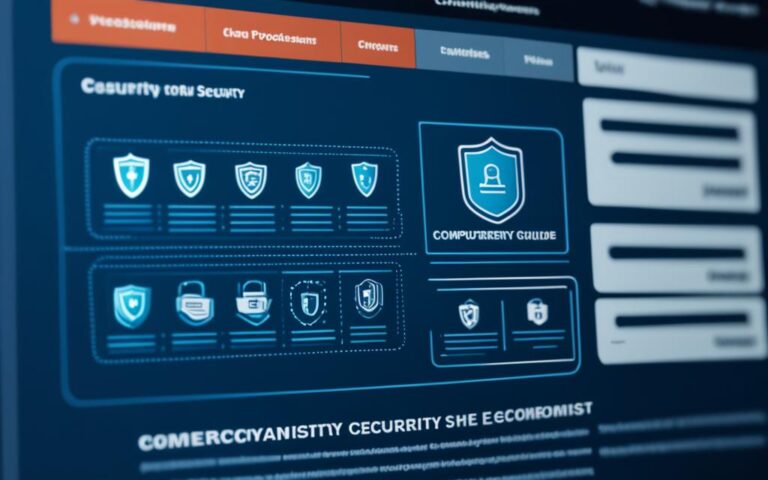Phishing Protection Cleanup: Securing Your Online Identity
Online identity theft is a serious concern in today’s digital landscape. The theft of personal information can have detrimental effects, from financial loss to emotional distress. To safeguard your online identity and protect yourself from phishing scams, it is crucial to follow a set of essential tips.
One of the key measures to ensure online identity protection is utilizing reliable phishing protection software. This software serves as a vital defense against potential threats, preventing malicious software from infiltrating your devices. By employing reputable antivirus and anti-malware programs, such as Norton, McAfee, or TotalAV, you can significantly reduce the risk of online identity theft.
Creating strong and unique passwords for each online platform is another imperative step in defending your online identity. Weak passwords that include personal information or common phrases are easily guessed by hackers. To combat this, use a combination of characters, letters, and numbers, and consider utilizing a password manager like NordPass to securely store and manage your passwords.
Setting up an internet firewall is crucial to bolster your online identity protection. Firewalls act as a barrier, analyzing incoming data to block potentially harmful content from reaching your devices. In addition, educating yourself on how to spot phishing scams is vital. These scams often pose as trusted organizations, tricking individuals into divulging personal information. Learn to recognize the signs of phishing emails and websites to avoid falling victim to these deceptive schemes.
In conclusion, securing your online identity through phishing protection measures is of paramount importance. By implementing antivirus and anti-malware software, creating strong passwords, setting up an internet firewall, and being vigilant against phishing scams, you can safeguard your personal information from cybercriminals. Additionally, remember to exercise caution while sharing personal information online and only use secure websites for online transactions. Stay proactive in monitoring your credit scores and keeping your devices updated to enhance your online identity protection. By following these guidelines, you can enjoy a safer online experience and minimize the risk of online identity theft.
Use Antivirus and Anti-malware Software
Protecting your online identity is essential in today’s digital landscape. One of the most effective ways to safeguard your devices and data is by using top-notch antivirus and anti-malware software. These programs are specifically designed to detect and prevent malicious software from infiltrating your devices and compromising your online security.
Choosing reliable and reputable antivirus software is crucial to ensure comprehensive protection. Here are some recommended options:
| Antivirus Software | Features |
|---|---|
| Norton | Offers real-time protection and regular updates. |
| McAfee | Provides comprehensive protection against a wide range of threats. |
| TotalAV | Offers advanced security features and a user-friendly interface. |
Installing antivirus software on your mobile devices is just as important as protecting your computer. Mobile devices, such as smartphones and tablets, are susceptible to malware and data theft. By securing your cell phone with antivirus software, you can ensure that your personal information remains safe and your online activities are protected.
Remember, keeping your antivirus and anti-malware software up to date is crucial for optimal performance. Regular updates guarantee that you have the latest virus definitions and security patches, effectively combating emerging threats in real time.
By utilizing reliable antivirus and anti-malware software, you can fortify your online security and protect your valuable data from potential threats. Stay vigilant and proactive in implementing the necessary measures to safeguard your online identity.
Create Strong Passwords
Creating strong and unique passwords is one of the most important steps you can take to protect your online identity. Weak passwords can easily be guessed by hackers, putting your personal information at risk. Follow these tips to ensure your passwords are strong and secure:
- Use a mix of characters, letters, and numbers: Incorporating a combination of upper and lowercase letters, numbers, and special characters makes passwords more complex and harder to crack.
- Avoid common phrases or personal information: Using easily guessable passwords such as birthdays or pet names makes it easier for hackers to gain unauthorized access to your accounts.
- Make passwords unique for each website: Avoid using the same password for multiple accounts. If one account is compromised, it could potentially put all your other accounts at risk.
Managing multiple strong passwords can be challenging. That’s where a password manager comes in handy. A password manager is a secure tool that helps you generate, store, and automatically fill in complex passwords for different websites. It eliminates the need to remember multiple passwords, making it easier to maintain strong password security.
If you’re looking for a reliable password manager, NordPass is highly recommended. It offers both a free version and paid plans with advanced features to enhance your password security. NordPass securely stores your passwords and encrypts them, ensuring that only you have access to your sensitive information.
Password Manager Comparison
| Password Manager | Features | Pricing |
|---|---|---|
| NordPass | Secure password storage, password generator, automatic form filling | Free version, Premium plan at $2.49/month |
| LastPass | Cross-platform support, password sharing, emergency access | Free version, Premium plan at $3/month |
| Dashlane | Dark web monitoring, VPN, secure file storage | Free version, Premium plan at $4.99/month |
Set up Internet Firewall and Learn to Spot Phishing Scams
Protecting your devices from online threats is essential in today’s digital landscape. One effective measure to enhance cybersecurity is setting up an internet firewall. Firewalls act as a barrier between your computer and the internet, carefully analyzing incoming data packets and blocking any potentially harmful information. By implementing an internet firewall, you add an additional layer of protection to safeguard your personal information and sensitive data from unauthorized access.
Phishing scams pose another significant risk to your online security and can result in identity theft or financial loss. These scams typically involve fraudulent attempts to deceive individuals into disclosing their personal information through deceptive emails or websites. Cybercriminals often impersonate trusted companies and use tactics such as threats or urgent requests for personal details to manipulate victims.
To protect yourself from falling victim to phishing scams, it is crucial to be vigilant and proactive. Here are some important tips:
- Avoid clicking on links in emails: Phishing emails often contain malicious links that can lead you to fake websites designed to steal your information. Instead of clicking on the links, navigate directly to the company’s official website by typing the URL in your browser.
- Verify the sender’s legitimacy: Pay attention to the email address and domain name of the sender. Check for any misspellings or suspicious variations that may indicate a fraudulent email.
- Look out for red flags: Phishing emails often include urgent requests for personal information, grammatical errors, or generic greetings. Be cautious of any email that seems suspicious or too good to be true.
- Keep your software updated: Regularly update your operating system, web browsers, and security software to ensure you have the latest protections against phishing attacks.
By familiarizing yourself with these red flags and adopting best practices in online security, you can proactively reduce the risk of falling victim to phishing scams and protect your online identity.
In the world of cybersecurity, knowledge is power. Stay informed about the latest phishing techniques by following reputable sources of information, such as cybersecurity blogs or official announcements from trusted organizations.
“Phishing attacks account for a significant percentage of online identity theft incidents. By understanding the tactics used by cybercriminals and implementing robust security measures, individuals can better protect themselves from these malicious attempts.”
Remember, securing your online identity is a continuous effort. Combine the use of an internet firewall with an effective antivirus solution, strong passwords, and regular updates to enhance your overall cybersecurity posture.
Key Takeaways:
| Steps to Enhance Online Security | Benefits |
|---|---|
| Set up an internet firewall | Provides an additional layer of protection against online threats |
| Learn to spot phishing scams | Prevents identity theft and financial loss |
| Stay informed about cybersecurity best practices | Reduces the risk of falling victim to online scams |
Conclusion
Safeguarding your online identity is of utmost importance in today’s digital landscape. It is essential to take proactive measures to protect your personal information and ensure cybersecurity. By following these essential tips, you can significantly reduce the risk of online identity theft and enjoy a safer online experience.
Firstly, using reliable antivirus software is crucial for protecting your devices from malware and other cyber threats. Choose a reputable software like Norton, McAfee, or TotalAV to get real-time protection and regular updates to stay ahead of evolving threats.
In addition, creating strong and unique passwords for each website is vital. Avoid using simple phrases or personal information as passwords and instead opt for a combination of letters, numbers, and special characters. Using a password manager like NordPass can help you securely store and manage your passwords.
Setting up an internet firewall adds an extra layer of security to your devices. Firewalls carefully scrutinize incoming data and block any potentially harmful information from entering your system. Additionally, it is crucial to educate yourself on how to spot phishing scams to avoid falling victim to impersonation attempts. Be cautious of suspicious emails or websites and always verify the legitimacy of requests for personal information.
Remember to avoid sharing personal information online and only utilize secure websites when making online transactions. Regularly monitoring your credit scores and keeping your devices and software updated are additional steps you can take to enhance your online identity protection.
By implementing these cybersecurity tips and safeguarding your personal information, you can ensure a more secure online identity and enjoy peace of mind in your digital interactions.