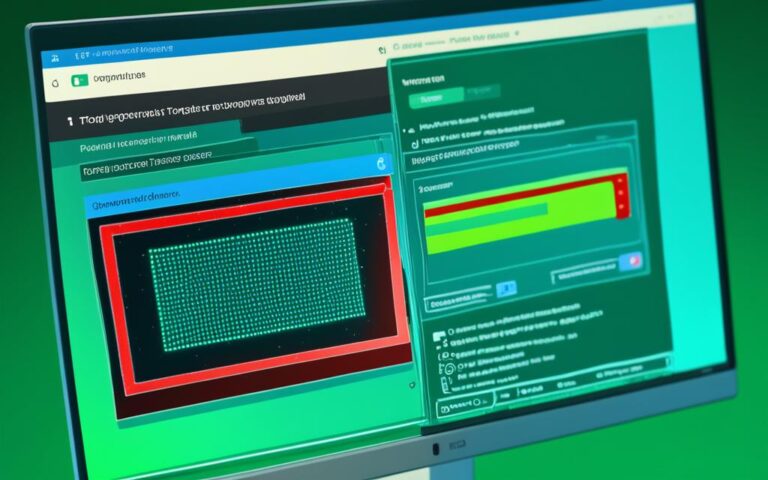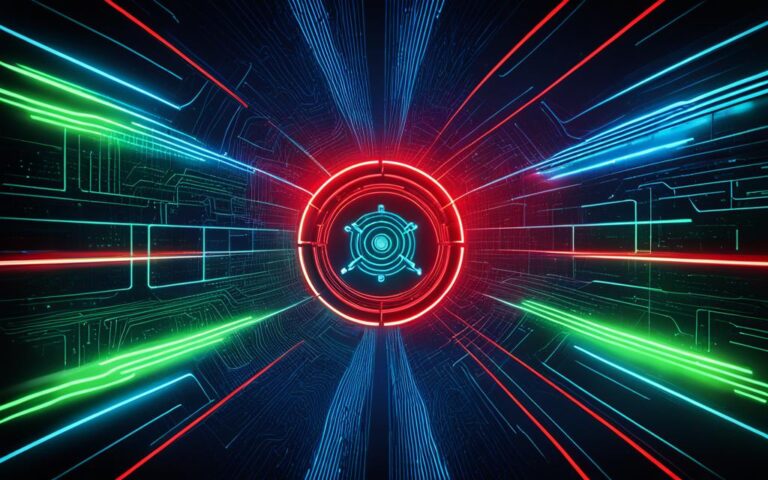Phishing Protection Cleanup for Email: Staying One Step Ahead
Email phishing attacks have become increasingly sophisticated, posing significant threats to individuals and organizations alike. In order to safeguard your sensitive information and stay safe from phishing scams, it is imperative to implement robust email phishing defense measures. By doing so, you can protect yourself from falling victim to malicious attempts that aim to steal your personal and financial data.
Phishing protection is essential in today’s digital landscape, where cybercriminals constantly devise new tactics to deceive unsuspecting victims. Being informed and proactive is the key to staying one step ahead. By learning how to identify and handle suspicious emails, you can significantly reduce the risk of becoming a phisherman’s catch.
Throughout this article, we will explore effective strategies for email phishing defense and provide essential tips to help you stay safe from phishing scams. By understanding the evolving nature of these attacks and implementing the right protection measures, you can confidently navigate the digital world without falling into the trap of phishing scammers.
Stay tuned for the following sections, where we will delve deeper into email sandboxing, the pros and cons of this powerful technique, and how HMRC (Her Majesty’s Revenue and Customs) is leading the way in combating phishing attacks. Together, let’s build a safer digital environment and protect ourselves from the perils of email phishing.
Understanding Email Sandboxing for Enhanced Security
Email sandboxing is an essential technique for bolstering email security and protecting against cyber threats. This powerful method isolates potentially harmful emails in a controlled environment, known as the sandbox, allowing organizations to detect and neutralize hidden dangers before they cause any harm.
By subjecting suspicious emails to scrutiny within a secure sandbox, email sandboxing provides an additional layer of defense against various threats, including phishing attacks, targeted attacks, and malware infections. This proactive approach shields users from opening potentially dangerous emails, attachments, or links that may compromise their data or system integrity.
The benefits of utilizing email sandboxing are far-reaching. It not only enables early detection and mitigation of cyber threats but also provides organizations with the following advantages:
- Enhanced Email Security: Email sandboxing acts as a virtual barrier, preventing malicious content from infiltrating an organization’s network and compromising sensitive information.
- Real-time Threat Detection: By analyzing emails in a controlled environment, email sandboxing can identify and block emerging threats in real-time, minimizing the risk of successful attacks.
- Protection Against Phishing Attacks: Sandboxing allows security teams to identify and quarantine phishing emails, protecting users from inadvertently disclosing personal or confidential information.
- Reduced Risk of Data Breaches: With email sandboxing’s ability to detect and isolate malicious attachments, links, and malware, the risk of data breaches and unauthorized access is significantly reduced.
How Email Sandboxing Works
To better understand email sandboxing, let’s delve into the process of how it works. When an email arrives, it is inspected by the organization’s security system. Suspicious emails, such as those containing unknown or potentially harmful attachments, are redirected to the sandbox environment.
Within the sandbox, the email is dissected and examined in a controlled setting, separate from the organization’s main network. This isolation prevents any malicious code or content from affecting the user’s system or compromising sensitive company data.
Various security mechanisms and algorithms are employed within the sandbox to analyze the email’s content, attachments, and embedded links. These processes identify any suspicious behavior, patterns, or indications of malware and other threats. If a threat is detected, the email is quarantined or discarded, ensuring that it does not reach the intended recipient.
In cases where the email is legitimate, it is released from the sandbox and delivered to the user’s inbox without any disruption. With this rigorous and automated email scanning, organizations can ensure a higher level of protection against cyber threats.
The Pros of Email Sandboxing
Email sandboxing provides a range of advantages that contribute to robust email security. By acting as a shield against malicious attachments and links, this innovative solution offers enhanced security that helps organizations stay protected against evolving cyber threats.
Enhanced Security
Through email sandboxing, organizations can ensure enhanced security by isolating potentially harmful emails in a controlled environment. By containing suspicious emails within a sandbox, any malicious code or threats they carry are prevented from infecting the network or compromising sensitive data. This isolation mechanism creates a powerful barrier against phishing attacks, targeted attacks, and malware threats, minimizing the risk of unauthorized access to critical information.
Real-time Threat Detection
One of the key benefits of email sandboxing is its real-time threat detection capabilities. When an email is subjected to the sandbox environment, it is actively monitored for any malicious behavior or indicators of compromise. This proactive approach enables the system to detect and block potential threats in real-time, providing organizations with immediate alerts and preventing the execution of harmful actions.
Reduced Risk of Data Breaches
The implementation of email sandboxing significantly reduces the risk of data breaches within an organization. By isolating suspicious emails and preventing them from reaching the user’s inbox, the likelihood of employees unintentionally interacting with malicious content or inadvertently providing sensitive information is greatly reduced. This proactive approach minimizes the opportunity for attackers to exploit vulnerabilities and gain unauthorized access to sensitive data, safeguarding the organization’s valuable information.
Improved Productivity and System Performance
With email sandboxing in place, organizations can experience improved productivity and system performance. By eliminating the need for employees to manually analyze and investigate potentially harmful emails, valuable time and resources are saved. Additionally, the isolation of suspicious emails in a controlled environment prevents any negative impact on the overall system performance, ensuring smoother operations and uninterrupted workflow.
Best Practices for Effective Email Sandboxing
Implementing email sandboxing is an essential step in enhancing your organization’s email security strategy. To ensure its effectiveness, it is vital to follow best practices that help detect advanced threats, update firewalls and email clients, and optimize the overall security infrastructure.
1. Rely on Mechanisms for Detecting Advanced Threats
When it comes to email sandboxing, it’s crucial to have mechanisms in place that can effectively identify rapidly evolving advanced threats. This includes utilizing sophisticated threat intelligence tools that employ machine learning algorithms to analyze email content and attachments for signs of potential malicious activity.
2. Use Powerful Antivirus and Anti-Malware Tools
Deploying strong antivirus and anti-malware solutions is paramount for protecting your organization against email-based threats. In combination with email sandboxing, these tools help identify and quarantine any malicious elements, preventing them from reaching end-users and compromising their systems.
3. Implement Strong Filters
Incorporating robust filtering capabilities is essential to effectively isolate potential threats within the email sandboxing environment. By setting up strict filtering rules based on known threat indicators, suspicious email attachments or links can be automatically redirected to the sandbox for analysis, ensuring comprehensive protection.
4. Regularly Update Firewalls and Email Clients
Keeping firewalls and email clients up to date is critical for maintaining a secure email environment. Regular updates ensure that the latest security patches and enhancements are in place, strengthening the overall defense against advanced threats.
5. Train Employees on Email Security Best Practices
Educating employees about email security best practices is an integral part of any effective email sandboxing strategy. By raising awareness about phishing scams, suspicious attachments, and other email-based threats, your organization can empower employees to be the first line of defense in identifying and reporting potential threats.
Remember, email security is a shared responsibility. It’s crucial to foster a culture of cybersecurity awareness and encourage employees to remain vigilant and report any suspicious emails.
6. Monitor and Analyze Sandbox Results
Regularly monitoring and analyzing the results of your email sandboxing system is key to optimizing its effectiveness. By reviewing and understanding the patterns and trends of detected threats, you can fine-tune your security measures and proactively enhance your email security strategy.
7. Conduct Regular Security Assessments
Performing regular security assessments and penetration testing will help identify any vulnerabilities in your email sandboxing implementation. By addressing these weaknesses, you can further strengthen your overall security posture and protect against advanced threats.
By following these best practices for effective email sandboxing, you can significantly enhance your organization’s email security, detect advanced threats more efficiently, and protect sensitive data from falling into the wrong hands.
Benefits and Downsides of Email Sandboxing
Email sandboxing offers a range of benefits for organizations seeking to bolster their email security and protect against phishing attacks and malware threats. By isolating potentially harmful emails in a controlled environment, email sandboxing provides enhanced protection against malicious content and potential threats. Let’s explore some of the key benefits:
- Enhanced Security: Email sandboxing acts as a shield against malicious attachments and links, ensuring that potentially harmful content is detected and neutralized before it reaches the user’s inbox. This helps prevent data breaches and mitigates the risk of falling victim to phishing scams.
- Real-Time Threat Detection: By running emails through a sandbox environment, organizations can detect hidden dangers and zero-day threats in real-time. This proactive approach enables swift identification and mitigation of evolving cyber threats.
- Reduced Risk of Data Breaches: Sandbox environments provide an additional layer of security, minimizing the risk of confidential information being compromised. By isolating suspicious email content, sandboxing prevents unauthorized access to sensitive data.
- Improved Productivity: With email sandboxing in place, employees can confidently interact with their emails, knowing that potential threats have been identified and neutralized. This reduces the time spent on manual email screening, allowing employees to focus on critical tasks.
- Better System Performance: By intercepting and analyzing emails before they reach the user’s mailbox, email sandboxing helps prevent the delivery of email-borne viruses and malware. This not only protects sensitive data but also contributes to the overall performance and stability of the organization’s IT infrastructure.
While there are numerous benefits to implementing email sandboxing, it is essential to consider the potential drawbacks:
- Potential Delays in Email Delivery: Since emails need to be processed through the sandboxing environment, there may be a slight delay in the delivery of legitimate emails. However, this delay is usually minimal and outweighed by the increased security.
- False Positives: In some cases, email sandboxing may flag legitimate emails as potentially malicious, leading to false positives. This can result in inconvenience for users who need to retrieve falsely identified emails from the sandboxed environment.
- User Inconvenience: The introduction of email sandboxing may require users to adopt new workflows or adjust to additional security measures. While this is necessary for enhanced protection, it may initially cause user inconvenience or resistance.
- Costs: Implementing email sandboxing solutions may have associated costs, including licensing fees, infrastructure requirements, and maintenance expenses. Organizations need to weigh the costs against the potential benefits and their overall budgetary considerations.
- Configuration and Management: Proper configuration and management of email sandboxing solutions are crucial for optimal effectiveness. Organizations need to ensure that the solution aligns with their specific requirements, integrates smoothly with existing systems, and is regularly updated to address evolving threats.
The benefits of email sandboxing outweigh the drawbacks, as the technique provides robust protection against phishing attacks and cyber threats. However, organizations must carefully consider the potential trade-offs and implement email sandboxing in a manner that suits their specific needs and operational requirements.
How HMRC Fights against Phishing Attacks
HMRC (Her Majesty’s Revenue and Customs) is committed to safeguarding its customers from cybercrime and protecting them against phishing scams. Through the implementation of innovative techniques, HMRC’s cyber security team works tirelessly to identify and eliminate malicious sites, phishing emails, and misleading domains. Additionally, HMRC collaborates with industry partners and retailers to raise awareness about phishing scams, ensuring that individuals are equipped with the knowledge to protect themselves.
One of the key strategies employed by HMRC is actively identifying and requesting the removal of malicious HMRC-related websites. By swiftly taking action against these sites, HMRC aims to prevent individuals from falling victim to fraudulent schemes.
To combat phishing emails, HMRC utilizes state-of-the-art technology and advanced filtering systems. These techniques enable the identification and elimination of phishing emails, reducing the risk of individuals divulging sensitive information to scammers.
HMRC also employs innovative solutions to redirect visits from misleading domains to the official HMRC website. By implementing these redirects, HMRC ensures that individuals are directed to the legitimate platform, providing them with a secure environment to access and receive information.
Furthermore, HMRC recognizes the importance of collaboration in the fight against phishing attacks. The organization actively engages with industry partners and retailers to raise awareness of scams and educate individuals on ways to protect themselves. By working together, HMRC and its partners can create a stronger defense against cybercriminals.
By combining these various techniques and strategies, HMRC has established itself as a leader in cyber security and continues to develop innovative approaches to stay one step ahead of phishing attacks.
HMRC’s dedication to the protection of its customers is evident through the implementation of these pioneering techniques. Through swift site removals, advanced email filtering, domain redirection, and collaboration with industry partners, HMRC exemplifies a proactive approach to combating phishing scams and ensuring individuals are equipped with the necessary tools to stay safe online.
Innovative Pilot to Protect against SMiShing Attempts
SMiShing attacks, which involve SMS phishing attempts, have become a growing concern for individuals and organizations. To address this issue, HMRC’s cyber security team has developed an innovative pilot that aims to protect against SMiShing attempts and safeguard users from HMRC-branded SMS phishing.
The pilot introduces sender identifiers called alpha tags, which enhance the credibility of HMRC branding in SMS communications. By implementing these alpha tags, the cyber security team has successfully reduced customer reports of SMiShing attempts, providing a more secure environment for users.
This pilot utilizes alpha tags, which are alphanumeric codes associated with the sender’s mobile number or company name. It allows users to easily identify legitimate HMRC messages and distinguish them from phishing attempts.
By incorporating alpha tags, the innovative pilot significantly reduces the risk of falling victim to SMiShing attacks by minimizing the effectiveness of HMRC-branded SMS phishing attempts. This proactive approach helps users stay protected from malicious actors seeking to deceive them through fraudulent text messages.
Overall, the alpha tag pilot has proven to be an effective method of protecting against SMiShing attacks, ensuring the security and trustworthiness of SMS communications from HMRC. By implementing this innovative solution, HMRC takes a proactive stance in safeguarding users from SMS phishing attempts and reinforces its commitment to cyber security.
Conclusion
Phishing attacks continue to pose a significant threat in today’s digital age. It is essential to prioritize email phishing defense and implement robust strategies to stay safe from phishing scams. One effective approach is email sandboxing, which isolates potentially harmful emails, providing enhanced security.
By following best practices and utilizing email sandboxing, individuals and organizations can protect themselves against cyber threats and reduce the risk of data breaches. This includes maintaining up-to-date firewalls and email clients, using reliable antivirus and anti-malware tools, and implementing strong filters.
Staying informed and cautious is crucial in the fight against phishing attacks. By staying proactive and adopting a comprehensive email security strategy, individuals can minimize the risk of falling victim to these malicious scams. Protecting sensitive information is of utmost importance in today’s digital landscape.