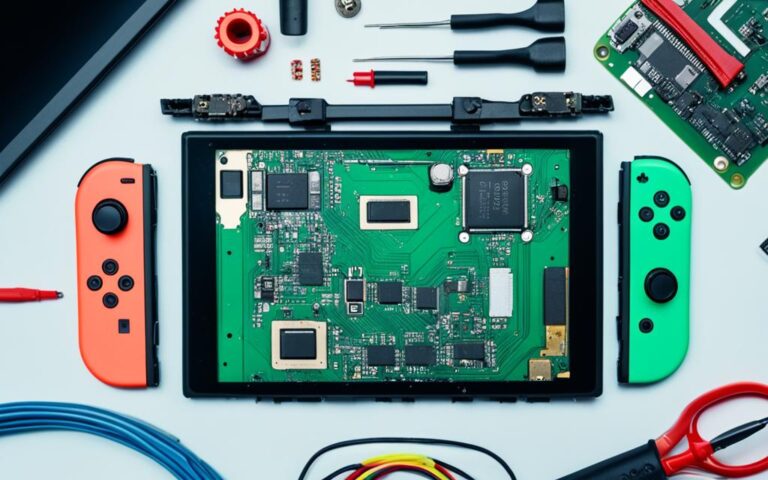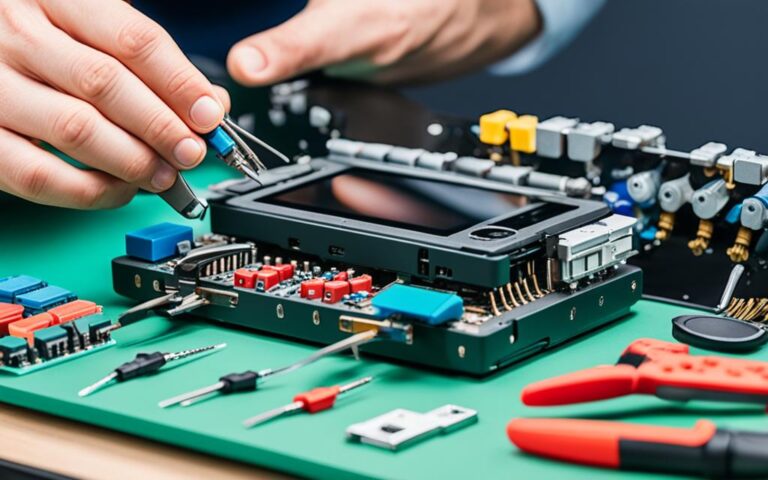Nintendo Switch Overheating Solutions: Keeping Cool Under Pressure
Are you a fan of the Nintendo Switch but worried about overheating issues disrupting your gaming experience? Look no further! In this article, we will explore effective solutions to keep your Nintendo Switch cool and prevent any performance problems that may arise due to overheating.
With its innovative design and extensive game library, the Nintendo Switch has become a popular choice for gamers worldwide. However, like any electronic device, it can be prone to overheating during prolonged gaming sessions. But fear not, as there are practical steps you can take to ensure your console stays cool under pressure.
Whether you are a casual gamer or a dedicated enthusiast, understanding the heat levels of your Nintendo Switch is crucial. By recognizing the signs of overheating, you can take appropriate actions to avoid any potential damage to your console or interruption in your gaming experience.
Stay tuned as we delve into common signs of overheating in the Nintendo Switch and explore various solutions available. From simple preventative measures to external cooling accessories, we have got you covered. Learn how to maintain optimal performance and keep your Nintendo Switch running smoothly.
So, grab your controller, sit back, and let’s dive into the world of Nintendo Switch overheating solutions!
Understanding Nintendo Switch Heat Levels
A user on Imgur conducted thermal imaging tests using an infrared camera to capture images of the Nintendo Switch during gameplay. These images unveiled the temperature levels of the console, providing insights into its heat management. By understanding the heat levels, Nintendo Switch owners can identify when the console may be reaching critical temperatures, allowing them to take necessary precautions to prevent overheating.
For example, during intense gaming sessions with Mario Kart 8 Deluxe, the average temperature recorded was 25.2°C, with occasional spikes up to 37.6°C. These measurements provide valuable information about the console’s thermal performance and enable users to gauge the extent of heat generated during gameplay.
Examining these heat levels is essential for maintaining the overall performance and lifespan of the Nintendo Switch. By keeping an eye on temperature fluctuations, users can better understand the console’s cooling requirements and ensure it operates within safe ranges.
Key Findings from Thermal Imaging Tests
Thermal Imaging Results for Nintendo Switch (During Mario Kart 8 Deluxe):
- Average Temperature: 25.2°C
- Maximum Temperature: 37.6°C
These findings emphasize the importance of monitoring heat levels on the Nintendo Switch and taking necessary steps to prevent overheating. In the following sections, we will explore common signs of overheating, effective solutions to combat overheating, and preventative measures to avoid heat-related issues.
Nintendo Switch Heat Levels During Different Games
| Game | Average Temperature (°C) | Maximum Temperature (°C) |
|---|---|---|
| Mario Kart 8 Deluxe | 25.2 | 37.6 |
| The Legend of Zelda: Breath of the Wild | 23.8 | 39.2 |
| Super Smash Bros. Ultimate | 24.5 | 38.9 |
Common Signs of Nintendo Switch Overheating
Overheating can manifest in various ways on the Nintendo Switch. It is crucial to be aware of these signs to address the issue promptly and prevent any potential damage or performance issues.
Fan running constantly and louder than normal
One of the common signs of Nintendo Switch overheating is the fan running constantly and louder than its usual operation. The console’s fan works to dissipate heat and maintain a stable temperature. When the fan runs continuously and becomes noticeably noisier, it may indicate that the console is struggling to cool down effectively.
Console becoming hot to the touch
Another sign of Nintendo Switch overheating is the console becoming hot to the touch. If you notice that the console feels unusually warm or even hot during gameplay, it suggests that the internal components are operating at higher temperatures than normal. This can be concerning and might impact the console’s performance if not addressed.
“If you notice the fan running constantly or the console feeling hot, it’s important to take action to prevent any potential damage.”
Signs of Nintendo Switch Overheating
| Signs | Description |
|---|---|
| Fan running constantly and louder than normal | The console’s fan operates non-stop and produces more noise than usual. |
| Console becoming hot to the touch | The console feels noticeably warm or hot during gameplay. |
Being vigilant about these signs ensures that you can take appropriate measures to address Nintendo Switch overheating and maintain optimal performance. In the next section, we will explore several effective solutions to combat this issue.
Nintendo Switch Overheating Solutions
When it comes to the Nintendo Switch, overheating can be a common concern during long gaming sessions. But don’t fret! There are several effective solutions to combat overheating and keep your console running smoothly.
Clean out Dust and Debris
One simple and practical solution is to use compressed air to clean out any dust or debris that may be blocking the airflow. Over time, dust can accumulate inside the console and hinder proper ventilation, leading to overheating. By gently blowing compressed air into the vents and around the console, you can effectively remove any potential obstructions and improve airflow.
Add an External Fan or Replace the Internal Fan
Another option is to enhance the cooling system of your Nintendo Switch by adding an external fan. These fans can be easily attached to the console, providing additional airflow and preventing overheating. Alternatively, if you’re comfortable with technical work, you can replace the internal fan of the console. This can potentially improve cooling performance and prevent future overheating issues.
Ensure Proper Ventilation
Proper ventilation is crucial in preventing overheating. Make sure to place your Nintendo Switch in a well-ventilated area, away from any obstructions such as curtains or other electronic devices. Avoid covering the console while playing to allow for optimal airflow. Taking these simple steps can significantly reduce the risk of overheating and maintain a cooler gaming experience.
If your Nintendo Switch gets too hot during gameplay, it may be time to consider implementing these overheating solutions. Cleaning out dust and debris, adding an external fan or replacing the internal fan, and ensuring proper ventilation are all effective ways to combat overheating and keep your console running smoothly.
Remember, by taking proactive measures to prevent overheating, you can enjoy uninterrupted gaming sessions on your Nintendo Switch without any performance issues.
Preventative Measures to Avoid Overheating
Taking preventative measures can help avoid overheating issues on the Nintendo Switch. One key step is to regularly clean the console and ensure that the vents are free from dust and debris. This allows for proper airflow and helps prevent heat buildup.
Another important measure is to play in a cool environment. Avoid direct sunlight, as excessive heat can affect the console’s temperature. Find a comfortable and well-ventilated area to enjoy your gaming sessions.
It is also crucial to take breaks during prolonged gaming sessions. This gives the console time to cool down and prevents it from reaching critical temperatures. Remember, a little downtime can go a long way in preserving the performance and lifespan of your Nintendo Switch.
To summarize, here are the key preventative measures to avoid overheating:
- Regularly clean the console and ensure vents are clear of dust and debris
- Play in a cool and well-ventilated environment
- Take breaks during extended gaming sessions
By following these measures, you can enjoy uninterrupted gaming on your Nintendo Switch while maintaining its optimal performance and longevity.
External Cooling Accessories for the Nintendo Switch
When it comes to preventing overheating on your Nintendo Switch, there are several external cooling accessories available that can be of great assistance. These accessories, such as cooling stands and dock replacements, offer additional airflow and help maintain optimum temperature levels during your gaming sessions.
One popular option is the cooling stand, which is designed to provide better ventilation for your console. These stands often feature built-in fans that circulate air beneath the Switch, helping to dissipate heat and prevent overheating. Some models even come with adjustable fan speeds, allowing you to customize the cooling performance to your liking.
Dock replacements are another excellent cooling accessory for the Nintendo Switch. These innovative accessories replace the standard dock and provide enhanced cooling features. Some dock replacements include built-in fans, larger vents, and improved heat dissipation systems to ensure your console stays cool even during extended gameplay sessions.
By utilizing these external cooling accessories, you can help prevent overheating issues on your Nintendo Switch and ensure optimal performance. Whether you frequently play for extended periods or have experienced overheating problems in the past, these accessories can provide the extra airflow needed to keep your console cool and maintain a smooth gaming experience.
Consider investing in external cooling accessories for your Nintendo Switch if you want to take your gaming sessions to the next level. Not only will they help address overheating concerns, but they can also prolong the lifespan of your console by keeping it operating within safe temperature ranges.
Conclusion
In conclusion, the Nintendo Switch is a versatile and popular gaming console that may experience overheating issues during prolonged gaming sessions. However, there are effective solutions available to keep the console cool and prevent performance issues.
By understanding the heat levels of the Nintendo Switch and recognizing the signs of overheating, users can take proactive measures to maintain optimal performance. Regularly cleaning the console and ensuring proper ventilation can go a long way in preventing overheating. Additionally, playing in a cool environment and taking breaks during extended gaming sessions can help the console cool down.
External cooling accessories, such as cooling stands and dock replacements, are available to provide additional airflow and protection against overheating. These accessories are worth considering for those who frequently engage in lengthy gaming sessions or experience overheating issues.
By implementing these solutions and taking preventative measures, Nintendo Switch users can ensure uninterrupted gaming bliss and extended longevity of their consoles. So, enjoy your gaming sessions on the Nintendo Switch and rest assured that overheating will not hinder your gaming experience.