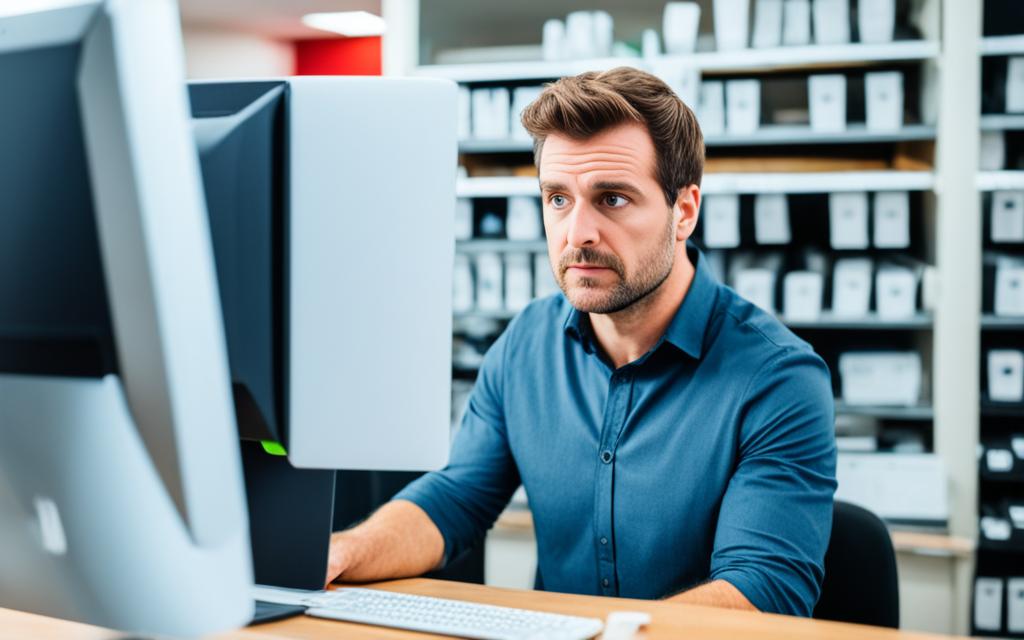The Importance of Regular Malware Scans for Small Businesses
Small businesses are increasingly vulnerable to cyber threats such as malware attacks. Cybersecurity is critical for businesses of all sizes in protecting against data breaches, identity theft, and other threats. While larger corporations may have the resources to recover from attacks, smaller businesses are at higher risk due to limited resources and expertise. Many hackers target any device or network with known vulnerabilities, taking advantage of businesses that fail to apply timely updates and security patches. Implementing regular malware scans is essential for small businesses to protect their critical digital infrastructure and ensure the smooth operation of their company.
Malware attacks can have devastating consequences for small businesses, resulting in financial losses, reputational damage, and the loss of customers’ trust. Without adequate protection, small businesses may find it challenging to recover and resume normal operations. That is why regular malware scans are crucial.
The Difference Between Malware Scanning for Small Businesses and Personal Security Software
In the realm of cybersecurity, there is a significant distinction between the malware scanning needs of small businesses and personal security software. While personal security software focuses on safeguarding individual devices, small businesses face the challenge of securing a network with multiple access points.
Personal security software, such as antivirus programs and firewalls, is designed to protect individual devices from malware threats. It scans files, detects and removes viruses, and monitors network traffic on a single device. However, small businesses operate in a different landscape, with an increased number of access points.
Small businesses often rely on online management platforms, multiple servers, and numerous endpoint devices for their daily operations. With each device and access point acting as a potential entryway for cyber threats, small businesses require a comprehensive security approach that covers each aspect of their network.
“Small businesses may require online management platforms, server and endpoint security, and increased security measures for all access points within their network.”
| Comparison of Malware Scanning | Personal Security Software | Small Business Cybersecurity |
|---|---|---|
| Focus | Safeguarding individual devices | Securing network with multiple access points |
| Scope | Single device protection | Protection for all endpoints within the network |
| Features | Antivirus, firewall, network monitoring | Online platform security, server security |
| Challenges | N/A | Managing the increased number of access points and potential vulnerabilities |
Small businesses need to implement robust security measures such as online management platforms, server security protocols, and endpoint protection to effectively safeguard their network. By adopting advanced cybersecurity solutions that cover all access points, small businesses can mitigate the risks posed by the increased number of access points in their network.
The Impact of Cyberattacks on Small Businesses
A cyberattack on a small business can result in significant consequences, affecting both finances and reputation. Understanding the potential impact is crucial for small businesses to prioritize cybersecurity measures and protect their digital assets.
Direct Financial Costs
One of the immediate consequences of a cyberattack is the incurrence of direct financial costs. Small businesses may face expenses related to:
- Data recovery: Retrieving and restoring lost or compromised data often requires specialized expertise and resources.
- Network clearing and securing: After a cyberattack, businesses must invest in securing their networks and systems to prevent future breaches.
- Fines for data protection breaches: In some cases, regulatory bodies may impose fines on businesses that fail to adequately protect customer data.
The direct financial costs incurred can be substantial, putting a strain on small business budgets and hindering growth and investment opportunities.
Indirect Costs
Aside from direct financial costs, small businesses also face significant indirect costs resulting from cyberattacks. These costs are often more long-term and can have a lasting impact on the business. Indirect costs include:
- Downtime and loss of productivity: During the recovery process, businesses may experience downtime, resulting in a loss of productivity and potential revenue.
- Potential job cuts: In severe cases where the financial impact is severe, small businesses may be forced to cut jobs to compensate for financial losses.
The indirect costs of a cyberattack can have a ripple effect on the overall performance and stability of a small business, hampering its growth and sustainability.
Reputational Damage and Loss of Trust
Reputational damage is a significant concern for small businesses that experience a cyberattack. A data breach can lead to a loss of customer trust and a tarnished business reputation. Rebuilding relationships and regaining trust takes time and effort.
“A cyberattack not only damages a company’s reputation but also results in the loss of trust from customers, partners, and stakeholders. This loss of trust can have long-term consequences and impact business relationships and market position.”
A damaged reputation can result in a loss of existing customers and deter potential new ones, ultimately affecting revenue and business growth. Small businesses must prioritize cybersecurity to avoid reputational damage and maintain customer trust.
Small Business Cybersecurity Tips for Effective Malware Prevention
Implementing a strong security suite is just the first step in protecting a small business from malware attacks. As cyber threats continue to evolve, it’s crucial for small business owners to stay vigilant and take proactive measures to safeguard their digital assets. Here are some cybersecurity tips that every small business should implement:
1. Employee Training
Train your employees on security best practices to minimize human error, which is one of the leading causes of successful malware attacks. Educate them about the importance of strong and unique passwords, email phishing awareness, and the risks associated with downloading files from unfamiliar sources. By empowering your employees with the necessary knowledge, you can significantly reduce the likelihood of a security breach.
2. Access Controls
Limit access controls to ensure that only necessary users have permission to view and edit specific files and folders. By implementing proper access controls, you can minimize the risk of unauthorized access to sensitive data. Regularly review and update access permissions to align with the principle of least privilege, granting employees only the permissions they need to carry out their tasks.
3. Software Updates
Keep your software updated with the latest patches and security fixes. Software updates often include critical security improvements that address vulnerabilities exploited by malware. Enable automatic updates whenever possible, or establish a system to regularly check for updates manually. By maintaining up-to-date software, you can mitigate the risk of malware exploiting known vulnerabilities.
4. Data Backup
Regularly back up essential data and files to an external storage device or a secure cloud backup service. In the event of a successful malware attack or any other data loss incident, having a recent backup ensures that you can restore your critical data and resume normal operations with minimal disruption. Schedule regular backups and periodically test the restoration process to validate the integrity of your backup solutions.
5. Multi-Factor Authentication
Implement multi-factor authentication (MFA) for an extra layer of verification when accessing sensitive systems and data. MFA requires users to provide additional information, such as a unique code sent to their mobile device, in addition to their username and password. By enabling MFA, even if an attacker manages to obtain login credentials, they will still need the additional verification factor to gain access, significantly enhancing your security posture.
6. Virtual Private Network (VPN)
Utilize a virtual private network (VPN) to create a secure connection between your small business and the internet. A VPN encrypts data in transit, protecting it from potential eavesdroppers and ensuring that your online activities remain private. When your employees connect to the internet via a VPN, their data is transmitted through a secure tunnel, making it more difficult for attackers to intercept or manipulate the communication.
“The key to effective malware prevention for small businesses lies in a multi-layered approach that combines technological solutions with employee awareness and best practices.” – [Your Company Name]
By implementing these cybersecurity tips, small businesses can strengthen their defenses against malware attacks and reduce the risk of data breaches. Remember, cybersecurity is an ongoing effort, and regular review and updates to your security measures are critical in an ever-changing threat landscape.
| Tips | Description |
|---|---|
| Employee Training | Train employees on security best practices to minimize human error. |
| Access Controls | Limit access to specific files and folders to authorized users only. |
| Software Updates | Keep software updated with the latest security patches and fixes. |
| Data Backup | Regularly back up essential data and files to mitigate the impact of a successful attack. |
| Multi-Factor Authentication | Implement an extra layer of verification with MFA. |
| Virtual Private Network (VPN) | Utilize a VPN to create a secure connection and protect against unauthorized access. |
Common Types of Malware Threats for Small Businesses
Small businesses are vulnerable to various types of malware threats, including:
- DDoS (Distributed Denial of Service) attacks that disrupt traffic to websites or networks.
- Phishing attempts to trick users into sharing sensitive information or downloading malware.
- Man-in-the-middle attacks that intercept and gather private information exchanged between users and servers.
- Ransomware that locks users out of their systems until a ransom is paid.
Conclusion
Automation plays a crucial role in enhancing cybersecurity for small businesses. By leveraging automated solutions specifically designed for their cybersecurity needs, small businesses can ensure long-term cost savings, reduce human error, streamline workflows, and enhance visibility into potential threats.
Implementing regular malware scans is an essential practice for small businesses to protect their valuable data and minimize the risk of cyberattacks. By regularly scanning their systems, small businesses can proactively identify and remove any malicious software, ensuring the smooth operation of their business.
In addition to regular scans, it is important for small businesses to follow cybersecurity best practices. This includes training employees on security protocols, limiting access controls to authorized personnel, keeping software up to date with the latest patches and security fixes, regularly backing up essential data, and utilizing multi-factor authentication and virtual private networks (VPNs) for enhanced protection.
By embracing automation and implementing robust cybersecurity measures, small businesses can safeguard their sensitive information, maintain customer trust, and protect their reputation. Investing in cybersecurity automation is a proactive step towards ensuring the continued success and protection of small businesses in today’s digital landscape.