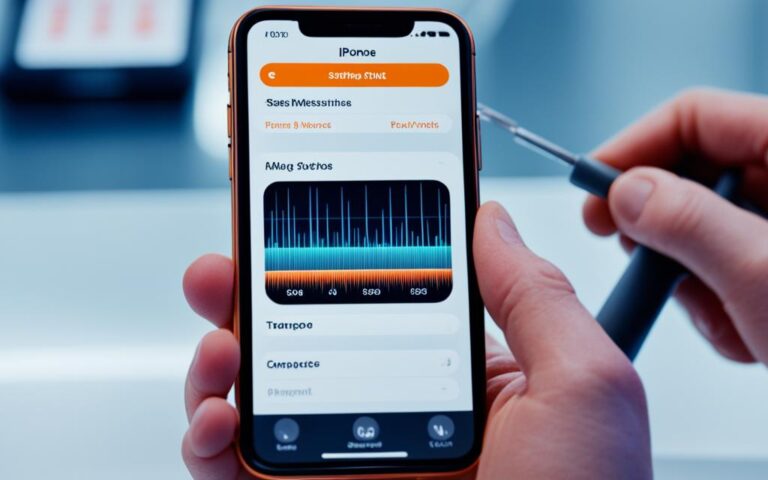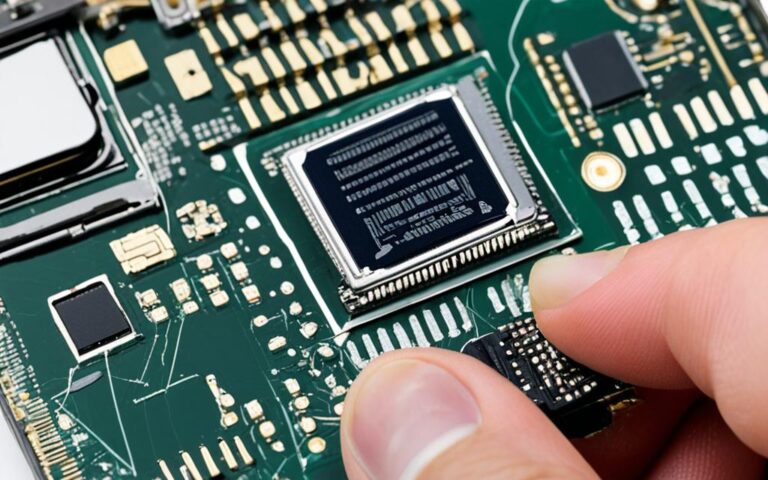GPS Repair Strategies for iPhone 12 Mini
If you’re experiencing GPS issues with your iPhone 12 Mini, there are several strategies you can try to fix it. These strategies are based on user experiences and suggestions from forums and online communities.
In this article, we will explore common GPS issues on the iPhone 12 Mini and provide you with troubleshooting steps and advanced repair techniques to restore accurate GPS functionality to your device.
GPS issues such as inaccurate location, GPS drifting, and sudden jumps in location have been reported by many iPhone 12 Mini users. These problems can occur after software updates or due to other factors such as weak signals or outdated maps data.
Before diving into advanced repair techniques, it’s important to try some basic troubleshooting steps. Restarting your iPhone, moving to an open area to get a strong GPS signal, and checking if your iPhone’s iOS is up to date can often resolve minor GPS issues. Ensuring that cellular data and Wi-Fi are turned on can also help improve GPS accuracy.
If basic troubleshooting steps don’t resolve the GPS issues on your iPhone 12 Mini, you can try more advanced repair techniques. Toggling Airplane Mode, Location Services, and checking date and time zone settings are some of the steps you can take. Resetting network settings or restarting the problematic app can also help. In some cases, a complete factory reset may be necessary as a last resort.
If none of the repair strategies mentioned above work, it is possible that you have a hardware problem or a software issue that requires professional assistance. It is recommended to contact Apple Support or visit an authorized Apple service provider for diagnosis and repair.
Some additional tips and considerations for GPS repair on the iPhone 12 Mini include checking for GPS running app updates, ensuring a good signal, and performing a soft reset on your device. It’s important to note that GPS problems can also be caused by third-party apps or other factors that are beyond the user’s control.
In conclusion, if you’re experiencing GPS issues on your iPhone 12 Mini, there are several strategies you can try to resolve the problem. Start with basic troubleshooting steps and then move on to more advanced repair techniques if necessary. If all else fails, it may be a hardware or software issue that requires professional assistance. Remember to always keep your iPhone’s software up to date and seek help from Apple if needed.
Common GPS Issues on iPhone 12 Mini
Many users have reported GPS problems on their iPhone 12 Mini. These issues include inaccurate location, GPS drifting, and sudden jumps in location. These problems can occur after software updates or due to other factors such as weak signals or outdated maps data.
If you’re facing GPS issues with your iPhone 12 Mini, it can be frustrating and inconvenient. Whether you’re relying on GPS navigation for everyday tasks or trying to track your fitness activities, a malfunctioning GPS can significantly impact your user experience.
Potential Causes of GPS Issues
- Software updates: Sometimes, updating your iPhone’s operating system can unintentionally lead to GPS-related problems. These issues can arise due to compatibility issues between the updated software and the GPS functionality.
- Weak signals: GPS signals rely on a strong connection between your iPhone and GPS satellites. If you’re in an area with poor network coverage or obstructive surroundings (like tall buildings or dense forests), you may experience GPS problems.
- Outdated maps data: GPS functionality relies heavily on accurate and up-to-date maps data. If your iPhone’s maps data is outdated or incomplete, it may affect the accuracy of your GPS location.
If you’re encountering any of these GPS issues on your iPhone 12 Mini, fret not! There are steps you can take to troubleshoot and resolve the problem before considering more advanced repair techniques.
Stay tuned as we explore basic troubleshooting steps in the next section to help you resolve GPS issues on your iPhone 12 Mini.
Basic Troubleshooting Steps
If you’re experiencing GPS issues with your iPhone 12 Mini, there are some basic troubleshooting steps you can take before diving into more advanced repair strategies. These steps can help resolve common GPS issues and improve the accuracy of your device’s location.
1. Restart Your iPhone
An effective first step in troubleshooting GPS issues is to restart your iPhone. This can help refresh the device’s settings and clear any temporary glitches that may be affecting the GPS functionality.
2. Move to an Open Area with a Strong GPS Signal
The GPS signal can be affected by obstacles such as buildings or trees. To ensure a strong GPS connection, move to an open area away from obstructions. This can help your iPhone establish a clear line of sight with GPS satellites and improve location accuracy.
3. Check iOS Updates
Keeping your iPhone’s iOS up to date is crucial for optimal performance, including GPS functionality. Check if there are any available updates for your device and install them if necessary. Updates often include bug fixes and improvements that can address GPS issues.
4. Enable Cellular Data and Wi-Fi
Enabling both cellular data and Wi-Fi can enhance GPS accuracy. These connections provide additional data that can assist in determining your device’s location. Check if both features are turned on in your iPhone’s settings.
| Troubleshooting Steps | Description |
|---|---|
| Restart Your iPhone | Power off and on your device to refresh settings and clear glitches. |
| Move to an Open Area | Find an open area without obstructions to improve GPS signal strength. |
| Check iOS Updates | Ensure your iPhone’s software is up to date for optimal performance. |
| Enable Cellular Data and Wi-Fi | Turn on both cellular data and Wi-Fi to enhance GPS accuracy. |
By following these basic troubleshooting steps, you can potentially resolve GPS issues on your iPhone 12 Mini and enjoy accurate location services. However, if the problem persists, it may be necessary to explore more advanced repair techniques, which will be discussed in the next section.
Advanced GPS Repair Techniques
If basic troubleshooting steps don’t resolve the GPS issues on your iPhone 12 Mini, you can try more advanced repair techniques. These techniques have proven effective in resolving GPS problems and getting your iPhone 12 Mini back on track.
Toggling Airplane Mode
Toggling Airplane Mode on and off can help reset your device’s connection to the GPS satellites. To do this, swipe down from the top right corner of your iPhone’s screen to open the Control Center. Tap the Airplane Mode icon to turn it on. Wait a few seconds and then tap the icon again to turn it off.
Toggling Location Services
Turning Location Services off and on again can also resolve GPS issues. Go to Settings, select Privacy, and then tap on Location Services. Toggle the switch off and wait for a few seconds, then toggle it back on.
Checking Date and Time Zone Settings
Incorrect date and time settings can interfere with the GPS functionality. Ensure that your iPhone 12 Mini is set to the correct date and time zone. Navigate to Settings, select General, and then tap on Date & Time. Make sure the “Set Automatically” option is enabled.
Resetting Network Settings
Resetting your iPhone 12 Mini’s network settings can often resolve GPS issues caused by network conflicts. To do this, go to Settings, select General, and then tap on Reset. Choose Reset Network Settings and enter your passcode if prompted. Note that this action will also remove saved Wi-Fi passwords.
Restarting the Problematic App
If the GPS issue is specific to a certain app, try closing and reopening it. Double-press the Home button or swipe up from the bottom of the screen (depending on your iPhone model) to access the App Switcher. Find the problematic app and swipe up or off the screen to close it. Then, relaunch the app and check if the GPS issue persists.
Complete Factory Reset (as a Last Resort)
If all other repair techniques fail to resolve the GPS issues on your iPhone 12 Mini, a complete factory reset may be necessary. Keep in mind that this action will erase all data and settings on your device, so it’s important to back up your iPhone before proceeding. Go to Settings, select General, then tap on Reset. Choose Erase All Content and Settings and follow the on-screen instructions.
By following these advanced repair techniques, you can increase the chances of resolving GPS issues on your iPhone 12 Mini. However, if the problems persist, it may be a sign of a more complex hardware or software issue. In such cases, it’s recommended to seek professional assistance from Apple Support or visit an authorized Apple service provider.
Hardware or Software Problem?
If none of the repair strategies mentioned above work, it is possible that you have a hardware problem or a software issue that cannot be resolved through user actions. In such cases, it is recommended to contact Apple Support or visit an authorized Apple service provider to diagnose and repair the issue.
When faced with persistent GPS issues on your iPhone 12 Mini, it’s crucial to determine whether the problem lies within the hardware or software components of the device. The iPhone 12 Mini, like any electronic device, can experience both hardware and software-related GPS problems.
Hardware problems may include faulty GPS antennas, damaged connectors, or defective GPS chips. On the other hand, software issues can arise due to firmware glitches, outdated operating systems, or conflicts with other apps running on the device.
Identifying the root cause of the GPS problem can help direct the troubleshooting efforts in the right direction. If you suspect a hardware problem, contacting Apple Support or visiting an authorized service provider is the best course of action. They have the expertise and resources to diagnose the issue accurately and perform any necessary repairs.
However, if you suspect a software issue, there are a few steps you can take before seeking professional help. These steps include:
- Updating your iPhone 12 Mini to the latest iOS version.
- Resetting network settings to clear any potential software conflicts.
- Checking for app updates that may address known GPS issues.
If these software-related troubleshooting steps do not resolve the GPS problem, it is advisable to contact Apple Support or visit an authorized Apple service provider for further assistance. They will have access to advanced diagnostic tools and specialized knowledge to address software-related GPS issues specific to the iPhone 12 Mini.
Remember, attempting to fix hardware issues without proper expertise can lead to further damage to your device. It is always recommended to rely on professionals for hardware-related repairs.
Next, we will discuss additional tips and considerations that can help in resolving GPS issues on your iPhone 12 Mini.
| Common GPS Issues | Possible Causes |
|---|---|
| Inaccurate location | Outdated maps data |
| GPS drifting | Weak signals or software conflict |
| Sudden jumps in location | Software glitch or hardware malfunction |
Additional Tips and Considerations
When it comes to GPS repair on the iPhone 12 Mini, there are some additional tips and considerations that can help you resolve the issue. Paying attention to these factors can make a significant difference in improving your device’s GPS performance.
Check for GPS Running App Updates
One important step is to check for updates for any GPS running apps you have installed on your iPhone 12 Mini. Developers often release updates to address bugs and improve compatibility with the latest iOS versions. Keeping your apps up to date can help ensure smooth functioning of GPS services.
Ensure a Good Signal
A strong GPS signal is vital for accurate location tracking. When using GPS on your iPhone 12 Mini, try to be in an open area with a direct line of sight to the sky. Avoid areas with tall buildings or dense tree cover that can obstruct the GPS signal. Additionally, standing still for a few moments after launching a GPS-enabled app can help your device establish a stable connection with GPS satellites.
Perform a Soft Reset
If you’re still experiencing GPS issues, performing a soft reset on your iPhone 12 Mini may help. To do this, press and hold the volume up button and then quickly release it. Follow the same process with the volume down button. Finally, press and hold the side button until the Apple logo appears on the screen. This action can help resolve temporary software glitches and improve GPS functionality.
“Keeping your GPS running apps up to date, ensuring a good signal, and performing a soft reset on your iPhone 12 Mini are key steps in troubleshooting GPS issues.”
It’s important to note that GPS problems can also be caused by third-party apps or other factors that are beyond the user’s control. If you’ve tried these additional tips and still haven’t resolved the issue, it may be necessary to seek professional assistance or contact Apple Support.
| Tips and Considerations | Description |
|---|---|
| Check for GPS Running App Updates | Regularly update your GPS running apps to ensure compatibility and bug fixes. |
| Ensure a Good Signal | Find an open area with a clear line of sight to the sky for a stronger GPS signal. |
| Perform a Soft Reset | Reset your iPhone 12 Mini to resolve temporary software issues affecting GPS. |
Conclusion
In conclusion, if you’re experiencing GPS issues on your iPhone 12 Mini, there are several strategies you can try to resolve the problem. Start with basic troubleshooting steps such as restarting your device and checking your GPS settings. These simple actions can often fix minor issues and restore GPS functionality.
If the basic troubleshooting steps don’t resolve the problem, you can move on to more advanced repair techniques. This may involve toggling Airplane Mode, resetting network settings, or even performing a factory reset as a last resort. It’s important to note that these advanced techniques should only be attempted if you’re comfortable with the process, as they may result in data loss or other unintended consequences.
However, if all else fails and the GPS problem persists, it may indicate a hardware or software issue that requires professional assistance. In such cases, it’s recommended to contact Apple Support or visit an authorized Apple service provider. They have the expertise to diagnose and repair complex GPS issues on your iPhone 12 Mini, ensuring that it functions properly and accurately tracks your location.
Remember, keeping your iPhone’s software up to date is crucial for optimal GPS performance. Regular software updates from Apple often include bug fixes and improvements that can address GPS issues. By staying current with the latest software version, you can mitigate potential problems and enjoy reliable GPS functionality on your iPhone 12 Mini.