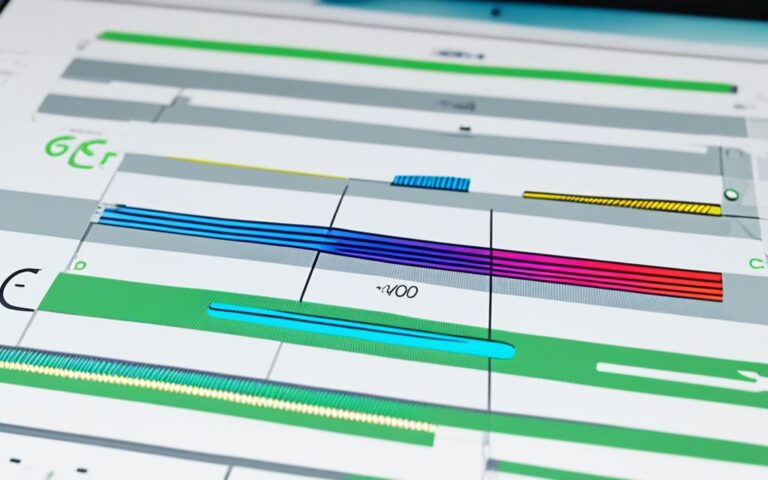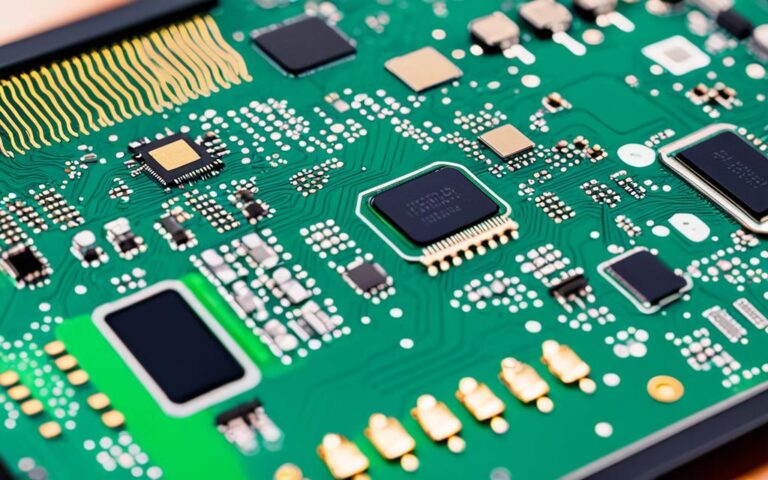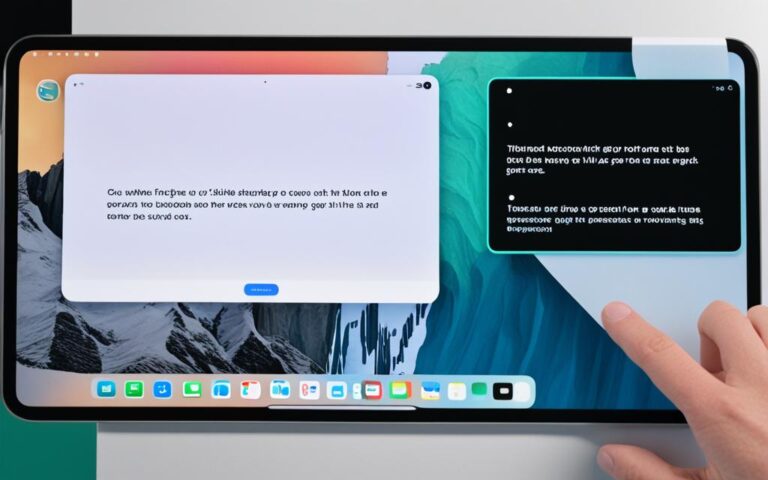iPad Pro Thermal Throttling Management
Welcome to our comprehensive guide on iPad Pro’s thermal throttling management. As an iPad Pro user, you may have encountered thermal issues that affect the device’s performance during demanding tasks. In this article, we will delve into the intricacies of iPad Pro’s thermal management system and how it safeguards your device from overheating while optimizing its performance.
Thermal throttling is an essential aspect of the iPad Pro’s longevity and overall performance. It prevents overheating by regulating the device’s temperature, ensuring it operates within a safe range. However, some users have reported experiencing overheating issues and decreased performance during resource-intensive activities like gaming or running graphics-intensive apps.
This section will explore the iPad Pro’s thermal management system in-depth, shedding light on how it functions and the factors that contribute to the device’s temperature fluctuations. We will also discuss practical solutions to address overheating and performance issues. Furthermore, we’ll touch upon the potential impact of excessive heat on the iPad Pro’s battery life.
Join us as we unravel the mysteries of iPad Pro’s thermal throttling management and provide you with actionable insights to enhance your device’s performance while ensuring its longevity.
Understanding iPad Pro Thermal Management
The iPad Pro is equipped with a sophisticated thermal management system that effectively regulates the device’s temperature during demanding tasks. This system plays a crucial role in ensuring the iPad Pro operates optimally and prevents overheating that could potentially damage its internals.
When the device starts to generate excessive heat, the thermal management system promptly activates and employs several measures to control and mitigate the temperature:
- Throttling the CPU: The system intelligently throttles the Central Processing Unit (CPU) to reduce heat generation in response to increased temperatures. By scaling back the CPU’s performance, it effectively manages temperature levels and prevents the device from overheating, maintaining a safe operating range.
- Brightness adjustment: Additionally, the thermal management system may automatically adjust the screen brightness to further mitigate overheating. By reducing the screen’s brightness, less energy is consumed and heat generation is minimized, contributing to sustained performance.
- Extreme protection: In extreme cases where the temperature reaches potentially harmful levels, the thermal management system takes preventative action by shutting down the iPad Pro. This protective measure safeguards its battery life and internal components from damage, ensuring the device’s longevity.
This advanced thermal management system is meticulously designed to strike a delicate balance between optimal performance and temperature regulation, guaranteeing that the iPad Pro operates within its safe temperature range, even during resource-intensive tasks.
It is worth noting that the thermal management system continuously monitors the device’s temperature and adjusts its operation accordingly, in real-time. This proactive approach ensures a consistently stable and reliable user experience without compromising performance.
By leveraging its unrivaled thermal management capabilities, the iPad Pro can seamlessly handle demanding tasks, such as heavy multitasking, graphically intensive applications, and prolonged gaming sessions, while maintaining peak performance and preventing overheating-related issues.
Factors Affecting iPad Pro’s Temperature
Several factors can contribute to the temperature of the iPad Pro. Intensive tasks such as gaming, graphics-intensive apps, and high-quality video streaming can increase the device’s temperature. Additionally, using the iPad in hot or cold conditions outside its recommended operating temperature range can also impact its temperature regulation. It’s important to note that while the device may feel warm during these activities, it is a normal and expected behavior. The thermal management system is designed to handle these temperature fluctuations and protect the device from overheating.
When engaging in resource-intensive activities on your iPad Pro, such as gaming or streaming high-quality videos, it is common for the device to generate additional heat. The powerful processors and graphics capabilities of the iPad Pro can cause the temperature to rise, especially during prolonged usage.
In addition to the specific tasks you perform, external factors such as the ambient temperature can also affect the device’s temperature regulation. Using the iPad Pro in extreme weather conditions, either hot or cold, can impact its ability to dissipate heat effectively. It is essential to operate the device within the recommended temperature range to ensure optimal performance and prevent potential overheating issues.
It’s worth highlighting that the iPad Pro’s thermal management system is engineered to adapt to these temperature fluctuations. The device employs various techniques, such as adjusting CPU performance and screen brightness, to keep the temperature within safe limits. These measures help protect the internal components and ensure the longevity of the device.
While the iPad Pro may feel warm to the touch during demanding tasks, it is crucial to remember that it is designed to handle these temperature variations. The thermal management system actively monitors and regulates the device’s temperature, safeguarding it from overheating and potential damage.
Factors Affecting iPad Pro’s Temperature
| Factors | Effect on Temperature |
|---|---|
| Intensive tasks (gaming, graphics-intensive apps, high-quality video streaming) | Elevated temperature due to increased CPU and graphics processing |
| Operating in hot conditions | Potential impact on the device’s ability to dissipate heat effectively |
| Operating in cold conditions | Potential impact on temperature regulation and performance |
Understanding the factors that affect the iPad Pro’s temperature can help users manage their device’s performance and ensure its longevity. By being mindful of the tasks performed and the operating environment, users can maximize their iPad Pro’s potential while keeping it within the appropriate temperature range.
Addressing Overheating and Performance Issues
If you’re experiencing overheating and performance issues with your iPad Pro, there are several steps you can take to address the problem and ensure optimal performance. Here are some recommendations:
- Ensure proper ventilation: Make sure you’re using your iPad Pro in a well-ventilated area. Avoid covering the device or obstructing the vents that help dissipate heat. This will help prevent overheating and maintain optimal performance.
- Avoid extreme temperatures: Protect your iPad Pro from direct sunlight and avoid exposing it to extremely hot or cold environments. Extreme temperatures can impact the device’s temperature regulation and performance.
- Close background apps: Having multiple apps running in the background can put additional strain on your iPad’s resources, leading to increased heat generation and decreased performance. Close any unnecessary background apps to alleviate the device’s workload.
- Reduce active processes: If your iPad Pro is struggling with performance, try reducing the number of active processes. This can be done by closing unnecessary tabs in your web browser or limiting resource-intensive activities such as gaming or video editing.
If you’ve followed these steps and are still experiencing overheating and performance issues, it’s advisable to seek further assistance from Apple Support or visit an authorized service provider. They can help diagnose any underlying hardware or software issues that may be causing the problems.
| Common Causes of iPad Pro Overheating | Solutions |
|---|---|
| Intensive tasks such as gaming or graphic-intensive apps | Close background apps and reduce the number of active processes |
| Using the iPad Pro in hot or cold conditions outside its recommended operating temperature range | Avoid extreme temperature conditions |
| Device obstruction or covering the vents | Ensure proper ventilation and avoid covering the vents |
Battery Life and Overheating
Excessive heat can have a significant impact on the battery life of your iPad Pro. When the device overheats, the thermal management system may reduce performance, resulting in faster battery drain. This can be especially noticeable during resource-intensive tasks such as gaming or video editing. It’s important to take steps to prevent overheating and maximize battery life.
1. Optimize Performance and Battery Usage
To minimize overheating and extend battery life on your iPad Pro, consider implementing the following strategies:
- Close unnecessary background apps: Quitting apps that are not in use reduces the workload on the device, which can help prevent overheating and conserve battery power.
- Lower screen brightness: Reduce the screen brightness setting to a level that is comfortable for your usage. Lower brightness levels can help reduce heat generation and prolong battery life.
- Disable push notifications: Limiting push notifications from apps can minimize the device’s overall activity, resulting in less heat generation and better battery performance.
- Adjust auto-lock settings: Shortening the auto-lock duration can ensure that the device screen turns off more quickly when not in use, conserving battery power.
2. Maintain Ideal Operating Conditions
Keeping your iPad Pro within the recommended temperature range can help prevent overheating and protect the battery. Avoid exposing the device to extreme heat or cold for prolonged periods. Additionally, using the device in direct sunlight or in a poorly ventilated environment can increase the risk of overheating. If possible, use the iPad Pro in a cool and well-ventilated area.
3. Seek Professional Assistance
If you are still experiencing significant battery drain or overheating issues, it is recommended to seek assistance from Apple Support or a certified technician. They can assess the battery’s condition and provide additional troubleshooting steps or solutions specific to your iPad Pro model.
“Excessive heat can impact battery life and performance on the iPad Pro. By optimizing performance and usage, maintaining ideal operating conditions, and seeking professional assistance when needed, you can mitigate these issues and ensure optimal battery performance and longevity.”
| Battery Optimization Strategies | Effect on Heat Generation | Impact on Battery Life |
|---|---|---|
| Close unnecessary background apps | Reduces heat generation | Conserves battery power |
| Lower screen brightness | Reduces heat generation | Prolongs battery life |
| Disable push notifications | Reduces overall device activity | Improves battery performance |
| Adjust auto-lock settings | Reduces screen activity | Conserves battery power |
By implementing these strategies and maintaining optimal operating conditions, you can keep your iPad Pro’s battery life at its best while minimizing the risk of overheating. Remember, seeking professional assistance is always recommended if you encounter persistent issues with battery drainage or overheating.
Conclusion
The thermal management system in the iPad Pro is crucial for maintaining optimal performance and preventing overheating. While some users may encounter overheating and performance issues during resource-intensive tasks, it is important to understand that the device is designed to regulate its temperature and safeguard itself from damage.
To mitigate these issues, it is recommended to take proper precautions such as using the iPad Pro within the recommended temperature range and avoiding prolonged exposure to extreme conditions. By following these guidelines, users can minimize the likelihood of overheating and maintain consistent performance.
If problems persist despite taking preventive measures, it is advisable to seek professional assistance from Apple Support or authorized service providers. These experts can provide further guidance and support in diagnosing and resolving any thermal management or performance-related concerns with the iPad Pro.