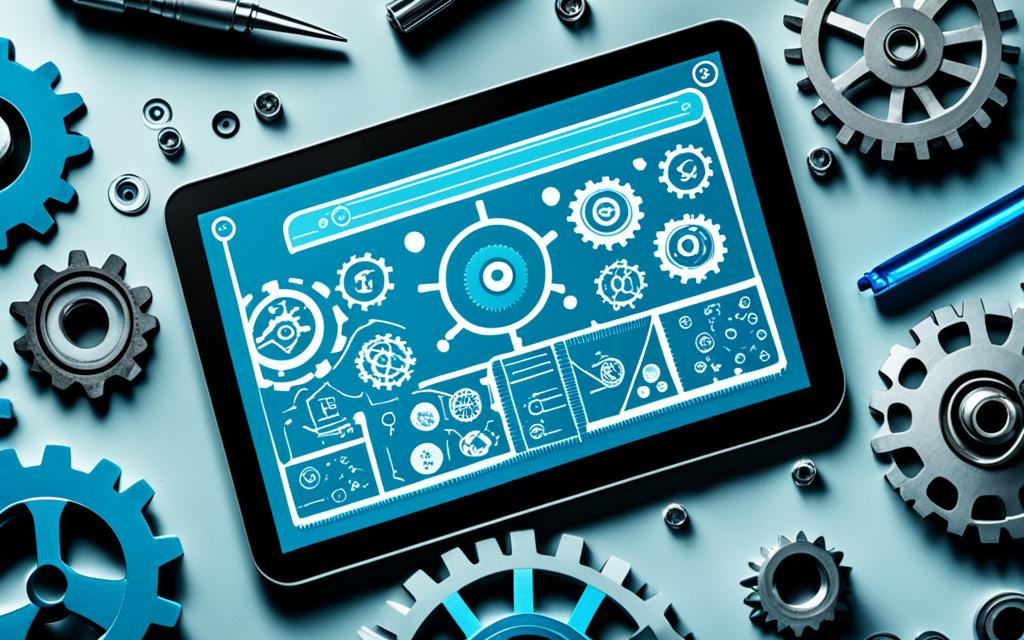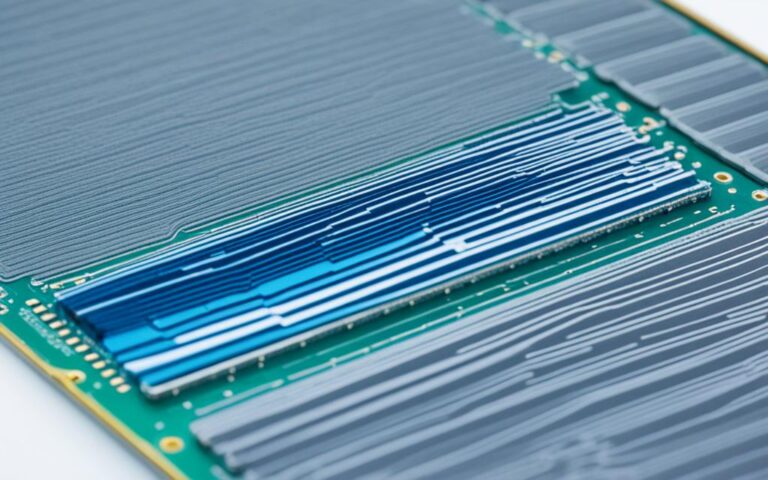Maximizing Tablet Performance with System Tweaks
Are you frustrated with your tablet’s sluggish performance? Do you want to unlock its full potential and experience a faster, more efficient device? Look no further – in this article, we will explore essential system tweaks that can maximise your tablet performance, making it faster and more responsive than ever before.
By implementing these tablet performance tweaks, you can optimise your device’s system settings, clear cache, and even consider a factory reset if necessary. These simple yet effective techniques will help you achieve a smoother, more efficient tablet experience.
To begin the journey towards maximising your tablet’s performance, let’s delve into the world of system tweaks. From custom ROMs to optimising system settings, we will explore all the valuable tips and tricks that will help you unlock the true potential of your tablet.
Stay tuned for the next sections where we will delve deeper into enhancing speed with Android system settings, clearing cache to improve performance, and the powerful solution of factory resetting your tablet. Each section will equip you with the knowledge and tools needed to elevate your tablet’s performance to new heights.
A faster, more efficient tablet awaits. Let’s dive in and maximise your tablet performance today!
Enhancing Speed with Android System Settings
When it comes to optimizing your tablet’s performance, Android system settings have a wealth of options to offer. By delving into these settings, you can unlock the true potential of your device and enhance its speed and responsiveness.
Enabling developer mode is one of the first steps you can take to access advanced settings and make performance tweaks. This mode allows you to customize various aspects of your tablet’s software and optimize it for faster operation.
Another effective way to enhance speed is by disabling animations and live wallpapers. Although these features add visual flair, they can also consume valuable system resources, impacting performance. By removing unnecessary animations and using a static wallpaper, you can see a noticeable improvement in tablet speed.
Regularly restarting your device is a simple yet often overlooked method of enhancing tablet performance. Restarting helps clear out temporary files and refresh the system, resulting in a smoother and more responsive experience.
Let’s take a closer look at how these simple adjustments can have a significant impact on tablet speed and responsiveness:
| Android System Settings | Enhancing Speed | Impact on Tablet Performance |
|---|---|---|
| Enabling developer mode | Access advanced settings | Customize and optimize performance |
| Disabling animations and live wallpapers | Reduce resource consumption | Improve speed and efficiency |
| Regularly restarting your device | Clear temporary files and refresh system | Enhance responsiveness |
By making these adjustments in Android system settings, you can optimize your tablet’s performance and enjoy a faster and more efficient experience. So don’t wait, start exploring these settings today and unlock the full potential of your device.
Clearing Cache to Improve Performance
Clearing cache is an effective way to improve tablet performance. The cache stores temporary data from frequently used apps, which can accumulate over time and slow down the device.
By navigating to the app settings and clearing the cache for specific apps, you can free up storage space and optimize performance. Regularly clearing the cache can help maintain a smooth and responsive tablet experience.
Here’s how you can clear the cache on your tablet:
- Go to the Settings menu on your tablet.
- Find the Apps or Applications section.
- Scroll through the list and select the app for which you want to clear the cache.
- Tap on the Storage or Memory option.
- Click on Clear Cache or a similar option to remove the temporary data.
Repeat this process for other apps that you use frequently to clear their cache as well.
Clearing the cache not only helps improve tablet speed, but it also frees up valuable storage space, allowing your device to operate more efficiently.
Regular cache clearance should be a part of your tablet maintenance routine to keep it running at its best. By implementing this simple step, you can experience a significant boost in your tablet’s performance.
Factory Resetting Your Tablet
Factory resetting your tablet can be a powerful solution for persistent slowdowns. This process erases all data on the device and restores it to its original settings. Before performing a factory reset, it is important to backup essential data.
- Step 1: Backup your data
Backing up your data ensures that you don’t lose any important files or information during the reset process. Connect your tablet to a computer and transfer any necessary files to a secure location, such as an external hard drive or cloud storage.
“Performing a factory reset without backing up your data can result in permanent loss of important files. Take the time to create a backup before proceeding.”
- Step 2: Perform the factory reset
Once you’ve backed up your data, you’re ready to perform the factory reset. The exact steps may vary depending on the make and model of your tablet, but generally, you can find the factory reset option in the settings menu.
“To access the factory reset option, go to Settings > System > Reset > Factory Data Reset. Confirm your selection and wait for the reset process to complete.”
- Step 3: Restore your data
After the factory reset is complete, you can restore your data from the backup you created earlier. Connect your tablet to the computer again and transfer the files back to your device.
“Restoring your data after a factory reset ensures that you can continue where you left off, without losing any important information.”
This fresh start can eliminate any lingering performance issues and improve overall tablet speed and responsiveness. By following these steps, you can confidently perform a factory reset and restore your tablet to its optimal performance.
Conclusion
When it comes to maximizing tablet performance, employing system tweaks and optimization techniques is crucial. By utilizing the various options within Android system settings, you can enhance the speed and efficiency of your tablet. Disabling unnecessary animations and live wallpapers, as well as regularly restarting your device, will contribute to a smoother and more responsive user experience.
Clearing the cache of frequently used apps is another effective way to improve tablet performance. By freeing up storage space, you can optimize your tablet’s speed and reduce any lag or slowdowns. Additionally, considering a factory reset when necessary can provide a fresh start and restore your tablet to its original settings, eliminating any persistent performance issues.
To maintain optimal performance, it’s important to regularly uninstall unused apps and keep your device clutter-free. This will help reduce resource consumption, allowing your tablet to operate more efficiently. By following these tablet performance tweaks, you can unlock the full potential of your device and enjoy a faster and more efficient experience.