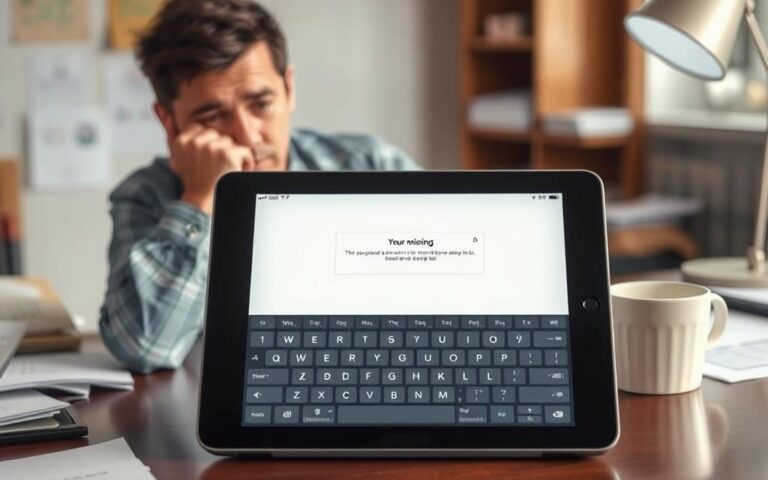iPad Pro Apple Pencil Charging Issues
If you own an iPad Pro and an Apple Pencil, you may have encountered charging issues with your stylus. This article aims to address common problems related to the charging of Apple Pencil and provide troubleshooting steps to help you resolve any issues you may be facing.
The Apple Pencil is an essential tool for iPad Pro users, offering precision and functionality for drawing, writing, and note-taking. However, it relies on constant charging to ensure optimal performance.
When the Apple Pencil is not used or charged regularly, it may experience battery problems, leading to difficulties in charging and even complete battery failure. To prevent this, it is crucial to understand the importance of regular charging and follow the recommended practices for maintaining your Apple Pencil’s battery life.
In the following sections, we will discuss the significance of regular charging for the Apple Pencil, provide troubleshooting steps to address charging issues, explore warranty and replacement options, share user experiences and additional tips, and conclude with preventive measures to avoid Apple Pencil charging issues.
Importance of Regular Charging for Apple Pencil
Keeping your Apple Pencil constantly charged, even when not in use, is crucial to maintain the longevity of its battery. The tiny rechargeable lithium-ion battery in the Apple Pencil is susceptible to permanent damage if allowed to discharge completely for an extended period of time. Even if you have a “new” Apple Pencil, it can still exhibit signs of battery failure if it is old stock. Regular charging, whether the Apple Pencil is actively used or not, is imperative to protect the battery from deep discharge and prevent the pencil from becoming useless.
By making a habit of regularly charging your Apple Pencil, you ensure that it is always ready for use when needed. This proactive approach can prevent unexpected battery failures and the inconvenience of a non-functional Apple Pencil. Whether you use the Apple Pencil daily or infrequently, incorporating regular charging into your routine can significantly extend its battery life.
To emphasize the importance of regular charging for the Apple Pencil, consider the following scenario. Imagine you have an important project that requires the use of your Apple Pencil, but it fails to work due to a depleted battery. This situation can be avoided by simply ensuring that the Apple Pencil is charged and always ready for use.
The Apple Pencil is a valuable tool for creativity and productivity, and taking care of its battery should be a top priority. It is recommended to establish a routine charging habit, such as connecting the Apple Pencil to your iPad or a compatible charging device overnight or during periods of inactivity. By doing so, you can maintain the battery’s health, prevent unexpected battery failures, and ensure a seamless and uninterrupted experience with your Apple Pencil.
Remember, regular charging is crucial to prevent battery failure and maintain the functionality of your Apple Pencil. Don’t overlook this simple yet important aspect of Apple Pencil care.
Benefits of Regular Charging for Apple Pencil
| Benefit | Description |
|---|---|
| Extended Battery Life | Regular charging helps preserve the battery’s health, leading to a longer lifespan. |
| Uninterrupted Workflows | By keeping the Apple Pencil charged, you can avoid situations where the battery dies in the middle of an important task. |
| Prevention of Battery Failures | Regular charging prevents the battery from discharging completely, reducing the risk of permanent damage and potential replacements. |
| Convenience | Having a fully charged Apple Pencil ready for use provides convenience and eliminates the need for last-minute charging sessions. |
Troubleshooting Steps for Apple Pencil Charging Issues
If your Apple Pencil is not charging, there are a few troubleshooting steps you can try:
-
Plug the Apple Pencil’s Lightning connector into the iPad and perform a hard reset by holding down the Home and sleep/wake buttons simultaneously until the iPad restarts.
-
For newer iPad models without a Home button, place the Apple Pencil 2 on the magnetic charging edge of the iPad and perform a hard reset by following the specified steps.
-
Try gently warming up the Apple Pencil with a damp dry warm towel for a few minutes before reattempting charging.
Note: If the Apple Pencil is still not charging after trying these troubleshooting steps, it may indicate a deeper hardware issue that requires professional assistance. In such cases, contacting Apple Support or visiting an Apple Store for further assistance is recommended.
These troubleshooting steps can help resolve common Apple Pencil charging issues and get your device up and running again.
Checking Apple Pencil Warranty and Replacement Options
If your Apple Pencil is still under warranty and has experienced charging issues, you may be eligible for a free replacement from Apple. To schedule an appointment with your nearest Apple Store, visit the Apple Support Community webpage and click on the “Get Support” link. The Apple Store employees will assist you in obtaining a replacement Apple Pencil and ensure that it is functioning correctly before you leave the store.
User Experiences and Additional Tips
When it comes to charging your Apple Pencil, users have shared their experiences and provided some helpful tips to ensure a smooth and reliable charging process. Here are some user-proven techniques and additional tips to maximize the performance of your Apple Pencil:
-
Warming the Apple Pencil: Some users have reported success in reviving a dead battery by gently warming the Apple Pencil before attempting to charge it. To do this, you can place the Apple Pencil near a hot water radiator for a few minutes. However, it’s essential to exercise caution and avoid overheating the device.
-
Proper connection to the iPad: For users with iPad models without a home button, it’s crucial to ensure that you connect the Apple Pencil correctly to the device. Follow the manufacturer’s instructions to align and attach the Apple Pencil securely to the iPad’s magnetic charging edge. This ensures a stable connection for efficient charging.
Additionally, keep in mind the following tips to promote optimal charging performance and prevent battery failure:
-
Follow recommended charging practices: It’s important to adhere to the recommended charging practices for your Apple Pencil. Regularly charge the device, even if it’s not in use, to maintain a minimum charge level of 5-10% or greater. Avoid letting the Apple Pencil remain in a low-charge state for an extended period, as this can put stress on the battery and lead to premature failure.
By applying these user experiences and following these additional tips, you can enhance your Apple Pencil charging experience, ensure optimal performance, and extend the lifespan of the device’s battery.
Avoiding Apple Pencil Charging Issues
To ensure a smooth experience with your Apple Pencil, it is essential to take preventative measures and avoid common charging issues. By following these guidelines, you can maximize your device’s battery life and minimize potential problems.
Regular Charging
One key aspect of preventing charging issues is to charge your Apple Pencil regularly, even if you’re not actively using it. Keeping the battery level above 5-10% at all times helps maintain its overall health and longevity. By plugging in your Apple Pencil whenever convenient, you can ensure it’s always ready for use.
Avoid Prolonged Inactivity
Leaving your Apple Pencil unused and uncharged for extended periods can lead to permanent battery damage. To prevent this, make it a habit to charge your Apple Pencil whenever you’re not using it. This simple step can significantly reduce the risk of charging issues and keep your device in optimal condition.
Proper Storage
When you’re not actively using your Apple Pencil, it’s important to store it properly. Avoid leaving it lying around without charging or in a depleted state for long periods. Instead, keep it in a safe place where it can be easily accessed for charging. By taking care of these storage considerations, you can maintain the health of your Apple Pencil’s battery.
Additional Tips
- Ensure that you’re connecting the Apple Pencil correctly to your iPad, especially for models without a home button. This ensures proper contact and charging functionality.
- Consider warming up your Apple Pencil before attempting to charge it. Placing it near a warm radiator or using a damp, warm towel for a few minutes may revive a dead battery.
- Follow the recommended charging practices provided by Apple. Avoid keeping your Apple Pencil in a low-charge state for extended periods to prevent battery failure.
By implementing these preventative measures and following the recommended guidelines, you can avoid Apple Pencil charging issues and enjoy a seamless experience with your device.
Note: The image above provides a visual representation of an Apple Pencil being charged, showcasing the importance of regular charging.
Conclusion
If you are experiencing charging issues with your Apple Pencil, there are several troubleshooting steps you can take. First, try the hard reset method by plugging the Apple Pencil’s Lightning connector into the iPad and holding down the Home and sleep/wake buttons simultaneously. If this doesn’t solve the problem, check if your Apple Pencil is still under warranty.
If your Apple Pencil is still covered by warranty, you may be eligible for a free replacement from Apple. To schedule an appointment with the nearest Apple Store, visit the Apple Support Community webpage and click on the “Get Support” link. The Apple Store employees will assist you in obtaining a replacement and ensure that it is functioning correctly.
Remember to follow the recommended charging practices for your Apple Pencil to prevent battery failure. Regularly charge your Apple Pencil, even if it is not in use, and avoid leaving it unused and uncharged for prolonged periods. By following these tips and troubleshooting steps, you can resolve charging issues and enjoy a seamless experience with your Apple Pencil.
FAQ
What can cause my Apple Pencil to not charge or have a failing battery?
If your Apple Pencil is not charging or showing signs of a failing battery, it may be due to prolonged periods of inactivity without being charged. The battery in the Apple Pencil needs to be constantly charged to a minimum of 5-10% or greater to prevent it from failing.
How can I prevent my Apple Pencil battery from dying?
It is crucial to keep your Apple Pencil constantly charged, even when not in use, to ensure the longevity of the battery. Regular charging, whether the Apple Pencil is used or not, is imperative to protect the battery from deep discharge and prevent the pencil from becoming useless.
What troubleshooting steps can I try if my Apple Pencil is not charging?
If your Apple Pencil is not charging, you can try plugging the Apple Pencil’s Lightning connector into the iPad and performing a hard reset by holding down the Home and sleep/wake buttons simultaneously until the iPad restarts. Alternatively, for newer iPad models without a Home button, you can place the Apple Pencil 2 on the magnetic charging edge of the iPad and perform a hard reset by following the specified steps. You can also try gently warming up the Apple Pencil with a damp dry warm towel for a few minutes before reattempting charging.
Can I get a replacement Apple Pencil if it is still under warranty?
If your Apple Pencil is still under warranty and has experienced charging issues, you may be eligible for a free replacement from Apple. To schedule an appointment with your nearest Apple Store, visit the Apple Support Community webpage and click on the “Get Support” link. The Apple Store employees will assist you in obtaining a replacement Apple Pencil and ensure that it is functioning correctly before you leave the store.
Are there any additional tips or tricks for charging the Apple Pencil?
Users have reported that warming the Apple Pencil before attempting to charge it, such as placing it near a hot water radiator, has sometimes revived a dead battery. Additionally, ensure that you are connecting the Apple Pencil correctly to the iPad, especially for models without a home button. It is also essential to follow the recommended charging practices and avoid leaving the Apple Pencil in a low-charge state for an extended period to prevent battery failure.
How can I avoid Apple Pencil charging issues?
To avoid Apple Pencil charging issues, it is crucial to charge the device regularly, even if it is not being used. Keeping the Apple Pencil charged to a minimum of 5-10% or greater at all times helps maintain battery life. Avoid storing the Apple Pencil unused and uncharged for prolonged periods, as this can lead to permanent battery damage.
How can I troubleshoot and resolve Apple Pencil charging issues?
If you are experiencing Apple Pencil charging issues, try the troubleshooting steps mentioned in this guide. If these steps do not solve the problem, check if your Apple Pencil is still under warranty and consider getting a free replacement from Apple. Remember to follow the recommended charging practices to prevent battery failure. By taking these steps, you can troubleshoot and resolve Apple Pencil charging issues for a seamless experience.