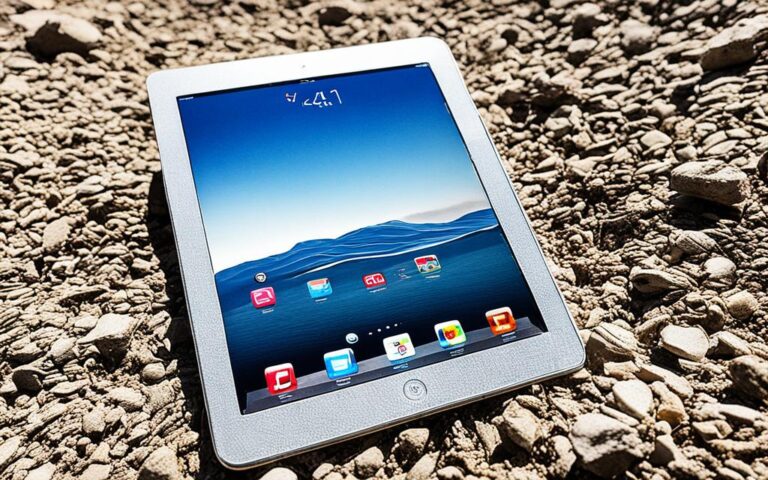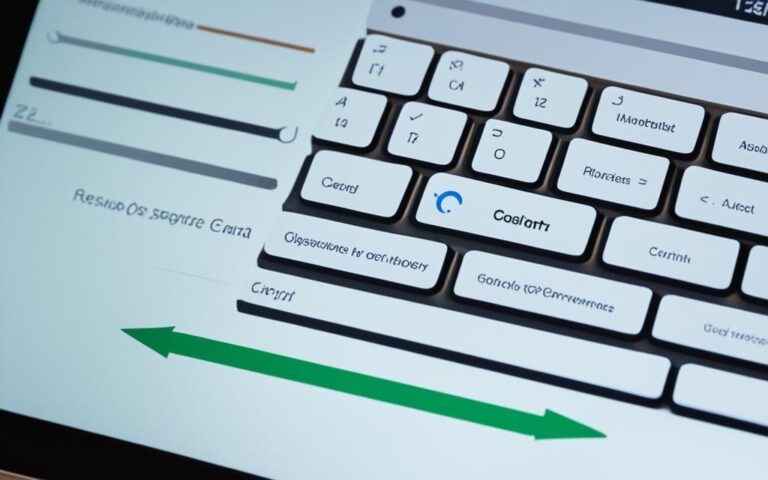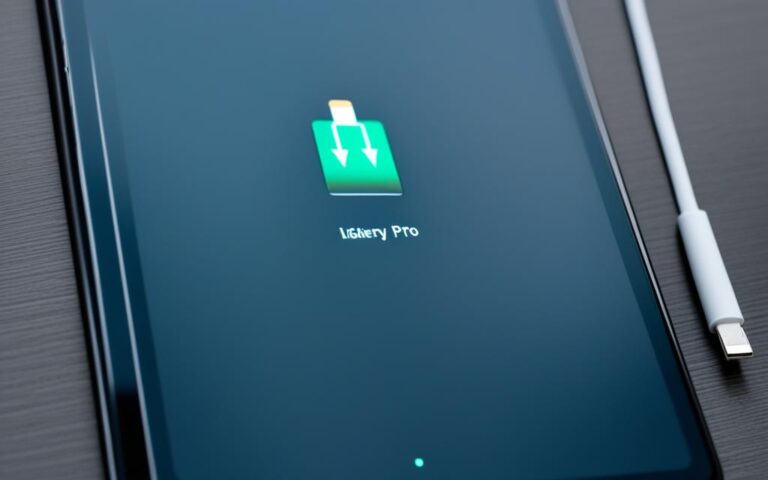iPad Air Case and Frame Damage Repair
If you have a dent or damage to the frame of your iPad Air, you may be wondering if it can be repaired. According to Apple, if you go to an Apple Store, they may offer an out-of-warranty replacement where you exchange your device for a new or refurbished one. The cost for this replacement can vary depending on whether you have AppleCare+ or not. If you have AppleCare+, you can use one of your accidental damage replacements for a fee of $49 to $79. If you don’t have AppleCare+, the fee starts at $299 and goes up based on the model of your iPad Air. Going to an unauthorized repair shop or attempting to repair it yourself can void your warranty. It’s important to note that any visible damage to your device, including dents, can potentially void your warranty if you experience any malfunctions in the future.
If you’re concerned about the frame damage on your iPad Air, it’s crucial to consider the best repair options available to you. While Apple offers solutions through their out-of-warranty replacement program, there are also third-party repair services like Get it Repaired Ltd that specialize in iPad repairs. These repair services provide comprehensive solutions and can fix frame damage, replace the rear case, and offer a warranty on their repairs.
Ultimately, it’s important to weigh the costs and potential warranty implications before deciding on the best course of action to repair your iPad Air’s frame damage. Considering authorized repair services alongside Apple’s options can help you make an informed choice and get your device back in optimal condition.
Can I Replace the Aluminum Back Cover of iPad Air?
If you have a dent or damage to the aluminum back cover of your iPad Air, you may be wondering if it can be replaced. According to a user on an Apple forum, going to an Apple Store for a replacement will result in an out-of-warranty replacement where you swap your entire device for a new or refurbished one. If you have AppleCare+, you can use one of your accidental damage replacements for a fee of $49 to $79. However, if you don’t have AppleCare+, the fee for a replacement starts at $299 and goes up depending on the model of your iPad Air. It’s also worth noting that using an unauthorized repair service or attempting to DIY the replacement can void your warranty.
Replacing the aluminum back cover of your iPad Air is possible but requires specialized knowledge and equipment. It’s recommended to seek professional assistance to ensure a successful replacement without damaging any other components of the device.
Repair Options for iPad Air Frame Damage
If you have frame damage on your iPad Air, there are a few repair options available. One reputable repair service that offers repairs for the first version of the Apple Air Tablet is Get it Repaired Ltd. They specialize in repairing various issues, including the replacement of the rear case.
Get it Repaired Ltd stands out for their quality service and customer satisfaction. They provide a 12-month warranty on all their repairs to ensure your peace of mind. With a commitment to swift service, they aim to complete repairs within 24 hours of receiving your device.
When it comes to pricing transparency, Get it Repaired Ltd excels. The prices quoted on their website include VAT, return postage, parts, and labor. This ensures that there are no hidden costs or surprises when you avail of their services.
Get it Repaired Ltd uses only high-quality parts in their repairs, ensuring that your iPad Air is restored to its original condition. Their dedication to quality has earned them positive customer reviews and a solid reputation in the repair industry.
Comparison of Repair Services
| Repair Service | Warranty | Turnaround Time | Pricing | Customer Reviews |
|---|---|---|---|---|
| Get it Repaired Ltd | 12 months | Within 24 hours | Includes VAT, return postage, parts, and labor | Positive |
Choosing Get it Repaired Ltd for your iPad Air frame repair ensures that you receive prompt, reliable, and high-quality service. Their warranty, quick turnaround time, transparent pricing, and positive customer reviews make them a top choice for iPad Air owners seeking frame damage repairs.
Common Repair Options for iPad Air
In addition to frame damage repair, there are several common repair options for iPad Air:
- Screen Replacement: If your iPad Air has a cracked or non-responsive screen, you can opt for a screen replacement. This is a common repair that can restore your device’s functionality and display quality.
- Battery Replacement: If your iPad Air is experiencing battery issues, such as draining quickly or not holding a charge, a battery replacement may be necessary. This repair can improve your device’s battery life and overall performance.
- Charging Port Repair: If your iPad Air is not charging properly or the charging port is loose, a charging port repair can resolve the issue. This repair ensures that your device can charge efficiently and reliably.
- Camera Repair: If the cameras on your iPad Air are not functioning correctly or producing blurry images, a camera repair can fix the problem. This repair allows you to capture clear and high-quality photos and videos.
- Home Button Replacement: If the home button on your iPad Air is unresponsive or damaged, a home button replacement can restore its functionality. This repair ensures that you can easily navigate your device’s interface.
For more complex issues or repairs beyond the scope of these common options, it is recommended to consult with a professional repair service or Apple directly.
Remember, attempting to repair your iPad Air yourself or going to an unauthorized repair shop may void your warranty, so it’s best to seek out reputable repair options.
Apple’s Repair Options for iPad Air
Apple offers a range of repair options for the iPad Air, ensuring that you can get your device fixed and back in your hands as quickly as possible. Whether you need a battery replacement, screen damage repair, or general hardware service, Apple has got you covered.
If you’re experiencing issues with your iPad Air’s battery and it holds less than 80% of its original capacity, Apple provides a battery replacement option. If you have AppleCare+, this service may be available to you at no additional cost. To initiate a battery replacement, simply make an appointment at an Apple Authorized Service Provider or an Apple Store to discuss your options.
For screen damage or other accidental damage, AppleCare+ can also come to your rescue. By paying a service fee, you may be eligible for repairs and replacements for your damaged iPad Air screen or other accidental damage. Reach out to an Apple Authorized Service Provider or an Apple Store to explore these repair options.
It’s important to note that hardware service may not be available for older iPad Air models. Therefore, it’s advisable to check with an Apple Authorized Service Provider or an Apple Store to ensure the availability of repair services for your specific model.
Apple’s Repair Options for iPad Air: Summary
| Repair Option | Eligibility | Service Fee |
|---|---|---|
| Battery Replacement | iPad Air with less than 80% original capacity AppleCare+ coverage |
No additional cost |
| Screen Damage Repair Accidental Damage Repair |
iPad Air with AppleCare+ coverage | Service fee applies |
| Hardware Service | Availability varies for older iPad Air models | N/A |
Whether it’s a battery replacement, screen damage repair, or general hardware service, Apple provides comprehensive repair options for your iPad Air. Remember to consult with an Apple Authorized Service Provider or visit an Apple Store to discuss your specific repair needs and ensure your device is in good hands.
Conclusion
If your iPad Air has frame damage, it’s comforting to know that there are options available for repair. Both authorized repair services and Apple offer solutions to address this issue. However, it’s crucial to carefully consider the cost and potential warranty implications before making a decision.
Opting for a replacement at an Apple Store can be quite expensive, particularly if you don’t have AppleCare+. The fees for out-of-warranty replacements can vary depending on your device model and the absence of AppleCare+. It’s worth noting that going to unauthorized repair shops or attempting to fix the damage yourself can void your warranty.
To make an informed choice, it’s important to weigh the pros and cons. If you decide to go for a repair, it’s advisable to choose a reputable repair service that not only offers reasonable prices but also provides quality workmanship. By doing so, you can ensure that your iPad Air is in the hands of experts who can address the frame damage effectively.