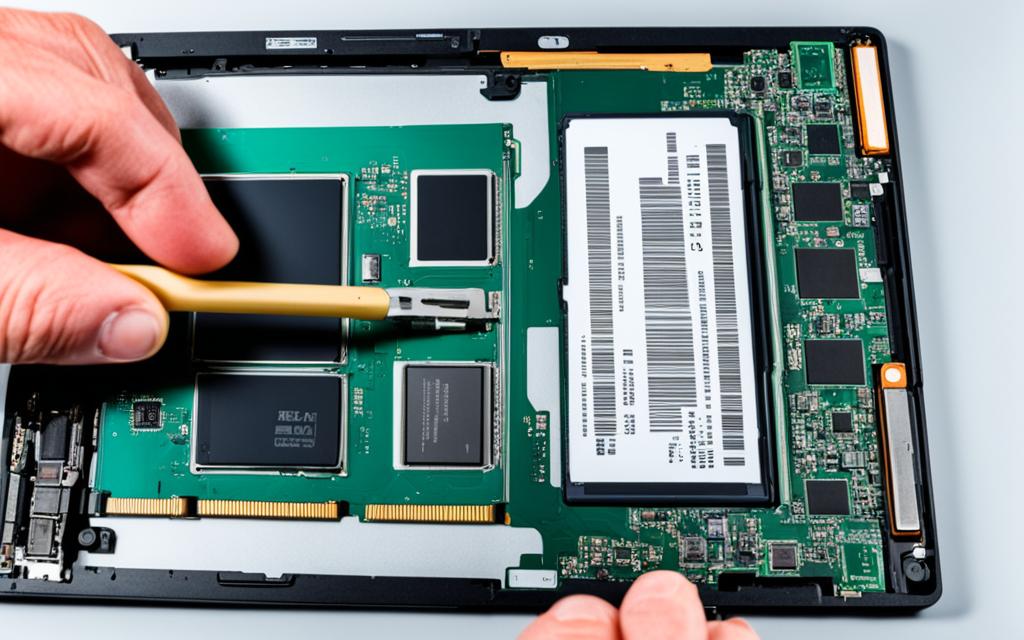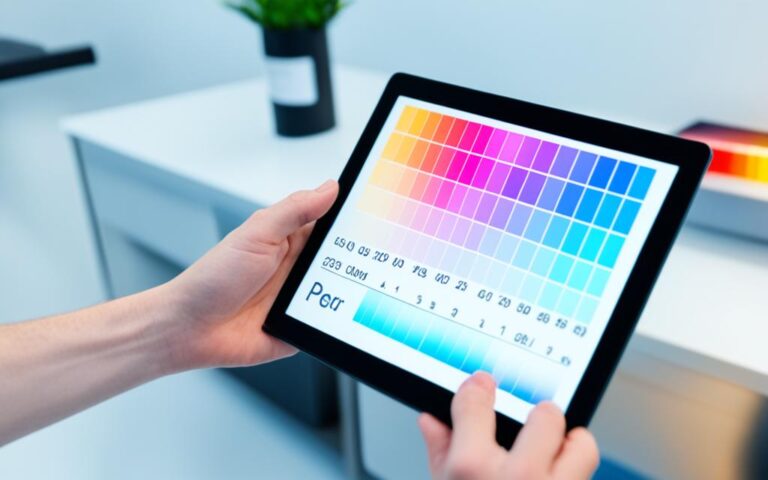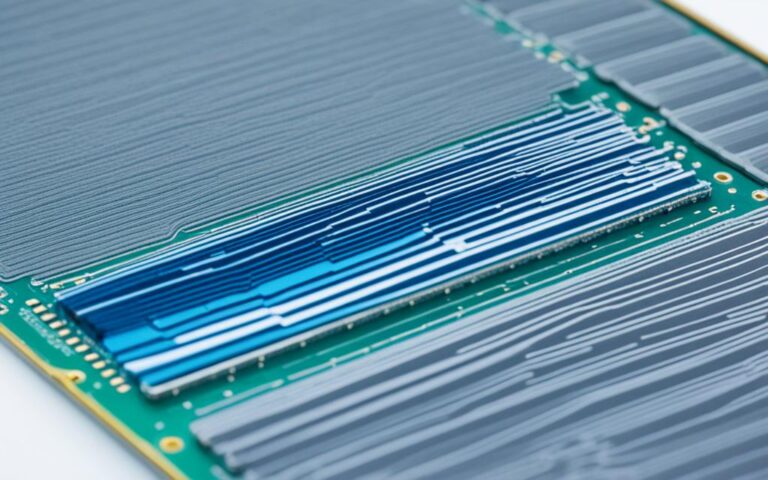How to Upgrade Your Tablet’s RAM for Better Performance
Is your tablet experiencing sluggishness or slow performance? Upgrading the RAM of your tablet can be the solution you’re looking for. By increasing the RAM, you can greatly improve your tablet’s performance and multitasking capabilities, allowing for smoother media playback, more efficient app usage, and enhanced gaming performance.
While it may not be as simple as adding RAM to a PC, there are methods to increase RAM on your Android tablet. One of these methods involves utilizing the swap file method and rooting your device. This technique, similar to swap file management on desktop computers, dedicates a portion of your device’s storage space to increase RAM capacity.
In this article, we will explore why your tablet needs more RAM, how to increase RAM on your Android tablet, alternative methods to improve tablet performance without a RAM upgrade, and the limitations and benefits of using virtual RAM.
Why Does Your Tablet Need More RAM?
When it comes to tablet performance, having an adequate amount of RAM is crucial. While storage space allows for more media and app storage, it is RAM that plays a vital role in improving your tablet’s overall performance. With additional RAM, the processor can work faster, leading to smoother media playback, efficient running of apps, and enhanced gaming experience.
For tasks involving media creation and playback, such as editing videos or streaming high-resolution content, having sufficient RAM ensures a seamless experience without any hiccups or buffering issues. Running apps and games also benefit from more RAM as it allows for smoother multitasking and reduces lag.
Users who often attribute slow internet connectivity to playback problems will be surprised to learn that increasing RAM can significantly improve these issues. Rather than relying solely on faster wireless connections, upgrading your tablet’s RAM can optimize media playback and alleviate common streaming problems.
Overall, adding more RAM to your tablet is essential for maximizing its performance, whether you’re a media enthusiast, a multitasker, or a gaming enthusiast. It provides the necessary boost to ensure smooth operations and efficient handling of resource-intensive tasks.
Here’s a visual representation of how tablet performance benefits from increased RAM:
| Tablet with Standard RAM | Tablet with Upgraded RAM | |
|---|---|---|
| Media Playback | Occasional buffering | Seamless playback |
| App Running | Sluggish performance | Efficient multitasking |
| Gaming | Lag and delays | Smooth gameplay |
Here are some key takeaways:
- More RAM allows the processor to work faster, leading to improved tablet performance.
- Increased RAM ensures smoother media playback, efficient app running, and better gaming performance.
- Issues commonly attributed to a slow internet connection, such as playback problems, can be resolved by upgrading RAM.
How to Increase RAM on Your Android Tablet
Increasing the RAM on your Android tablet can significantly improve its performance and multitasking capabilities. One method to achieve this is by using the swap file method, a technique similar to swap file management on desktop computers and laptops.
The swap file method involves dedicating a portion of your tablet’s hard disk space to act as additional RAM. However, implementing this method on an Android device requires rooting the device and utilizing specialized software to create and manage the swap file.
To increase the RAM on your Android tablet using the swap file method, you will need:
- A rooted Android device
- A quality microSD card (Class 4 or higher)
- An app specifically designed for swap file management
Please note that not all Android devices support the swap file method. In such cases, it may be necessary to consider purchasing a new tablet that meets your RAM requirements.
Rooting Your Android Device
Rooting your Android tablet grants you administrative access to the device’s operating system, allowing you to make modifications beyond what is typically allowed by the manufacturer. This process enables you to create and manage the swap file effectively.
Rooting your Android device may void the manufacturer’s warranty and can potentially lead to unintended consequences if not done correctly. It is crucial to thoroughly research and understand the rooting process before proceeding. Consider consulting professional assistance if unsure.
Creating and Managing the Swap File
After rooting your device, you can use dedicated software to create and manage the swap file. This software enables you to allocate a specific amount of space on your microSD card to function as virtual RAM.
It is important to choose a quality microSD card with a Class 4 or higher speed rating to ensure optimal performance. Additionally, utilize an app specifically designed for swap file management to efficiently allocate and control the virtual RAM.
Considerations and Alternative Options
While increasing the RAM through the swap file method can enhance your tablet’s performance, it is crucial to weigh the potential risks and limitations associated with rooting your device. Additionally, not all tablets support this method, necessitating the exploration of alternative options.
If increasing the RAM on your Android tablet is not feasible, consider alternative strategies for improving performance. These may include optimizing storage space by deleting unnecessary files and apps, updating the tablet’s software to the latest version, and utilizing lightweight launchers to reduce resource consumption.
Remember, improving tablet performance goes beyond RAM upgrades. It is essential to maintain proper maintenance and optimize software settings to ensure the best possible user experience.
Pros and Cons of Increasing Tablet RAM
| Pros | Cons |
|---|---|
| Improved multitasking capabilities | Rooting voids device warranty |
| Enhanced app and gaming performance | Compatibility issues with certain devices |
| Smoother media playback | Additional steps required for swap file management |
Tips for Improving Tablet Performance Without Increasing RAM
If you’re dealing with a slow tablet and increasing the RAM is not an option, there are still several strategies you can employ to improve its performance. Here are some tips that can help:
1. Free Up Storage Space
Insufficient storage space is a common reason for a slow tablet. To address this issue, consider deleting old apps and files that you no longer need. Moving files to cloud storage or using an SD card to expand your storage capacity can also help free up space and improve performance.
2. Check for Software Updates
Outdated software can negatively impact your tablet’s performance. Make it a habit to regularly check for and install software updates. These updates often include bug fixes, security patches, and performance enhancements that can help address issues and optimize your tablet’s performance.
3. Remove Problematic Apps
If a specific app is causing slow performance on your tablet, consider deleting or replacing it with an alternative. Some apps may be poorly optimized or have compatibility issues with your device, which can significantly impact overall performance. Removing or replacing such apps can make a noticeable difference.
4. Restart Your Tablet
Restarting your tablet can help clear temporary files and processes that may be affecting its performance. It’s a simple yet effective troubleshooting step that can help resolve minor software glitches and improve overall responsiveness.
5. Clear Cache
Clearing the cache of your tablet can help free up memory and improve performance. Cached data accumulates over time and can become bloated, impacting app performance and responsiveness. Clearing the cache regularly can help ensure that your tablet runs smoothly.
6. Uninstall Unused Apps
Unused apps take up valuable resources and can slow down your tablet’s performance. Take the time to go through your installed apps and uninstall those that you no longer use or need. This will not only free up storage space but also reduce background processes and improve overall system performance.
7. Keep Apps Updated
App developers release regular updates to improve performance and fix bugs. Keeping your apps updated ensures that you have the latest optimizations and enhancements, which can lead to improved overall performance on your tablet.
8. Use a Lighter Launcher
The launcher is the user interface on your tablet that allows you to access apps and navigate the system. Some launchers can be heavy on system resources, impacting performance. Consider using a lighter launcher that is optimized for lower-end devices, as this can help improve system responsiveness and speed up app launching.
Implementing these tips can help boost the performance of your tablet, even if you can’t increase its RAM. By optimizing storage space, keeping software updated, and managing apps efficiently, you can significantly enhance your tablet’s overall functionality and app performance.
How to Expand RAM Using Virtual RAM
Some Android devices offer the option to expand RAM using virtual RAM. This feature repurposes part of the device’s internal storage as RAM memory, providing additional memory for background tasks. It’s important to note that virtual RAM is not as fast as physical RAM, so it may not significantly improve gaming performance. Each manufacturer has its own implementation of virtual RAM, such as Samsung’s RAM Plus, Motorola’s RAM Boost, OnePlus’s RAM Boost, and Xiaomi’s Memory Expansion. The process of enabling virtual RAM may vary depending on the device, but it can usually be found in the device’s settings under “RAM” or “Memory.”
- Go to the device’s settings and find the “RAM” or “Memory” option.
- Look for the virtual RAM settings or the specific manufacturer’s implementation, such as Samsung’s RAM Plus, Motorola’s RAM Boost, OnePlus’s RAM Boost, or Xiaomi’s Memory Expansion.
- Enable the virtual RAM feature and allocate the desired amount of storage space for RAM expansion.
- Save the settings and restart the device for the changes to take effect.
By expanding RAM using virtual RAM, your Android device can benefit from additional memory for smoother multitasking and improved performance. However, keep in mind that virtual RAM may not have a significant impact on gaming performance, as it is not as fast as physical RAM.
| Manufacturer | Virtual RAM Implementation |
|---|---|
| Samsung | RAM Plus |
| Motorola | RAM Boost |
| OnePlus | RAM Boost |
| Xiaomi | Memory Expansion |
Each manufacturer provides their own virtual RAM implementation, catering to different Android devices. These features allow users to allocate storage space for RAM expansion, enhancing overall performance.
Conclusion
Upgrading the RAM of your tablet can greatly enhance its performance, allowing for smoother multitasking, better media playback, and improved app and gaming performance. Additional RAM helps the processor work faster, enabling faster app launches, seamless multitasking, and smoother media playback.
While physical RAM upgrades may not be as straightforward as with PCs, there are alternative methods such as using virtual RAM. Virtual RAM can provide additional memory for background tasks, allowing for better multitasking and improved overall performance.
However, it’s important to note that virtual RAM may not significantly impact gaming performance. For heavy gaming enthusiasts, a physical RAM upgrade may be a better choice. Additionally, it’s crucial to consider the limitations of virtual RAM and weigh the benefits of upgrading against the cost and effort required.