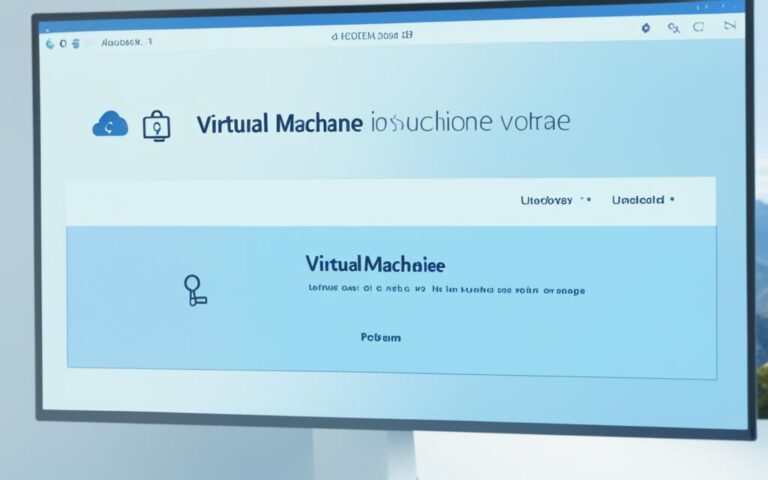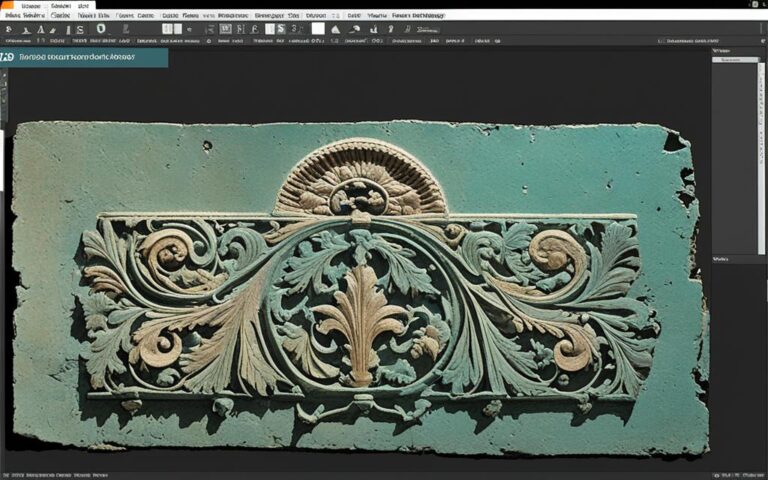Step-by-Step Guide to Recovering Data from a Crashed System
When a hard drive crashes, it can be distressing to lose important data. However, in many cases, it is possible to recover the lost files with the right techniques. This article provides a step-by-step guide to recovering data from a crashed system, whether it is due to physical damage or logical errors. We will explore the reasons for a crashed hard drive, the different recovery methods available, and tips to prevent data loss in the future.
Reasons for a Crashed Hard Drive
A hard drive can crash due to various reasons, including physical damage, data corruption, and malware attacks. Understanding the causes of a crashed hard drive is important for determining the best recovery method.
Physical damage can occur when one of the platters inside the hard drive becomes misaligned or scratched. This can disrupt the normal operation of the drive and lead to a crash.
Data corruption can also cause a hard drive to crash. This occurs when the data stored on the drive becomes damaged, making it inaccessible and preventing the system from booting up properly.
Lastly, malware attacks such as viruses and ransomware can cause logical damage to the hard drive. These malicious programs can corrupt files, modify the file system, or even encrypt data, rendering the drive unusable.
Whether it’s physical damage, data corruption, or a malware attack, identifying the specific cause of the crashed hard drive is crucial in order to implement the appropriate recovery method.
Physical Damage
A common cause of hard drive crashes is physical damage. This can occur when the hard drive is subjected to extreme shock or impact, causing the delicate components inside the drive to become misaligned or scratched.
Signs of physical damage include strange noises (such as clicking or grinding), an unresponsive drive that doesn’t spin up, or visible external damage to the drive casing.
When a hard drive is physically damaged, it is important to seek professional data recovery services. These experts have the necessary tools and cleanroom environments to safely recover data from the damaged drive.
Data Corruption
Data corruption is another common cause of hard drive crashes. Corruption can occur due to various reasons, including software errors, sudden power loss, or improper shutdown of the system.
When data corruption occurs, files can become unreadable or inaccessible, making it impossible to retrieve important information from the drive.
Software solutions such as running disk repair utilities or using data recovery software may help recover data from a drive that has suffered data corruption.
Malware Attacks
Malware attacks pose a significant risk to the integrity of a hard drive. Viruses, ransomware, and other types of malware can encrypt or destroy data, making it unrecoverable.
Preventing malware attacks through the use of antivirus software and proper security measures is essential to prevent damage to the hard drive and potential data loss.
In the event of a malware attack, it is important to disconnect the infected system from the network and seek professional assistance to minimize further damage and increase the chances of data recovery.
Recovering Data from a Physically Damaged Hard Drive
When a hard drive is physically damaged, with misaligned or scratched components, it is best to consult professional data recovery services. These services have the necessary tools and cleanroom environments to safely recover data from the damaged drive.
However, if the physical damage is superficial and does not affect the critical internal components of the hard drive, data recovery can be attempted at home. In such cases, as long as the drive can still communicate with a computer, there is a chance of recovering the data.
To recover data from a physically damaged hard drive, it is important to follow specific steps and precautions. One crucial step is to ensure the hard drive is disconnected from power to prevent further damage. Next, it is recommended to create a byte-to-byte backup of the damaged drive using specialized data recovery software. This backup serves as a safeguard to preserve the original data intact.
Once the backup is created, the recovery process can proceed, which involves using data recovery software to carefully scan the damaged drive for recoverable files. The software will identify any salvageable data and provide options for recovery.
It is important to note that data recovery from a physically damaged hard drive can be a complex task. Professionals have the expertise to handle delicate components and utilize advanced techniques to maximize the chances of successful recovery. They also have access to specialized cleanrooms that minimize the risk of further damage during the recovery process.
Overall, when faced with a physically damaged hard drive, it is recommended to seek professional data recovery services. However, if the damage is superficial and you have the necessary technical knowledge, attempting data recovery at home is possible. It is crucial to be cautious, follow the recommended steps, and ensure the drive is not further compromised during the recovery process.
Step-by-Step Guide for Recovering Deleted Files from a Crashed Hard Drive
Before attempting to recover data from a crashed hard drive, it is important to assess the extent of the damage. Signs of physical damage include unusual noises, burning smells, or no sound at all coming from the drive. If the damage is superficial or primarily logical, the recovery process can proceed.
The first step is to create a byte-to-byte backup of the damaged drive using recovery software. This backup ensures the preservation and integrity of the original data. It is essential to avoid any further damage to the crashed hard drive during this process. Once the backup is created, the recovery software can be used to scan and recover the deleted files.
Recovery software employs advanced algorithms to search for and reconstruct lost or deleted files from the damaged drive. It is crucial to follow the software’s instructions carefully to maximize the chances of successful data retrieval. The recovery process may take some time, depending on the size of the drive and the extent of the damage.
Tips for Successful Data Recovery:
- Ensure the byte-to-byte backup is stored on a separate storage device to avoid overwriting the original data.
- Avoid using the crashed hard drive for any other tasks to prevent further damage.
- Make note of any error messages or unusual behavior during the recovery process to troubleshoot any potential issues.
- If the recovery software fails to retrieve all the deleted files, it may be necessary to consult professional data recovery services for more advanced techniques.
Remember, recovering deleted files from a crashed hard drive requires caution and patience. It is essential to assess the damage, create a byte-to-byte backup, and use reliable recovery software to increase the chances of successful data retrieval.
Other Methods to Recover Deleted Files from a Crashed Hard Drive
While data recovery software is an effective solution, there are other methods worth exploring to recover deleted files from a crashed hard drive. These methods can provide alternative avenues for retrieving valuable data.
1. Checking the Recycle Bin
The first step in attempting to recover deleted files is to check the recycle bin. In many cases, deleted files are moved to the recycle bin instead of being permanently deleted. By accessing the recycle bin and restoring the files, you may be able to recover the data without any additional software or processes.
2. Restoring from a Backup
If you have a recent backup of the files that were lost, restoring from the backup is a simple and reliable method. Having a backup in place ensures that even if the hard drive crashes, the data can be easily retrieved and restored to its original state. Regularly backing up important files is highly recommended as a proactive measure to prevent data loss.
3. Running Check Disk
Running Check Disk, a built-in disk utility in Windows, can help repair logical errors that may be present on the crashed hard drive. Check Disk scans the drive, identifies any errors or inconsistencies, and attempts to fix them. By repairing the logical errors, the chances of recovering deleted files from the hard drive can be significantly improved.
4. Repairing a Corrupted Hard Drive
If the hard drive itself is corrupted, attempting a repair using Check Disk or other specialized tools may be possible to retrieve the data. Repairing a corrupted hard drive often requires advanced knowledge and expertise, so it is advisable to consult a professional data recovery service for assistance. These experts have the necessary tools and expertise to handle complex cases of data loss.
By exploring these alternative methods alongside data recovery software, you can increase your chances of successfully recovering deleted files from a crashed hard drive. The choice of method will depend on the specific circumstances and extent of the data loss.
Conclusion
Recovering data from a crashed hard drive can be a challenging process, but with the right techniques, it is possible to retrieve lost files. Whether the hard drive is physically damaged or has suffered logical errors, following a step-by-step guide and using data recovery software can increase the chances of successful recovery.
However, the best way to prevent data loss is through proactive measures. Regularly backing up data is crucial to ensure that important files are not permanently lost in the event of a hard drive crash. Creating an offline backup, such as an external hard drive or cloud storage, provides an extra layer of protection.
Furthermore, utilizing antivirus software is essential for protecting your hard drive from malware attacks that can lead to data corruption or loss. By regularly updating and scanning your system, you can detect and mitigate potential threats before they cause significant damage.
In conclusion, crashed hard drive recovery can be a complex process, but it is not impossible. By following the step-by-step guide and implementing data loss prevention measures such as backup data and using antivirus software, you can safeguard your valuable files and minimize the impact of a hard drive crash.