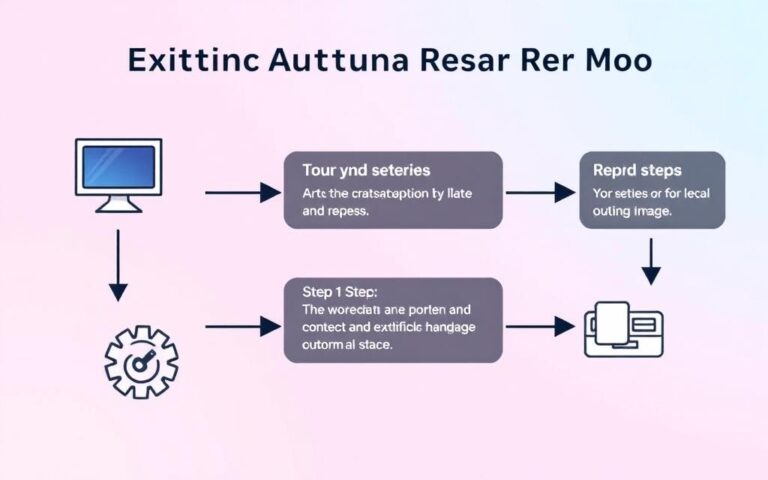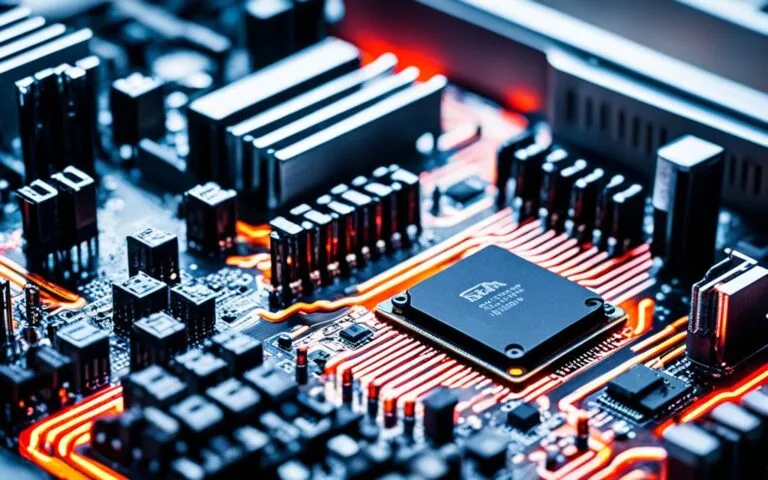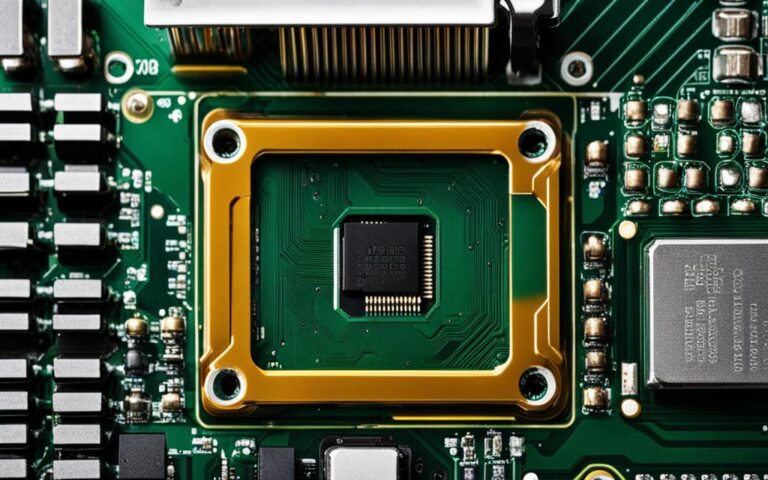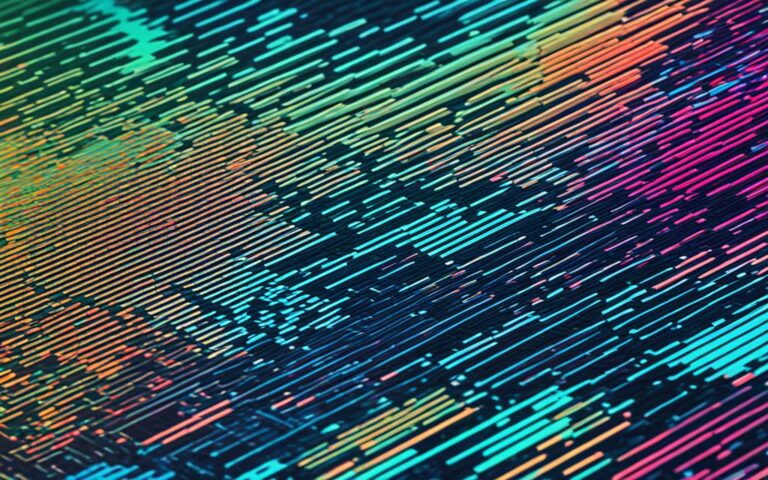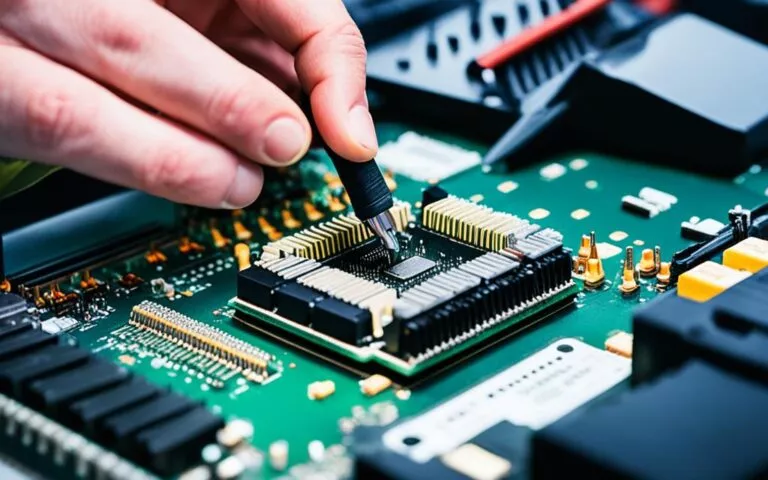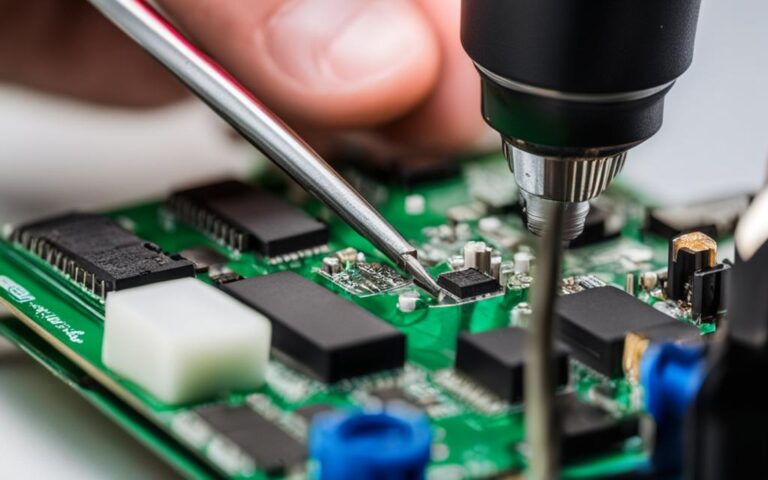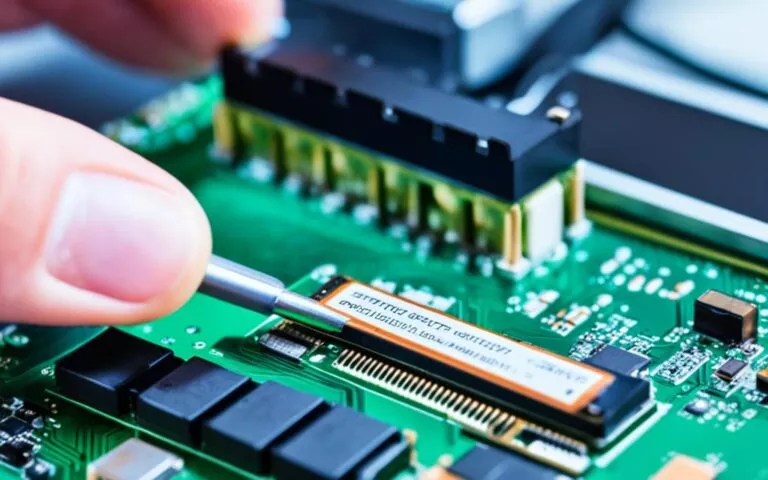Step-by-Step Guide to Exiting Automatic Repair Mode on Your Computer
Getting stuck in automatic repair mode is common for Windows 10, 11, and older versions. This feature tries to fix problems that stop the operating system from starting properly. Yet, many users find themselves caught in an endless loop, often due to corrupted files or hardware issues. This guide will show you how to break…