Repairing Short Circuits in Desktop Computer Systems
When it comes to desktop computers, short circuits can be a real headache. These hardware faults can cause unexpected shutdowns or even prevent your…
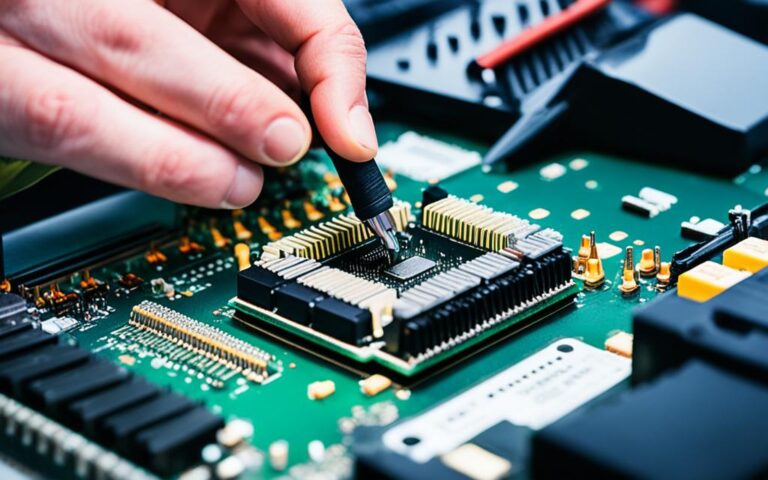
When it comes to desktop computers, short circuits can be a real headache. These hardware faults can cause unexpected shutdowns or even prevent your…

Hardware compatibility issues with Windows 10 can be frustrating and time-consuming to fix. They can cause your devices to malfunction, display errors, or not…

Static electricity is a common issue that can disrupt the peak performance and safety of desktop computers. When not properly addressed, static electricity can…

Cable management is crucial for keeping your workspace organized and preventing cable tangling and damage. It can improve data transmission and prevent accidents. Cable…

GPU overheating can lead to various issues such as decreased performance, system crashes, and even permanent damage to the graphics card. It is important…
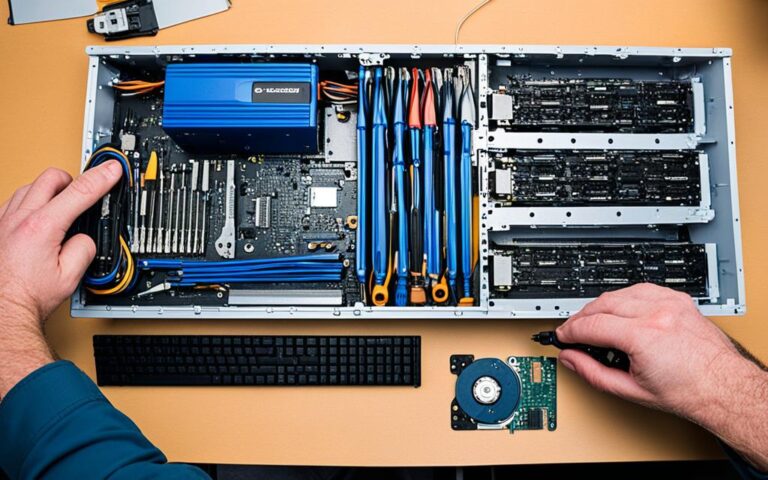
If you’re looking to improve your PC’s performance and increase its storage capacity, one of the most effective ways is by replacing or upgrading…
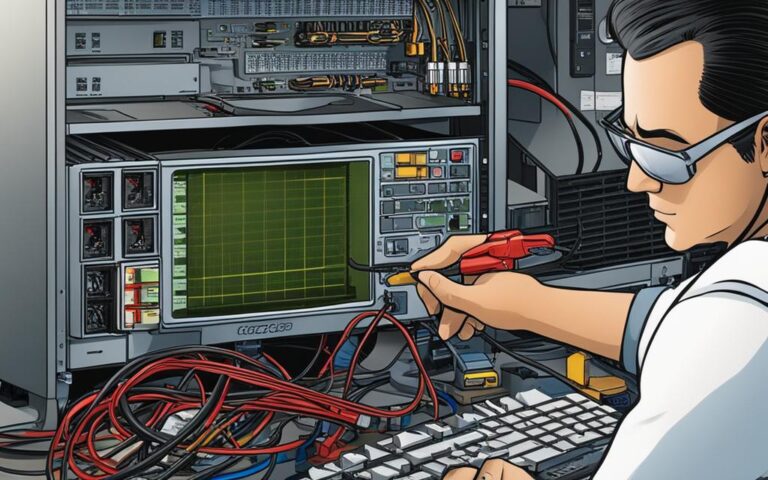
When a PC experiences sudden malfunctions, it is essential to check the PC power supply as it can be the root cause of many…
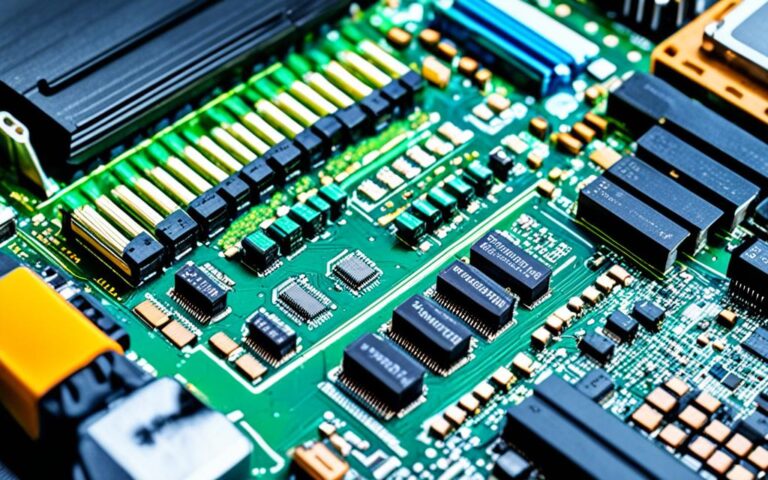
In the fast-paced world of computing, enhancing PC performance has become a priority for many users. One popular method to achieve this is through…

If you’re experiencing issues with the USB or HDMI ports on your desktop motherboard, it’s important to diagnose the root cause of the problem…

Are you experiencing issues with your optical drive on your desktop PC? Disc reading problems, drive malfunctions, and other related issues can be frustrating…

If you encounter boot-up issues with your desktop computer, there are several troubleshooting steps you can take to resolve the problem. These steps include…
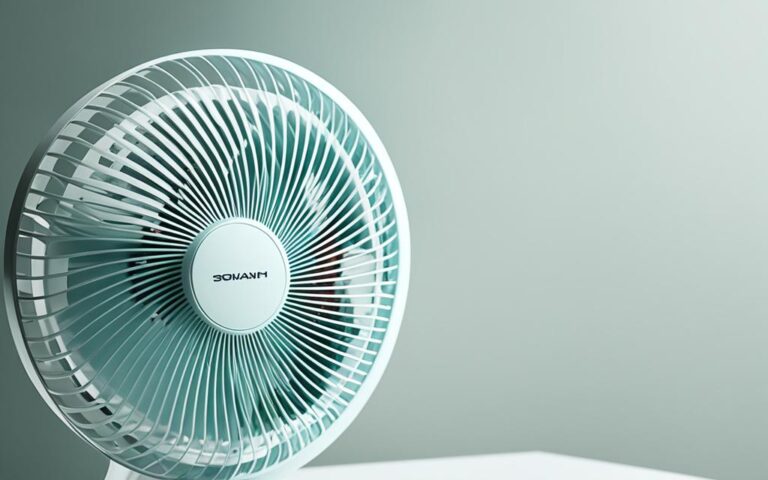
If you’re constantly experiencing loud fan noise coming from your desktop PC, it’s time to diagnose the problem and find a solution. This article…

If you are facing issues with the keyboard and mouse ports on your desktop, you may be experiencing problems with port connectivity and performance….

Are you facing issues with your broken desktop case components? Don’t worry, we have the solution for you. Repairing broken case components is crucial…

Are you experiencing issues with your computer’s power supply? Is it time to upgrade or replace your desktop power unit? Look no further! In…