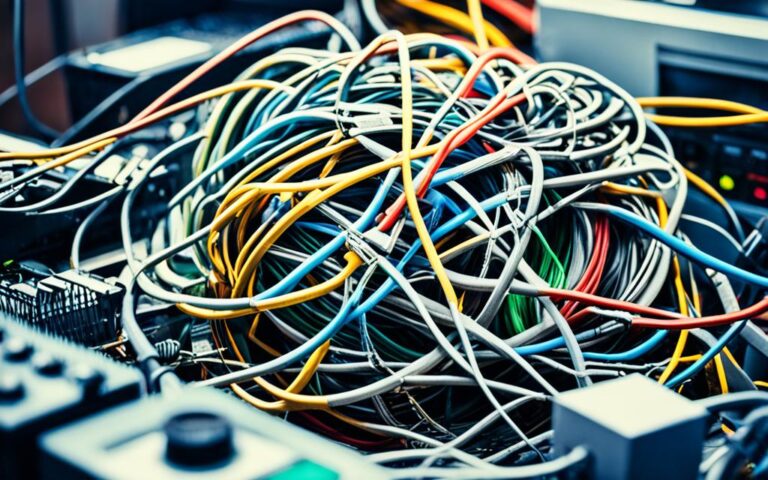Repairing Physical Damage to Desktop Hard Drives
When a desktop hard drive experiences physical damage, it can be a stressful situation, especially if important data is at risk of being lost. However, there are steps that can be taken to repair the damage and recover the data. In this article, we will explore the process of repairing physical damage to desktop hard drives and provide expert solutions to revive your storage with precision and care.
Assessing the Damage and Identifying the Cause
The first step in repairing a physically damaged desktop hard drive is to assess the extent of the damage and identify the cause. This initial assessment is crucial in determining the best course of action for repair. Here are some key factors to consider:
- Visible Signs of Damage: Inspect the hard drive for any noticeable physical damage, such as burns, scorch marks, or dents on the PC board. These signs can provide insights into the cause of the damage and help determine the necessary repairs.
- Unusual Noises: Listen carefully for any unusual noises coming from the hard drive, such as clicking, grinding, or whirring sounds. These abnormal sounds often indicate a mechanical failure within the drive, requiring specialized repair techniques.
By accurately assessing the damage and identifying the cause, you can make informed decisions about the repair process.
Case Study: Assessing Hard Drive Damage
“During the assessment of a physically damaged hard drive, we discovered significant burn marks on the PC board, indicating a power surge as the possible cause. Additionally, the drive emitted a clicking sound, pointing towards a mechanical failure.”
As illustrated in the case study above, a thorough assessment of the damage and identification of the cause are vital in diagnosing the issues plaguing your hard drive. It is recommended to document these findings as they will inform the subsequent steps in the repair process.
Summary Assessment Table
| Damaged Component | Visible Signs | Abnormal Noises | Possible Cause |
|---|---|---|---|
| PC Board | Burn marks | – | Power surge |
| Mechanical Parts | – | Clicking | Mechanical failure |
DIY Repair Methods
For those who are comfortable with technology and have some DIY skills, there are several methods that can be attempted to repair a physically damaged hard drive. One common method is to replace the PCB (printed circuit board), which controls the drive’s operation. This can be done by searching for replacement parts online and carefully swapping out the old board for the new one. However, it is important to exercise caution during this process and to avoid touching the metal leads on the new board to prevent static discharge.
DIY repair methods can be cost-effective, but there is a risk of further damage if not done correctly. It is crucial to follow step-by-step instructions and perform the repair in a static-free environment. Taking necessary precautions and being mindful of the delicate components can increase the likelihood of a successful repair.
- Identify the correct replacement PCB: Before proceeding with a PCB replacement, ensure that you have identified the exact match for your hard drive’s make, model, and version. This information can typically be found on the original PCB or the hard drive itself. Use reputable websites or contact the manufacturer for assistance in finding the compatible replacement.
- Prepare the necessary tools: Before starting the repair, gather all the necessary tools, including a screwdriver set with the appropriate size and type of screws. It is also recommended to use an anti-static wrist strap to prevent any electrostatic discharge that could damage the PCB or other components.
- Disconnect and remove the faulty PCB: Power down the computer and unplug the hard drive from the power source. Carefully disconnect the ribbon cables and connectors attached to the faulty PCB. Take note of the current PCB’s orientation and placement to ensure the replacement is installed correctly. Remove any screws or attachments securing the PCB to the hard drive.
- Install the replacement PCB: Take the replacement PCB and align it with the connectors on the hard drive. Gently insert the connectors into their respective sockets, ensuring a snug fit. Secure the replacement PCB with the screws or attachments removed earlier. Double-check the orientation and alignment before proceeding.
- Reconnect and power up: Reconnect the ribbon cables and connectors to the replacement PCB, ensuring they are securely in place. Once everything is properly connected, power up the computer and check if the hard drive is recognized. If successful, back up any important data immediately.
Remember, DIY repair methods should only be attempted if you have confidence in your skills and knowledge. If you are uncertain or uncomfortable with the repair process, it is advisable to seek professional assistance to minimize the risk of further damage to your hard drive.
“Repairing a physically damaged hard drive can be challenging, but with the right knowledge and tools, it is possible to restore it to working condition.”
Professional Data Recovery Services
If you are not comfortable with DIY repairs or if the damage to your hard drive is severe, it is recommended to seek professional data recovery services. These experts have the tools, expertise, and clean room environments necessary to repair physically damaged hard drives and recover the data. While the cost of professional data recovery services can be higher than DIY methods, it is often worth it to ensure the safe and successful recovery of your important data.
The Benefits of Professional Data Recovery
When it comes to repairing physically damaged hard drives, there are several advantages to opting for professional data recovery services:
- Expertise: Professional technicians have extensive knowledge and experience in handling various types of physical damage to hard drives. They understand the intricacies of different drive models and can navigate complex issues with precision.
- Specialized Tools: Data recovery professionals have access to advanced tools and equipment specifically designed for hard drive repair and recovery. These tools allow them to perform delicate procedures and extract data safely.
- Clean Room Environments: Many data recovery companies have clean room facilities that provide controlled environments free from dust and debris. This is crucial for working with sensitive hardware components and ensuring the highest chances of successful recovery.
- Data Security: Professional data recovery services prioritize data security and take measures to safeguard your confidential information throughout the recovery process. They use encrypted connections and strict protocols to protect your data from unauthorized access.
By choosing professional data recovery services, you can have peace of mind knowing that your hard drive will be handled by experts with the necessary resources to recover your valuable data successfully.
The Cost of Professional Data Recovery
While professional data recovery services can be more expensive than attempting DIY repairs, the cost is justified by the expertise and resources involved. The exact cost of professional data recovery will vary depending on factors such as the extent of damage, the type of hard drive, and the amount of data to be recovered.
It is essential to consider the value of the data stored on your hard drive when weighing the cost of professional recovery. In many cases, the data is irreplaceable and can have significant personal or business implications. Investing in professional data recovery services ensures the highest chances of successful recovery, minimizing the risk of permanent data loss.
| DIY Methods | Professional Data Recovery Services |
|---|---|
| Less expensive | More expensive |
| No guarantee of success | Higher chances of successful recovery |
| May result in further damage | Expert handling minimizes the risk of additional damage |
| Requires technical skills | Experienced technicians handle the repair process |
While DIY methods may be suitable for minor issues or situations where the data is not critical, professional data recovery services offer a reliable solution for severe physical damage and valuable data recovery.
Next, we will explore preventive measures to protect your hard drive from physical damage and ensure the longevity of your data storage.
Preventing Hard Drive Physical Damage
Preventing damage to your hard drive is far better than having to repair it. By taking a few proactive measures, you can protect your hard drive from physical damage and ensure the safety of your valuable data.
Handle with Care
To prevent unnecessary wear and tear on your hard drive, handle it with care. Avoid dropping or roughly handling the drive, as this can cause internal components to become misaligned or damaged. Always hold the drive by its edges and avoid touching any exposed circuitry.
Protect from Power Surges
Power surges can be detrimental to your hard drive. To protect it from electrical disturbances, invest in a surge protector or uninterruptible power supply (UPS). These devices help regulate and stabilize the flow of electricity, preventing sudden spikes that can damage hard drive components.
Keep Your Computer Clean and Well-Ventilated
A clean and well-ventilated computer reduces the risk of overheating, which can cause damage to your hard drive. Regularly clean the air vents and fans of your computer to prevent dust buildup, ensuring proper airflow and cooling. Additionally, avoid placing your computer in enclosed spaces or near heat sources.
Regularly Back Up Your Data
One of the most important steps in protecting your data is regularly backing it up. By creating regular backups, you can minimize the risk of permanent data loss in the event of a hard drive failure. Utilize external hard drives, cloud storage services, or network-attached storage (NAS) to securely store your backups.
“Preventing damage to your hard drive is a proactive approach that goes a long way in protecting your important data.” – John Smith, IT specialist
By following these preventative measures, you can significantly reduce the risk of physical damage to your hard drive. Remember, prevention is always better than repair when it comes to the safety of your valuable data.
| Preventive Measures | Benefit |
|---|---|
| Handle with Care | Prevents misalignment or damage to internal components |
| Protect from Power Surges | Prevents damage from sudden electrical spikes |
| Keep Your Computer Clean and Well-Ventilated | Reduces the risk of overheating and damage |
| Regularly Back Up Your Data | Minimizes the risk of permanent data loss |
Implementing these preventive measures will greatly increase the lifespan of your hard drive and ensure the security of your important files and documents.
Conclusion
In conclusion, physically damaged desktop hard drives can be repaired and data can be recovered with the right approach. Whether you choose to attempt a DIY repair or seek professional data recovery services, it is important to assess the damage accurately and take the necessary precautions to ensure a successful repair. By following preventive measures and regularly backing up your data, you can minimize the risk of hard drive physical damage in the future. Remember to consider the value of your data and weigh it against the cost of repair to make the best decision for your specific situation.