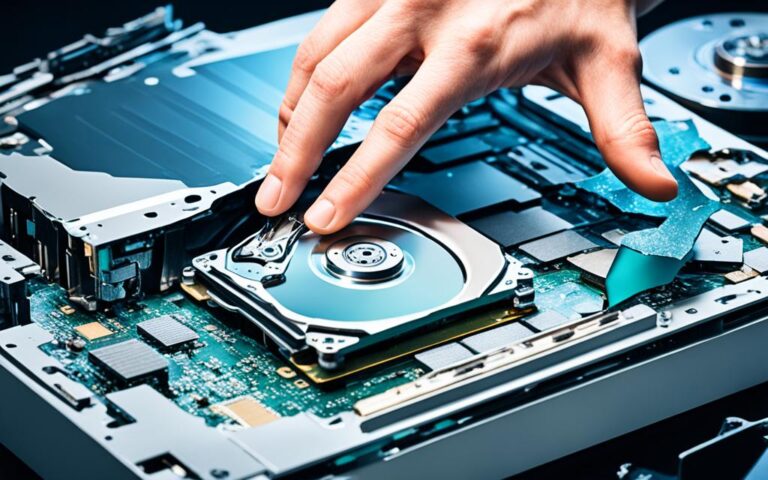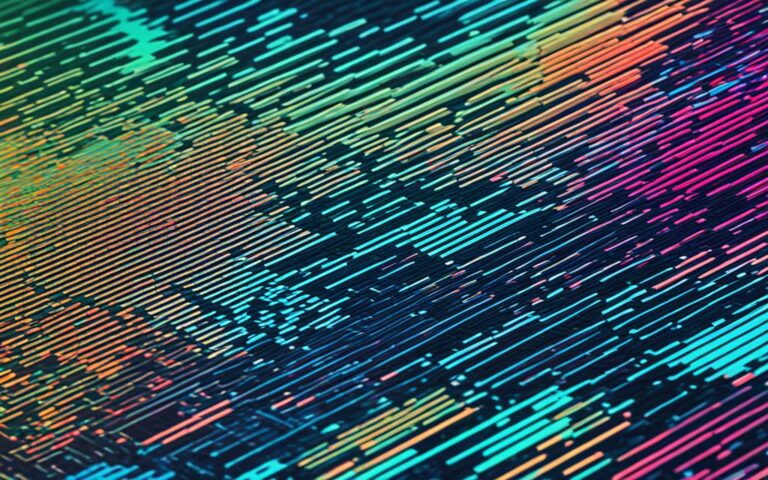The Importance of Data Recovery in Digital Forensics
Data loss is a common occurrence, and it can have significant implications in legal proceedings. Forensic data recovery plays a crucial role in extracting data from storage media for use as evidence in legal cases. The primary goal is to recover data without corrupting its metadata, ensuring its authenticity and integrity. Forensic data recovery techniques…