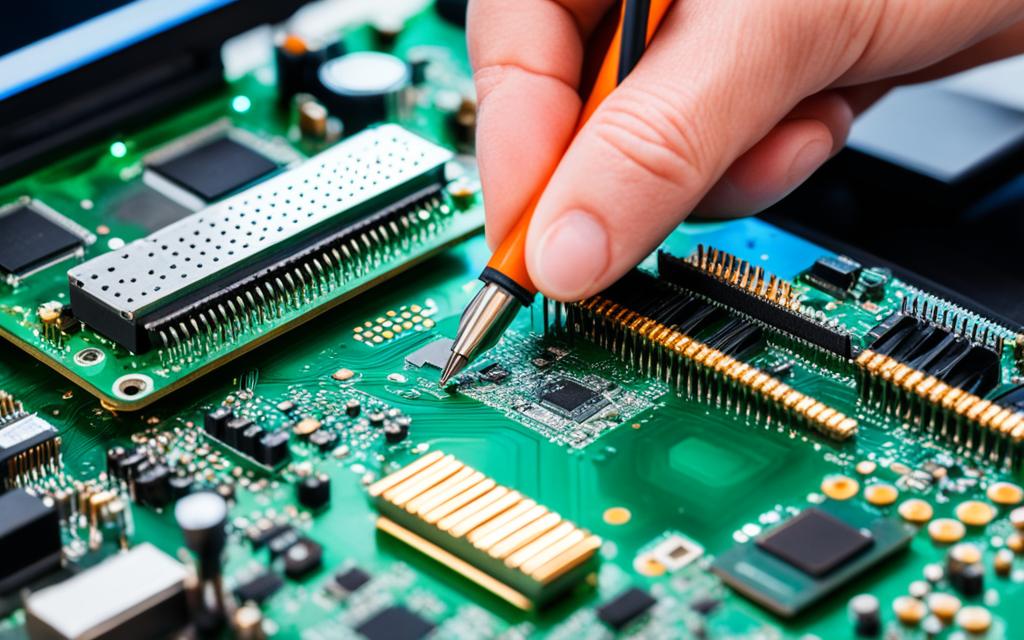Advanced Soldering Projects: Upgrading Laptop Components
Welcome to our comprehensive guide on advanced soldering techniques for laptop component upgrades. If you’re looking to enhance your hardware skills and maximize your laptop’s performance, this article is for you. We’ll delve into the intricacies of upgrading soldered components like RAM and CPUs, overcoming limitations, and the key considerations you need to keep in mind.
When it comes to laptop upgrades, some models have soldered RAM modules, making it impossible to upgrade the memory using conventional methods. However, with advanced soldering techniques, you can unlock the potential of your laptop’s hardware and take it to the next level.
In this article, we’ll explore how you can upgrade soldered RAM modules and CPUs, enhancing their capacity and processing power. We’ll also discuss the challenges you may encounter during these projects and provide valuable insights and tips on overcoming them.
To successfully upgrade soldered components, you’ll need a combination of hardware skills, specialized tools, and in-depth knowledge of your laptop’s specifications. We’ll guide you through the process, ensuring you have all the information you need to confidently tackle these advanced soldering projects.
Whether you’re a tech enthusiast, a DIYer, or simply someone looking to push the limits of their laptop’s performance, this article will equip you with the knowledge and skills required to upgrade laptop components through advanced soldering techniques. Let’s get started!
Upgrading Soldered RAM in a Laptop
When it comes to upgrading the RAM in a laptop, many users face limitations due to soldered LPDDR3 modules with no expansion slots. However, there are ways to overcome this obstacle and boost the RAM capacity for improved performance.
To increase the RAM density, the original chips need to be replaced with higher-capacity ones. It’s important to ensure that the new chips have the same specifications as the original, including voltage and frequencies. Additionally, the RAM socket type (BGA178) must match when purchasing new chips.
Performing a successful RAM upgrade requires the use of proper tools and techniques. Using a stencil can help in accurately soldering the new chips onto the motherboard. If you’re looking for reliable sources to purchase RAM chips and other necessary components, Aliexpress can be a good option.
Upgrade Process Summary
| Upgrade Process Steps |
|---|
| 1. Research and identify compatible RAM chips with higher capacity. |
| 2. Purchase the new chips from a reliable source like Aliexpress. |
| 3. Gather the necessary tools, including a stencil for precise soldering. |
| 4. Unsolder the original chips using proper techniques. |
| 5. Clean the PCB to ensure a clean soldering surface. |
| 6. Solder the new chips onto the motherboard using the stencil. |
| 7. Reassemble the laptop and test the upgraded RAM. |
By following these steps, you can successfully upgrade the soldered RAM in your laptop, increasing its memory capacity and enhancing overall performance.
Upgrading the CPU in a Laptop
Upgrading the Central Processing Unit (CPU) in a laptop can be a viable option to boost its performance. However, it is crucial to ensure that the upgraded CPU is compatible in terms of the socket and specifications with the original CPU. This compatibility is necessary for efficient functioning and to avoid any potential issues.
One important consideration when upgrading the CPU is the compatibility of the Graphics Processing Unit (GPU) with the new CPU. Different CPU models may come with varying integrated or dedicated GPUs. While the socket and other specifications must match for a successful upgrade, it is essential to note any significant differences in GPU performance between the original and upgraded CPUs.
For example, the Dell Inspiron 7368 and 7569 are two laptops that offer different CPU options but share the same socket, providing users with the flexibility to choose and upgrade the CPU based on their specific requirements.
Before proceeding with the CPU upgrade, it is crucial to check the compatibility of the new CPU with the laptop’s BIOS. The BIOS of the laptop should be able to support the upgraded CPU to ensure proper functionality. It is recommended to refer to the laptop manufacturer’s website or contact their support for detailed information regarding CPU compatibility.
Performing a CPU upgrade in a laptop may require advanced soldering skills, as well as great caution to avoid any damage to the motherboard or other components. It is advisable to seek professional assistance if you are not confident in your soldering abilities.
GPU Differences
The difference in GPU performance between the original and upgraded CPUs can significantly impact the overall graphical capability of the laptop. Users should consider whether the potential increase in CPU performance justifies any potential drawbacks in GPU performance. This decision will heavily depend on the specific use case and requirements of the user.
A comprehensive understanding of the advantages and drawbacks associated with upgrading the CPU in a laptop will help make an informed decision. Consider various factors, such as the specific CPU socket compatibility, GPU differences, and the complexity of the upgrade process, before proceeding with the CPU upgrade.
| CPU Model | CPU Socket | GPU Model |
|---|---|---|
| Dell Inspiron 7368 (Original) | Socket XYZ | Integrated GPU XYZ |
| Dell Inspiron 7569 (Upgraded) | Socket XYZ | Integrated GPU ABC |
Overcoming Soldered Component Limitations
Some laptop manufacturers restrict the upgradability of soldered components through BIOS limitations. These restrictions can be challenging for users who want to enhance their laptop’s performance. Overcoming these limitations may require advanced knowledge and skills in bypassing BIOS restrictions.
Before attempting any upgrades, it’s crucial to thoroughly research and understand the potential risks and limitations involved. Upgrading soldered components requires expertise in advanced soldering techniques and a deep understanding of the laptop’s architecture.
If an upgrade doesn’t work as expected or leads to system instability, reverting to the original components can help restore the laptop’s functionality. This involves carefully removing the newly installed components and placing back the original ones.
When dealing with BIOS and soldering-related issues, it’s advisable to seek professional help or guidance. They can provide valuable insights, troubleshooting expertise, and assistance in navigating through complex BIOS settings and firmware modifications.
“Overcoming soldered component limitations requires a comprehensive understanding of the laptop’s hardware and BIOS system. It’s important to proceed with caution, as improper modifications can lead to irreversible damage.”
| Challenges | Considerations |
|---|---|
| Limited upgradability due to soldered components | Research and understand user restrictions |
| Complex BIOS limitations | Seek professional help or guidance |
| Research and understand potential risks | Navigate through BIOS settings and firmware modifications with caution |
| Potential system instability | Revert to original components to restore functionality |
Challenges and Considerations in Laptop Component Upgrades
Upgrading soldered components in laptops can present various challenges that require careful consideration. Limited access and complex soldering techniques often make these upgrades daunting for even experienced hardware enthusiasts.
One of the key challenges is identifying and sourcing replacement components. The process can be time-consuming and requires diligent research to ensure compatibility with the laptop’s specifications. It is crucial to find components that match the form factor, voltage, frequencies, and other essential specifications.
“Testing the upgraded laptop is vital to validate stability and compatibility before considering the upgrade a success.”
Once the components are sourced and successfully upgraded, it is crucial to thoroughly test the laptop to ensure stability and compatibility. Testing and validation involve assessing the performance of the upgraded components under different workloads and stress tests. This step helps identify any potential glitches or incompatibilities and allows for necessary adjustments.
When considering a laptop component upgrade, it is essential to weigh the cost-benefit against purchasing a higher-spec laptop upfront. Analyzing the total cost of sourcing and upgrading components, including the time and skill required, is necessary to make an informed decision. It may be more cost-effective to invest in a new laptop if the desired performance gains aren’t significant enough.
Seeking guidance from forums or consulting professionals who have experience with similar laptop upgrade projects can significantly enhance the chances of a successful upgrade. Their insights and knowledge can provide valuable guidance, enabling a smoother upgrade process and minimizing potential risks.
“Understand the various risks involved in performing advanced soldering projects and take necessary precautions.”
Performing advanced soldering projects carries inherent risks, including the potential for damaging critical components or rendering the laptop inoperable. It is crucial to fully understand the risks involved and take necessary precautions such as using appropriate tools, practicing proper soldering techniques, and working in an electrostatic discharge (ESD) protected environment.
| Challenges | Solutions |
|---|---|
| Limited access to soldered components | Advanced soldering techniques, such as using hot air rework stations or reflow ovens, can provide access to the components. |
| Complex soldering techniques | Investing time in developing soldering skills and seeking expert advice can help overcome complexity. |
| Finding compatible replacement components | Thorough research and consulting reliable sources like manufacturers, forums, or professionals can assist in sourcing compatible components. |
| Testing and validation | Conducting thorough testing and validation ensures the stability and compatibility of the upgraded components. |
| Cost-benefit analysis | Consider the total cost of upgrading components compared to purchasing a new laptop and assess the overall benefit. |
Conclusion
Upgrading laptop components through advanced soldering techniques can offer a promising avenue for enhancing system performance. By carefully researching, acquiring the necessary tools, and honing advanced soldering skills, individuals can venture into upgrading soldered RAM modules and CPUs.
Throughout the upgrade process, overcoming BIOS limitations and ensuring compatibility prove to be crucial considerations. If uncertainties arise, seeking professional guidance or assistance can help avoid potential damage to the laptop during the upgrade.
Before embarking on a laptop component upgrade project, it is essential to evaluate the overall cost-effectiveness and weigh the potential benefits. By making informed decisions and with the right expertise, users can elevate their hardware performance through these soldering projects.
FAQ
Can I upgrade the RAM in my laptop if it has soldered RAM modules?
No, if your laptop has soldered RAM modules, it is not possible to upgrade the memory.
How much RAM can the chipset and processors in these laptops support?
The chipset and processors in these laptops can support up to 32GB of RAM.
Is it possible to upgrade the RAM by unsoldering the original chips and soldering in new ones?
Yes, upgrading the RAM requires unsoldering the original chips and soldering in new ones.
Can I upgrade the CPU in my laptop?
Yes, the CPU can be upgraded as long as it has the same socket and specifications as the original.
What potential problems can arise due to BIOS limitations when upgrading components?
BIOS limitations may pose problems when upgrading components, such as compatibility issues or restricted upgradability.
If an upgrade doesn’t work, can I restore my laptop by reassembling the original components?
Yes, reassembling the original components will restore the laptop if the upgrade doesn’t work.
Can I upgrade the RAM in laptops with soldered LPDDR3 modules and no expansion slots?
No, laptops with soldered LPDDR3 RAM modules and no expansion slots cannot be upgraded.
Is it possible to increase RAM density by replacing the original chips with higher-capacity ones?
Yes, the RAM density can be increased by replacing the original chips with higher-capacity ones.
What should I consider when purchasing new RAM chips for the upgrade?
The RAM socket type (BGA178) needs to match, and the new chips should have the same specifications as the original (voltage, frequencies, etc.).
What tools and techniques should I use for RAM upgrades?
RAM upgrades should be done using proper tools and techniques, such as using a stencil.
Where can I purchase RAM chips and other necessary components for the upgrade?
Aliexpress is a reliable source for purchasing RAM chips and other necessary components.
Can I upgrade the CPU in my laptop?
Yes, the CPU in a laptop can be upgraded as long as it has the same socket and specifications as the original.
Are there any compatibility considerations between the CPU and GPU when upgrading?
GPUs may differ between different CPU models, but as long as the socket and other specifications match, the upgrade should work.
Can BIOS limitations restrict the upgradability of soldered components in laptops?
Yes, some laptop manufacturers restrict the upgradability of soldered components through BIOS limitations.
What should I do if I encounter BIOS limitations when attempting an upgrade?
Overcoming these limitations may require advanced knowledge or bypassing BIOS restrictions. Seek professional help or guidance if unsure.
What risks and limitations should I consider before attempting laptop component upgrades?
It is important to research and understand the potential risks and limitations before attempting upgrades.
How can I restore my laptop if an upgrade doesn’t work?
If an upgrade doesn’t work, reverting to the original components should restore the laptop’s functionality.
Should I seek professional help or guidance when dealing with BIOS and soldering-related issues?
Yes, consider seeking professional help or guidance when dealing with BIOS and soldering-related issues to avoid damaging the laptop.
What precautions should I take when modifying BIOS settings or firmware?
Be cautious when modifying BIOS settings or firmware to avoid permanent damage to the laptop.
How challenging is it to upgrade soldered components in laptops?
Upgrading soldered components in laptops can be challenging due to limited access and complex soldering techniques.
What are the challenges and considerations in laptop component upgrades?
Properly identifying and sourcing replacement components, as well as testing the upgraded laptop for stability and compatibility, are crucial challenges and considerations in laptop component upgrades.
Should I consider the cost-benefit before embarking on a laptop component upgrade?
Yes, consider the cost-benefit of upgrading versus purchasing a higher-spec laptop upfront.
Can I seek guidance from forums or professionals with experience in laptop component upgrades?
Yes, seek guidance from forums or professionals who have experience with similar laptop upgrade projects.
What precautions should I take when performing advanced soldering projects?
Understand the risks involved in performing advanced soldering projects and take necessary precautions to avoid damage.
What opportunities can advanced soldering projects provide for increasing system performance?
Upgrading laptop components through advanced soldering techniques can provide opportunities for increasing system performance.
What knowledge and skills are required for upgrading soldered RAM modules and CPUs in laptops?
Upgrading soldered RAM modules and CPUs requires careful research, access to proper tools, and advanced soldering skills.
How can I ensure compatibility and overcome limitations during the upgrade process?
Overcoming BIOS limitations and ensuring compatibility are important considerations in the upgrade process. Seek professional help or guidance when unsure.
What should I consider before embarking on a laptop component upgrade project?
Consider the overall cost-effectiveness and potential benefits before embarking on a laptop component upgrade project.
How can I ensure the success of a laptop component upgrade?
Research, proper tools and techniques, and testing and validation are crucial steps to ensure the success of a laptop component upgrade.