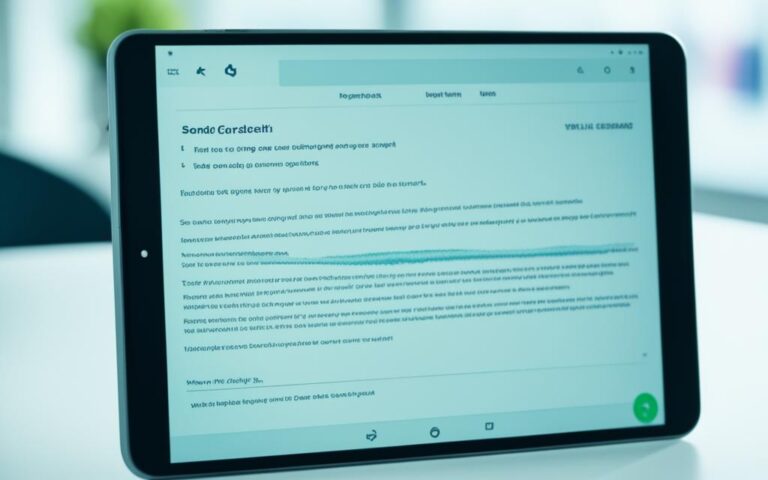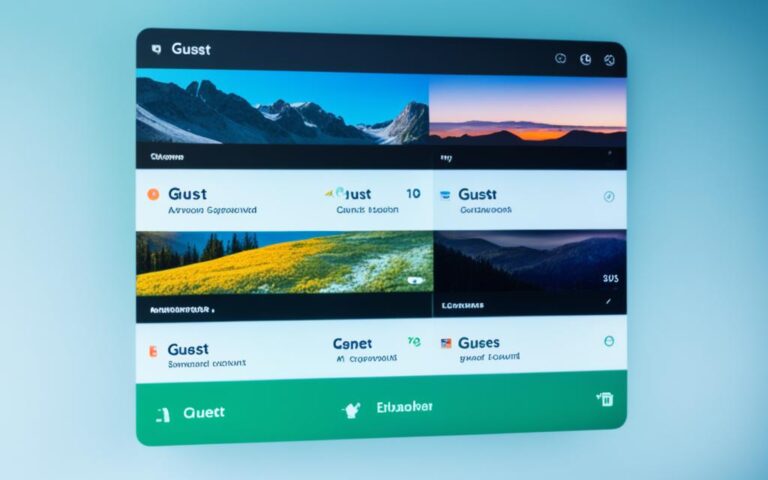Fixing Tablet Overheating Problems: A Step-by-Step Guide
Tablet overheating can be a common issue for many users. When a tablet overheats, it can lead to decreased performance and potential damage to the device. In this comprehensive guide, we will explore the various causes of tablet overheating and provide step-by-step solutions to cool down your device and enhance its performance.
In this first section, we will focus on understanding the causes of tablet overheating and how to address them effectively. Overheating can occur due to various factors, such as resource-intensive apps, prolonged camera usage, exposure to direct sunlight, malware infections, using heat-trapping cases, charging issues, and excessive Wi-Fi or Bluetooth usage.
Identifying the root cause of overheating is crucial in finding the appropriate solution. By addressing these issues, you can make your tablet perform optimally without the risk of overheating.
Understanding Tablet Overheating Causes
Tablet overheating can be a frustrating issue that affects many users. The heat not only hampers performance but can also potentially damage your device. In order to tackle this problem effectively, it is crucial to understand the underlying causes of tablet overheating.
There can be several reasons as to why your tablet is overheating. It could be due to running resource-intensive apps or games that put excessive strain on your device’s processor and RAM. Prolonged use of the camera can also generate heat, especially when capturing high-resolution images or videos. Exposure to direct sunlight can further contribute to overheating, as the heat from the sun can quickly raise the tablet’s temperature.
Malware infections are another culprit behind tablet overheating. Malicious software can run in the background, consuming valuable resources and generating heat. Therefore, it is essential to regularly scan your tablet for malware and keep your security software up to date.
Using a case that traps heat can hinder heat dissipation from the tablet, leading to overheating. It is advisable to use a case that allows proper airflow and heat dissipation to keep your device cool.
Charging issues can also cause overheating. Using a faulty or incompatible charging cable, damaged charging ports, or charging the tablet while using it can all generate excessive heat.
Excessive Wi-Fi or Bluetooth usage can strain the tablet’s resources and contribute to overheating. Background processes and apps that rely on these connectivity features can intensify the heat generated by the device.
Identifying the cause of tablet overheating is vital in finding appropriate solutions. By addressing these causative factors, you can effectively cool down your tablet and improve its performance.
Understanding the reasons behind tablet overheating is the first step towards finding a solution. By identifying and resolving the underlying causes, you can keep your tablet cool and functioning optimally.
The Impact of Overheating on Tablet Performance
Overheating can have significant implications on the performance and longevity of your tablet. When a tablet surpasses its optimal temperature range, it can lead to:
- Decreased processing power and slower performance
- Increased battery drain
- Screen responsiveness issues
- Random system crashes and restarts
- Potential hardware damage
To prevent these issues and ensure the smooth functioning of your tablet, it is crucial to address and resolve any overheating problems promptly.
Dealing with Buggy Apps
Buggy apps can be a common cause of tablet overheating. When an app is not functioning properly, it can strain the tablet’s resources and lead to overheating. If you notice that a particular app is causing your tablet to overheat, there are a few steps you can take to resolve the issue.
- Uninstall the problematic app: If you have identified a specific app that is causing your tablet to overheat, consider uninstalling it. This can help eliminate any underlying issues or conflicts that may be contributing to the overheating. Be sure to back up any important data before uninstalling the app.
- Check for updates: Sometimes, outdated apps may not be optimized for the latest operating system or device firmware, leading to overheating. Check for updates for the app in question to ensure you have the latest version installed. Developers often release updates to address bugs and improve performance.
In addition to these steps, it’s important to regularly update all your apps and your tablet’s operating system. App developers often release updates that address bugs and improve overall performance, including any overheating issues.
“Regularly updating your apps and tablet’s operating system can help prevent overheating caused by buggy apps, ensuring optimal performance and a smoother user experience.”
If the issue persists after following these steps, consider reaching out to the app’s developer for further assistance. They may be able to provide additional guidance or offer a solution to address the overheating problem.
By addressing buggy apps and ensuring they are up-to-date, you can help alleviate tablet overheating issues and improve the overall performance of your device.
| Pros | Cons |
|---|---|
| Uninstalling the problematic app can eliminate the overheating issue. | Uninstalling an app may result in losing data or functionality associated with the app. |
| Updating apps and the tablet’s operating system can fix bugs and improve performance. | Not all apps can be easily updated, especially those that are no longer supported by the developer. |
| Reaching out to the app’s developer can provide additional assistance. | The app developer may not be able to resolve the issue or offer a timely solution. |
Managing Camera Usage
Extended usage of the camera on a tablet can contribute to overheating. Factors such as high-resolution and frame rate settings, screen brightness, and prolonged usage can increase the temperature of your tablet. To prevent overheating from camera usage, it is recommended to:
- Use the camera only when necessary: Avoid keeping the camera app open for extended periods when not actively capturing photos or videos.
- Reduce screen brightness: Higher screen brightness levels generate more heat. Lowering the brightness when using the camera can help prevent overheating.
- Choose optimal camera settings: Adjust the camera settings to minimize the strain on your tablet. Lowering the resolution or frame rate can reduce heat generation.
| Camera Usage Tips | Description |
|---|---|
| Take frequent breaks: | Give your tablet’s camera a rest to prevent prolonged heat buildup. |
| Avoid using the flash: | The flash can contribute to increased heat production. Try to utilize natural lighting whenever possible. |
| Utilize camera apps with lower resource requirements: | Choose camera apps that are optimized for efficient resource usage to minimize heat generation. |
“Reducing screen brightness and choosing optimal camera settings can help prevent your tablet from overheating during camera usage.”
Avoiding Environmental Factors
When it comes to tablet overheating, environmental factors play a significant role in determining the device’s temperature. Exposure to direct sunlight or leaving your tablet in a hot car can easily lead to overheating. To ensure optimal performance and prevent any damage, it is crucial to take appropriate measures to avoid these environmental factors.
Keep your tablet cool and safe:
- Find a shady area: Whenever you’re using your tablet outdoors, try to locate a cool and shaded spot. This will help minimize direct exposure to the sun and prevent your tablet from overheating.
- Avoid prolonged exposure to high temperatures: Whether you’re indoors or outdoors, it’s important to avoid prolonged exposure to high temperatures. Extreme heat can cause your tablet to heat up rapidly, leading to performance issues.
Preventing overheating in extreme cold temperatures:
While it’s essential to protect your tablet from extreme heat, it’s also worth noting that using your device in extremely cold temperatures can impact its performance and battery life. Cold temperatures can slow down the tablet’s processor, leading to reduced performance and potential battery drainage. To avoid these issues:
- Keep your tablet warm: When using your tablet in cold environments, try to keep it warm by insulating it with a protective case or cover. This will help maintain its optimal operating temperature.
- Optimize battery usage: Cold temperatures can cause your tablet’s battery to drain much faster. To prolong battery life in cold weather, adjust the device’s settings, such as reducing screen brightness and limiting resource-intensive apps or features.
By taking these precautions and avoiding environmental factors that contribute to tablet overheating, you can ensure that your device stays cool, performs at its best, and has an extended lifespan.
Resolving Charging Related Issues
Charging issues can contribute to tablet overheating. If your tablet gets excessively hot while charging, it could be due to a faulty battery, a damaged charging cable, or a problem with the charging port. To resolve this issue, you can try replacing the charging cable or battery, or repairing the charging port. It is also recommended to avoid using your tablet while it is charging to minimize heat generation.
Common Charging Problems and Solutions:
| Problem | Solution |
|---|---|
| The tablet gets extremely hot during charging | Replace the charging cable or battery to ensure proper charging without generating excessive heat. It is also advisable to avoid using the tablet while it is charging. |
| The tablet does not charge or charges slowly | Check the charging cable for any damage or fraying. If necessary, replace it with a new one. Also, inspect the charging port for any debris or blockage. Use a soft brush or compressed air to clean it gently. If the problem persists, consult a professional for repair or replacement. |
| The tablet stops charging abruptly | Ensure that the charging cable is securely connected to both the tablet and the power source. If the issue persists, try using a different power outlet or charger. If none of these steps work, it may indicate a problem with the battery or charging circuit, requiring professional assistance. |
Resolving charging-related issues is crucial in preventing tablet overheating and ensuring the optimal performance of your device. By following the solutions provided above, you can address common charging problems and safeguard against potential overheating risks.
Optimizing Wi-Fi and Bluetooth Usage
Overusing Wi-Fi and Bluetooth can lead to tablet overheating. The continuous operation of background processes and apps that rely on these connectivity features can strain the tablet’s resources, resulting in increased heat generation. To prevent overheating and enhance your tablet’s performance, it is essential to adopt optimization measures.
1. Monitor and restrict data usage:
Keep track of specific apps that consume excessive data and regularly check their data usage. Restricting the data usage of these apps can help alleviate the burden on your tablet’s resources and reduce the likelihood of overheating.
2. Disable background data usage:
Background data usage by apps can contribute to overheating, especially when multiple apps are running simultaneously. Disabling background data usage ensures that apps are not constantly consuming Wi-Fi or Bluetooth resources, reducing heat generation and optimizing tablet performance.
3. Limit Wi-Fi and Bluetooth usage:
When Wi-Fi or Bluetooth are not required, it is advisable to turn off these features to minimize the strain on your tablet. By limiting Wi-Fi and Bluetooth usage to necessary times, you can effectively reduce the heat generated by your device, mitigating the risk of overheating.
By implementing these optimization techniques, you can prevent tablet overheating associated with excessive Wi-Fi and Bluetooth usage. These measures help maintain the overall efficiency and longevity of your tablet, ensuring optimal performance for your day-to-day activities.
| Why Wi-Fi/Bluetooth Optimization is Important | Benefits |
|---|---|
| 1. Reduced heat generation | Prevents tablet overheating, enhances stability |
| 2. Improved battery life | Minimizes power consumption, extends usage time |
| 3. Enhanced device performance | Allows smoother multitasking, faster data transfer |
Conclusion
In conclusion, tablet overheating is a common issue that can stem from various causes. By gaining an understanding of why tablets overheat and implementing the step-by-step solutions outlined in this guide, you can effectively cool down your device and enhance its performance. Regularly monitoring your tablet’s temperature, maintaining optimal environmental conditions, and taking necessary precautions are crucial in preventing overheating.
Remember, buggy apps, prolonged camera usage, exposure to environmental factors like direct sunlight, charging issues, and excessive Wi-Fi or Bluetooth usage can all contribute to tablet overheating. By addressing these factors and following the recommended tips, you can mitigate the risk of overheating and keep your tablet running smoothly.
It is essential to prioritize the health of your tablet by ensuring it operates within a safe temperature range. Overheating can not only affect performance but also potentially lead to long-term damage to the device. By implementing the strategies discussed in this guide, you can mitigate the risk of tablet overheating and optimize your overall tablet experience.