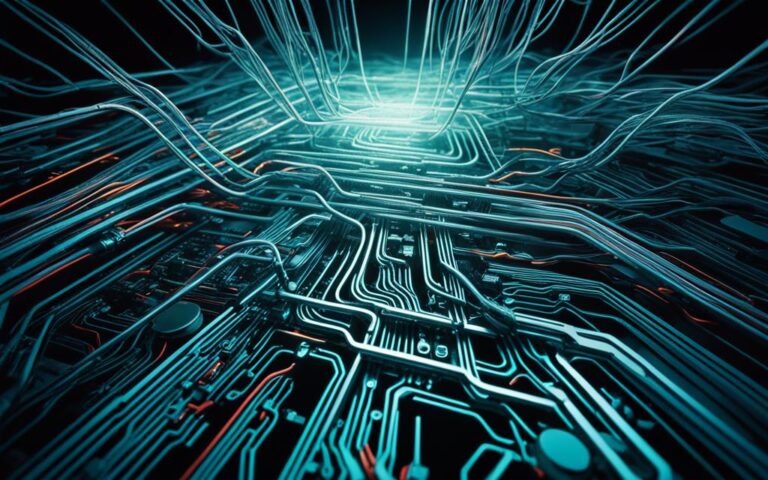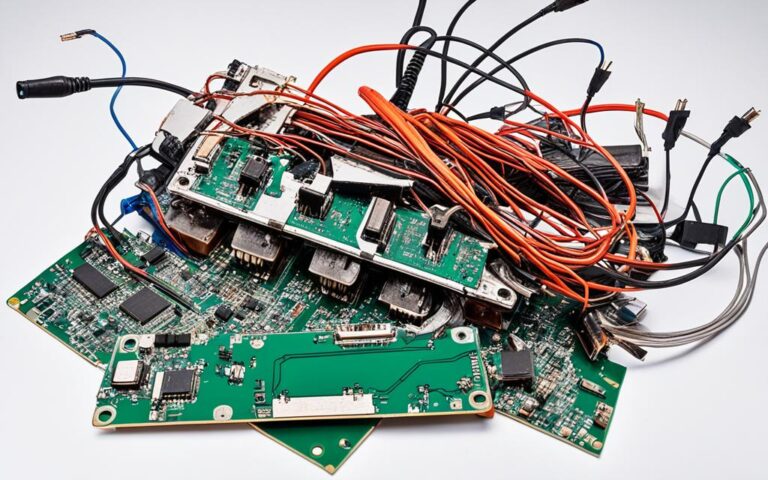How to Safely Dispose of Devices Without Losing Data
When it comes to device disposal and data security, many people have concerns about the safety of their personal information. According to a survey in the Netherlands, 55% of people keep their old phones in storage instead of recycling them due to these concerns. However, there are safe and reliable methods to dispose of devices without losing data.
Device disposal data safety, device recycling, and data security when recycling devices are important factors to consider. To ensure your data remains secure, it is crucial to follow the proper steps to back up your files and settings, wipe the device clean, and disable any Find My Device options. This way, you can have peace of mind knowing that your personal and sensitive information is protected.
Whether you have a Windows, Mac, Android, iPhone/iPad, or Chromebook device, each operating system has specific methods for data backup and device wiping. By following the appropriate steps for your particular device, you can safely dispose of it without compromising your data security.
It is also recommended to manually remove any banking apps before wiping the device and to consider using additional security measures such as wiper software or physical destruction methods. These extra precautions ensure that your data is irretrievable even if the device falls into the wrong hands.
By taking the necessary precautions and following the proper procedures, you can confidently recycle or dispose of your devices with peace of mind, knowing that your data is safe. Don’t let data security concerns prevent you from responsibly getting rid of your old electronics. By taking the right steps, you can contribute to a more sustainable and eco-friendly future.
Backup and Wiping Methods for Windows Devices
When it comes to Windows devices, there are various backup and wiping methods available to ensure data security. Whether you’re preparing to recycle, sell, or donate your old PC, it’s important to take the necessary steps to protect your sensitive information. By backing up your files and settings and wiping the device clean, you can confidently dispose of your Windows device without the risk of data breaches or identity theft.
Backup Methods
To initiate the backup process, Windows users have the option to utilize software packages and built-in tools specifically designed for data backup. The most straightforward method involves manually backing up files and settings to removable media or a network location of your choice.
Depending on the version of Windows you are using, there are different tools and software available to facilitate the backup process. It’s important to select the appropriate method based on your specific Windows version to ensure compatibility and ease of use.
Wiping Methods
Once you’ve securely backed up your files and settings, it’s time to wipe your Windows device to ensure all personal data is permanently removed. The safest approach to wipe old hard drives is by using a hard drive docking station accompanied by the necessary software.
When choosing a wiping method, consider the number of hard drives and the amount of data stored on them. Select a solution that suits your needs to guarantee a thorough and effective wiping process.
Backup and Wiping Methods for Mac Devices
When it comes to data security for Mac devices, it’s essential to have a reliable backup and wiping method in place. Mac users have two primary options for backing up their important files: Time Machine and iCloud.
Time Machine
Time Machine allows for easy copying of data to an external storage device. By connecting an external hard drive to your Mac and setting up Time Machine, you can back up your files and settings regularly. This method ensures that you always have a copy of your important data in case of device failure or accidental deletion.
iCloud
Icloud, on the other hand, provides a convenient way to store files in the cloud. By enabling iCloud Backup on your Mac, your important data will be securely stored in Apple’s servers. This not only serves as an easy backup solution but also allows you to access your files from any Mac device with your Apple ID.
When it comes to wiping your Mac device, the specific steps will depend on the device model and the desired storage method. However, there are a few general precautions to take:
- Remove your device from Find My Device options. This ensures that your device is no longer linked to your Apple ID and can be safely wiped.
- Manually uninstall any banking apps or sensitive applications before wiping the device. This helps protect your financial and personal information.
By following these backup and wiping methods, Mac users can ensure the safety of their data and maintain a secure environment for their devices.
To summarize:
- Use Time Machine or iCloud for Mac device backup.
- Remove your device from Find My Device options.
- Manually uninstall any banking apps before wiping the device.
Backup and Wiping Methods for Android, iPhone/iPad, and Chromebook Devices
When it comes to securing your mobile data, both Android and iOS devices offer backup options to ensure that your valuable content, data, and settings are safely stored. Additionally, Chromebook devices also provide a convenient backup solution. By following the specific steps for each type of device, you can ensure a proper backup and wiping process, providing peace of mind in terms of data security for mobile devices.
Android Device Backup and Wiping
Android users can rely on their Google Account to back up their content, including apps, contacts, photos, and more. The backup process is seamless, allowing you to restore the backed-up information to the original device or to a new Android device. This not only saves time but also ensures that you won’t lose any important data.
When it comes to wiping an Android device, it’s essential to follow the appropriate steps to protect your privacy and prevent any potential data breaches. By performing a factory reset, you can erase all personal data and settings, returning the device to its default state. It’s worth noting that the location of the factory reset option may vary slightly depending on the device model and Android version.
iPhone/iPad Device Backup and Wiping
iOS users have multiple methods available for backing up their devices. They can use iCloud, a Mac computer, or iTunes on a PC to create backups of their data and settings. By regularly backing up your iPhone or iPad, you can rest assured that your information is safe and can be easily restored when needed.
To wipe an iPhone or iPad, you can perform a factory reset, which erases all data and settings from the device. This ensures that your personal information remains secure, even when transferring the device to a new owner. It’s important to note that wiping an iOS device requires disabling the Find My iPhone/iPad feature to proceed with the factory reset.
Chromebook Device Backup
Chromebook users can utilize the Back up and restore option available in the Chromebook settings menu. This feature allows you to back up your settings and apps, ensuring a smooth transition when switching to a new Chromebook or recovering from a device issue. By backing up your Chromebook, you can easily maintain your personalized preferences and access your favorite apps on a new device.
- Android Device Backup: Use your Google Account to back up content, data, and settings.
- Android Device Wiping: Perform a factory reset to erase all personal data and settings.
- iPhone/iPad Device Backup: Create backups using iCloud, a Mac computer, or iTunes on a PC.
- iPhone/iPad Device Wiping: Perform a factory reset after disabling the Find My iPhone/iPad feature.
- Chromebook Device Backup: Utilize the Back up and restore option in the Chromebook settings menu.
By following the appropriate backup and wiping methods for Android, iPhone/iPad, and Chromebook devices, you can ensure the safety and security of your mobile data. Whether you’re switching devices, upgrading, or recycling, safeguarding your personal information is crucial in today’s digital age.
Conclusion
Safely disposing of devices without compromising data security is of utmost importance to safeguard personal and sensitive information. Following the appropriate backup and wiping methods for different devices is crucial to ensure the protection of valuable data when recycling or discarding gadgets.
To guarantee a secure device disposal process, it is essential to back up essential files and settings, thoroughly wipe the device clean, disable Find My Device options, and manually remove any banking apps. To enhance security, additional measures such as utilizing wiper software or physically destroying the devices can be considered.
Fortunately, there are various options available to responsibly dispose of old electronics, including recycling programs, trade-in initiatives, and donating devices to charities. By choosing these alternatives, individuals can contribute to a sustainable and environmentally friendly approach to device disposal.