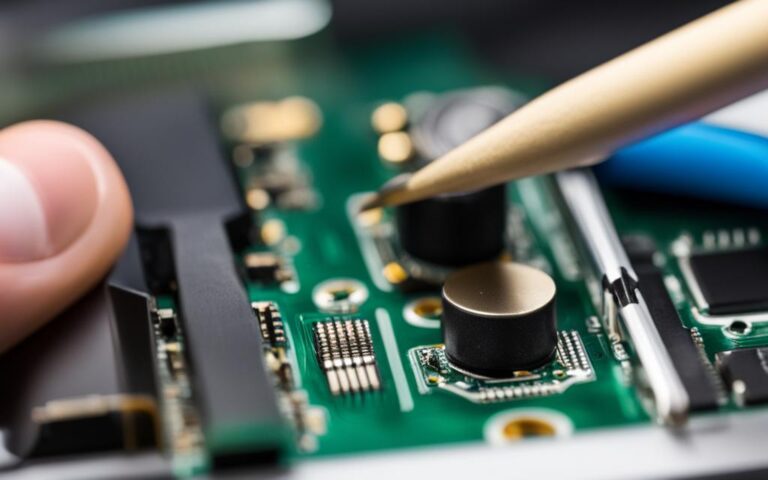Tablet Screen Glare Reduction Tips
If you use a tablet for work, entertainment, or education, you know how annoying it can be when the screen reflects too much light and makes it hard to see what’s on it. Glare can cause eye strain, headaches, and reduced productivity. Fortunately, there are ways to reduce glare and improve visibility with screen protectors. In this article, you’ll learn how to choose the right type of screen protector, how to apply it correctly, and how to maintain it for optimal performance.
Types of Screen Protectors
Screen protectors are essential accessories that help safeguard your tablet’s screen from scratches, dust, and fingerprints. When it comes to reducing screen glare and improving visibility, two of the most popular options are matte screen protectors and anti-glare screen protectors.
- Matte Screen Protectors: These protectors have a unique rough texture that effectively diffuses light and minimizes reflections. By scattering incoming light, matte screen protectors significantly reduce glare, making it easier for you to view your tablet’s screen even in bright environments. This type of screen protector is ideal for individuals who frequently use their tablets outdoors or in well-lit areas.
- Anti-Glare Screen Protectors: Designed with a specialized coating, anti-glare screen protectors selectively filter out specific light waves that cause glare. This coating helps in reducing reflections and ensures a more comfortable viewing experience by minimizing eye strain. Anti-glare screen protectors work well in both bright and dim environments, making them a versatile choice for various settings.
Both matte and anti-glare screen protectors offer reliable solutions for reducing reflections and enhancing visibility on your tablet’s screen. Their unique characteristics and benefits cater to different preferences and usage scenarios, allowing you to choose the option that best suits your needs.
Choosing the Right Screen Protector
When selecting a screen protector, it’s important to take into account your personal preferences, usage habits, and budget. By considering these factors, you can find the perfect screen protector that meets your specific needs. Here are some key things to keep in mind:
- Size: Ensure that the screen protector fits your tablet’s screen perfectly without covering any essential buttons, cameras, or speakers.
- Thickness: Thinner screen protectors are more discreet and less likely to interfere with the touch functionality of your tablet. On the other hand, thicker protectors may offer greater durability and protection against scratches and impacts.
- Material: Look for screen protectors made of high-quality materials. These protectors are designed to last longer and provide superior clarity for better viewing. Additionally, they are less likely to peel off, bubble up, or scratch easily.
It’s advisable to read reviews from other users before making a purchase. Genuine customer feedback can give you valuable insights into the quality and performance of different screen protectors. By avoiding generic or cheap options, you can ensure that you’re investing in a reliable and durable product.
Applying a Screen Protector
Applying a screen protector to your tablet can be a bit tricky, but with patience and attention to detail, you can easily do it yourself. Follow these step-by-step instructions to ensure a smooth and bubble-free installation:
-
Clean the Screen
Start by cleaning your tablet’s screen thoroughly to remove any dust, fingerprints, or smudges. Use a microfiber cloth and a mild solution of water and alcohol to gently wipe the screen in a circular motion, paying extra attention to the edges.
-
Align the Protector
Peel off the protective layer from one side of the screen protector, being careful not to touch the adhesive side. Align the exposed adhesive side of the protector with your tablet’s screen, making sure it lines up perfectly with the edges and cutouts for buttons and sensors.
-
Smooth out Bubbles
Once the protector is aligned, gently press it onto the screen, starting from the center and working your way outwards. Use a credit card or a squeegee wrapped in a microfiber cloth to smooth out any bubbles or wrinkles that may form during the application. Applying even pressure will help the adhesive bond with the screen more effectively.
-
Trim Excess Material
Check the edges of the screen protector and trim any excess material with a sharp pair of scissors or a precision knife. Be careful not to cut too close to the screen to avoid damaging it. Once trimmed, use the microfiber cloth to wipe the surface and remove any remaining debris.
By following these steps, you’ll be able to apply a screen protector to your tablet without any hassle. Enjoy a crystal-clear screen with improved visibility and protection against scratches!
| Common Mistakes to Avoid | Tips for Success |
|---|---|
|
|
Maintaining a Screen Protector
To ensure the longevity and effectiveness of your screen protector, it’s important to follow proper maintenance practices. By taking care of it regularly, you can extend its lifespan and maintain optimal performance. Here are some essential tips for maintaining your screen protector:
- Clean it regularly: Use a soft microfiber cloth and a mild solution of water and alcohol to gently clean the protector. Avoid using abrasive or harsh cleaners that could damage the surface.
- Avoid sharp objects: Be cautious when using your tablet and keep sharp objects, such as keys or pens, away from the screen protector. These objects can scratch or even bend the protector, compromising its effectiveness.
- Replace damaged protectors: If you notice any cracks, chips, or significant damage on your screen protector, it’s best to replace it as soon as possible. A damaged protector may not provide adequate protection and could potentially harm your tablet screen.
- Prevent extreme conditions: Exposure to extreme temperatures, humidity, or sunlight can negatively impact the durability and performance of the screen protector. Avoid leaving your tablet in hot cars, humid environments, or direct sunlight for extended periods.
- Store your tablet properly: When your tablet is not in use, store it in a protective case or sleeve. This will help prevent dust, dirt, or moisture from accumulating on the protector and the screen, minimizing the need for frequent cleaning.
By following these maintenance tips, you can ensure that your screen protector continues to provide optimal glare reduction and screen protection for your tablet. Take the necessary steps to keep it clean, avoid potential damage, and protect it from extreme conditions. Your tablet screen will thank you!
Benefits of Screen Protectors
Screen protectors offer more than just glare reduction. They provide a range of advantages that enhance your tablet experience.
| Advantages |
|---|
| Scratch Protection: Screen protectors shield your tablet’s screen from scratches, dents, and cracks, saving you money and the hassle of screen repairs. |
| Improved Comfort: By reducing friction and heat from your fingers or stylus, screen protectors make it more comfortable to use your tablet. They also prevent smudges, fingerprints, and sweat, keeping the screen clean and clear. |
| Eye Strain Reduction: Glare and excessive brightness can cause eye strain, headaches, and fatigue. Screen protectors help reduce glare and brightness, providing a more comfortable viewing experience for your eyes. |
| Blue Light Blocking: Some screen protectors go the extra mile by blocking harmful blue light. This feature can help prevent sleep issues, dry eyes, and other eye problems caused by prolonged exposure to blue light. |
Investing in a high-quality screen protector not only protects your tablet but also enhances your overall tablet usage, offering scratch protection, improved comfort, eye strain reduction, and blue light blocking features.
Conclusion
Glare on your tablet’s screen can be a major annoyance, impacting your overall tablet viewing experience. However, there are effective ways to reduce glare and improve visibility, ensuring undisturbed usage and optimal performance.
To begin, choose the right screen protector that suits your needs. Consider options such as matte or anti-glare protectors, which diffuse light and filter out glare-inducing waves, respectively.
Next, ensure proper application of the screen protector. Clean your tablet’s screen thoroughly before aligning and pressing the protector onto the surface. Smooth out any bubbles or wrinkles using a credit card or squeegee, and trim excess material for a perfect fit.
Lastly, maintain your screen protector regularly to enhance its durability. Clean it with a mild solution of water and alcohol, and avoid using abrasive cleaners. Additionally, protect the protector from extreme conditions and prevent exposure to sharp objects.
By following these tablet screen glare reduction tips and taking good care of your screen protector, you can significantly improve your tablet viewing experience. Say goodbye to frustrating glare and enjoy uninterrupted visual clarity on your tablet.