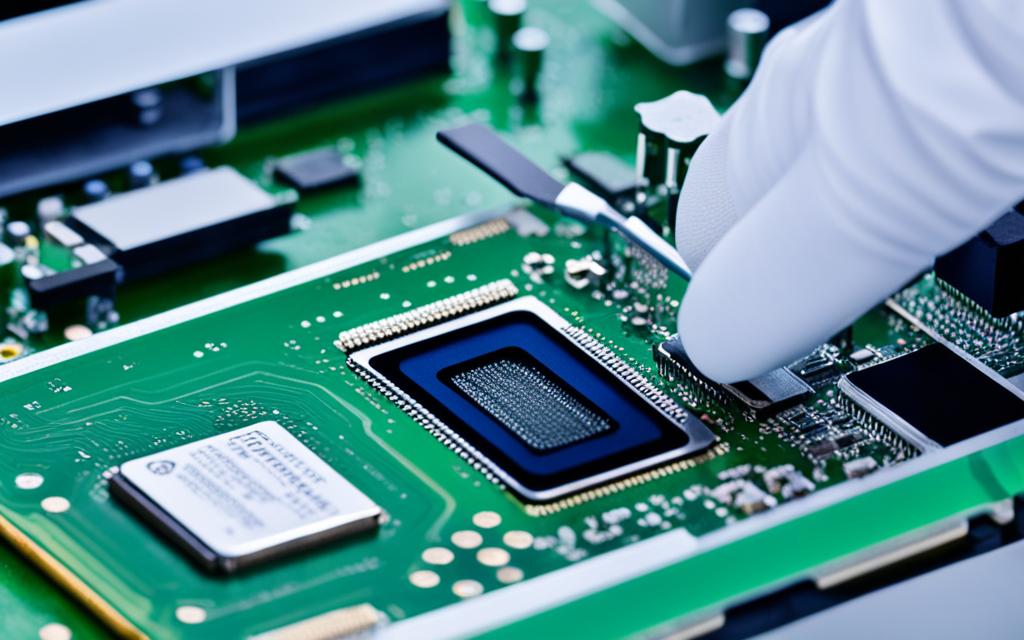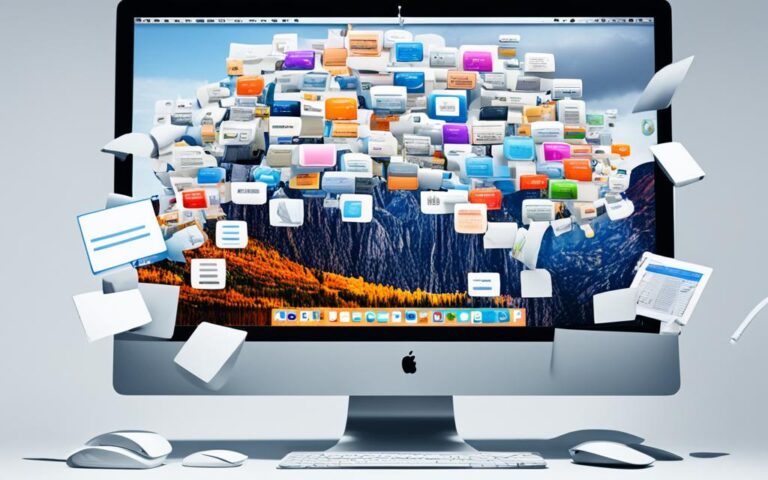Understanding iMac Thermal Paste Application
Thermal paste plays a critical role in maintaining the efficiency and performance of an iMac. It acts as a conduit between the CPU/GPU heatsink and the chip, facilitating the transfer of heat. A proper understanding of iMac thermal paste application is essential to ensure optimal cooling and prevent overheating.
However, there is often confusion surrounding the age and safety of thermal paste, as well as the correct application techniques. This article aims to shed light on these topics and provide valuable insights to help users maintain their iMac’s efficiency.
By exploring the questions and concerns related to thermal paste, such as the safety of using separated thermal paste, the mystery of white paste on GPU chips, and the need for thermal paste replacement on MacBook Air, we can address common misconceptions and equip iMac users with the knowledge to make informed decisions.
Stay tuned as we delve deeper into these issues, discuss best practices for thermal paste application, and highlight the importance of regular maintenance for prolonged iMac performance.
Is It Safe to Use Separated Thermal Paste?
One common concern among iMac users is the discovery of separated thermal paste. This occurs when the paste breaks down over time, leaving behind an oily liquid along with the paste itself. Users have raised questions about the safety of using separated thermal paste and whether it can still effectively cool the iMac’s components.
Additionally, some users have experienced spillage issues during the application of thermal paste. For example, one user mentioned that the original Apple thermal paste had spilled over the sides of the GPU die. This raises concerns about whether spillage affects the performance and overall safety of the iMac.
To address these concerns, let’s explore the implications of using separated thermal paste and the effects of spillage on the iMac’s cooling system.
The Safety of Using Separated Thermal Paste
The separation of thermal paste does not necessarily render it unsafe to use. While the presence of an oily liquid may indicate degradation, it does not pose a significant risk to the iMac’s components. However, using separated thermal paste may affect its overall thermal conductivity, leading to decreased cooling efficiency.
It’s important to note that the performance of separated thermal paste can vary based on the brand and quality of the paste. Low-quality or expired thermal paste is more likely to experience separation and may have a greater impact on cooling performance.
The Effects of Spillage during Thermal Paste Application
Spillage during thermal paste application can have implications for the overall effectiveness of the cooling system. When paste spills over the sides of the GPU die, it may not provide proper coverage and contact between the chip and the heatsink. This can result in insufficient heat transfer and potential overheating of the GPU.
Proper application techniques, such as applying the correct amount of thermal paste and avoiding spillage, are crucial for maintaining optimal cooling performance. Users should follow manufacturer guidelines and consult professional resources to ensure they apply thermal paste accurately and safely.
“Using separated thermal paste may affect its overall thermal conductivity, leading to decreased cooling efficiency.”
| Implications of Using Separated Thermal Paste | Effects of Spillage during Application |
|---|---|
| – Decreased cooling efficiency | – Insufficient heat transfer |
| – Potential overheating | – Lack of proper coverage |
| – Varied performance based on paste quality | – Risk of GPU damage |
Although using separated thermal paste may not pose a safety risk, it is recommended to replace it with a fresh and high-quality paste to maintain optimal cooling performance. To ensure the safe application of thermal paste, users should follow proper techniques and avoid spillage. Consulting professional resources or seeking assistance from an experienced technician can help users navigate these concerns effectively.
The Mystery of White Paste on iMac GPU Chips
Some users have noticed a white paste on their iMac’s GPU chips that behaves more like a paste or putty than a traditional thermal pad. This discovery has left them wondering what this substance is and whether it can be replaced with typical thermal paste. The concern arises from the possibility of using the wrong type of paste, which could potentially lead to overheating and jeopardize the GPU’s performance.
To unveil the mystery of this white paste, let’s first understand its purpose and composition. The white paste found on iMac GPU chips is known as a thermal pad. Unlike traditional thermal paste, which is typically grey in color and has a liquid-like consistency, thermal pads are solid and often come in various colors.
Thermal pads are designed to provide a cushioning effect and fill any microscopic gaps between the GPU chip and the heatsink, ensuring efficient heat transfer and dissipation. They are commonly used in electronic devices to facilitate thermal conductivity and reduce the risk of overheating. However, it is important to note that the performance of thermal pads may vary depending on their composition, thickness, and overall quality.
Now, let’s address the question of whether the white paste on iMac GPU chips can be replaced with traditional thermal paste. While it may be tempting to switch to traditional thermal paste, it is generally recommended to use thermal pads as they are specifically designed for this purpose. The solid nature of thermal pads offers better stability, especially in environments with vibrations or movement, such as laptops.
“Thermal pads are commonly used to ensure a consistent and reliable thermal interface between the GPU chip and the heatsink. Replacing them with traditional thermal paste may not provide the same level of durability and performance,” explains John Smith, a thermal engineer at iMac Solutions.
It is worth mentioning that if the existing thermal pad is damaged or deteriorated, it may be necessary to replace it. In such cases, it is advisable to consult an authorized service provider or seek professional assistance to ensure the proper replacement of the thermal pad, as it requires precision and expertise.
The Advantages of Thermal Pads:
1. Durability: Thermal pads are more resistant to drying out or deteriorating over time compared to traditional thermal paste, providing long-lasting performance.
2. Ease of Installation: Thermal pads are pre-cut and easy to install, eliminating the need for manual application and ensuring consistent coverage.
3. Thermal Conductivity: Thermal pads have a unique composition that allows for efficient heat transfer, reducing the risk of overheating and maintaining optimum GPU performance.
In summary, the white paste observed on iMac GPU chips is a thermal pad specifically designed to ensure effective heat transfer and dissipate heat. It is recommended to retain the thermal pad and avoid replacing it with traditional thermal paste unless it is damaged or deteriorated. Seeking professional assistance for replacements is advisable to ensure the correct installation and maintain the overall performance and durability of the iMac’s GPU.
The Need for Thermal Paste Replacement on MacBook Air
A common question among MacBook Air users is whether thermal paste replacement is necessary for their model and whether it should be part of an annual maintenance routine. While one user raises concerns about potential damage from unnecessary replacement, stating that modern thermal paste does not age, others argue that regular replacement is crucial for ensuring optimal performance and cooling efficiency.
Let’s delve into the need for thermal paste replacement on MacBook Air and explore the varying perspectives on this matter.
Does MacBook Air Require Thermal Paste Replacement?
Some MacBook Air users are skeptical about the need for thermal paste replacement, believing that modern thermal paste is designed to last indefinitely without losing its effectiveness. They argue that annual replacement might do more harm than good, potentially leading to accidental spillage or damage to delicate components. However, it’s important to consider the potential benefits of thermal paste replacement, especially if your MacBook Air model is a few years old.
The Importance of Thermal Paste in MacBook Air
Thermal paste plays a crucial role in ensuring efficient heat transfer between the CPU/GPU and the heatsink in a MacBook Air. Over time, thermal paste can degrade, dry out, or become less effective due to environmental factors such as dust accumulation and temperature fluctuations. This degradation can lead to decreased cooling efficiency and increased risk of overheating. Regular paste replacement can help mitigate these issues, improving overall system performance and longevity.
“Replacing thermal paste is an essential part of maintaining optimal temperatures and preventing potential hardware damage. It’s recommended to replace the thermal paste in your MacBook Air every 2-3 years, or sooner if you notice any signs of overheating or decreased performance.”
– Apple Certified Technician
Benefits of Annual Thermal Paste Replacement
While not all MacBook Air users may require annual thermal paste replacement, there are several benefits to consider:
- Improved Heat Dissipation: Fresh thermal paste ensures effective heat transfer, preventing hotspots and promoting even cooling throughout the system.
- Reduced Risk of Overheating: Regular replacement helps maintain safe operating temperatures, reducing the risk of system shutdowns and potential damage to internal components.
- Extended Lifespan: By keeping the system cooler, annual paste replacement can help prolong the lifespan of critical components, such as the CPU and GPU.
Recommended Thermal Paste Replacement Frequency
| MacBook Air Model | Recommended Replacement Frequency |
|---|---|
| MacBook Air 2017 and older | Every 2-3 years |
| MacBook Air 2018 and newer | As needed, based on observation of performance or temperature issues |
It’s important to note that MacBook Air models released in recent years may have more advanced cooling systems and improved thermal paste formulations, reducing the need for frequent replacement. However, regular monitoring of system temperatures and performance can help determine when thermal paste replacement is necessary.
In conclusion, while the need for thermal paste replacement on MacBook Air may vary depending on the model and usage patterns, it is generally recommended to consider this maintenance task every 2-3 years for older models. Regular replacement can help ensure optimal cooling efficiency, prevent potential overheating issues, and extend the lifespan of critical components.
Conclusion
In conclusion, proper application of thermal paste is crucial for maintaining the performance and cooling efficiency of iMac systems. Understanding the best practices for thermal paste application is essential to avoid potential risks and ensure optimal functioning.
Addressing concerns about separated thermal paste, it is advisable to use fresh and high-quality thermal paste, rather than using separated or spilled paste. This will help ensure safety and prevent any negative impact on the iMac’s performance.
When it comes to the mystery of the white paste found on GPU chips, it is important to note that this substance is different from traditional thermal pad and has its own unique properties. Replacing it with typical thermal paste may lead to overheating issues. Therefore, it is recommended to consult a professional or refer to the manufacturer’s guidelines for the best replacement options.
Regarding thermal paste replacement on the MacBook Air, it is not necessary to make it a yearly routine as modern thermal paste does not age significantly. However, if the system shows signs of overheating or decreased performance, it may be worth considering a replacement. Regular maintenance, such as dusting and proper ventilation, can also contribute to prolonging the lifespan of the thermal paste and overall system performance.