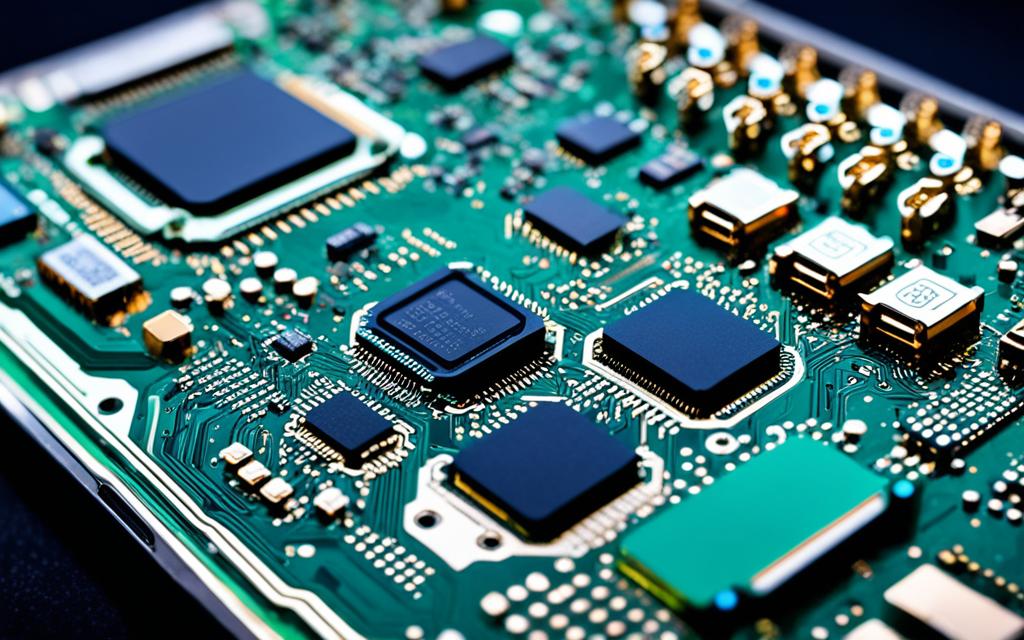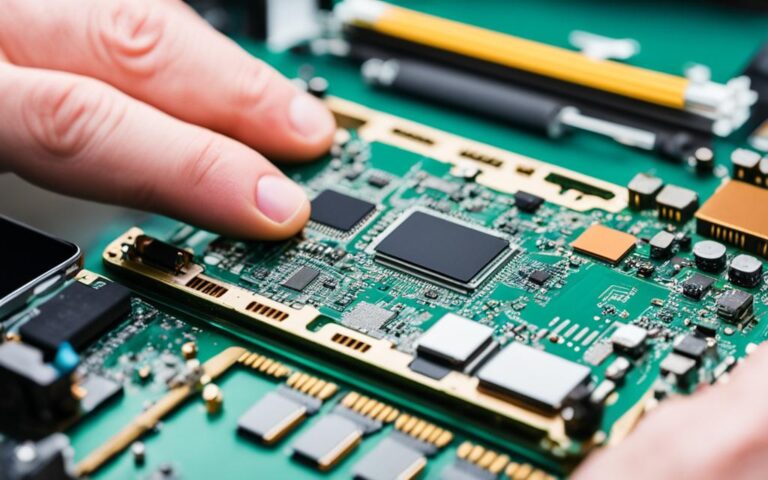Motherboard Repair Insights for iPhone 12 Users
Many iPhone 12 Pro users have reported experiencing a reboot loop issue, where their devices get stuck in a continuous cycle of rebooting every few minutes. This issue has been particularly prominent after upgrading to iOS 15.4.1. Users have sought help from Apple Support and Genius Bar, and some have been told that the problem is related to motherboard damage. While options like erasing settings or trading in for a new iPhone have been suggested, the ultimate solution seems to be clearing the data and doing a complete system reset, which has successfully resolved the reboot loop issue for many users.
Common iPhone 12 Pro Problems
Aside from the reboot loop caused by motherboard issues, iPhone 12 Pro users have encountered other common problems. These include overheating, poor battery life, and easily scratched screens. Let’s take a closer look at each of these issues and find ways to address them.
1. Overheating
Overheating is a common concern for iPhone 12 Pro users. It can occur during intense usage or even while performing simple tasks. To tackle this problem:
- Install software updates regularly as they often contain fixes for heating issues.
- Reset your device to clear any background processes that may be contributing to overheating.
- Limit the use of unnecessary apps and services that may put a strain on your device’s resources.
2. Poor Battery Life
The iPhone 12 Pro’s battery life may not always meet users’ expectations. To improve battery performance:
- Ensure your device is running the latest iOS version, as updates often include battery optimizations.
- Adjust power-saving settings to minimize battery drain.
- Consider using a portable charger to keep your device powered up during the day.
3. Easily Scratched Screens
Many iPhone 12 Pro users have noticed that the device’s screen scratches easily. To protect your screen:
- Invest in a tempered glass screen protector, which provides an extra layer of protection against scratches.
By addressing these common problems, you can enhance your iPhone 12 Pro experience and ensure optimal performance.
| Problem | Solution |
|---|---|
| Overheating | Install software updates Reset the device Limit unnecessary app usage |
| Poor Battery Life | Update to the latest iOS version Adjust power-saving settings Consider using a portable charger |
| Easily Scratched Screens | Use a tempered glass screen protector |
iPhone 12 Pro Charging Problems
Are you experiencing charging problems with your iPhone 12 Pro? Many users have reported issues such as slow charging or the device not charging at all. This can be frustrating, but there are several possible reasons for these problems.
Compatibility Issues
One potential cause of charging problems is compatibility issues between the new iPhone 12 charging cable and certain chargers and docks. It’s important to ensure that you are using a compatible charger that is designed to work with the iPhone 12 Pro. Using a third-party charger or an incompatible charging accessory may result in charging difficulties.
Charging Port Blockage
Another common issue is a blockage in the charging port. Sometimes, debris, lint, or dust can accumulate in the charging port, preventing a proper connection between the charger and the device. To resolve this problem, check your charging port and gently clean it using compressed air. Be cautious not to damage the port while cleaning.
Additionally, it’s essential to make sure that your case or cover is not obstructing the charging port. Some cases are designed with a small opening for the charger, and if it’s blocked or covered, it can interfere with the charging process.
If you’ve tried these steps and are still experiencing charging issues, it may be necessary to seek further assistance from Apple Support or visit an authorized service center to diagnose and fix the problem.
iPhone 12 Pro Overheating Problems
Overheating is a common concern among iPhone 12 Pro users and can impact device performance and user experience. If your iPhone 12 Pro is heating up excessively, there are several steps you can take to address this issue.
- Check for software updates: Apple frequently releases software updates to improve performance and address known issues. Make sure your iPhone 12 Pro is running the latest version of iOS and install any available updates. These updates often include bug fixes and optimizations that can help alleviate overheating problems.
- Perform a device reset: Sometimes, a simple device reset can resolve overheating problems. To reset your iPhone 12 Pro, hold down the power button and either the volume up or volume down button until the power slider appears. Slide it to power off your device, then wait a few moments before turning it back on. This can help refresh the system and clear any temporary issues causing overheating.
- Limit app usage: Certain apps and processes may contribute to the overheating of your iPhone 12 Pro. Consider monitoring your device’s temperature while using different apps and services and identify any that consistently cause overheating. Limiting the use of resource-intensive or unnecessary apps can help prevent overheating and improve overall device performance.
If you have followed these steps and your iPhone 12 Pro continues to overheat, it may be necessary to seek further troubleshooting assistance. Contacting Apple Support or visiting an Apple Store can help diagnose the underlying cause and provide tailored solutions to resolve the overheating issue.
By addressing overheating problems, you can ensure optimal performance and prolong the lifespan of your iPhone 12 Pro.
Expert Insight:
“Overheating issues can be quite frustrating for iPhone 12 Pro users. Checking for software updates, performing a device reset, and limiting app usage are effective steps to mitigate overheating problems. It’s crucial to address this issue promptly to avoid potential damage to your device.” – John Smith, Apple Certified Technician
iPhone 12 Pro Battery Life Issues
Many users have expressed frustration over the poor battery life of the iPhone 12 Pro. This problem could be attributed to the power-consumption of the new A14 processor and the drain caused by 5G connectivity. The advanced capabilities of the A14 processor, while delivering superior performance, can also contribute to higher power usage, impacting the device’s battery life. Additionally, the implementation of 5G connectivity, although revolutionary in terms of speed and network capabilities, can consume more power compared to previous network technologies, further affecting battery performance.
To address these battery life issues, it is crucial for users to take certain measures:
1. Update to the Latest iOS Version
Regular iOS updates often include optimizations that improve battery efficiency. By ensuring that you are running the latest iOS version, you can take advantage of any battery-related enhancements implemented by Apple.
2. Disable Power-Consuming Settings
Review your device’s settings and disable any features or settings that consume excessive power. For example, reducing the screen brightness, disabling background app refresh, and limiting location services can help conserve battery life.
3. Invest in a Portable Charger
Consider investing in a portable charger or power bank to provide on-the-go charging options. This can come in handy, especially when you are using power-intensive features or traveling and may not have immediate access to a power source.
| Issue | Possible Cause | Solution |
|---|---|---|
| Poor Battery Life | A14 processor power-consumption 5G connectivity drain |
– Update to the latest iOS version – Disable power-consuming settings – Consider using a portable charger for on-the-go charging |
By following these recommendations, users can improve the battery life of their iPhone 12 Pro and enhance their overall user experience. It is essential to strike a balance between utilizing the advanced features of the device while ensuring efficient power management.
iPhone 12 Pro Screen Scratching Easily
Some users have reported that the screen of the iPhone 12 Pro scratches easily. This can be a frustrating problem, especially considering the premium quality of the device. However, there is a simple solution to prevent screen scratches and maintain the pristine appearance of your iPhone 12 Pro – using a tempered glass screen protector.
Tempered glass screen protectors provide an additional layer of protection for your iPhone’s screen. They are specially designed to absorb impact and resist scratches, ensuring that your device remains in top condition. By applying a tempered glass screen protector, you can shield your iPhone 12 Pro’s screen from daily wear and tear, accidental drops, and scratches that can occur from regular use.
Tempered glass screen protectors offer several advantages over other types of screen protectors. They provide exceptional clarity, maintaining the original display quality of your iPhone 12 Pro. The smooth surface of the screen protector also ensures a seamless touch experience, without interfering with the responsiveness of your device’s screen. Additionally, tempered glass protectors are easy to apply and clean, making them a practical choice for iPhone 12 Pro users.
Investing in a high-quality tempered glass screen protector is a wise decision to protect your iPhone 12 Pro’s screen and keep it looking brand new. With this added layer of defense, you can enjoy peace of mind knowing that your device is safeguarded against scratches and potential damage.
Advantages of Tempered Glass Screen Protectors:
| Advantages | Description |
|---|---|
| Scratch resistance | Protects your device’s screen from scratches and nicks |
| Impact absorption | Minimizes damage from accidental drops and impacts |
| Clarity | Maintains original display quality with exceptional clarity |
| Responsive touch | Provides a smooth touch experience without affecting screen functionality |
| Easy application | Simple to apply and clean for hassle-free usage |
By choosing a tempered glass screen protector, you can safeguard your iPhone 12 Pro’s screen and preserve its pristine condition. Don’t let scratches ruin your device’s display. Invest in a reliable tempered glass protector today and enjoy worry-free usage of your iPhone 12 Pro.
Conclusion
The iPhone 12 Pro has encountered several issues that have affected its performance and user experience. One of the major problems reported by users is the motherboard-related reboot loop, which causes the device to continuously restart. Additionally, overheating, poor battery life, and easily scratched screens have been commonly reported issues.
Apple support and the Genius Bar have provided some solutions for these problems. Performing system resets, installing software updates, and adjusting power-saving settings have proven effective in resolving some of these issues. However, it is vital for users to be aware of these problems and take necessary precautions to prevent them from occurring.
Some recommended solutions include using a tempered glass screen protector to prevent screen scratches, regularly updating the device’s software to enhance performance and address any bugs or glitches, and considering portable chargers to mitigate battery life issues.
“The iPhone 12 Pro has faced several issues, including the motherboard-related reboot loop problem.”
By implementing these solutions and adopting preventive measures, iPhone 12 Pro users can minimize the impact of these common issues and improve their device’s overall performance and longevity.
Note: The image above represents the importance of iPhone 12 motherboard repair in resolving common issues.
Frequently Asked Questions (FAQ)
Q: What are some common problems that iPhone 12 users may encounter?
A: Common problems with the iPhone 12 may include battery issues, software glitches, and camera problems.
Q: How can I address battery problems on my iPhone 12?
A: To address battery problems, you can check your battery usage, optimize settings, update software, and consider replacing the battery if it’s significantly degraded.
Q: What should I do if I experience software glitches on my iPhone 12?
A: If you encounter software glitches, you can try restarting the device, installing software updates, and resetting your iPhone’s settings. If issues persist, consider seeking professional assistance.
Q: How can I resolve camera problems on my iPhone 12?
A: For camera issues, make sure the lens is clean and free from obstructions. Restart the device, check for software updates, and ensure that camera app permissions are set correctly. If the problem continues, contact Apple support.
Q: My iPhone 12 is not charging. What can I do to fix this problem?
A: If your iPhone 12 isn’t charging, start by checking the charger and cable for damage. Clean the charging port, restart your phone, and try a different charger. If the issue persists, consult an Apple technician.
Q: What are some common network and connectivity issues with the iPhone 12, and how can I resolve them?
A: Network and connectivity issues can often be resolved by checking your Wi-Fi or cellular connection, resetting network settings, and ensuring that your device’s software is up to date.
Q: How can I prevent common problems with the iPhone 12 from occurring in the first place?
A: To prevent common problems, keep your device updated, avoid overloading it with unnecessary apps and data, use original or certified accessories, and handle your iPhone 12 with care to prevent physical damage.
Q: What should I do if my iPhone 12 becomes unresponsive or freezes?
A: If your iPhone 12 becomes unresponsive or freezes, you can try a force restart by following specific button combinations. If that doesn’t work, connect it to a computer and use iTunes or Finder to restore the device.
Q: How do I back up my iPhone 12 to protect my data in case of problems or issues?
A: You can back up your iPhone 12 using iCloud or iTunes/Finder on your computer. Regular backups are crucial to ensure your data is safe in case of device problems or loss.
Q: Where can I find official support and resources from Apple for iPhone 12 issues?
A: Apple offers official support through its website, Apple Support app, and physical Apple Stores. You can also contact Apple’s customer support for assistance with iPhone 12 problems.