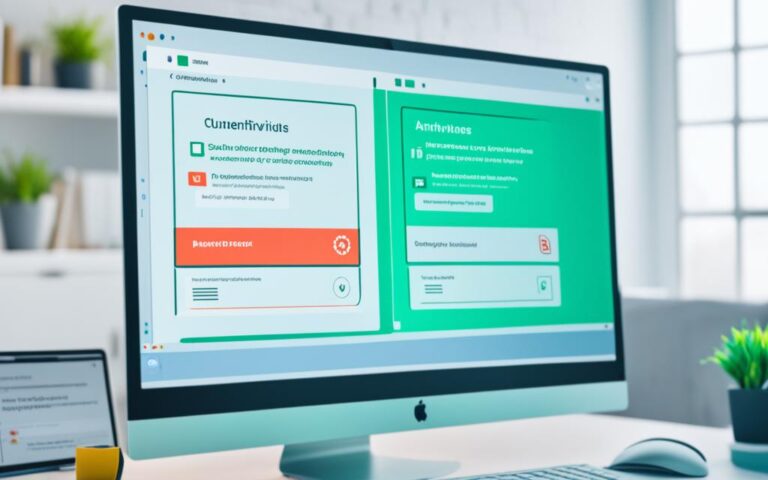The Ultimate Guide to Spyware Cleanup: Protecting Your Privacy
Spyware Cleanup is essential in today’s digital landscape, where threats to our privacy abound. Protecting your Privacy requires comprehensive knowledge and effective strategies to combat this invisible enemy:
In this comprehensive guide, we will explore the world of Spyware Cleanup, empowering you with the tools and techniques to safeguard your personal information.
With Spyware Cleanup, you gain control over your digital life, eliminating the intrusive presence of spyware on your devices, and ensuring your privacy is preserved. Through proactive measures and strategic defense layers, you can create a secure environment where your data remains safe and confidential.
Join us on this journey as we dive deep into the renowned anti-spyware tools, recognize the telltale symptoms of spyware infection, master the art of manual spyware removal, understand the importance of defense layers, and explore the world of Android phone security.
By arming yourself with the knowledge contained in this guide, you’ll be equipped to eliminate spyware, preserve your privacy, and enjoy peace of mind in the digital realm.
Recognizing Symptoms of Spyware
Spyware can be sneaky, leaving tracks that indicate its presence. It’s important to be aware of the symptoms of spyware infection in order to take swift action and protect your privacy. Here are some common signs:
- Endless pop-up windows: If you are constantly bombarded with unwanted pop-ups, especially when you’re not actively using your browser, it could be a sign of spyware.
- Browser redirection: If your browser is frequently redirecting you to unknown websites or search engines without your permission, spyware may be to blame.
- Unexpected toolbars/icons: If you notice new toolbars or icons on your browser that you didn’t install or recognize, it’s worth investigating for potential spyware.
- Changed home page/search engine: If your browser’s home page or default search engine has changed without your consent, it could be a result of spyware activity.
- Non-working keys in the browser: If certain keys on your keyboard stop functioning when you’re using your browser, spyware might be interfering with its normal operation.
- Random error messages: If you start seeing frequent error messages that are unrelated to specific applications or actions, spyware could be causing disruptions.
- Slow computer performance: If your computer is noticeably slower than usual, experiences unexpected freezes, or takes longer to load programs, spyware could be hogging system resources.
These signs are warning signals that should not be ignored. If you suspect your device is infected with spyware, it’s essential to take immediate action to avoid further damage and protect your sensitive information.
“Spyware symptoms can include pop-up windows, browser redirection, unexpected toolbars, changed home page, non-working keys, error messages, and slow performance.”
By recognizing these symptoms, you’ll be better equipped to combat spyware and safeguard your privacy.
Utilizing Effective Anti-Spyware Software
When it comes to protecting your digital privacy, having effective anti-spyware software is paramount. Recognized and trusted by millions of users worldwide, the following brands provide powerful tools to detect and remove spyware:
- Lavasoft’s Ad-Aware
- Microsoft’s Windows Defender
- Webroot’s SpySweeper
- Spybot Search and Destroy
These software options are known for their robust scanning capabilities and comprehensive spyware removal features. By running regular scans using these tools and keeping them up-to-date with the latest definitions and patches, you can ensure ongoing health and security for your computer.
“Choosing reputable anti-spyware software is essential in maintaining a secure digital environment. These tools provide peace of mind and safeguard sensitive information from prying eyes.”
Comparison of Anti-Spyware Software
| Software | Detection Accuracy | Removal Effectiveness | User-Friendly Interface |
|---|---|---|---|
| Lavasoft’s Ad-Aware | High | High | Yes |
| Microsoft’s Windows Defender | Medium | High | Yes |
| Webroot’s SpySweeper | High | Medium | Yes |
| Spybot Search and Destroy | Medium | Medium | Yes |
Please note that the accuracy of detection and effectiveness of removal may vary depending on the specific spyware and its complexity. However, all of these anti-spyware tools have proven track records in combating various types of spyware.
By utilizing these effective anti-spyware software solutions, you can fortify your computer against malicious intrusions and maintain your online privacy.
Process of Manual Spyware Removal
Manual spyware removal requires a systematic approach to effectively eliminate unwanted threats from your computer. By following step-by-step procedures, you can ensure a thorough cleanup and regain control over your system. However, it’s essential to note that manual removal can be complex and risky, especially for inexperienced users. If you are unsure or uncomfortable, it’s advisable to seek professional assistance.
Step 1: Identify Malicious Processes
The first step in manual spyware removal is to identify and terminate any malicious processes running in the background of your computer. These processes are often hidden and disguised as legitimate programs, making them difficult to detect. To uncover these threats, use the Task Manager or a reliable process management tool like Process Explorer.
Step 2: Repair File Extension Hijacks
Spyware can hijack file extensions, associating certain file types with malicious programs. This can lead to unintended consequences, such as files opening with the wrong applications or not opening at all. To repair file extension hijacks, you can use utilities like File Extension Changer or manually modify the Windows Registry.
Step 3: Remove Registry Policies
Some spyware infections modify the Windows Registry to maintain persistence and control over your system. To remove these unwanted registry policies, you need to access the Registry Editor and navigate to the specific keys associated with the spyware. Exercise caution when making changes to the Registry as incorrect modifications can cause system instability.
Step 4: Delete Suspicious Browser Extensions
Spyware often manifests as suspicious browser extensions that alter your browsing experience and compromise your privacy. To remove these malicious extensions, open your browser settings and navigate to the extensions or add-ons settings. Manually disable or uninstall any suspicious or unwanted extensions.
Step 5: Use Specific Removal Tools
In addition to manual steps, using specific spyware removal tools can enhance the cleanup process. These tools are designed to detect and eliminate a wide range of spyware threats. Popular options include rkill.com, Malwarebytes, ADWCleaner, and HitmanPro. Run these tools in accordance with the provided instructions to ensure comprehensive spyware removal.
Remember, manual spyware removal requires expertise and caution. If you are unsure about any step or encounter difficulties during the process, it’s crucial to seek professional assistance to avoid any potential risks.
By following these step-by-step procedures, you can effectively remove spyware from your computer manually. However, it’s crucial to note that prevention is always better than cure when it comes to spyware and other malicious threats. Implementing reliable anti-spyware software, practicing safe browsing habits, and keeping your software up to date can significantly reduce the risk of future infections.
Strategic Defense Layers for Future Protection
Implementing multiple layers of defense is crucial for protecting your devices from spyware. By incorporating these defense layers, you strengthen your overall security and ensure the safety of your digital domain. The following defense layers are highly recommended:
- Antivirus Software: Install reputable antivirus software to prevent spyware infections. Regularly update the software and run system scans to detect and eliminate any potential threats.
- Firewalls: Enable and configure firewalls on your devices to block unauthorized access and network threats. This acts as an additional line of defense against spyware infiltration.
- Secure Browsing Practices: Be cautious when browsing the internet. Avoid clicking on suspicious links or downloading files from untrusted sources, as they may contain spyware.
- Regular Software Updates: Keep your operating system, applications, and security software up to date. Updates often include patches for known vulnerabilities that spyware can exploit.
- Virtual Private Network (VPN): Utilize a VPN to encrypt your internet traffic and enhance your privacy. A VPN creates a secure connection between your device and the internet, making it difficult for spyware to intercept your data.
Each defense layer plays a crucial role in safeguarding your devices and protecting against spyware attacks. By implementing these measures and staying proactive, you can ensure a robust defense system that keeps your digital environment secure.
How to Tell if Your Android Phone has Spyware
Protecting your Android phone from spyware is crucial for maintaining your privacy and security. But how can you tell if your device is infected? Here are some signs of spyware infection to watch out for:
- Unexplained slowdowns or crashes: If your phone is suddenly sluggish or frequently freezes and restarts, it could be a sign of spyware.
- Faster battery or data drain: Spyware often runs in the background, consuming more battery power and data than usual.
- New or different apps/settings: If you notice unfamiliar apps on your phone or changes to your settings without your knowledge, it could indicate the presence of spyware.
- Constant overheating: Spyware can put a strain on your phone’s resources, causing it to overheat more frequently than usual.
If you suspect spyware on your Android phone, there are several methods you can use to remove it:
- Spyware removal tool: Use a reputable spyware removal tool specifically designed for Android devices to scan and remove any detected spyware.
- Manual removal: If you have technical knowledge, you can manually remove spyware by identifying suspicious apps, clearing cache and data, and disabling or uninstalling the affected app.
- Updating Android OS: Keeping your Android operating system up to date can help patch security vulnerabilities and protect against known spyware threats.
- Factory reset: As a last resort, you can perform a factory reset to wipe your phone clean and restore it to its original state. However, remember to backup your data beforehand, as a factory reset will erase everything on your device.
It’s important to note that each method comes with its own set of steps and precautions. Choose the one that best suits your technical expertise and requirements.
Comparison of Spyware Removal Methods for Android Phones
| Method | Pros | Cons |
|---|---|---|
| Spyware Removal Tool | – Simplicity and ease of use – Effective detection and removal |
– Reliance on third-party software – Some tools may not be free |
| Manual Removal | – Full control over the process – No reliance on external software |
– Requires technical expertise – Time-consuming |
| Updating Android OS | – Fixes security vulnerabilities – Protects against known threats |
– May not detect all spyware – Limited to OS updates |
| Factory Reset | – Wipes the device clean – Removes all spyware |
– Erases all data – Time-consuming to restore backups |
Conclusion
Spyware poses significant risks to your privacy and security, but there are measures you can take to protect yourself. By recognizing the symptoms of spyware, utilizing effective anti-spyware software, understanding the process of manual spyware removal, implementing strategic defense layers, and being vigilant with your Android phone security, you can safeguard your digital life and ensure the confidentiality and security of your data.
Spyware can infiltrate your PC, leading to unwelcome pop-ups, changes to your browser settings, and system slowdowns. However, by equipping yourself with reliable anti-spyware tools like Ad-Aware by Lavasoft or Windows Defender by Microsoft, you can regain control over your computer and protect your privacy.
In addition to using anti-spyware software, it’s essential to stay updated with the latest definitions and patches, run regular scans, and explore the option of manual spyware removal for thorough cleanup. Implementing multiple layers of defense, such as antivirus software, firewalls, and secure browsing practices, adds an extra barrier against spyware intrusion.
Whether you’re using a PC or an Android phone, taking proactive measures to protect yourself from spyware is crucial. By following these steps and staying informed about the latest security practices, you can minimize the risks posed by spyware and maintain the privacy and security of your digital presence.