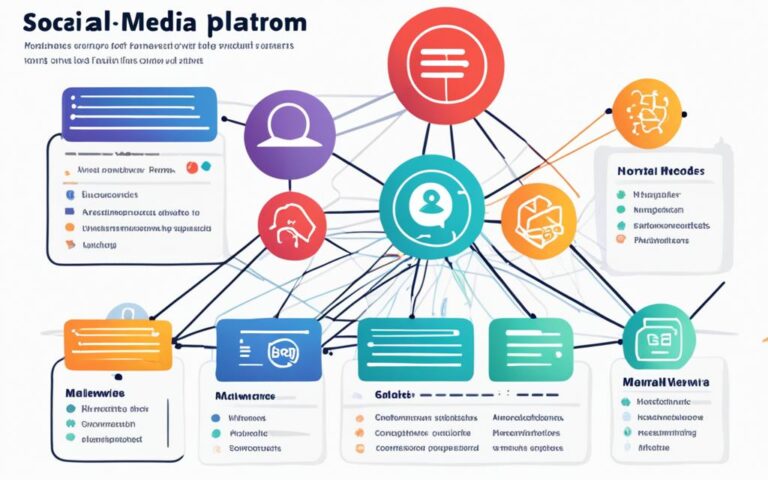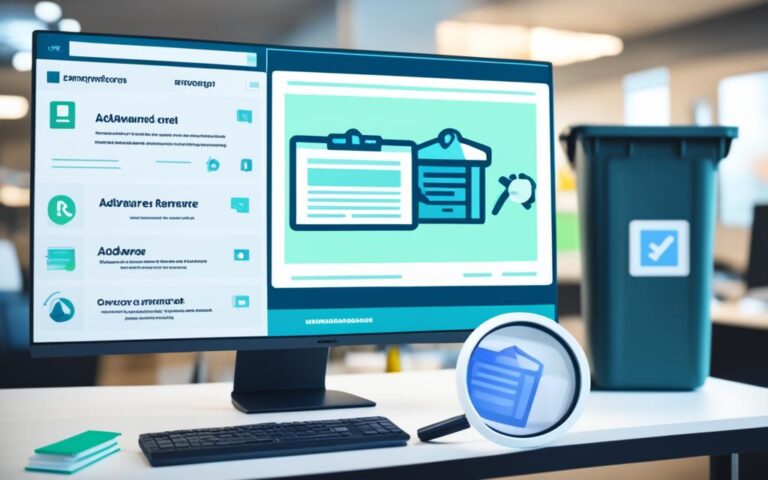Adware Deletion Tips for Safer Online Shopping
Welcome to our comprehensive guide on adware deletion tips for safer online shopping. In today’s digital age, online shopping has become a convenient and popular way to purchase goods and services. However, it is crucial to be aware of the potential risks that can compromise your online safety, such as adware. By understanding what adware is and how it affects your computer, recognizing the signs of adware infection, and learning how to protect yourself and remove adware from your device, you can ensure a safer online shopping experience.
Before we delve into the details, let’s briefly define adware and its impact on your computer. Adware is a type of malware that generates excessive pop-ups, ads, and banner offers while you are browsing or shopping online. It may seem harmless at first, but adware can compromise your data privacy and security, track your online activity, and even pave the way for other forms of malware to enter your device. It is therefore essential to stay vigilant and take proactive measures to safeguard your online shopping experience.
Throughout this guide, we will provide you with valuable information on the signs of adware infection, ways to protect yourself against adware, effective methods for removing adware from your device, and an overview of different types of adware. Armed with these adware deletion tips, you can enhance your online shopping safety and enjoy a more secure browsing and buying experience.
Continue reading to gain valuable insights into online shopping safety and discover how to protect yourself from adware infections.
What is Adware and How Does it Affect Your Computer?
Adware, short for advertising-supported software, is a type of software that generates revenue for developers by bombarding users with advertisements. While it may appear harmless, adware can have detrimental effects on your computer and online experience.
One of the most significant impacts of adware is its ability to slow down your device. The constant display of ads and pop-ups consumes valuable system resources, resulting in decreased performance and slower browsing speeds. These interruptions can be frustrating and disrupt your workflow.
Furthermore, adware has the power to track your online activity. It indiscriminately monitors your browsing habits, collecting personal information such as browsing history, search queries, and login credentials, without your consent. This invasion of privacy raises concerns about data security and leaves you vulnerable to identity theft.
Another consequence of adware is the significant consumption of data. The continuous delivery of ads, often loaded with rich media content, can quickly deplete your data allocation. This can result in additional costs from your internet service provider or a reduced browsing capacity, affecting your overall online experience.
Although adware is not classified as a virus, its presence can compromise your device’s security. It creates a gateway for other types of malware, making your computer susceptible to more harmful infections. This can lead to further damage, including system crashes, data loss, and unauthorized access to your personal information.
It is crucial to stay vigilant and take proactive measures to protect your computer against adware. Regularly update your antivirus software to detect and remove any adware infections. Additionally, be cautious while downloading and installing applications, as adware often disguises itself as legitimate software.
By understanding the definition and purpose of adware and its potential effects on your computer, you can better safeguard your device and enhance your online security.
Signs of Adware Infection and How to Protect Yourself
Adware infections can greatly disrupt your online browsing experience and compromise your device’s security. By recognizing the signs of adware infection and implementing protective measures, you can safeguard your online activities and personal information.
Here are some common signs that indicate your device may be infected with adware:
- Excessive pop-ups, ads, and offers appearing while browsing
- Slowed device performance and increased system resource usage
- Changes to your browser settings without your consent
- Constant redirection to unfamiliar websites
- Unusual data consumption
If you notice any of these signs, it is essential to take immediate action to protect yourself against adware. Here are a few steps you can follow:
- Keep your software and operating system updated: Regularly update your device’s software, including your operating system and antivirus program, to ensure the latest security patches and protection against adware.
- Be cautious of downloading suspicious software: Only download software from trusted sources, and carefully read user reviews and ratings before installing any new applications.
- Use a pop-up blocker: Enable the pop-up blocker in your web browser to prevent unwanted pop-ups and ads from appearing.
- Practice safe browsing habits: Avoid clicking on suspicious links or downloading files from untrusted websites. Be cautious when sharing personal information online.
By implementing these preventive measures and staying vigilant, you can reduce the risk of adware infections and protect your online privacy and security.
How to Remove Adware from Your Device
Removing adware from your device is essential for maintaining a secure and hassle-free browsing experience. Follow these steps to effectively remove adware and protect your privacy:
Step 1: Scan and Remove Malware with Antivirus Software
The first step in adware removal is to perform a comprehensive scan of your device using reliable antivirus software. This will help detect and eliminate any malware, including adware, that may be present on your PC or Mac. Consider using reputable antivirus programs such as AVG AntiVirus FREE, which offers advanced threat detection and removal capabilities.
Step 2: Uninstall Suspicious Programs
Adware often disguises itself as legitimate software or bundled programs. To remove adware, access the control panel on your PC or Mac and uninstall any suspicious programs that you do not recognize or remember installing. Pay close attention to the program names, publishers, and installation dates while identifying potentially malicious software.
Step 3: Reset Your Web Browser
Adware often affects web browsers by modifying settings, injecting unwanted plugins or extensions, and redirecting web pages. To eliminate adware from your browser, go to the settings or preferences section of your web browser and locate the option to reset or restore default settings. This will remove any adware-related changes and restore your browser to its original state.
Step 4: Utilize Specialized Adware Removal Tools
In addition to antivirus software, specialized adware removal tools can provide an extra layer of protection. These tools are specifically designed to detect and remove adware from your device, ensuring a comprehensive cleanup. Consider utilizing reputable adware removal tools that are compatible with your operating system for optimal results.
By following these steps, you can effectively remove adware from your device, protect your online privacy, and enjoy a safer browsing experience.
| Adware Removal Tools | Key Features |
|---|---|
| AVG AntiVirus FREE | Advanced threat detection and removal capabilities |
| Malwarebytes | Provides real-time protection against adware and other malware |
| AdwCleaner | Detects and removes adware, unwanted browser toolbars, and extensions |
Types of Adware and Their Legality
Adware can come in different forms, including legitimate adware, potentially unwanted programs (PUPs), and malicious adware. Each type poses varying risks and implications for users. Understanding these distinctions is essential for safeguarding your online experience.
The Types of Adware
1. Legitimate Adware:
Legitimate adware, also known as legal adware, is often bundled with free software or applications. Its primary purpose is to display advertisements within specific programs or websites. While legitimate adware may seem intrusive, it operates within legal boundaries by providing ad-supported services to users. The advertisements displayed are typically relevant to the user’s interests, increasing the chances of engagement.
2. Potentially Unwanted Programs (PUPs):
Potentially unwanted programs (PUPs) refer to software that is often installed without the user’s explicit consent. PUPs may accompany legitimate downloads or come bundled with other applications, making them easy to overlook during installation. While PUPs may not possess malicious intent, they can create vulnerabilities on your device, compromising your privacy and security.
3. Malicious Adware:
Malicious adware poses the greatest threat. It not only displays unwanted advertisements but also contains hidden malware. Malicious adware may enter your device through deceptive advertising networks or illegitimate downloads. Once installed, it can perform various malicious activities, such as stealing personal information, hijacking browsers, or redirecting web traffic. To protect your device, it’s crucial to remain vigilant and promptly remove any malicious adware.
Legality of Adware
The legality of adware depends on its intended purpose and the compliance with relevant laws and regulations. Legitimate adware and ad-supported software adhere to guidelines and regulations set by advertising networks and program developers. This involves obtaining user consent, displaying clearly identifiable ads, and offering opt-out options. However, the line between legal and illegal adware can be blurred, as some adware may employ deceptive practices or violate user privacy without consent.
To ensure your safety, it’s important to choose reputable software sources, read terms and conditions carefully, and install reliable antivirus or anti-malware software. Maintaining a secure browsing environment will help protect against potentially harmful adware and safeguard your personal information.
Table: Comparing Different Types of Adware
| Type of Adware | Characteristics | Risks |
|---|---|---|
| Legitimate Adware | Displayed ads are relevant to user interests | Potential intrusion into user privacy |
| Potentially Unwanted Programs (PUPs) | Installed without explicit consent | Possible vulnerabilities and privacy risks |
| Malicious Adware | Displays unwanted ads and contains hidden malware | Compromised privacy, security, and potential data theft |
Conclusion
Online shopping safety is paramount in today’s digital age, as adware poses a significant threat to your privacy and security. By understanding the signs of adware infection, taking proactive measures to protect your device, and knowing how to remove adware effectively, you can enhance your online shopping experience and safeguard your personal information.
Remaining vigilant is crucial. Keep your software and operating system updated to ensure you have the latest security patches and features. Utilize reliable antivirus software to scan and remove any adware or malware on your device, minimizing the risk of compromise. Additionally, consider using a pop-up blocker to prevent intrusive advertisements from appearing while you shop.
Remember to practice safe browsing habits as well. Be cautious when downloading software from unfamiliar sources and avoid clicking on suspicious links or advertisements. By exercising caution and staying informed, you can reduce the likelihood of adware infecting your device and protect your online shopping experience.