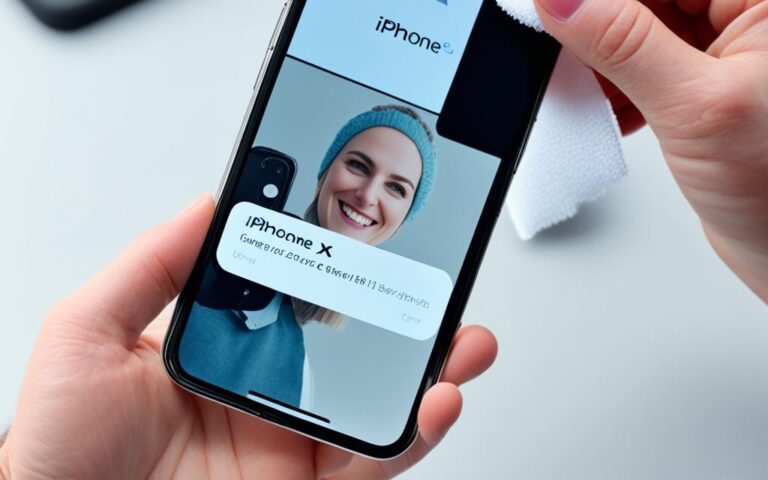iPhone Power Button Repairs for Easy On/Off
If you’re having issues with your iPhone’s power button, you’re not alone. It can be quite frustrating when the power button is not working properly, making it difficult to turn your device on or off. But don’t worry, there are solutions available to help you resolve these iPhone power button issues.
There are several common reasons why your iPhone power button may not be functioning as it should. It could be due to a blocked button caused by a phone case, physical damage or dirt accumulation, software issues, or even a hardware malfunction. Identifying the root cause is crucial in determining the appropriate fix.
Before seeking professional help, there are some easy fixes you can try on your own. Start by removing any phone case that might be obstructing the power button. This simple step might just solve the problem. If that doesn’t work, inspect the power button for any visible damage, such as cracks or wear. Cleaning the button with a microfiber cloth or a cotton swab dipped in rubbing alcohol may also help.
In some cases, software issues can affect the power button’s functionality. You can use the AssistiveTouch feature on your iPhone to restart your device without using the power button. This temporary workaround might help until you can address the root cause of the issue.
However, if these easy fixes don’t restore normal functionality to your iPhone power button, it’s time to seek expert iPhone repair services. Professional repair technicians can diagnose and fix hardware issues with precision, ensuring that your iPhone’s power button works seamlessly as intended.
One reputable option for iPhone repair is uBreakiFix, a certified repair store partnered with Asurion. They provide efficient same-day repairs and offer comprehensive solutions for various hardware problems. With their expertise, you can have peace of mind knowing that your iPhone is in good hands.
In conclusion, when faced with iPhone power button issues, it’s always wise to start with easy fixes. However, if the problem persists, don’t hesitate to seek expert repair services. By doing so, you can ensure that your iPhone’s power button functions flawlessly, allowing you to conveniently power your device on and off.
Common Reasons for Power Button Issues
There are several common reasons why the power button on your iPhone may not be working properly. One possibility is that a phone case or protective film is blocking the button, preventing it from being pressed. Another cause could be physical damage or dirt accumulation around the button, making it difficult to press or causing it to stick. Additionally, software issues or problems with an app on your device could be affecting the functionality of the power button. Lastly, a hardware issue with your iPhone may be the root cause of the problem.
Easy Fixes for Power Button Problems
If you’re experiencing issues with your iPhone power button, there are a few easy fixes you can try before seeking professional repair. Here are some simple steps to troubleshoot and resolve power button problems:
1. Remove Phone Case or Protective Film
To rule out any potential obstruction, start by removing any phone case or protective film that may be blocking the power button. Sometimes, these accessories can put pressure on the button, preventing it from being pressed properly. Once removed, check if the power button works as expected.
2. Inspect the Power Button for Damage
Take a close look at the power button to see if there is any visible damage, such as cracks or signs of wear. Physical damage can affect the button’s functionality and may require professional repair. If you notice any issues, it’s best to seek expert assistance.
3. Clean the Power Button
If the power button appears clean and undamaged, but still won’t work, it’s possible that dirt or debris is causing the problem. Use a microfiber cloth or a cotton swab dipped in rubbing alcohol to gently clean the power button. Be careful not to apply too much pressure or use excessive liquid, as this can potentially damage the button or other components of your device.
4. Utilize the AssistiveTouch Feature
In some cases, software issues can interfere with the power button’s functionality. To overcome this, you can use the AssistiveTouch feature on your iPhone. AssistiveTouch creates a virtual button that allows you to access essential functions, including the ability to restart your iPhone without using the physical power button. To enable AssistiveTouch, go to Settings > Accessibility > Touch > AssistiveTouch, and toggle it on.
“If you’ve tried everything and the power button is still unresponsive, it’s time to consider seeking expert iPhone repair.”
If none of the above steps resolve the power button problem, it’s recommended to seek professional repair.
| Easy Fixes for Power Button Problems | Steps |
|---|---|
| Remove Phone Case or Protective Film | 1. Remove any phone case or protective film that may be blocking the power button. |
| Inspect the Power Button for Damage | 2. Take a close look at the power button to check for any visible damage. |
| Clean the Power Button | 3. Gently clean the power button using a microfiber cloth or a cotton swab dipped in rubbing alcohol. |
| Utilize the AssistiveTouch Feature | 4. Enable the AssistiveTouch feature to restart your iPhone without using the physical power button. |
When to Seek Expert iPhone Repair
If you’ve tried the easy fixes but your iPhone power button still isn’t working, it’s recommended to seek expert iPhone repair. Continued issues with the power button may indicate a hardware problem that requires professional assistance. One reputable option for iPhone repair is uBreakiFix, a certified repair store partnered with Asurion. They offer same-day repairs and can diagnose and fix hardware issues with your iPhone. While waiting for professional repair, you can use the AssistiveTouch feature to lock your device and keep it secure.
Conclusion
In conclusion, if you’re experiencing issues with your iPhone power button, there are several potential reasons for the problem and some easy fixes you can try. By removing a phone case, inspecting and cleaning the power button, or utilizing the AssistiveTouch feature, you may be able to resolve common issues.
However, if the power button continues to malfunction, seeking expert iPhone repair is recommended. Professionals at stores like uBreakiFix can diagnose and fix hardware issues to restore seamless functionality to your iPhone. Don’t hesitate to seek help if you’re unable to fix the power button issue on your own.
Expert repair services ensure that your iPhone power button repair is handled by trained technicians who have experience in dealing with these types of issues. They have the necessary tools and expertise to diagnose and address hardware problems effectively. With their help, you can have peace of mind knowing that your iPhone will be in good hands.
When it comes to restoring the functionality of your iPhone power button, relying on expert repair services is the best course of action. By entrusting your device to professionals, you can expect a thorough diagnosis and accurate repair that will bring your iPhone back to its optimal state. Don’t let a malfunctioning power button hinder your user experience – seek expert repair services today.