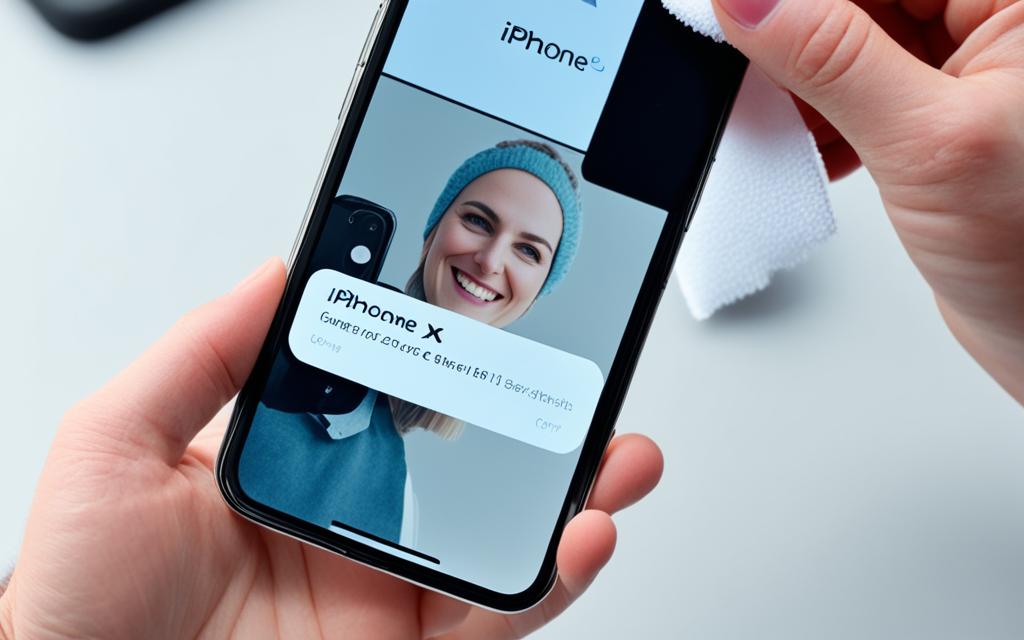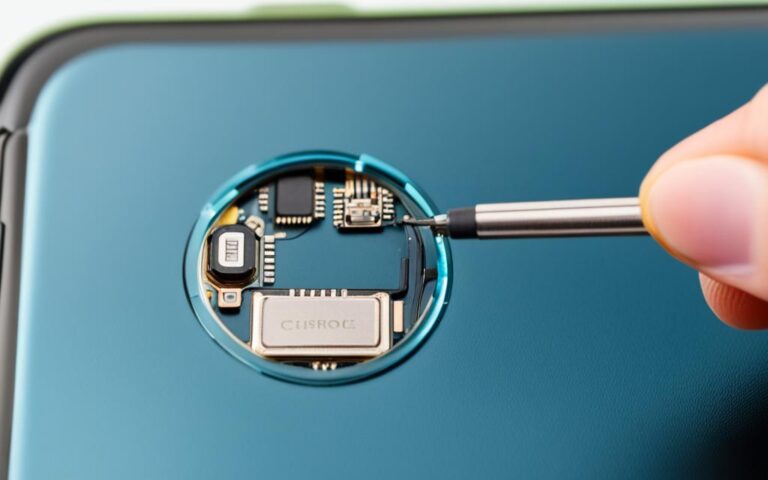Front Camera Repair Tips for Perfect Selfies on iPhone X
Are you frustrated with the quality of your iPhone X front camera? Do your selfies turn out dull, grainy, or distorted? You’re not alone. Many iPhone X users have reported issues with their front camera, affecting the quality of their precious moments captured through selfies.
In this article, we will provide you with essential tips to repair your iPhone X front camera and ensure you can take perfect selfies once again. From cleaning and maintaining the front camera lens to avoiding common pitfalls, we’ve got you covered.
Let’s dive into the world of front camera repair and discover the steps you can take to enhance your selfie-taking experience with your iPhone X.
Cleaning and Maintaining the Front Camera Lens
One common cause of blurry photos is a dirty lens. It’s essential to clean the front camera lens regularly to maintain its clarity and performance. Use a clean, dry microfiber cloth to wipe the lens gently. Avoid using your fingers, hands, or tissues treated with lotion or softener, as they can leave residue on the lens. Carry a microfiber cloth with you to keep the lens clean, especially if you frequently take pictures with your iPhone X.
Did you know that a dirty lens can significantly impact the quality of your photos? Keeping your iPhone X front camera lens clean is crucial for capturing clear and sharp images. Here are some cleaning and maintenance tips to ensure optimal performance from your front camera.
First, grab a clean, dry microfiber cloth. Avoid using harsh materials like tissues treated with lotion or softener, as they can leave residue on the lens. Gently wipe the lens to remove any fingerprints, dust, or smudges that may be affecting the image quality.
It’s important to be gentle when cleaning the lens to avoid scratching it. Light pressure is sufficient to remove most dirt and smudges.
Make it a habit to clean the front camera lens regularly, especially if you frequently use your iPhone X for taking photos. Keeping the lens clean ensures optimal performance and helps prevent blurry or distorted images.
Additionally, consider carrying a microfiber cloth with you to clean the lens whenever needed. This small precaution can make a significant difference in the quality of your photos.
Avoiding Pinching to Zoom
When capturing the perfect picture with your iPhone X front camera, it’s important to avoid using the pinch-to-zoom gesture. Pinching to zoom can result in blurry photos, especially when you zoom in too far beyond the optical zoom capabilities of the camera.
To ensure sharp and high-quality images, stick to the preset zoom levels available on the camera screen. Instead of pinching to zoom, simply tap the zoom buttons provided. This way, you can capture your moments with precision and avoid any blurriness that may arise from excessive zooming.
By using the recommended zoom options on your iPhone X front camera, you’ll have greater control over the clarity and detail of your photos, enhancing your overall photography experience.
Benefits of avoiding pinch-to-zoom:
- Sharper and more detailed photos
- Elimination of blurriness caused by excessive zooming
- Improved control over image composition
A visual representation of how pinch-to-zoom can lead to blurry photos:
| Zoom Level | Image Quality |
|---|---|
| Minimum zoom (no pinch-to-zoom) | Clear and sharp |
| Medium zoom (no pinch-to-zoom) | High-quality details |
| Maximum zoom (pinch-to-zoom) | Significant blurriness |
Remember, avoiding pinch-to-zoom on your iPhone X front camera can make a big difference in the quality of your photos. Stick to the preset zoom levels and capture stunning, crystal-clear images every time!
Removing Phone Case Interference
Believe it or not, your phone case can interfere with the performance of the front camera on your iPhone X. Metal components or magnets in the case can impact the camera’s functionality, leading to subpar image quality. Try removing the phone case and take a picture to see if the camera works better without it. If you notice an improvement, consider using a different case design that doesn’t interfere with the camera.
Protecting your iPhone X with a stylish and durable phone case is essential, but it’s important to choose one that doesn’t compromise the performance of your front camera. Many phone cases on the market are designed with metal components or magnetic closures that can interfere with the camera’s ability to capture clear and vivid selfies.
When the iPhone X’s front camera is obstructed by a phone case, it can result in poor image quality, blurry photos, or even complete camera failure. The metal components or magnets in the case can disrupt the camera’s autofocus and image stabilization, leading to subpar selfies that don’t meet your expectations.
To determine if your phone case is causing interference with the front camera, simply remove the case and take a picture. Compare the image quality to those taken with the case on. If you notice a significant improvement in the clarity and sharpness of the photos without the case, it’s clear that the case is the culprit.
In such cases, it’s recommended to switch to a phone case specifically designed for the iPhone X that doesn’t interfere with the camera. Look for cases made from materials that don’t obstruct signals or disrupt the camera’s performance. Opt for transparent cases or those made from materials like TPU (Thermoplastic Polyurethane) that allow for unobstructed access to the camera lens.
Finding the Perfect Phone Case
If you’re in the market for a new phone case for your iPhone X, consider these key factors to ensure it doesn’t interfere with the front camera:
- Material: Choose a case that is made from non-interfering materials like TPU or silicone.
- Design: Look for cases with open, unobstructed areas around the front camera.
- Compatibility: Ensure that the case is specifically designed for the iPhone X, guaranteeing a perfect fit and optimal performance.
- User reviews: Read reviews from other iPhone X users to see if they have experienced any issues with the front camera when using the case.
- Brand reputation: Consider reputable brands known for their quality and attention to detail in case design.
By selecting a phone case that is compatible with the iPhone X’s front camera and allows for unimpeded performance, you can continue to capture stunning selfies and enjoy crystal-clear video calls without any interference.
Restarting the Camera App and iPhone
If you’re experiencing issues with the iPhone X front camera, it’s possible that a software glitch is causing the problem. Fortunately, there’s a simple troubleshooting step you can take to potentially resolve the issue.
Force-close the Camera app and then restart it. This action can help flush out any intermittent bugs or glitches that may be affecting the camera’s performance. Here’s how to do it:
- Swipe up from the bottom of the screen (if you have an iPhone with a Home button) or swipe down from the top-right corner of the screen (if you have an iPhone with Face ID) to access the App Switcher.
- Swipe left or right to find the Camera app.
- Swipe up on the Camera app’s preview to force-close it.
- Go to the home screen and tap on the Camera app to relaunch it.
In some cases, restarting the Camera app may not be sufficient to resolve the issue. In such instances, it’s worth restarting your iPhone itself to address more pervasive software issues.
Here’s how you can restart your iPhone:
- Press and hold the power button (located on the side or top of the device) along with either the volume up or volume down button. (For iPhones with Face ID, press and release the volume up button, then press and release the volume down button, and finally press and hold the power button until the Apple logo appears.)
- Slide the power off button that appears on the screen to power off your iPhone.
- Wait for a few seconds, then press and hold the power button again until the Apple logo appears to turn your iPhone back on.
By restarting the Camera app and your iPhone, you can potentially resolve software glitches that may be causing issues with the iPhone X front camera and restore its optimal functionality.
Testing Front and Rear Camera Functionality
To further troubleshoot the front camera issues on your iPhone X, it’s helpful to test both the front and rear cameras. Take test photos with both cameras and observe if the blurriness issue persists in both cases. This will help determine if the problem is specific to one camera or lens.
If you find that only some pictures are blurry, it may indicate a particular camera or lens problem, and you may need to seek assistance from Apple support for further diagnostics and potential repair or replacement.
Testing the Front Camera
To test the front camera, follow these steps:
- Open the Camera app on your iPhone X.
- Select the front camera option (the one facing you).
- Compose your shot and tap the capture button.
- Review the photo to check for blurriness or any other issues.
If the test photo taken with the front camera appears blurry or distorted, it indicates a problem with the front camera lens or sensor. It’s recommended to continue troubleshooting or contact Apple support for further assistance.
Testing the Rear Camera
To test the rear camera, follow these steps:
- Open the Camera app on your iPhone X.
- Select the rear camera option (the one facing away from you).
- Compose your shot and tap the capture button.
- Review the photo to check for blurriness or any other issues.
If the test photo taken with the rear camera appears blurry, it suggests an issue with the camera lens or sensor on the back of your iPhone X. Further steps may be required to address the problem, such as cleaning the lens or seeking support from Apple.
Testing both the front and rear cameras can help you determine if the blurry pictures are a result of a specific camera or lens problem. It provides valuable information to assist you in troubleshooting and finding a suitable solution. If required, reach out to Apple support for expert guidance in diagnosing the issue and exploring potential repair or replacement options.
Conclusion
Addressing the front camera issues on your iPhone X is essential for capturing perfect selfies. By implementing these front camera repair tips, you can enhance your selfie-taking experience and capture sharp, high-quality images.
To start, regularly clean and maintain the front camera lens using a clean, dry microfiber cloth. This will help ensure its clarity and performance. Additionally, avoid using the pinch-to-zoom gesture when composing a picture, as it can result in blurry photos. Stick to the preset zoom levels available on the camera screen to capture sharp images.
Another important step is to remove any phone case that may interfere with the front camera’s functionality. Metal components or magnets in the case can impact image quality, so try taking a picture without the case to see if there is an improvement.
If you continue to experience issues, try restarting the camera app and your iPhone. This can resolve software glitches that may be affecting the front camera’s performance. Lastly, testing both the front and rear cameras can help determine if there are any specific camera or lens issues, and if further support from Apple is required.
By following these front camera repair tips, you can optimize your selfie-taking capabilities on the iPhone X and capture stunning photos with confidence.