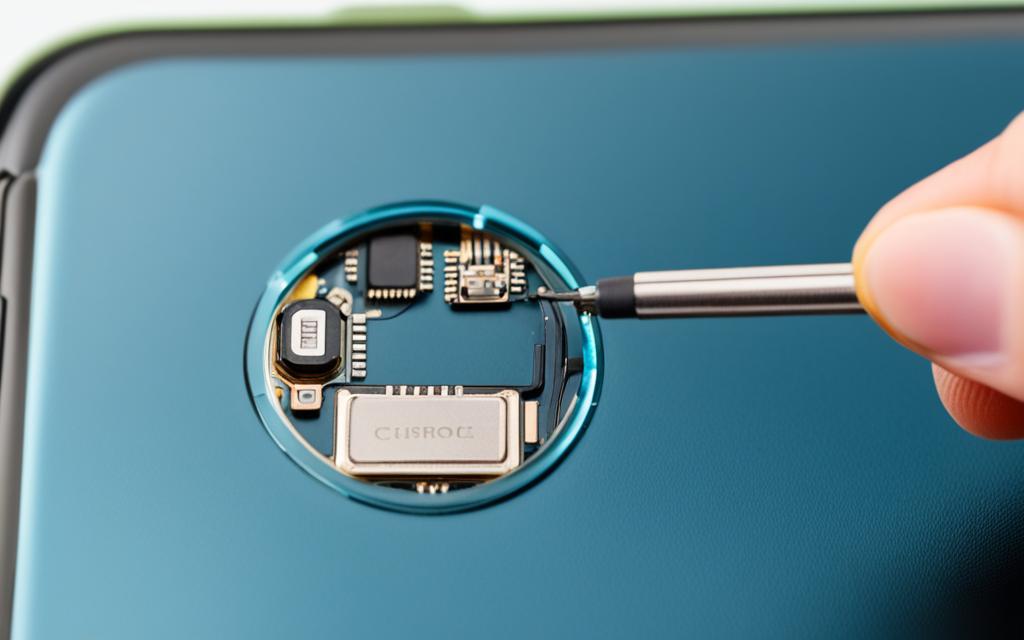Quick Fixes for iPhone Charging Port Problems
If your iPhone’s charging port is not working, it can be incredibly frustrating. Whether you’re facing issues with charging, connectivity, or any other charging port problem, we’ve got you covered. In this article, we will provide you with quick and effective solutions to resolve various iPhone charging port issues. From basic troubleshooting steps to advanced methods, we will help you get your device back in action swiftly.
There are several common causes of iPhone charging port issues. These can include a blocked charging port due to debris or dirt, physical or water damage to the charging port, or other underlying problems. Understanding the root cause of the issue is crucial in determining the best course of action to fix it.
Before diving into more advanced solutions, it’s important to try some basic troubleshooting steps for iPhone charging port issues. Begin by checking the charging cable and adapter for any signs of damage. Use a different power source to ensure it’s not a problem with your current outlet. Clean the charging port gently to remove any debris or dust that might be causing connectivity issues. If these steps don’t work, force restarting your device can often help resolve minor issues.
If the basic troubleshooting steps don’t resolve the problem, there are several advanced methods you can try. Start by updating your iOS to the latest version, as software issues can sometimes impact the charging port functionality. Trying a new charger or removing your phone case can also help identify any accessory-related problems. Alternatively, using a wireless charger as an alternative can bypass the charging port altogether. However, if none of these methods work, it may be time to seek professional help to diagnose and fix the issue.
One specialized solution for fixing iPhone charging port issues is Dr.Fone-System Repair. This powerful software is designed to detect and fix various system issues, including charging port problems. It offers an easy-to-use interface and can effectively resolve charging port issues without requiring advanced technical skills. Dr.Fone-System Repair is a reliable option for those facing persistent charging port problems.
In conclusion, dealing with iPhone charging port problems can be frustrating, but there are effective solutions available. By following the troubleshooting steps, trying advanced methods, or using specialized software like Dr.Fone-System Repair, you can successfully fix charging port issues on your iPhone. Remember to always follow proper safety precautions and seek professional help if needed. Don’t let a faulty charging port disrupt your iPhone usage when there are solutions available.
For more information and resources on fixing iPhone charging port problems, you can refer to the following:
Common Causes of iPhone Charging Port Issues
There are several common causes of iPhone charging port issues. These can range from simple problems like a blocked charging port due to debris or dirt to more serious issues like physical or water damage to the charging port. Understanding the root cause of the problem can help you determine the best course of action for fixing it.
If your iPhone is not charging, the first thing to check is whether the charging port is blocked by debris. Over time, dust, lint, or other small particles can accumulate in the port, preventing a proper connection with the charging cable. In such cases, gently clean the charging port using a soft brush or toothpick to remove any obstructions.
In addition to debris, physical or water damage to the charging port can also lead to charging issues. Accidental drops or exposure to liquids can damage the delicate components of the port, disrupting the charging process. If you suspect physical or water damage, it is advisable to seek professional assistance for a thorough inspection and repair.
“My iPhone suddenly stopped charging, and I couldn’t figure out why. It turns out the charging port was blocked by some lint. Cleaning it with a toothpick solved the problem instantly!” – Sarah Miller, iPhone user
Understanding the common causes of iPhone charging port issues is crucial for troubleshooting and resolving the problem. Whether it’s a simple debris blockage or more severe damage, addressing the root cause will help you get your iPhone charging properly again.
Basic Troubleshooting Steps for iPhone Charging Port Issues
Before diving into more advanced solutions, it’s important to try some basic troubleshooting steps for iPhone charging port issues. These steps can often resolve minor issues and get your iPhone charging again.
- Check charging cable and adapter: Inspect the charging cable and adapter for any signs of damage or wear. Look for frayed wires, bent or broken connectors, or any other visible issues. If you notice any damage, consider replacing the cable or adapter with a new one.
- Use a different power source: Sometimes, the problem might not be with your charging port but with the power source you’re using. Try plugging your iPhone into a different power outlet or using a different USB port on your computer. This can help rule out any issues with the power source.
- Clean the charging port: Over time, dust, lint, or debris can accumulate in the charging port, obstructing the connection. Use a soft brush or toothpick to gently clean the port and remove any visible buildup. Be careful not to damage the port while cleaning.
- Force restart your device: Sometimes, a simple restart can resolve temporary software glitches that may be affecting the charging port. Press and hold the power button and either the volume up or volume down button (depending on your iPhone model) until the slider appears. Drag the slider to turn off your device, then press and hold the power button again to turn it back on.
By following these basic troubleshooting steps, you can often fix minor charging port issues on your iPhone without the need for more advanced methods. However, if the problem persists, it may be necessary to explore other solutions.
| Issue | Troubleshooting Steps |
|---|---|
| Charging cable and adapter damage | Check for visible damage or wear. Replace if necessary. |
| Power source problems | Try using a different power outlet or USB port. |
| Obstructed charging port | Clean the charging port to remove dust or debris. |
| Software glitches | Force restart your iPhone to resolve temporary issues. |
Advanced Methods to Fix iPhone Charging Port Issues
If the basic troubleshooting steps don’t work, there are several advanced methods you can try to fix iPhone charging port issues. These methods require a deeper level of intervention and may necessitate technical knowledge or professional assistance.
- Update iOS: Keeping your iPhone software up to date is crucial for optimal performance and bug fixes. Make sure to regularly check for iOS updates and install them if available. Updating iOS can sometimes resolve charging port issues caused by software glitches.
- Try a new charger: Faulty charging cables or adapters can cause charging port problems. Test your iPhone with a different charger to rule out any issues with the charging accessories. If your iPhone charges successfully with a different charger, you may need to replace your current one.
- Take off the phone case: Thick or improperly designed phone cases can interfere with the connection between the charger and the charging port. Remove the phone case and try charging your iPhone without it. If the charging issue is resolved, consider using a different case or a case designed specifically for your iPhone model.
- Use a wireless charger: Wireless charging eliminates the need for a physical connection between the charger and the charging port. If your iPhone supports wireless charging, try using a compatible wireless charger. This can bypass any issues with the charging port and provide an alternative method of charging.
- Seek professional help: If none of the advanced methods mentioned above resolve the charging port problem, it may be time to seek professional assistance. Contact Apple Support or visit an authorized service center to get expert help and possibly repair or replace the charging port if necessary.
Remember to always approach these advanced methods with caution and follow the manufacturer’s guidelines. If you are not confident in performing any of the steps, it’s advisable to seek professional help to avoid causing further damage to your iPhone. With the right approach, you can overcome charging port issues and ensure your iPhone stays powered up and ready for use.
Specialized Solution: Dr.Fone-System Repair
For those struggling with iPhone charging port not working issues, one highly recommended specialized solution is Dr.Fone-System Repair. This powerful software is specifically designed to detect and fix a wide range of iOS system issues, including problems with the charging port. With its user-friendly interface, Dr.Fone-System Repair allows you to effortlessly resolve charging port issues without the need for advanced technical skills.
Whether your iPhone’s charging port is completely unresponsive or intermittently malfunctioning, Dr.Fone-System Repair can identify and repair the root cause of the problem. By utilizing advanced algorithms, this software effectively diagnoses and resolves any underlying issues within the iOS system, ensuring a seamless charging experience.
Dr.Fone-System Repair provides a comprehensive solution for repairing iOS system issues, including those related to the charging port. To use this software, simply connect your iPhone to your computer, launch Dr.Fone-System Repair, and follow the intuitive on-screen instructions. It will automatically analyze the iOS system, identify the charging port issue, and apply the necessary repairs to restore normal functionality.
With Dr.Fone-System Repair’s extensive compatibility with various iPhone models and iOS versions, you can trust that it will deliver reliable results. Say goodbye to frustration caused by iPhone charging port problems and let Dr.Fone-System Repair fix the issue for you.
How Dr.Fone-System Repair Works:
- Connect your iPhone to your computer using a lightning cable.
- Launch Dr.Fone-System Repair and select the “System Repair” feature.
- Allow the software to detect your device and click on “Start” to begin the repair process.
- Follow the on-screen instructions to put your iPhone into Recovery or DFU mode.
- Once in the correct mode, Dr.Fone-System Repair will download the necessary firmware to fix the charging port issue.
- After the firmware download is complete, the software will automatically start repairing the charging port problem.
- Wait for the process to finish, and your iPhone will be repaired and ready for normal use again.
Advantages of Dr.Fone-System Repair:
- Efficiently fixes iPhone charging port not working issues.
- User-friendly interface, making it accessible to users of all levels.
- Detects and repairs a wide range of iOS system issues.
- Compatible with various iPhone models and iOS versions.
- No advanced technical skills required.
By utilizing Dr.Fone-System Repair, you can quickly and effectively resolve charging port problems on your iPhone, ensuring uninterrupted charging and usage. Don’t let charging port issues hold you back, try Dr.Fone-System Repair today and restore your iPhone’s functionality effortlessly.
Conclusion
In conclusion, dealing with iPhone charging port problems can be frustrating, but there are effective solutions available. By following the troubleshooting steps, trying advanced methods, or using specialized software like Dr.Fone-System Repair, you can successfully fix charging port issues on your iPhone. Remember to always follow proper safety precautions and seek professional help if needed. Don’t let a faulty charging port disrupt your iPhone usage when there are solutions available.
To summarize, here are some key points to remember in order to fix iPhone charging port problems:
- Start with basic troubleshooting steps such as checking the charging cable and adapter, using a different power source, cleaning the charging port, and force restarting your device.
- If the basic steps don’t work, try more advanced methods like updating iOS, using a different charger, removing the phone case, using wireless charging, or seeking professional help.
- Consider using specialized software like Dr.Fone-System Repair to diagnose and fix charging port issues effectively.
By following these steps, you can resolve charging port problems on your iPhone and ensure smooth and uninterrupted charging.
Fix iPhone charging problems today and enjoy a fully functional device once again!
| Common Causes of iPhone Charging Port Issues | Basic Troubleshooting Steps for iPhone Charging Port Issues | Advanced Methods to Fix iPhone Charging Port Issues |
|---|---|---|
| Blocked charging port due to debris or dirt | Check charging cable and adapter for damage | Update iOS to the latest version |
| Physical or water damage to the charging port | Use a different power source | Try a new charger |
| Clean the charging port to remove debris | Take off the phone case | |
| Force restart your device | Use a wireless charger | |
| Seek professional help if needed |
Resources
When it comes to fixing iPhone charging port problems, it’s always helpful to have access to reliable resources and professional services. Here are some options that you can consider:
1. iPhone Charging Port Solutions
Looking for DIY solutions to fix your iPhone charging port? There are numerous online forums and communities where you can find helpful guides, tutorials, and troubleshooting tips. Websites like iFixit and Apple Support have extensive resources that can assist you in resolving common charging port issues.
2. Professional iPhone Repair Services
If you’re not comfortable fixing your iPhone charging port yourself or if you’ve tried various methods without success, it may be time to consult a professional. There are reputable iPhone repair services across the UK that specialize in repairing hardware issues, including charging port problems. Make sure to choose a service provider with certified technicians and positive customer reviews to ensure quality service.
3. Dr.Fone-System Repair
For a more advanced and specialized solution, you can consider using Dr.Fone-System Repair. This comprehensive software is designed specifically to fix various iOS system issues, including charging port problems. With its user-friendly interface and powerful features, Dr.Fone-System Repair can effectively diagnose and resolve charging port issues, even for less tech-savvy users.
Remember, when dealing with iPhone charging port problems, it’s important to weigh your options and choose the solution that best suits your needs and expertise. Whether it’s utilizing DIY resources, seeking professional help, or utilizing specialized software like Dr.Fone-System Repair, resolving charging port issues will ensure that you can continue using your iPhone without interruptions.