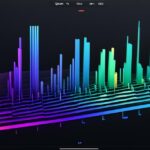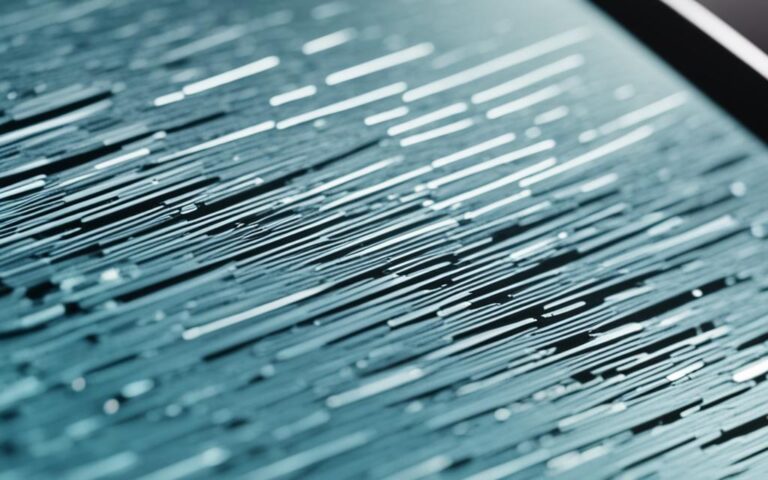iPad Pro GPS Signal Fix for Accurate Location
If you have recently purchased an iPad (9th gen Wi-Fi only) and are experiencing inaccurate GPS, it is important to note that Wi-Fi only iPads do not have GPS antennas to communicate with GPS satellite signals. These devices can only use nearby Wi-Fi signals for approximate GPS location. To achieve more accurate GPS location, you will need to purchase a Wi-Fi + cellular data iPad that contains GPS antennas for better and consistent GPS signal reception.
The Difference Between Wi-Fi Only and Wi-Fi + Cellular iPads
It is essential to understand the difference between Wi-Fi only iPads and Wi-Fi + cellular iPads when it comes to GPS capabilities. Wi-Fi only models of iPads do not have any built-in GPS capabilities and rely on database lookups of neighbouring Wi-Fi networks or the geolocation of your public IP address for inferred location. This method can be relatively accurate in static urban locations but may be highly inaccurate in rural areas or when using cellular/satellite/VPN connections.
On the other hand, Wi-Fi + cellular models of iPads have GPS antennas built-in, allowing for precise GPS positioning and accurate location tracking.
Here’s a comparison of the key differences:
| Wi-Fi Only iPads | Wi-Fi + Cellular iPads |
|---|---|
| Do not have built-in GPS capabilities | Have GPS antennas for precise GPS positioning |
| Rely on database lookups of neighbouring Wi-Fi networks or geolocation of IP address for inferred location | Use GPS satellite signals for accurate location tracking |
| Relatively accurate in static urban locations | Accurate in various environments including rural areas and when using cellular/satellite/VPN connections |
As shown in the table, Wi-Fi only iPads lack the GPS capabilities that Wi-Fi + cellular iPads provide. This means that if you require accurate and reliable GPS positioning, especially in rural areas or when using cellular/satellite/VPN connections, it is recommended to opt for a Wi-Fi + cellular model of iPad that has built-in GPS antennas.
Troubleshooting Inaccurate GPS on iPad
If you are experiencing inaccurate GPS on your iPad, there are a few troubleshooting steps you can try.
- Ensure that your iPad has the latest software update installed, including the latest version of iPadOS. Keeping your device up to date can address any known GPS issues that have been resolved in recent updates.
- Restart your iPad. Sometimes, temporary software glitches can affect the GPS functionality. Restarting your device can help resolve these issues. To restart your iPad, press and hold the power button until the slider appears. Slide it from left to right to turn off your iPad. After a few seconds, press and hold the power button again until the Apple logo appears.
- If the issue persists, you may need to reset your location and privacy settings. This can be done by going to Settings > General > Reset > Reset Location & Privacy. Keep in mind that this will reset all location and privacy settings for all apps on your iPad, so you will need to reconfigure them according to your preferences.
- If none of these steps resolve the issue, it is recommended to contact Apple support or visit an Apple Store for further assistance. Apple technicians can provide specialized guidance and support to address the specific GPS issue you are facing.
By following these troubleshooting steps, you can improve the accuracy of GPS on your iPad and ensure a more reliable location tracking experience.
Considerations for iPad GPS Accuracy
When using your iPad for GPS purposes, it is important to understand the limitations of its accuracy, particularly if you rely on mapping apps or require highly precise location tracking. Wi-Fi only iPads utilize the broadcast positions of wireless routers to determine location, which is not as precise as GPS satellite signals. Additionally, the accuracy of inferred location can be affected by factors such as the availability and reliability of nearby Wi-Fi networks.
If you require more accurate and reliable GPS positioning, it is recommended to invest in a Wi-Fi + cellular model of the iPad. These models are equipped with built-in GPS antennas, allowing for more accurate location tracking even in rural areas or when using cellular, satellite, or VPN connections.
Benefits of Investing in a Wi-Fi + Cellular iPad for GPS Accuracy
- Improved GPS accuracy for precise location tracking
- Reliable GPS performance in rural areas or when using cellular, satellite, or VPN connections
- Enhanced functionality and convenience for mapping apps
- Consistent positioning data for seamless navigation
By upgrading to a Wi-Fi + cellular iPad, you can ensure that your GPS accuracy meets your specific needs, providing a more reliable and accurate experience when using mapping apps or tracking your location.
“Investing in a Wi-Fi + cellular model of the iPad can greatly enhance the GPS accuracy and reliability, especially if you rely on mapping apps or require precise location tracking.”
It is important to keep in mind that while the accuracy of GPS on iPads can be improved with a Wi-Fi + cellular model, the ultimate precision may still be subject to a margin of error. Factors such as the positioning of GPS satellites and the strength of the GPS signal can also impact accuracy.
Overall, considering the limitations of iPad GPS accuracy and making an informed decision based on your specific needs will ensure that you have the most accurate and reliable GPS experience on your iPad.
Conclusion
In conclusion, if you are experiencing inaccurate GPS on your iPad, it is likely because you have a Wi-Fi only model that does not have GPS antennas. To achieve accurate location tracking, consider purchasing a Wi-Fi + cellular model of iPad that has built-in GPS capabilities. This will ensure that you have access to reliable and precise GPS positioning, especially in rural areas or when using cellular/satellite/VPN connections.
Additionally, it is important to troubleshoot any software issues that may be affecting the GPS functionality. Keep your iPad’s software updated to the latest version and restart the device to resolve any temporary glitches. If the problem persists, resetting the location and privacy settings may help. However, be aware that this will reset the settings for all apps on your iPad, so you will need to reconfigure them.
It is also crucial to understand the limitations of inferred location based on nearby Wi-Fi networks. While this method can be relatively accurate in static urban locations, it may be less precise in rural areas or when using certain connections. Therefore, if you rely heavily on GPS accuracy for mapping apps or precise location tracking, investing in a Wi-Fi + cellular iPad with built-in GPS antennas is recommended for a seamless navigation experience.
By considering these factors and taking appropriate actions, you can ensure accurate GPS positioning on your iPad, enabling you to confidently navigate, track your location, and make the most of GPS-based applications and services.