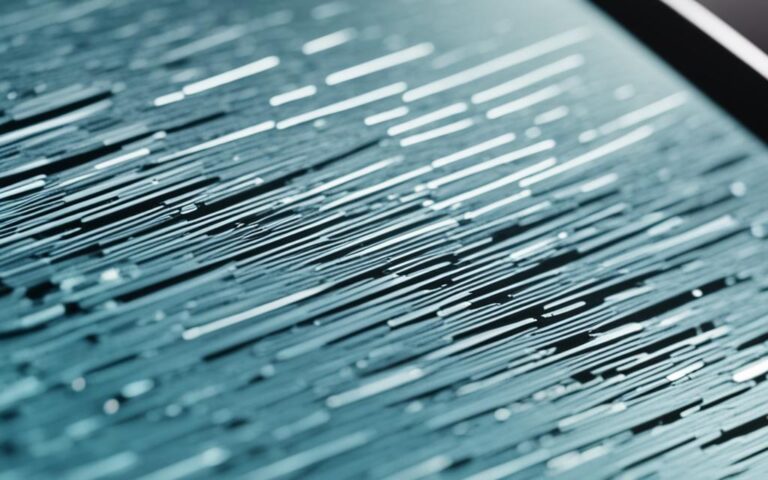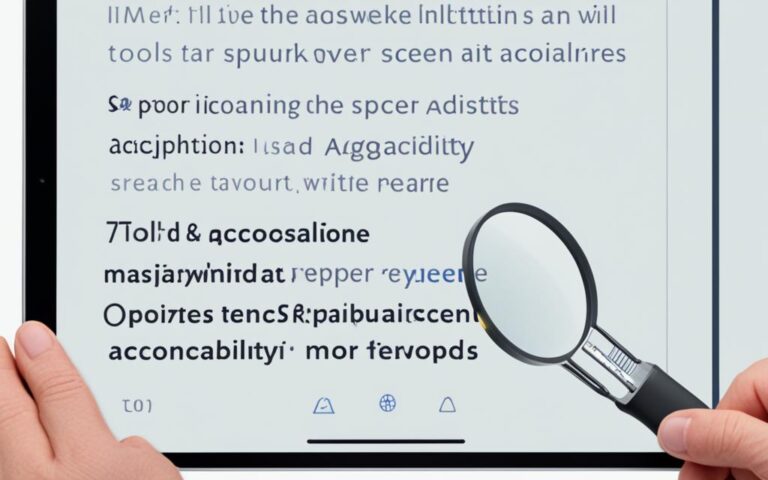iPad Mini Smart Cover Recognition Fix
If you’re experiencing issues with your iPad Mini’s Smart Cover not being recognized, you’re not alone. It can be frustrating when your Smart Cover fails to perform essential functions such as lock/unlock and battery conservation. But don’t worry, there are steps you can take to fix this problem. In this article, we’ll explore troubleshooting tips, compatible Smart Covers, potential hardware issues, and repair options to help you get your iPad Mini’s Smart Cover working perfectly again.
Let’s start by diving into the troubleshooting steps you can take to resolve the Smart Cover recognition issue. We’ll guide you through the process of identifying potential software and compatibility issues. If the problem persists, we’ll also discuss possible hardware problems that might be causing the Smart Cover malfunction. Finally, we’ll explore support and repair options that can help you find a solution.
Stay tuned and discover how to fix the Smart Cover recognition problem on your iPad Mini.
Troubleshooting Smart Cover Recognition
Are you experiencing issues with your Smart Cover not being recognized by your iPad Mini? If so, you’re not alone. Many users face this frustrating problem, but fortunately, there are troubleshooting steps you can take to resolve it.
One user on a forum attempted various troubleshooting methods, such as toggling settings, restarting the iPad, and even performing a reset. Unfortunately, none of these steps proved successful. However, they did confirm that the magnets on the Smart Cover were functioning correctly.
Another user suggested a potential compatibility issue. It’s essential to ensure that the Smart Cover you’re using is specifically designed for the iPad Mini. Not all covers are compatible with all iPad models, so double-checking this can save you time and frustration.
If you’re still having trouble with Smart Cover recognition, continue reading for further troubleshooting options.
“I tried various troubleshooting steps, but my Smart Cover still isn’t recognized. The magnets seem fine, so I’m not sure what’s going wrong.”
– Forum User
Compatible Smart Covers
In order to resolve issues with your iPad Mini’s Smart Cover recognition, it is crucial to ensure that you are using a compatible Smart Cover specifically designed for the iPad Mini. Apple provides a comprehensive list of Smart Covers that are compatible with different iPad models.
One User’s Experience
“I tried using various Smart Covers, including one purchased directly from Apple, but none of them seemed to work with my iPad Mini. Interestingly, my daughter, who owns the same iPad model, had no trouble using the same covers successfully.”
This discrepancy between the user’s experience with different Smart Covers on two identical iPad Mini models suggests the possibility of an issue with the iPad itself rather than a problem with the Smart Covers.
Compatible Smart Covers
| iPad Model | Compatible Smart Covers |
|---|---|
| iPad Mini 1, 2, 3 | Smart Cover A |
| iPad Mini 4 | Smart Cover B |
| iPad Mini 5 | Smart Cover C |
Refer to the table above for a sample list of compatible Smart Covers for different iPad Mini models. It is essential to choose the correct Smart Cover as indicated by the Apple’s official compatibility list to ensure proper recognition and functionality.
By using a Smart Cover specifically designed for the iPad Mini and listed as compatible by Apple, you can improve the chances of resolving issues with Smart Cover recognition on your device.
Potential Hardware Issues
In another source, a user had a similar issue with their iPad Air. They received advice on a Reddit repair sub, where a user explained that the Smart Cover functionality relies on two hall-effect sensors—one on the home button flex and another near the home button connector on the motherboard. Both sensors need to be triggered for the Smart Cover to work correctly. The user suggested testing replacement home button flexes and magnets to identify any faulty components.
Common Hardware Issues
In some cases, hardware issues can cause problems with Smart Cover recognition on the iPad Air. Here are a few possible hardware-related issues that may affect the functionality of your Smart Cover:
- Malfunctioning hall-effect sensors
- Faulty home button flex
- Defective magnets
It’s important to identify and address any potential hardware issues to ensure your Smart Cover works properly with your iPad Air.
Diagnostics and Troubleshooting
If you suspect a hardware problem with your Smart Cover, you can perform some diagnostics to help identify the issue:
- Check the magnets on the Smart Cover for any visible damage or misalignment.
- Test the Smart Cover on a different iPad Air, if possible, to determine if the issue persists across devices.
- Try using a different Smart Cover on your iPad Air to see if the problem lies with the cover itself.
If these steps don’t resolve the issue, it may be necessary to consult a professional technician or contact the manufacturer for further assistance.
“I found that the issue with my Smart Cover was caused by a faulty home button flex. Once I replaced it, the Smart Cover started working perfectly again.” – Reddit user
Remember, diagnosing and repairing hardware issues should be done with caution. If you’re not comfortable performing these tasks yourself, it’s always best to seek professional help to avoid causing further damage to your device.
| Issue | Possible Cause | Solution |
|---|---|---|
| The Smart Cover is not recognized. | Malfunctioning hall-effect sensors. | Test and replace home button flex and magnets. |
| The Smart Cover functions intermittently. | Defective magnets. | Inspect and replace magnets. |
| The Smart Cover doesn’t lock/unlock the iPad Air. | Faulty home button flex. | Check and replace home button flex. |
By addressing potential hardware issues, you can enhance the compatibility and performance of your Smart Cover with the iPad Air.
Tips from Asurion Repair
If you’re experiencing issues with your iPad Smart Keyboard not working properly, Asurion Repair has provided some helpful troubleshooting tips. Follow these steps to potentially resolve the problem:
- Ensure that your iPad is running the latest software update. Regular updates can often include bug fixes and improvements that may address compatibility issues with the Smart Keyboard.
- Make sure that the Smart Keyboard is securely connected to the iPad’s Smart Connector. Sometimes, a loose connection can cause functionality problems.
- Try reconnecting the Smart Keyboard. Detach it from the iPad and then reattach it securely, ensuring a proper connection.
- If the above steps don’t work, consider force restarting your iPad. This can help clear any temporary software glitches that may be affecting the Smart Keyboard’s performance.
- If all else fails, you may need to perform a factory reset on your iPad. This should be a last resort, as it will erase all data on your device. Make sure to back up your important files before proceeding with a reset.
Remember that these tips are general troubleshooting suggestions and may not solve every issue. If you continue to experience problems with your iPad Smart Keyboard, it may be beneficial to seek professional assistance.
By following these tips, you can increase the chances of resolving issues with your iPad Smart Keyboard and ensure a seamless user experience.
Support and Repair Options
If you’ve exhausted all troubleshooting steps and your iPad Smart Cover issue still persists, it may be time to seek professional support or repair options. Fortunately, there are reliable options available to help you fix the problem and get your device back to its optimal functionality.
Apple Support
When it comes to iPad-related issues, Apple Support is the go-to resource for assistance. Their team of experts is well-equipped to troubleshoot and provide guidance on Smart Cover recognition problems. Whether you reach out via phone, online chat, or in-person at an Apple Store, their support staff will assist you in diagnosing and resolving the issue.
uBreakiFix by Asurion
If your iPad Smart Cover requires professional repair, uBreakiFix by Asurion is a certified repair store that specializes in fixing a wide range of device issues. They employ skilled technicians who have the expertise to address Smart Cover recognition problems. With uBreakiFix, you can expect fast turnaround times and reliable repairs that will restore your device’s functionality.
When opting for a repair service, make sure to inquire about their warranty policy and any potential costs involved. It’s also essential to back up your device before seeking repair, as a factory reset or other repair actions may be necessary.
| Support and Repair Options | Features and Benefits |
|---|---|
| Apple Support |
|
| uBreakiFix by Asurion |
|
By seeking support or repair options from reputable sources like Apple Support or uBreakiFix by Asurion, you can trust that your iPad Smart Cover issue will be resolved efficiently and effectively. Don’t let Smart Cover recognition problems hinder your iPad experience – take advantage of the available support and repair services to get your device back in working order.
Conclusion
Troubleshooting Smart Cover recognition issues can be challenging, but with the right steps and support, you can potentially resolve the problem. If your iPad Mini’s Smart Cover is not being recognized, start by checking its compatibility. Ensure you are using a Smart Cover specifically designed for the iPad Mini.
If compatibility isn’t the issue, you can try troubleshooting steps such as toggling settings, restarting your iPad, and even resetting it. However, if these steps don’t solve the problem, it’s worth considering potential hardware issues. The Smart Cover functionality relies on hall-effect sensors, so testing and replacing components like the home button flex or magnets may be necessary.
If you’ve reached a dead end with troubleshooting, don’t worry. Support and repair options are available. Apple Support can assist you with iPad-related issues, and you can also schedule a repair at a certified store like uBreakiFix by Asurion. Their expert technicians offer fast turnaround times to get your device back in working order.
Remember, before attempting any reset or repair actions, ensure you back up your device to avoid any data loss. With the right steps and assistance, you can overcome Smart Cover recognition issues and get your iPad Mini back to its full functionality.