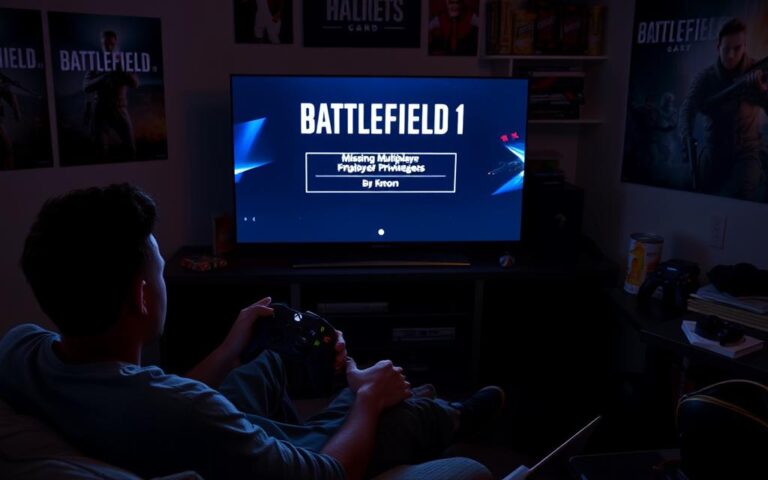How to Fix a Broken USB Port on Your Xbox 360
Having trouble with your Xbox 360 because of a damaged USB port is annoying. These issues are quite common and can cause power problems. This happens when the prongs bend and touch the console’s casing. To fix the USB port on your Xbox 360, it’s crucial to know about these issues and how they affect your gaming.
Learning why your Xbox 360’s USB isn’t working can reveal other issues too, like faults in the power supply and problems with disc reading. Fixing a broken USB port improves your gaming, and stops other problems from happening. This guide will show you how to fix these issues quickly and easily.
Understanding the Common Issues with Xbox 360 USB Ports
When tackling an Xbox 360, it’s key to grasp the USB port issues for good fixing. This console comes with three USB ports. Two are at the front and one is at the back. Knowing how to spot problems with these helps you catch issues early.
Identifying Malfunctioning USB Ports
USB ports not working right can spoil your gaming fun. You might notice:
- Devices not being recognised
- Connections that don’t stay put, causing on-and-off operation
- Ports that look damaged
Knowing your Xbox 360’s USB ports well makes it easier to figure out where a problem lies. Spotting these signs early can speed up fixing, saving time and hassle.
Common Signs of USB Port Damage
Figuring out USB port damage is vital to solve your console’s problems. Watch out for:
- Controllers that won’t charge right
- Devices that lose connection now and then
- Ports not working at all
Sorting these issues quickly can help tell USB port problems from other console troubles. Seeing these signs means checking the ports for any harm should be your first move.
How to Fix Xbox 360 USB Port
There are various DIY troubleshooting steps you can try to fix an Xbox 360 USB port. They may solve minor problems easily. Here are the basic things to do:
DIY Troubleshooting Techniques
Follow these DIY fixes for your Xbox 360 USB issues:
- Check Cable Integrity: Look closely at USB cables for any damage or wear.
- Clean Ports: Blow dust or debris out of the USB ports with compressed air.
- Reconnect Devices: Make sure all devices are plugged in correctly to the USB ports.
- Test with Different Devices: Connect various USB devices to see if the problem is with the port or device itself.
These easy steps can often sort out usual USB problems. It’s key to know why a port isn’t working, or if many ports have issues at once.
When to Seek Professional Help
If you’ve tried DIY fixes and problems still exist, professional help might be needed. You’ll know it’s time for expert USB repair when you see:
- Extensive Physical Damage: Obvious harm to the USB ports or nearby areas.
- Electrical Issues: Any sign that the electrical parts are not working right, which could be dangerous.
- Unresponsive Device: The Xbox 360 doesn’t recognize any devices, even after testing different ones.
A professional repair service for your Xbox 360 can check the issues thoroughly and fix them so your games run smoothly again.

Tools and Equipment Needed for Repair
Having the right tools is very important when fixing Xbox 360, especially USB port issues. Quality Xbox 360 repair tools help you fix problems without causing more damage. Knowing which equipment to use is key, whether for small repairs or difficult tasks.
Gathering Basic Tools for the Job
Start with basic tools for any repair job. You need:
- Screwdrivers (Torx T8 and T10)
- Soldering iron for needed connections
- Cleaning supplies, such as 99% alcohol and goof off solvent
- Opening tool for the Xbox 360
These are essential for fixing USB ports right. Proper cleaning removes debris that could stop parts from working well.
Optional Equipment for Advanced Repairs
For tougher repairs, you might need special equipment. Consider getting:
- Soldering kits with leaded solder balls
- USB port replacement kits with all parts needed
- BGA reball machines for accurate soldering
- K-type thermocouples to check heat during repairs
Choosing top-notch USB port repair gear helps ensure repairs last. For more help, check out this detailed guide on fixing gaming console USB ports.
| Tool/Equipment | Purpose |
|---|---|
| Torx Screwdrivers | For removing screws from the Xbox 360 casing |
| Soldering Iron | To fix or change solder connections |
| Cleaning Solvents | To clean parts and remove old thermal paste |
| BGA Reball Machine | For advanced GPU connection soldering |
Step-by-Step Guide to Repairing Your Xbox 360 USB Port
When fixing your Xbox 360, safety is key to avoid hurting yourself or the device. A step-by-step method increases the success chances of the repair.
Safety Precautions Before Starting
Start every repair by putting safety first. Switch off and unplug your Xbox to avoid electric shock. Using an ESD wrist strap is smart to keep the internals safe from static. Make sure your work area is tidy to prevent any mishaps and help you stay focused and safe.
Detailed Repair Process
To fix the USB port, follow these steps. First, dismantle the console by unscrewing the back. Gently open it up to get to the inside. Look at the USB port for visible issues or loose connections.
If it’s broken, desolder the old port at four points with a soldering iron and wire. Then, fix or replace the port based on what’s wrong. Following these clear steps carefully makes your fix more likely to work and keeps it safe.
Testing the Repair
After fixing it, testing is crucial to check the USB port works right. Power on the console and plug in different USB devices like external hard drives or flash drives. Make sure each one connects and works well. Testing with various devices confirms your repair was successful.
Alternative Solutions and Workarounds
Dealing with a broken USB port on your Xbox 360? Alternative solutions can help. If you need a quick fix, you might consider using a multi USB port. This allows you to connect extra devices even if some ports aren’t working.
Using Multi USB Ports as Temporary Fixes
A faulty standard USB port is no reason to stop gaming. You can use a multi USB port hub. Just plug it into the working back ports. This lets you keep using controllers and external drives. It’s a good, quick fix that also adds to your setup’s flexibility.
Finding Replacement USB Ports for Xbox 360
For a more lasting solution, look for new USB ports for your Xbox 360. You can find these parts online or at local electronic stores. Make sure to check they’re right for your Xbox model before buying. This way, you can fix your console with the right parts.
Conclusion
To fix the Xbox 360 USB port issues, understanding potential problems is key. Effective DIY repair methods and knowing when to call experts are crucial. This guide not only teaches how to diagnose and fix USB issues.
It also highlights the importance of using the correct file format and cable connections. It’s crucial that your console reads external USB devices formatted to FAT32. This ensures top performance.
Xbox 360 users should actively maintain their console to make it last longer. Regularly check USB connections and formatting settings. This can stop many problems from getting worse.
For large USB drives, software like EaseUS Partition Master is useful. For other cases, the console’s formatting tools are best. Following these recommendations can help you avoid extra troubles.
Staying informed and ready can improve your gaming experience. Even small repair steps help keep your Xbox 360 running well. Let’s aim to enjoy our games with minimal interruptions.
FAQ
How can I identify if my Xbox 360 USB port is malfunctioning?
Check if devices connected to the USB port aren’t recognised. Look for loose connections or noticeable damage. Another hint is if it can’t charge controllers or connect properly at times.
What are the common signs of USB port damage on an Xbox 360?
Signs of damage include controllers that won’t charge, connections that don’t respond well, or ports that don’t work at all. Spotting these could mean your port needs a look by a pro.
What DIY troubleshooting techniques can I try for my Xbox 360 USB port?
Simple steps include inspecting your cables for damage, cleaning ports with compressed air, and making sure devices plug in correctly. These actions can often fix small issues on your own.
When should I consider seeking professional help for USB port repairs?
Get professional help if there’s a lot of physical damage or if you think the inside bits might be harmed. Experts can diagnose and fix the problem well.
What basic tools do I need for repairing the Xbox 360 USB port?
For minor repairs, you’ll need screwdrivers, a soldering iron, and cleaning tools. These help you check and fix simple port issues.
What advanced tools are necessary for more complicated USB port repairs?
For bigger repairs, a soldering kit and a USB port replacement kit are key. They come with what you need to fully replace a damaged port.
What safety precautions should I observe before attempting a repair?
Always disconnect your console from power before you start. Wearing an ESD wrist strap also helps avoid other damage during your fix.
How can I test the functionality of the USB port after repair?
Test the repaired USB port by connecting several devices one after another. This helps you see if the connection stays reliable.
What temporary solutions can I use if my USB port is not working?
A temporary fix is using a multi-port USB hub with the working ports on the back. This lets you keep using your devices until you can get the port fixed.
Where can I find replacement USB ports for my Xbox 360?
Look for Xbox 360 USB ports online or at electronic stores near you. These places have the right parts for fixing it yourself.