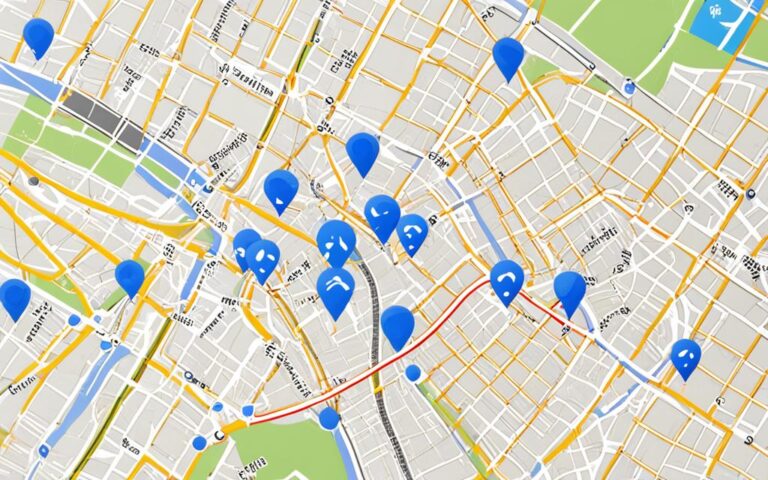Dealing with Dead Pixels on Your iPhone XS Screen
Dead pixels on an iPhone screen can be frustrating for users. There are several causes of dead pixels, including physical damage and manufacturer defects. While there are limited options for fixing dead pixels, updating the iPhone’s software and getting it serviced by an Apple professional are potential solutions. Taking preventative measures can also help avoid dead pixels, such as avoiding extreme temperatures and using protective cases.
If you’re experiencing dead pixels on your iPhone XS screen, it’s important to understand the causes and potential solutions available. In this article, we’ll explore the reasons behind dead pixels on an iPhone screen, discuss whether they can be fixed, and provide tips on preventing future occurrences. So, let’s dive in and find out how to deal with dead pixels on your iPhone XS screen.
What Causes Dead Pixels on an iPhone Screen?
Dead pixels on an iPhone screen can be caused by various factors, including physical damage and manufacturer defects. It’s important to understand these causes to better address and prevent dead pixel issues.
Physical Damage
One of the primary causes of dead pixels on an iPhone screen is physical damage. This can occur due to electrical malfunctions or accidental drops. When the screen is subjected to a significant impact, individual pixels may become damaged or stop functioning properly, resulting in dead pixels.
Manufacturer Defects
In addition to physical damage, dead pixels can also result from manufacturer defects. These defects may manifest as non-functioning or misaligned pixels on the screen. In some cases, the manufacturing process may lead to the presence of dead pixels, indicating a flaw in the production of the device.
When a dead pixel occurs, it means that a specific point on the screen fails to display the correct color or light. This can result in a small black or discolored spot on an otherwise functioning display.
To visualize the appearance of dead pixels, take a look at the following image:
Understanding the causes of dead pixels can help users identify potential issues and take appropriate action, whether it involves seeking professional assistance or addressing the problem through preventative measures.
Can Dead Pixels on an iPhone Screen Be Fixed?
When faced with dead pixels on an iPhone screen, many users wonder if there is a solution. Fortunately, dead pixels can be fixed, but it typically requires seeking professional assistance. Apple provides support for dead pixels through their Authorized Apple Repair Specialists and local Apple Stores.
While software updates have the potential to resolve dead pixel problems, it is more common for dead pixels to be caused by hardware issues, such as physical damage or manufacturing defects. In these cases, professional servicing is necessary to fix the problem.
If your iPhone is still under warranty and the dead pixels are determined to be caused by a manufacturing defect, the repairs will be covered by Apple’s warranty policy. It is important to check the warranty status of your device before seeking assistance.
Steps to Resolve Dead Pixel Issues:
- Check if your iPhone is still under warranty and eligible for coverage.
- Locate an Authorized Apple Repair Specialist or visit a local Apple Store for professional servicing.
- Explain the issue to the Apple representative and provide details about the dead pixels on your iPhone screen.
- Follow the instructions provided by the Apple representative to get your iPhone fixed.
By following these steps and seeking the necessary support, you can have the dead pixels on your iPhone screen fixed and restore optimal functionality.
| Benefits of Seeking Professional Assistance: | Benefits of Software Updates: |
|---|---|
|
|
Remember, dead pixels on an iPhone screen should be addressed promptly to prevent further inconvenience and ensure a seamless user experience. Seeking professional assistance is the most reliable way to fix dead pixels and restore your iPhone’s screen to its optimal condition.
How Can I Fix Dead Pixels on My iPhone?
While there are limited options for fixing dead pixels on an iPhone screen, there are some steps users can try. One option is to update the iPhone’s software, as a software glitch may be causing the dead pixel problem. If a software update does not resolve the issue, users will need to get their iPhone serviced by an Apple professional. Apple’s website provides easy steps for communicating with support and getting the device serviced.
Can You Prevent Dead Pixels on Your iPhone?
While it may be necessary to fix dead pixels on an iPhone, there are preventative measures that can be taken to avoid them. By following these steps, you can minimize the risk of dead pixels and ensure the longevity of your iPhone’s screen.
Avoid Extreme Temperatures
One key way to prevent dead pixels on your iPhone is to avoid exposing it to extreme temperatures. Excessive heat or cold can damage the screen and potentially lead to dead pixels. It is important to keep your iPhone in a temperature-controlled environment and avoid leaving it in direct sunlight or extreme cold for extended periods.
Handle with Care
Handling your iPhone with care can also help prevent screen damage and potential dead pixels. Be cautious when placing your iPhone on hard surfaces or when carrying it in your pocket or bag. Avoid dropping or knocking your device as this can result in physical damage to the screen.
Maintain and Clean Regularly
Maintaining and cleaning your iPhone regularly is another important step in preventing dead pixels. Use a soft, lint-free cloth to wipe away smudges and fingerprints from the screen. Avoid using harsh chemicals or abrasive materials, as these can cause damage to the display.
Protective Cases and Screens
Using a protective case or screen cover can provide an extra layer of defense against screen damage and dead pixels. There are various options available, ranging from simple cases to more rugged and durable options. Choose a case or screen protector that fits your needs and preferences to keep your iPhone’s screen safe from potential harm.
By incorporating these preventative measures into your iPhone usage, you can greatly reduce the likelihood of dead pixels and ensure a smooth and uninterrupted screen experience.
Conclusion
Resolving the dead pixel issue on your iPhone XS screen may require some professional help, but there are options available to rectify the problem. While software updates can occasionally fix the issue, it is more likely that professional servicing will be necessary to resolve dead pixel problems effectively.
Additionally, taking preventative measures can help you avoid dead pixels on your iPhone screen. It is recommended to avoid exposing your device to extreme temperatures and to protect it with a case or screen protector. Proper maintenance and regular cleaning of the screen can also contribute to a better screen experience and reduce the likelihood of dead pixels.
Overall, it is important to stay informed about the dead pixel issue and be aware of the available resolution options. By following these tips and practices, you can ensure a better screen quality and longevity for your iPhone XS.