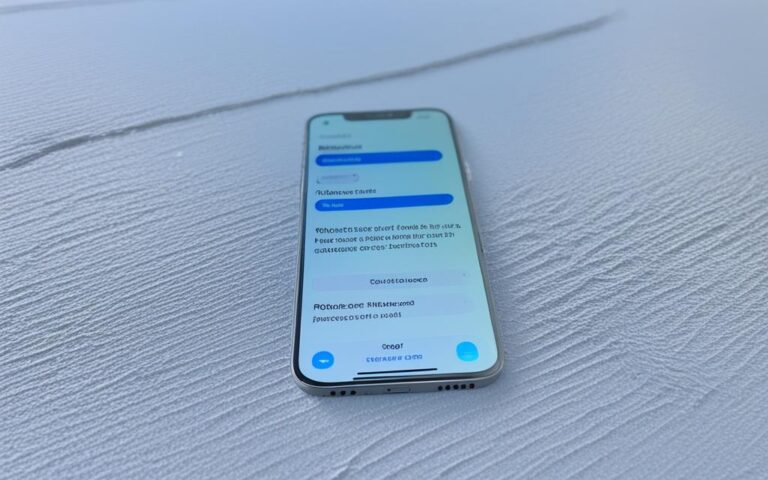Addressing iPhone Overheating: Prevention and Solutions
An overheating iPhone can cause performance issues and long-term damage if not addressed properly. In this comprehensive guide, we will explore the reasons behind iPhone overheating, the steps to prevent it, and what to do if your device becomes excessively hot. iPhones have revolutionized the way we communicate and access information, but they are not immune to overheating issues. Overheating can occur due to various reasons, including environmental factors, software bugs, and hardware problems. It’s essential to understand the causes and consequences of iPhone overheating to safeguard your device and ensure optimal performance.
Understanding iPhone Overheating
iPhones can overheat due to various causes, including environmental factors, intensive app usage, software bugs, and hardware and battery issues. It is important to be aware of the signs of iPhone overheating and understand the potential consequences it can have on your device.
Causes of iPhone Overheating
There are several common causes of iPhone overheating:
- Environmental factors: Direct exposure to sunlight or high ambient temperatures can cause your iPhone to overheat.
- Intensive app usage: Running resource-intensive apps for prolonged periods can generate excessive heat.
- Software bugs: Glitches or bugs in the operating system or specific apps can lead to increased processor activity and heat generation.
- Hardware and battery issues: Malfunctioning or degraded hardware components, such as the CPU or battery, can contribute to overheating.
It is essential to identify and address the underlying cause of iPhone overheating to prevent further damage and ensure optimal performance.
Signs of iPhone Overheating
Recognizing the signs of iPhone overheating can help you take prompt action:
- A hot device to the touch: If your iPhone feels unusually hot, especially near the battery or the back surface, it may be overheating.
- Performance issues: Overheating can cause lags, freezes, and general sluggishness while using apps or navigating the interface.
- Sudden shutdowns: If your iPhone abruptly powers off without warning, overheating could be the culprit.
If you notice any of these signs, it is crucial to address the issue promptly to prevent further damage to your device.
Consequences of iPhone Overheating
Ignoring iPhone overheating can have severe consequences:
- Reduced performance: Overheating can lead to decreased processing power, resulting in slower app responsiveness and overall device performance.
- Abrupt shutdowns: Excessive heat can cause your iPhone to shut down unexpectedly, disrupting your workflow or potentially causing data loss.
- Long-term damage: Prolonged exposure to high temperatures can damage internal components and reduce the overall lifespan of your iPhone.
- Battery degradation: Overheating can accelerate battery deterioration, leading to shorter battery life and more frequent recharging.
- Risk of data loss: In extreme cases, iPhone overheating can cause data corruption or complete data loss, requiring professional data recovery services.
Understanding the causes, signs, and consequences of iPhone overheating is essential for taking preventive measures and minimizing the risk of damage to your device.
How to Prevent iPhone Overheating
Preventing iPhone overheating is crucial to maintaining optimal performance and prolonging the lifespan of your device. By following these tips and best practices, you can keep your iPhone cool and prevent any potential issues. Remember, prevention is always better than dealing with the consequences of overheating.
Avoid Direct Sunlight and Extreme Environments
Keeping your iPhone out of direct sunlight and extreme environments is essential. Excessive heat can cause your device to overheat quickly. If you’re spending time outdoors, try to find shade or keep your iPhone in a cool, shaded area.
Regularly Update Your iOS
Updating your iOS to the latest version provided by Apple is crucial for preventing overheating issues. Software updates often include bug fixes and performance enhancements that can optimize your iPhone’s functionality and help prevent overheating.
Limit Resource-Intensive Activities
Running resource-intensive apps and processes for extended periods can put a strain on your iPhone’s hardware and cause it to heat up. To prevent overheating, limit activities such as gaming, video streaming, and using power-hungry apps to shorter durations.
Use a Tech-Friendly Charger
When charging your iPhone, it’s essential to use a charger that is suitable for your device. Avoid using third-party or counterfeit chargers, as they may not provide the correct voltage or current, potentially leading to overheating. Stick to Apple-certified chargers and accessories.
Place Your iPhone on a Cool Surface
Placing your iPhone on a cool surface, such as a table or desk, can help dissipate heat more effectively. Avoid placing it on surfaces that retain heat, such as bedding or soft furnishings.
Adjust Screen Brightness and Background Apps
Lowering your screen’s brightness and actively managing background apps can significantly reduce the strain on your iPhone’s hardware and prevent overheating. Swipe up from the bottom of your screen to access the Control Center and adjust the brightness accordingly. To close background apps, swipe up from the bottom of the screen and swipe left or right to find the app you want to close. Swipe it up and off the screen to close it.
Check for Software Updates and Bug Fixes
Regularly check for software updates and bug fixes released by Apple. These updates often contain optimizations and improvements that address overheating issues. Keeping your software up to date can help maintain a stable and cool iPhone.
An Illustration of iPhone Cooling Techniques
| Technique | Description |
|---|---|
| 1. Avoid direct sunlight | Avoid exposing your iPhone to direct sunlight, as it can quickly cause your device to overheat. |
| 2. Choose a cool surface | Placing your iPhone on a cool surface helps dissipate heat efficiently and prevents overheating. |
| 3. Use proper charging accessories | Ensure you’re using Apple-certified chargers and accessories to prevent overheating while charging. |
| 4. Manage background apps | Close unnecessary background apps to reduce strain on your iPhone’s hardware and avoid overheating. |
| 5. Adjust screen brightness | Lowering your screen brightness minimizes power consumption and prevents overheating. |
| 6. Keep your iOS updated | Regularly update your iOS to benefit from bug fixes and performance enhancements that prevent overheating. |
By implementing these preventive measures, you can ensure that your iPhone remains cool and operates at its best. Remember to be cautious in extreme environments and always check for the latest software updates and bug fixes provided by Apple. Taking proactive steps to prevent iPhone overheating will contribute to a smoother and more reliable user experience.
What to Do If Your iPhone Overheats
If your iPhone overheats, it is recommended to act quickly to prevent any potential damage. Here are the steps you should take:
- Unplug the device: Disconnect your iPhone from any power source or charger immediately.
- Turn it off: Press and hold the power button until the slide to power off option appears. Slide to power off and wait for the device to shut down completely.
- Remove from heat source: If your iPhone is exposed to direct sunlight or placed near a source of heat, move it to a cooler location.
- Cool it down: Place your iPhone on a smooth, flat surface away from direct sunlight. Allow it to cool down naturally for at least 15-20 minutes.
- Avoid charging: While your iPhone is hot, refrain from charging it as it can generate additional heat and worsen the situation.
- Regulate temperature: You can gently fan your iPhone to help dissipate heat and regulate its temperature.
It is important to note that extreme measures like putting your iPhone in a refrigerator or freezer should be avoided. The sudden change in temperature can cause condensation to form inside the device, leading to further damage.
Why Avoid Refrigerating or Freezing Your iPhone?
While it may seem like a quick solution to cool down a hot iPhone, refrigerating or freezing the device can have serious consequences. The drastic temperature change can cause moisture to form inside the iPhone, damaging internal components and potentially rendering it inoperable.
When an iPhone is exposed to high levels of moisture, it can result in corrosion and short-circuits, leading to irreparable damage. It’s always best to let your iPhone cool down naturally in a controlled environment.
Preventing iPhone Overheating
In addition to knowing what to do when your iPhone overheats, taking preventive measures can help reduce the likelihood of overheating incidents. Check out our previous section on how to prevent iPhone overheating for useful tips and guidelines.
The Impact of Overheating on Your iPhone
Overheating can have short-term impacts on your iPhone, such as reduced performance, sudden shutdowns, and potential data loss. In the long term, overheating can lead to damage to internal components, battery degradation, and a shortened device lifespan. Preventing overheating through proper maintenance and following the prevention tips can help minimize the impact and prolong the life of your iPhone.
Short-Term Impacts of iPhone Overheating
When your iPhone overheats, you may experience a noticeable decrease in performance. Apps may become slower or unresponsive, and tasks that were once smooth and fluid may start to lag or freeze. This can be frustrating and hinder your productivity. Additionally, overheating can cause sudden shutdowns, interrupting your activities and potentially resulting in data loss if unsaved work is affected.
Quote: “My iPhone started acting sluggish, and then it suddenly shut down. I lost an important document that I was working on. It was a nightmare!” – Amy, iPhone user
Long-Term Impacts of iPhone Overheating
If your iPhone consistently overheats without being properly addressed, it can lead to more serious long-term impacts. The heat can damage internal components, such as the processor, motherboard, or battery. This damage can affect the overall functionality and performance of your device. Overheating can also contribute to battery degradation, causing it to drain faster and hold a charge for less time. In extreme cases, overheating can even shorten the lifespan of your iPhone, leading to the need for early replacement.
Quote: “My iPhone used to last the entire day without needing a recharge. But after experiencing frequent overheating, the battery life has significantly decreased. Now, I have to carry a charger everywhere.” – Mark, iPhone user
Preventing Overheating to Minimize Impact
To minimize the impact of overheating on your iPhone, it’s crucial to implement preventive measures. Adopting these practices can help maintain optimal performance and prolong the life of your device:
- Avoid exposing your device to direct sunlight or high ambient temperatures for an extended period.
- Update your iOS regularly to ensure your device has the latest bug fixes and optimizations.
- Avoid running resource-intensive apps or games for prolonged periods.
- Use a charger that is compatible with your iPhone and has undergone proper certification.
- Place your iPhone on a cool surface or use a phone stand to promote airflow and dissipate heat.
- Adjust your screen brightness to a lower level and close unnecessary background apps.
- Be cautious in extreme environments, such as hot cars or freezing temperatures.
- Regularly check for software updates and install them promptly.
By following these prevention tips, you can reduce the risk of your iPhone overheating and minimize its impact, ensuring a smoother and longer-lasting device experience.
| Short-Term Impacts | Long-Term Impacts |
|---|---|
| Reduced performance | Damage to internal components |
| Sudden shutdowns | Battery degradation |
| Potential data loss | Shortened device lifespan |
Conclusion
Overheating is a common issue in iPhones, but it can be managed and prevented with the right strategies. By understanding the causes, signs, and consequences of iPhone overheating and implementing preventive measures, you can maintain optimal performance and prolong the lifespan of your device.
If your iPhone continues to overheat despite precautions, it is recommended to seek professional assistance. Remember to monitor your iPhone’s temperature regularly and keep it cool and protected to ensure a smoother and cooler iPhone experience.
To prevent overheating, avoid exposing your iPhone to direct sunlight and high temperatures. Update your iOS regularly and limit resource-intensive activities. Use a tech-friendly charger and place your iPhone on a cool surface. Adjust screen brightness and close unnecessary background apps. Be cautious in extreme environments and check for software updates and bug fixes. Taking these preventive measures can help minimize the risk of iPhone overheating and ensure a more reliable device.
By taking proactive steps to prevent overheating, you can enjoy the full potential of your iPhone without the frustration of performance issues or potential long-term damage. Keep your iPhone cool and protected, and let it serve you faithfully for years to come.