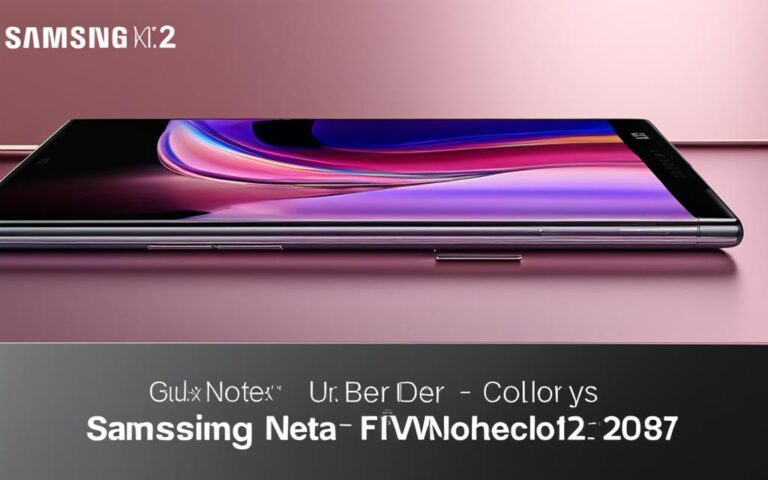How to Fix Charging Issues on Smartphones
How to Fix Charging Issues on Smartphones is a critical query that has become increasingly common among users across all demographics. In an era where smartphones serve as our lifelines for everything from communication to navigation, experiencing charging issues can be more than just an inconvenience—it can disrupt your entire day. This article aims to be your comprehensive guide for tackling these challenges. It covers a wide range of topics, from the initial signs that indicate a malfunctioning charging system to the different types of charging issues you might encounter. Whether you’re dealing with a faulty charging port, a deteriorating battery, or software glitches, this guide provides actionable solutions to get your device back to optimal performance. By understanding the root causes and following our recommended steps, you can extend the lifespan of your smartphone and maintain its reliability.
Identifying a Faulty Charging Port
One of the most common charging issues people encounter is a faulty charging port. Over time, the port can accumulate dust, lint, or even suffer from physical damage, leading to inconsistent or failed charging. Here’s how to identify if your charging port is the culprit behind your smartphone’s charging problems.
Visual Inspection
The first step in diagnosing a faulty charging port is a visual inspection. Use a flashlight to look inside the port for any visible obstructions or signs of damage. If you see any foreign objects, carefully remove them using a toothpick or a soft brush.
Test with Multiple Chargers
Another way to confirm a faulty charging port is by testing it with multiple chargers. If your smartphone charges well with one charger but not another, the issue might not be with the port but the charger itself.
Check for Loose Connections
A loose connection within the port can also lead to charging issues. Gently wiggle the charger while it’s plugged in. If the charging indicator on your smartphone flickers, it’s a sign that the port might be damaged.
Software Check
Sometimes, software glitches can also interfere with the charging process. Make sure your smartphone’s software is up-to-date, and consider performing a soft reset to rule out any software-related charging issues.
For more in-depth information on how to identify a faulty charging port, you can read this article from The Techout.
Recognizing a Deteriorating Battery
A deteriorating battery is another prevalent cause of charging issues in smartphones. Over time, batteries lose their ability to hold a charge, leading to shorter battery life and frequent charging. Understanding the signs of a deteriorating battery can help you take timely action. Here’s how to recognize these signs and what steps you can take to address them.
Short Battery Life
One of the most obvious signs of a deteriorating battery is a significant reduction in battery life. If you find yourself needing to charge your smartphone more frequently than usual, it’s likely that the battery is wearing out. Some smartphones have built-in battery health checks that can provide insights into the battery’s condition.
Overheating During Charging
If your smartphone becomes unusually hot while charging, it could be an indication that the battery is deteriorating. Overheating can also be dangerous and should be addressed immediately. It’s advisable to stop using the phone and consult a professional for diagnosis.
Swollen Battery
In extreme cases, a deteriorating battery may swell up, causing the back cover of the smartphone to bulge. This is a serious issue that requires immediate attention. Swollen batteries can leak or even explode, posing a safety risk.
Battery Drain Even When Idle
If your smartphone’s battery drains quickly even when not in use, it’s another sign that the battery is deteriorating and may need replacement. This could be due to background apps running or other software issues, but if the problem persists, it’s likely the battery.
Inconsistent Charging Patterns
Another sign of a deteriorating battery is inconsistent charging patterns. If your phone charges quickly to a certain percentage and then slows down, or if it jumps percentages, these are red flags that your battery may be on its last legs.
For more information on how to identify a deteriorating smartphone battery, you can read this article from Batteries Plus.
Addressing Software Glitches
Software glitches can often be the hidden culprits behind charging issues in smartphones. These glitches can interfere with the charging process, causing inconsistent charging speeds, or even preventing the phone from charging altogether. Here’s a more detailed look at how to identify and resolve software glitches affecting your smartphone’s charging capabilities.
Restart Your Smartphone
The first and most straightforward step in resolving minor software glitches is to restart your smartphone. A simple reboot can clear temporary bugs and cache, often resolving any issues affecting the charging process.
Update Software
Outdated software can be a breeding ground for charging issues. Always ensure your smartphone is running the latest operating system and firmware. Manufacturers often release updates that fix known bugs, including those related to charging.
Check Charging Settings
Some smartphones come equipped with specific settings related to charging, such as fast charging or optimized battery charging. Make sure these settings are configured correctly, as incorrect settings can lead to software-related charging issues.
Safe Mode Charging
Booting your smartphone in safe mode can help you determine if third-party apps are causing the charging issues. In safe mode, all third-party apps are disabled, allowing you to isolate the problem.
Factory Reset
As a last resort, performing a factory reset can resolve deep-seated software glitches affecting your smartphone’s charging capabilities. However, this will erase all data and settings, so ensure you have a backup before proceeding.
For more detailed information on how to fix software glitches affecting smartphone charging, you can read this article from Android Authority.
Professional Repair Options
When all else fails and you’re still grappling with charging issues, turning to professional repair services may be your best course of action. Here’s an expanded guide on what to consider when seeking professional help for your smartphone’s charging problems.
Authorized Service Centers vs. Local Shops
While authorized service centers offer the advantage of certified technicians and original parts, local repair shops may provide quicker and sometimes cheaper services. However, it’s crucial to weigh the pros and cons of each to determine which is more suitable for resolving your charging issues.
Warranty and Insurance
Before opting for professional repair, it’s essential to check the warranty status of your smartphone. If your device is still under warranty, repairs related to charging issues may be covered at no extra cost. Additionally, some people opt for third-party insurance policies that cover accidental damage and other issues, which could include charging problems.
Cost Estimates and Quotations
Always ask for a detailed cost estimate before proceeding with any professional repair. This estimate should break down the labor costs, parts required, and any additional charges. This transparency allows you to compare prices from different service providers effectively.
Timeframe and Loaner Phones
The time required to fix charging issues can vary widely depending on the problem’s complexity and the repair shop’s workload. Some service centers offer loaner phones that you can use while your smartphone is being repaired, ensuring you’re not entirely disconnected.
Post-Repair Support
Good professional repair services will offer post-repair support, including warranties on the parts replaced and the work done. This support can be invaluable if you encounter any issues post-repair.
Frequently Asked Questions (FAQ)
1. How do I know if my smartphone’s charging issues are hardware or software-related?
You can perform a series of tests, such as restarting your phone, updating the software, and trying different chargers, to determine the nature of the issue. If the problem persists, it’s likely a hardware issue that may require professional repair.
2. Is it safe to use third-party chargers?
Using third-party chargers can sometimes lead to charging issues. It’s always best to use the charger that came with your smartphone or one from a reputable brand.
3. How long does it take to repair charging issues?
The timeframe can vary depending on the complexity of the issue and the repair shop’s workload. Simple issues may be resolved in a few hours, while more complex problems may take several days.
4. Will repairing my phone void its warranty?
Repairs done at unauthorized service centers can void your smartphone’s warranty. Always check your warranty status before seeking professional repair.
5. How much does it cost to fix charging issues?
The cost can vary widely depending on the nature of the problem and where you get it repaired. Always ask for a cost estimate before proceeding with any professional repair.
Conclusion
Dealing with charging issues in your smartphone can be a frustrating experience. Whether it’s a faulty charging port, a deteriorating battery, or software glitches, understanding the root cause is the first step toward finding a solution. While some issues can be resolved through simple troubleshooting, others may require professional repair services.
It’s crucial to weigh your options carefully, especially when considering professional repair. From authorized service centers to local repair shops, each has its pros and cons that can impact both the cost and quality of the repair. Always remember to check your warranty and insurance options, as these can significantly reduce your financial burden.
In the ever-evolving landscape of smartphone technology, staying informed and taking proactive steps can save you both time and money. So the next time you encounter charging issues, you’ll be well-equipped to handle them efficiently.