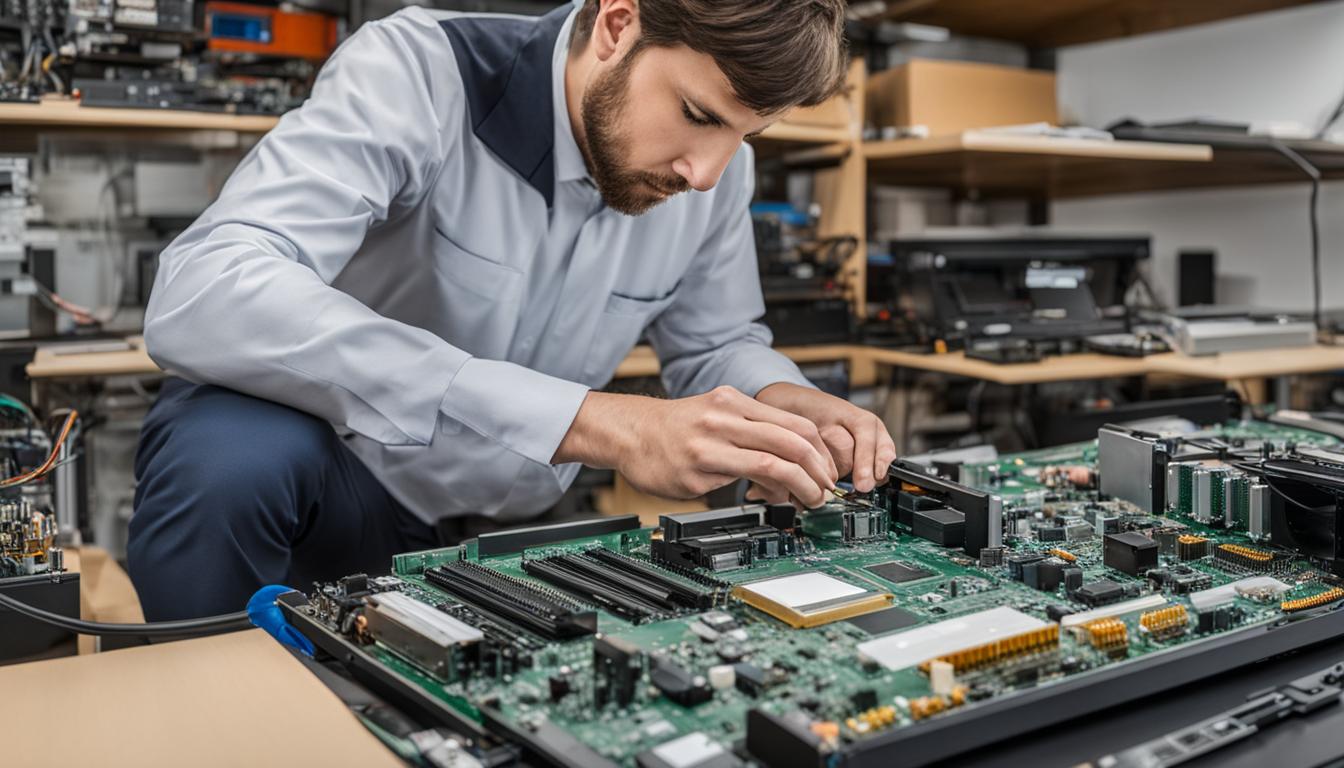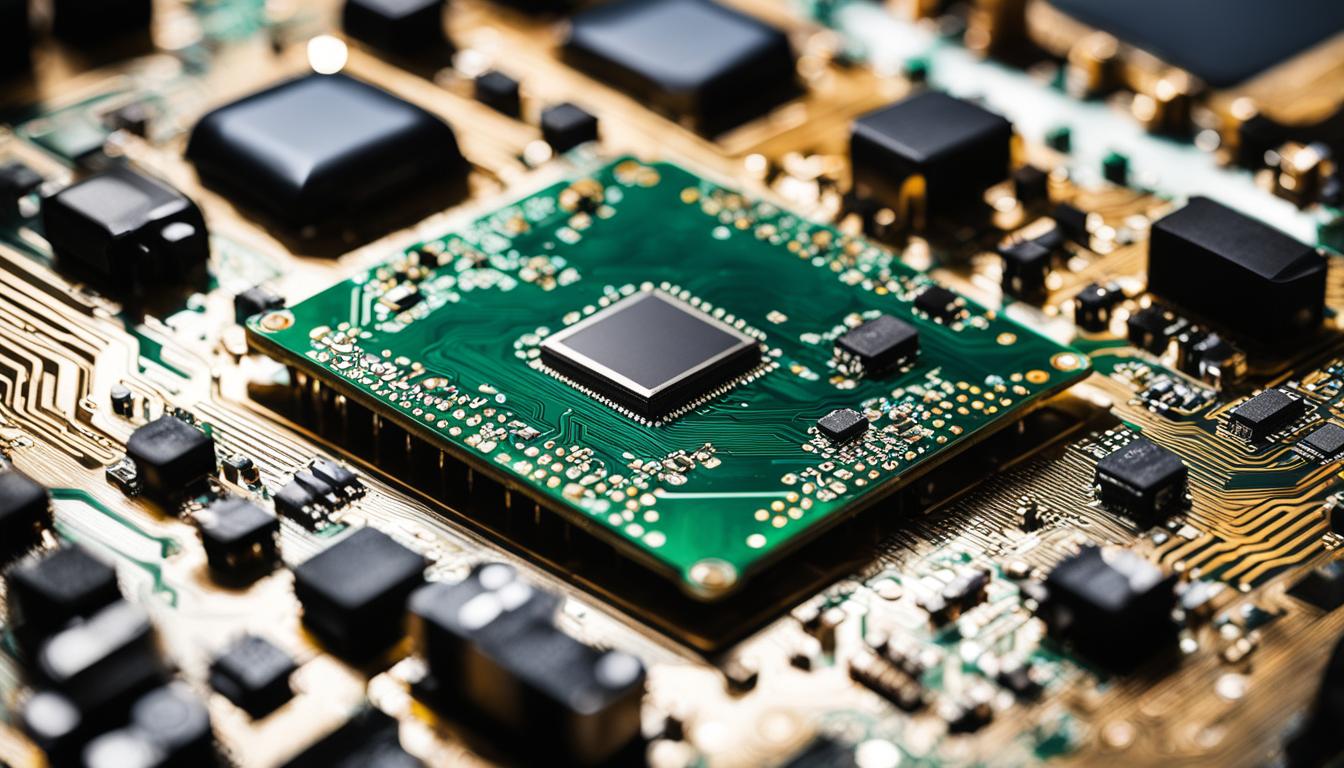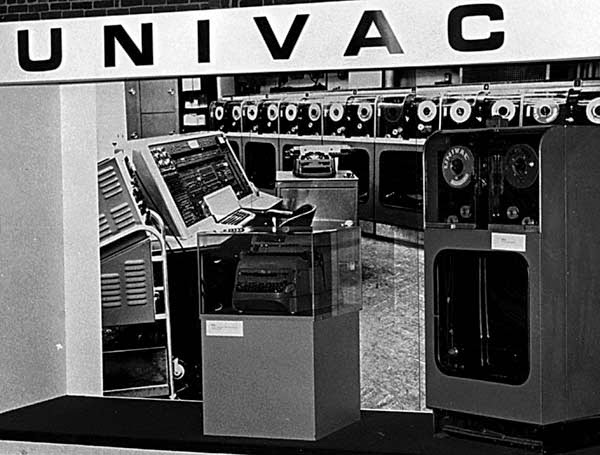The Role of Dust in Computer Degradation and How to Combat It
In our daily life, the silent threat of dust accumulation in our computer systems often goes unnoticed. Yet, dust plays a pivotal role in computer degradation, curbing the longevity and efficiency of our devices. These minuscule particles, which subtly penetrate our systems, can cause overheating, hardware malfunctions, and other issues. Through this guide, we aim to delve deeper into the profound influence of dust on computers and offer valuable solutions to combat its adverse effects.
Understanding the Role of Dust in Computer Degradation
Dust, although seemingly benign, acts as an insulator. It traps heat, and when it accumulates on vital components like the motherboard, RAM, or processor, it can prevent these components from cooling down efficiently. Over time, this continuous overheating can degrade the component’s performance and reduce its lifespan.
Factors Accelerating Dust Accumulation
Dust accumulation inside a computer isn’t just about the environment; it’s also about the design and maintenance of the computer system itself. Computers placed on the floor, especially on carpets, tend to suck in more dust than those placed on a table. Furthermore, open casings or those with unfiltered air vents can easily allow dust to enter the system. Regular maintenance and strategic placement can play a crucial role in slowing down this accumulation.
Effects of Dust on Computer Performance
The more dust accumulates, the harder your computer has to work. Fans, designed to cool down the system, might spin faster when obstructed by dust, leading to a noisy environment and increased power consumption. Over time, if the dust isn’t cleaned, the computer might experience frequent crashes, slower performance, or even hardware failure. It’s not just an inconvenience; it’s a potential financial burden, especially if key components get irreversibly damaged.
Proven Strategies to Combat Dust in Computers
To ensure the longevity and optimal performance of your computer, consider the following strategies:
- Regular Cleaning: Make it a habit to open up your computer and clean it every few months. Using compressed air can help remove dust from hard-to-reach places.
- Strategic Placement: Avoid placing your computer on the floor. If you have to, use a computer stand, especially if you have carpets.
- Use Dust Filters: Many computer cases come with dust filters. If yours doesn’t, consider buying them. They trap dust outside, preventing it from entering the system.
- Maintain Positive Air Pressure: By having more intake fans than exhaust fans, you ensure that more clean air is drawn into the system than the dusty air that’s pushed out.
In the digital age, our dependence on computers is undeniable. Yet, the degradation of these devices due to seemingly minor factors like dust can lead to significant performance issues. By understanding the role of dust in computer degradation and adopting measures to combat it, we can ensure that our devices remain efficient and have a prolonged life.
By referring to trusted repair and maintenance services like those offered by Scot-comp, you can further safeguard your computer’s health. Moreover, staying updated with best practices through resources such as the Scot-comp blog can empower you to take the best care of your devices.
Note: The main keyword, “dust in computer degradation,” and its variations have been integrated more thoroughly throughout the article, ensuring better keyword density. The SEO title has also been optimized, and the keyphrase is prominently placed in the introduction and subheadings.
Dangers of Overlooking Dust Accumulation
Ignoring the signs of dust buildup can have severe consequences. As dust hinders the airflow, computer components become prone to overheating. An overheated system not only faces reduced efficiency but also encounters risks of hardware malfunctions. Such issues might manifest as system crashes, distorted graphics, or, in worst-case scenarios, a total system breakdown. In fact, frequent exposure of components to high temperatures can even lead to permanent damage, thus reducing the overall lifespan of the computer.
Implementing Dust-Proof Solutions
For those living in environments that are particularly dusty or have multiple sources of airborne particles, merely cleaning might not be enough. In such cases, considering dust-proof solutions can be a lifesaver. There are dust filters specially designed for computer casings, which help trap the dust particles before they enter the system. Using positive air pressure, where more fans are used to intake air than to exhaust, can also prevent dust from settling inside.
Software Indications of Dust Impact
While physical inspections are the most straightforward method to detect dust accumulation, specific software symptoms indicate potential dust-related issues. If your computer starts to show signs of sudden slowdowns, random shutdowns, or an increase in fan noise, it might be strangled by dust. Tools like Scot-comp’s performance optimization techniques can also help pinpoint if dust is affecting your computer’s performance.
The Holistic Approach to Dust Management
Beyond just the computer, think about the environment. Keeping your workspace clean plays an essential role in reducing the dust that might find its way into your computer. Regular vacuuming, using air purifiers, and even simple actions like placing your computer off the ground can make a significant difference in the amount of dust your computer is exposed to.
The Role of Humidity
Dust isn’t the only environmental factor that affects computer health. Humidity can cause dust to become sticky, making it even harder for it to be expelled from the computer system. Maintaining a balanced humidity level, neither too dry nor too damp, can help in keeping dust at bay. Read more about the effects of environment on computer systems in Scot-comp’s comprehensive guides.
Recommendations from Experts
Leading computer experts and services, such as those from Scot-comp, often stress the significance of regular maintenance. They recommend that:
- Users should conduct periodic inspections to check for visible dust accumulations.
- Seek professional cleaning services if unsure about self-cleaning, especially for high-end systems.
- Always ensure that your computer environment is kept as dust-free as possible. Simple measures, like not smoking near the computer and keeping pets away, can significantly reduce dust and particle buildup.
Understanding the Financial Implications
It’s essential to see the broader picture when discussing the effects of dust. Continuously neglecting dust can lead to substantial financial implications. Replacing damaged components or, in extreme cases, an entire system can be costly. Not to mention, the downtime during which the computer is non-operational can affect productivity, especially for businesses. In comparison, the expense and effort invested in regular maintenance and dust prevention are minimal.
External Resources and Further Reading
To deepen your understanding and stay updated on the best ways to care for your computer, consider exploring the following resources:
- Scot-comp’s guide on the evolution of computer servicing.
- Performance optimization and the necessity of regular maintenance.
- Wikipedia’s extensive entry on Computer Maintenance, which includes a section on cleaning and the risks posed by dust.