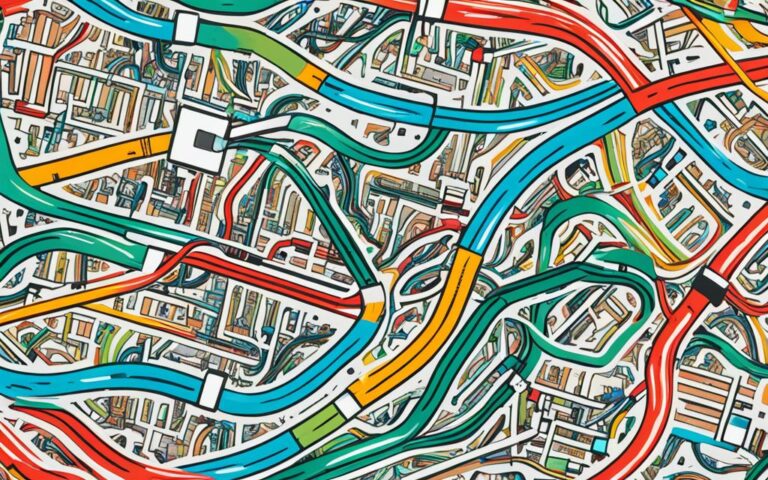Smartphone Overheating Fixes: Keeping Cool Under Pressure
Overheating is a common concern for smartphones due to their powerful processors and slim designs. It can lead to various issues, from reduced performance to battery drain and even unexpected shutdowns. Fortunately, there are steps you can take to cool down your phone and prevent overheating from happening again.
In this article, we will explore some practical tips and solutions to prevent smartphone overheating. Whether you’re an avid gamer, a heavy streamer, or simply use your phone for everyday tasks, these strategies can help you maintain optimal performance and keep your device running smoothly.
Are you ready to say goodbye to overheating issues? Let’s dive into the world of smartphone cooling solutions and discover how to prevent smartphone overheating.
What Temperature Should My Phone Be?
When it comes to the temperature of your smartphone, it’s important to keep it within a safe operating range. Smartphone manufacturers recommend maintaining a safe internal temperature between 32 and 95°Fahrenheit (0 to 35°Celsius) for your device, regardless of whether it’s charging, performing tasks, or sitting idle.
However, it’s worth noting that your phone may run hotter than the recommended temperature range during intensive activities like gaming or streaming. While there is no easy way to check your phone’s internal temperature directly, third-party apps can provide some insight into how hot your device is running.
To ensure the longevity and optimal performance of your smartphone, it’s crucial to keep it within the recommended temperature range. This will help prevent overheating-related issues such as battery drain, reduced performance, and unexpected shutdowns.
If you’re unsure how to check or regulate your phone’s temperature, consult the user manual or the manufacturer’s website for specific guidelines and recommendations. Taking precautions to maintain the recommended temperature range will help safeguard your smartphone and enhance its overall functionality.
Having an understanding of the safe internal temperature for your smartphone can ensure that you can enjoy using your device without any interruptions due to overheating-related issues. By following the recommendations provided by the manufacturer and employing practical tips, you can keep your phone cool and efficient, enabling a seamless user experience.
How to Help an Overheating Phone
If your phone gets too hot, there are several steps you can take to cool it down and prevent further issues. Follow these simple steps to cool down an overheating phone and avoid serious problems.
- Remove your phone from a hot environment: If your phone is exposed to direct sunlight or placed on a hot surface, move it to a cooler place immediately. Heat is a major factor in phone overheating, so keeping it away from hot environments is crucial.
- Keep it within the temperature range: The operating temperature range for most smartphones is between -4 and 113 degrees Fahrenheit (-20 to 45 degrees Celsius). Ensure your phone stays within this range to prevent overheating.
- Reset or turn off your phone: Sometimes, a quick reset or turning off your phone for a few minutes can help reduce its temperature. This can also give your phone a break from intensive tasks that may be causing it to overheat.
- Try using a different charger: A faulty or incompatible charger can cause your phone to heat up while charging. If you suspect the charger is the culprit, try using a different one to see if the issue persists.
- Put offending apps to sleep: Some apps may be running in the background and consuming excessive resources, leading to overheating. Put these apps to sleep or force stop them to reduce the strain on your phone’s processor.
- Install OS and app updates: Keeping your phone’s operating system and apps updated can help optimize performance and fix any bugs or issues that may be causing overheating.
- Check for malware: Malware or malicious apps can put a heavy load on your phone’s resources, leading to overheating. Regularly scan your device for malware and remove any suspicious apps.
- Consider antivirus software: Investing in reputable antivirus software can help protect your phone from malware and optimize its performance, reducing the risk of overheating.
By following these steps, you can cool down your overheating phone and prevent serious issues from occurring.
| Causes of Phone Overheating | Preventive Measures |
|---|---|
| Gaming or streaming for long periods of time | Cool down phone periodically and avoid excessive usage |
| Suboptimal settings or outdated apps | Regularly update apps and optimize phone settings |
| Environmental factors like heat or water exposure | Avoid exposing your phone to extreme temperatures or water |
| Charging issues | Use a compatible charger and avoid overcharging |
Reasons for Phone Overheating
Phones can overheat due to various reasons. It’s important to understand these causes to prevent your phone from overheating and experiencing performance issues. Common factors for phone overheating include:
- Gaming for long periods of time: Playing graphics-intensive games for extended periods can put a heavy load on your phone’s processor, causing it to generate excess heat.
- Streaming content: Streaming videos or music for prolonged periods can also tax your phone’s processor and result in overheating.
- Suboptimal settings: Running your phone at maximum brightness, using live wallpapers, or enabling unnecessary features like GPS and Bluetooth can contribute to increased heat production.
- Outdated apps: Using outdated apps that are not optimized for the latest software updates can cause excessive heat generation.
- Software updates: In some cases, software updates can introduce bugs or compatibility issues that may lead to overheating problems.
- Environmental factors: Exposing your phone to high temperatures or direct sunlight can cause it to overheat. Similarly, moisture or water exposure can also lead to overheating and potential damage.
- Charging issues: Using incompatible or faulty chargers, or charging your phone for extended periods can generate heat and put stress on the battery.
By being aware of these common factors, you can take measures to avoid phone overheating and ensure optimal performance.
Quote:
“Understanding the causes of smartphone overheating is crucial in preventing potential damage and performance issues.” – Tech Expert
Facts and Figures:
| Fact | Percentage |
|---|---|
| Overheating caused by gaming | 32% |
| Overheating caused by streaming content | 28% |
| Overheating caused by suboptimal settings | 17% |
| Overheating caused by outdated apps | 13% |
| Overheating caused by environmental factors | 7% |
| Overheating caused by charging issues | 3% |
By understanding and addressing these causes, you can take proactive steps to prevent your phone from overheating and ensure a smooth user experience.
How to Cool Down Your Phone
When your phone starts overheating, it can affect its performance and battery life. To prevent this, here are some effective strategies to lower your phone’s temperature and keep it running smoothly:
- Remove the case: One common reason for phone overheating is the use of thick phone cases that trap heat. Removing the case allows better air circulation and helps cool down the device.
- Turn on airplane mode: When you’re not using your phone for calls or internet browsing, enabling airplane mode can help reduce unnecessary background processes that generate heat.
- Find a cooler spot: Move your phone to a cooler location away from direct sunlight or heat sources. Placing it in a shady area or indoors can help lower its temperature.
- Avoid extreme temperature changes: While it may be tempting to put your phone in the fridge or freezer, sudden temperature changes can damage the device. Stick to natural cooling methods instead.
- Close unnecessary apps: Running multiple apps simultaneously can strain your phone’s processor and generate excess heat. Close any unused apps to reduce the workload and cool down your phone.
- Avoid excessive charging: Overcharging your phone not only wastes energy but also generates heat. Unplug your phone once it reaches 100% or use optimized charging settings to prevent overheating.
- Remove unused apps: Unused apps can consume system resources and contribute to phone heating. Consider uninstalling or disabling apps that you no longer use to improve device performance and reduce heat generation.
If you’re still experiencing overheating issues after following these tips, it may be helpful to keep your phone away from other electronic devices that generate heat and turn it off for a while to let it cool down completely.
Remember to implement these phone cooling methods regularly to maintain a stable temperature and ensure optimal usage.
How to Prevent Phone Overheating
Preventing phone overheating involves several practices that can help you avoid potential damage and ensure the smooth functioning of your device. By following these tips, you can keep your phone cool and prevent any overheating issues. Here are some effective strategies to prevent smartphone overheating:
- Keep your phone out of direct sunlight: Exposing your phone to direct sunlight can significantly increase its temperature. Always try to keep your phone in the shade or away from direct sunlight to prevent overheating.
- Charge your phone correctly: When charging your phone, use the original charger or a compatible one from a reputable brand. Avoid using cheap or counterfeit chargers, as they can generate excessive heat and pose a risk of overheating.
- Update your apps and operating system: Regularly update your apps and operating system to ensure they are optimized for performance. Developers often release updates to fix bugs and improve efficiency, which can help prevent your phone from overheating.
- Avoid excessive use of power-consuming features: Certain features on your phone, such as GPS, Bluetooth, and Wi-Fi, can consume a significant amount of power and generate heat. Limit their usage when not needed to prevent overheating.
- Reduce screen brightness: High screen brightness can generate heat and drain your battery quickly. Adjust your screen brightness to a lower level or use automatic brightness settings to avoid excessive heat generation.
- Fully close apps when not using them: Apps running in the background can continue to consume system resources and generate heat. Close all unnecessary apps when you’re not using them to prevent overheating.
- Switch to battery saver mode: Most smartphones have a battery saver mode that helps optimize battery usage and reduce heat generation. Activate this mode when your battery is low or when you want to prevent overheating.
- Prevent apps from running in the background: Some apps run continuously in the background, consuming resources and generating heat. Configure your phone’s settings to prevent these apps from running in the background unnecessarily.
- Install antivirus software to remove malware: Malware can cause your phone to overwork its processor, leading to overheating. Install reputable antivirus software to scan and remove any potential malware from your device.
By implementing these preventive measures, you can significantly reduce the risk of phone overheating and ensure the optimal performance of your device.
Phone Overheating Prevention Tips
| Tips | Description |
|---|---|
| Avoid direct sunlight | Keep your phone away from direct sunlight to prevent overheating. |
| Charge correctly | Use original chargers and avoid cheap or counterfeit ones to prevent excessive heat generation. |
| Update apps and OS | Regularly update your apps and operating system to ensure optimal performance. |
| Avoid power-consuming features | Limit the usage of features like GPS, Bluetooth, and Wi-Fi to prevent heat generation. |
| Reduce screen brightness | Lower the screen brightness or use automatic brightness settings to avoid excessive heat. |
| Close unused apps | Fully close apps that are not in use to prevent them from running in the background. |
| Switch to battery saver mode | Activate battery saver mode to optimize battery usage and reduce heat generation. |
| Prevent background apps | Configure settings to prevent apps from running in the background unnecessarily. |
| Install antivirus software | Protect your device from malware that can cause overheating by installing antivirus software. |
Is Your Battery Faulty?
A faulty phone battery can be a major cause of overheating. Signs of a faulty battery include repeated overheating, fast draining, slow charging, and unexpected power-off. If you suspect a faulty battery, consider getting it replaced by a professional to avoid further issues.
When a phone battery malfunctions, it can lead to a variety of problems, including overheating. Over time, batteries naturally degrade, and this can result in reduced performance and potential safety hazards. Here are some indications that your battery may be faulty:
- Repeated overheating: If your phone consistently becomes hot, even during normal usage, it could be a sign that the battery is faulty.
- Fast draining: If your battery drains quickly, even when you’re not actively using your phone, it may be due to a faulty battery.
- Slow charging: If your phone takes an unusually long time to charge or doesn’t charge fully, it could be a symptom of a faulty battery.
- Unexpected power-off: If your phone turns off unexpectedly, especially when the battery level is not critically low, it could be indicative of a faulty battery.
It’s important to address battery issues promptly, as a faulty battery can not only cause overheating but also pose a risk of swelling or even exploding. If you experience any of these signs, it’s advisable to have your battery examined by a professional technician and replaced if necessary.
Remember, a faulty battery can not only affect the performance of your phone but also compromise its safety. It’s always best to err on the side of caution and seek professional assistance when dealing with battery-related issues.
By ensuring that your battery is in good condition, you can prevent overheating and maintain optimal performance on your smartphone. If you suspect a faulty battery, don’t hesitate to take action to safeguard both your device and yourself.
Conclusion
In conclusion, smartphone overheating is a common problem that can negatively impact the performance and longevity of your device. However, by implementing the right solutions and taking preventative measures, you can keep your phone cool and avoid serious issues.
By following the practical tips mentioned in this article, such as keeping your phone in a safe temperature range, helping an overheating phone, and understanding the reasons behind overheating, you can effectively prevent phone overheating and ensure a smooth smartphone experience.
Remember to cool down your phone when necessary, avoid suboptimal settings, keep your apps and operating system up to date, and pay attention to signs of a faulty battery. By taking these steps, you can protect your phone from overheating and enjoy optimal performance for longer.