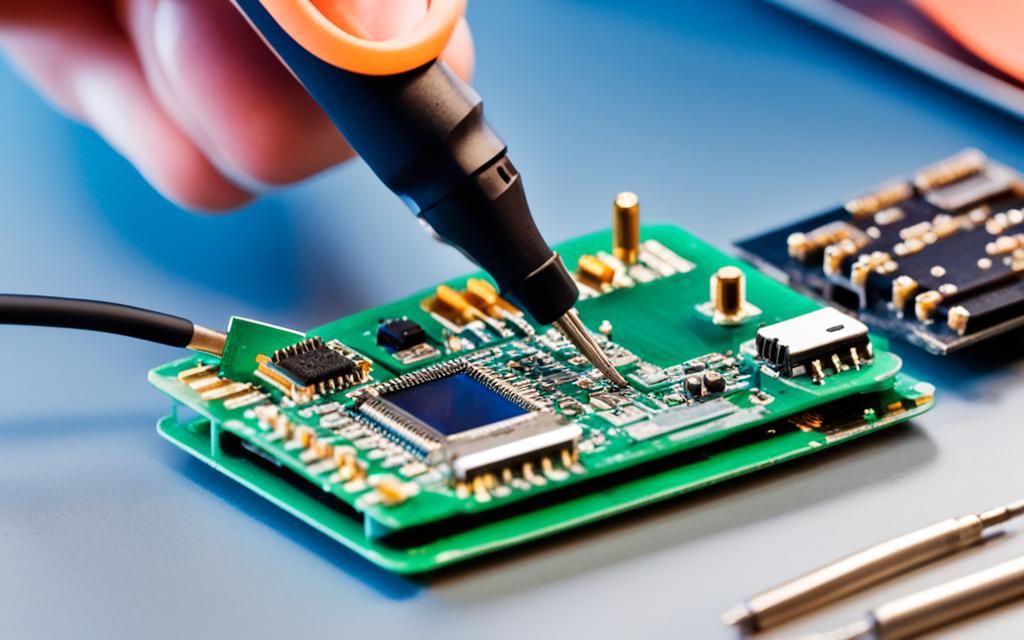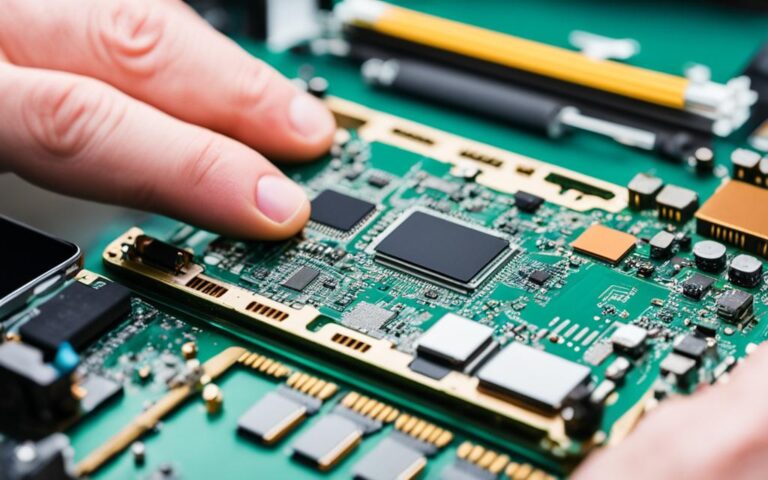Cell Phone Charging Port Repairs: Solutions and Tips
Welcome to our comprehensive guide on cell phone charging port repairs. In this article, we will provide you with practical solutions and essential tips to address common charging port issues. We understand the importance of a functioning charging port, as it is the gateway to keeping your cell phone powered and operational.
If you’re experiencing problems with your cell phone’s charging port, such as slow charging, loose connection, or even no charging at all, fret not. We have compiled a range of solutions and tips to help you resolve these issues effectively.
To begin, it’s crucial to understand the charging port and its functionality. The charging port, also known as the charging connector or USB port, is the small opening on your phone where you insert the charger cable to charge your device. It contains multiple pins that connect to the charger’s pins, allowing electricity to flow into the phone’s battery.
Identifying common charging issues is the next step in the repair process. By recognizing symptoms such as overheating during charging, battery drain, or error messages related to charging, you can pinpoint the specific repairs needed for your cell phone charging port.
Before you embark on any repairs, it’s essential to gather the necessary tools and materials. These include a charging port replacement (if needed), a precision screwdriver set, plastic pry tools, an anti-static wrist strap, cleaning supplies, and a small parts tray. Equipping yourself with these tools will ensure a smooth repair process.
Remember, safety first! Prior to starting any repair, take necessary precautions to protect yourself and your phone. Turn off your phone, disconnect it from power sources, back up your data, and work in a clean and well-lit area. Do wear an anti-static wrist strap to prevent any electrostatic discharge.
If you encounter issues after repairing the charging port, there are troubleshooting tips you can apply. These include checking for loose connections, inspecting for damage to the charging port and motherboard, and ensuring your phone’s software is up to date. Dy following these tips, you can address any lingering issues and achieve a fully functional charging port.
To prevent future charging issues, we recommend taking preventive measures. This includes using high-quality chargers and cables, avoiding overloading the charging port, regularly cleaning the port and surrounding areas, and handling the phone’s charging cable with care. Keeping your phone’s software updated is also crucial for optimal performance.
Finally, there may be instances where professional help is required. If your phone is still under warranty, consult the manufacturer or authorized service center to avoid voiding the warranty. Moreover, for repairs involving advanced soldering or micro-soldering skills, seeking professional assistance is advisable. And if you’re unsure about the repair process or your phone has physical damage, it’s best to leave it in the capable hands of professionals.
With these solutions, tips, and preventive measures, you can successfully troubleshoot and repair your cell phone’s charging port. Stay tuned for the upcoming sections where we dive deeper into each topic, providing you with expert guidance every step of the way.
Understanding the Charging Port
Before attempting any repairs, it’s important to understand what the charging port is and how it functions. The charging port, also known as the charging connector or USB port, is the gateway for electricity to flow into your smartphone’s battery. It is a small opening, usually located at the bottom or side of your phone, where you insert the charger cable. The charging port contains multiple pins that connect to the charger’s pins, allowing electricity to flow into the phone.
Now that you have a clear understanding of the charging port, you can proceed with confidence to troubleshoot and repair any issues you may encounter. In the next section, we will explore common charging problems to help you identify and address them effectively.
Identifying Common Charging Issues
Charging problems can occur with cell phones, leading to frustrating experiences and potential disruptions to your daily routines. It’s crucial to identify and understand the common charging issues that may arise, allowing you to troubleshoot and resolve them effectively. By recognizing the symptoms, you can pinpoint the underlying problem and take the necessary steps to fix your cell phone’s charging port.
Slow Charging
If you notice that your cell phone takes an unusually long time to charge, it could indicate a slow charging issue. This problem may be caused by a variety of factors, including a faulty charger, dirt or debris in the charging port, or software-related issues. It’s essential to address slow charging promptly to prevent potential battery drain or inconvenience during critical situations.
No Charging
A cell phone that refuses to charge at all can be a frustrating experience. This problem can stem from various sources, such as a damaged charging port, a faulty charger, or a malfunctioning battery. Troubleshooting the root cause of the no charging issue is crucial to ensure your cell phone remains functional and reliable.
Loose Connection
Another common charging issue is a loose connection between the charger cable and the charging port. You may notice intermittent charging or a connection that is easily disrupted. This problem could arise due to a worn-out charging port, a damaged charger cable, or a buildup of debris in the port. Resolving this issue will ensure a stable and secure connection, preventing further charging problems.
Overheating During Charging
If your cell phone becomes excessively hot during the charging process, it could indicate an overheating issue. Overheating can occur due to a variety of reasons, including using a non-compatible or low-quality charger, charging the phone in extreme temperatures, or a malfunctioning battery. Addressing this problem is essential to prevent potential damage to your device and ensure its safe operation.
Battery Drain While Charging
Experiencing a rapid battery drain while your cell phone is connected to the charger is a concerning issue. This problem may be caused by a malfunctioning battery, damaged charging port or cable, or software-related glitches. Detecting the root cause of this problem is crucial to prevent unnecessary battery usage and ensure efficient charging.
Error Messages Related to Charging
If you encounter error messages on your cell phone related to charging, it indicates a specific issue that needs attention. Error messages may suggest problems with the charging port, charger, or software conflicts. Resolving these error messages promptly will help maintain the overall functionality of your cell phone.
By identifying these common charging issues, you can troubleshoot and address them effectively, ensuring your cell phone’s charging port functions optimally. In the next section, we will explore the tools and materials you will need for repairing your cell phone’s charging port.
Tools and Materials
Before attempting any repairs on your cell phone’s charging port, it’s essential to have the right tools and materials at your disposal. Equipping yourself with the necessary resources will ensure a smooth and successful repair process. Here is a list of tools and materials you will need:
- Charging port replacement (if needed): Ensure you have a compatible charging port replacement for your specific phone model. You can find the replacement online or at local electronic stores.
- Precision screwdriver set: A precision screwdriver set will allow you to safely remove the screws holding the phone’s casing in place.
- Plastic pry tools: Plastic pry tools help in gently prying open the phone’s casing without causing any damage.
- An anti-static wrist strap: An anti-static wrist strap will protect your phone from electrostatic discharge, preventing any potential damage during the repair process.
- Cleaning supplies: Isopropyl alcohol and cotton swabs are crucial for cleaning the charging port and removing any debris or dirt that may hinder proper charging.
- A small parts tray: A small parts tray will ensure you don’t lose any small screws or components during the repair process.
- Additional specific tools: Depending on your phone model, there may be additional specific tools recommended for the repair. Research and acquire these tools if necessary.
By having these tools and materials readily available, you can confidently tackle the repair of your cell phone’s charging port. Remember to follow the safety precautions and repair instructions carefully to ensure a successful outcome.
Safety Precautions
When it comes to repairing your cell phone’s charging port, safety should be your top priority. By taking the necessary safety precautions, you can prevent accidents and ensure the longevity of your device. Here are some important safety measures to keep in mind:
- Turn off your phone and disconnect it from any power sources: Before getting started, make sure your phone is powered off and disconnected from any charging cables or power outlets. This will minimize the risk of electrical shocks or short circuits.
- Back up your data: It’s always a good idea to back up your important data before attempting any repairs. This way, you won’t lose any valuable information in case something goes wrong during the repair process.
- Disconnect the battery if possible: If your phone allows for easy battery removal, disconnect it before working on the charging port. This will reduce the risk of electricity flowing through the device while you’re making repairs.
- Work in a clean and well-lit area: Set up your repair station in a clean and well-lit area to minimize distractions and prevent damage to delicate components. A clutter-free workspace will also make it easier to keep track of small screws and parts.
- Wear an anti-static wrist strap: To protect your phone from electrostatic discharge (ESD), wear an anti-static wrist strap. This will help prevent static electricity from damaging the internal components of your phone.
- Handle the phone and tools with care: When working on your phone, be gentle and avoid applying excessive force. Delicate components can easily be damaged if mishandled.
Remember, if you feel unsure about any aspect of the repair process or lack the necessary skills, it’s always best to seek professional help. Now that you know the safety precautions, let’s move on to the actual repair process.
| Safety Precautions | Importance |
|---|---|
| Turn off your phone and disconnect it from any power sources | Minimizes the risk of electrical shocks or short circuits |
| Back up your data | Prevents data loss in case of any mishaps during the repair process |
| Disconnect the battery if possible | Reduces the risk of electrical flow while working on the charging port |
| Work in a clean and well-lit area | Prevents distractions and damage to delicate components |
| Wear an anti-static wrist strap | Protects the phone from electrostatic discharge |
| Handle the phone and tools with care | Minimizes the risk of damage to delicate components |
Troubleshooting Tips
If you encounter issues after repairing the charging port, there are troubleshooting tips you can try to resolve the problem. These tips include:
- Checking for loose connections: Inspect the charging port and cable for any loose or damaged connections. Make sure the charger is securely plugged into the port and the cable is not frayed or bent.
- Inspecting for damage: Examine the charging port and motherboard for any visible signs of damage, such as bent pins or corrosion. If there is damage, it may need to be repaired or replaced.
- Verifying compatibility: Ensure that any replacement parts you are using, such as a new charging port, are compatible with your specific phone model. Using incompatible parts can cause issues.
- Updating software: Check for any available software updates for your phone. Outdated software can sometimes lead to charging problems. Update your phone’s software to the latest version.
- Considering professional help: If you have tried the troubleshooting tips above and are still experiencing charging port issues, it may be time to seek professional help. A trained technician can diagnose and repair the problem efficiently.
By following these troubleshooting tips, you can address any lingering issues with your cell phone’s charging port and ensure it functions properly.
Preventing Charging Issues
To avoid future charging issues and maintain optimal performance of your cell phone’s charging port, it is essential to follow these preventive maintenance tips:
Use High-Quality Chargers and Cables
Invest in reputable chargers and cables that are compatible with your phone model. Low-quality or counterfeit chargers can cause damage to the charging port, resulting in charging issues.
Avoid Overloading the Charging Port
Avoid connecting multiple devices or using adapters that allow simultaneous charging of multiple devices through a single port. Overloading the charging port can lead to overheating and damage.
Regularly Clean the Charging Port
Dust, lint, and debris can accumulate in the charging port over time, obstructing the connection between the charger and the port. Clean the port and surrounding areas using compressed air or a soft brush to ensure a proper connection.
Handle the Charging Cable with Care
Avoid pulling or twisting the charging cable forcefully while connecting or disconnecting it from the port. Excessive force can cause damage to both the cable and the charging port.
Keep the Phone’s Software Updated
Regularly update your phone’s software to ensure compatibility with the latest charging technologies and to fix any software-related charging issues that may arise.
By following these maintenance tips, you can significantly reduce the chances of experiencing charging port issues and ensure that your cell phone stays powered and functional.
| Maintenance Tips | Description |
|---|---|
| Use High-Quality Chargers and Cables | Invest in reputable chargers and cables that are compatible with your phone model to avoid damaging the charging port. |
| Avoid Overloading the Charging Port | Avoid connecting multiple devices or using adapters that overload the charging port, as this can lead to overheating and damage. |
| Regularly Clean the Charging Port | Remove dust and debris from the charging port using compressed air or a soft brush to maintain a proper connection. |
| Handle the Charging Cable with Care | Avoid applying excessive force or twisting the charging cable, as this can damage both the cable and the charging port. |
| Keep the Phone’s Software Updated | Regularly update your phone’s software to ensure compatibility with the latest charging technologies and resolve software-related charging issues. |
When to Seek Professional Help
While DIY repairs can be effective, there are situations where seeking professional help is necessary. If your phone is still under warranty, it’s advisable to consult the manufacturer or authorized service center to avoid voiding the warranty. Additionally, if the repair requires advanced soldering or micro-soldering skills, professional assistance is recommended. Physical damage to the phone or uncertainty about the repair process also warrant seeking professional help.
Seeking professional help for cell phone charging port repairs ensures that the job is done with expertise and precision. Professionals have the necessary knowledge and experience to diagnose and fix complex issues related to the charging port. They have access to specialized tools and replacement parts, ensuring a reliable and long-lasting repair.
Moreover, reputable repair services offer warranties on their work, giving you peace of mind knowing that if any issues arise after the repair, you can easily return for further assistance. Remember, attempting complicated repairs without the proper skills and knowledge can cause further damage to your phone, leading to costlier repairs in the long run.