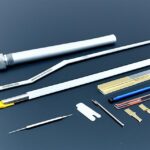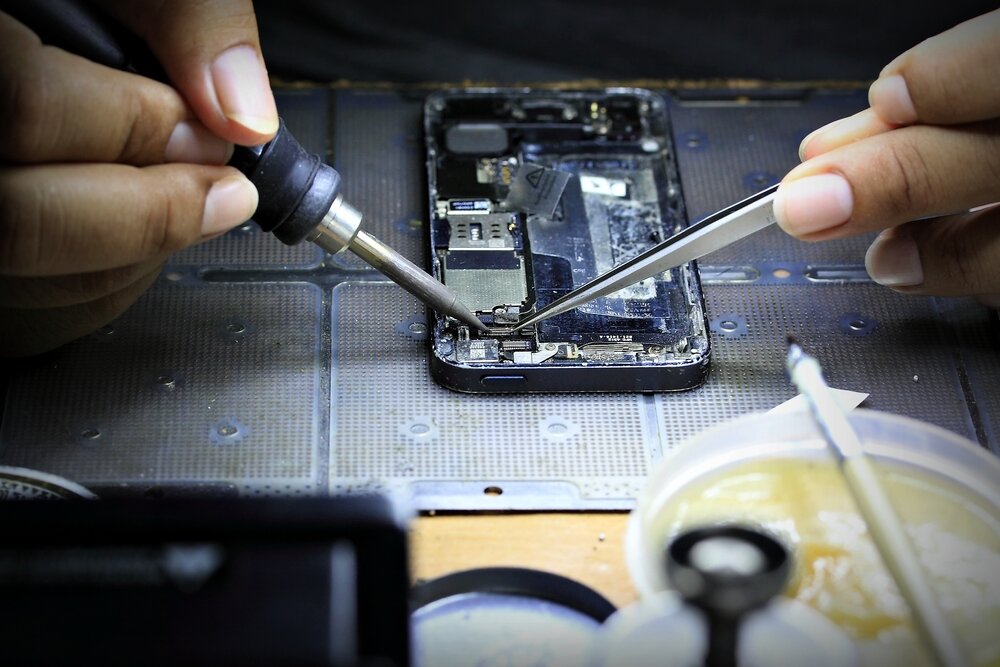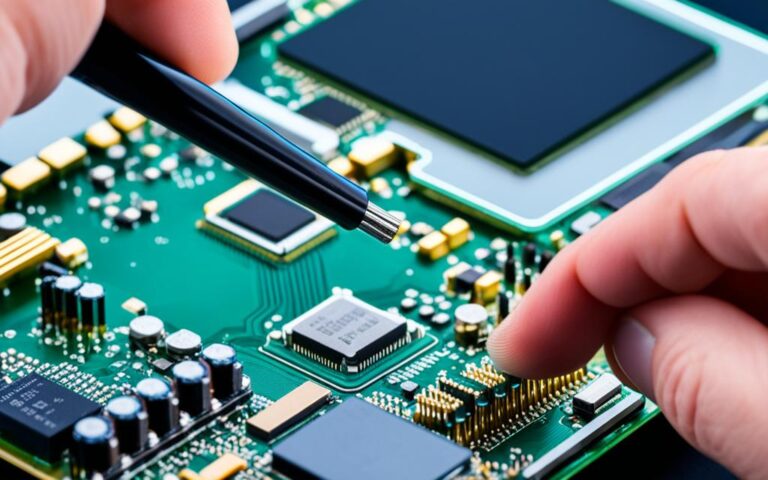Mobile Device USB-C Port Repairs: Charging and Data Transfer Fixes
A broken charging port can be a real headache, causing issues with charging and data transfer. There are several reasons why a charger port may stop working, such as water damage, dust and debris buildup, wear and tear, loose connections, and improper charging. To fix a charger port, you may need essential tools like a screwdriver, soldering gun, compressed air, toothbrush, and an extra charger. You can try troubleshooting steps like changing the charger cable and cleaning the charging port before attempting any repairs. If these steps don’t work, you may need to open your device and replace the charger port. It’s important to be cautious and precise during this process to avoid damaging other parts of your device. If DIY fixes fail or the damage is severe, it’s recommended to seek professional help.
Mobile Device USB-C Port Repair requires thorough understanding and precise techniques to effectively resolve common charging and data transfer issues. Whether you’re facing a broken charger port due to water damage or wear and tear, it’s essential to know the right steps to take for a successful repair. In this article, we’ll explore the reasons why charger ports stop working, provide troubleshooting steps for fixing the issue, and offer tips for avoiding a broken charger port in the future. Additionally, we’ll discuss the importance of professional help and the availability of data recovery and transfer services. Read on to discover the solutions to your mobile device charging and data transfer problems.
Why Is My Charger Port Not Working?
There are several reasons why a charger port may stop working.
- Water damage: Exposure to water can cause corrosion and damage to the charging port.
- Dust and debris: Over time, dust and debris can build up in the port, obstructing the connection.
- Regular use: Frequent plugging and unplugging of the charger can lead to wear and tear on the port, eventually causing it to malfunction.
- Loose connection: If there is a loose connection between the charger port and the charger itself, it can result in intermittent or no charging.
- Incompatible charger: Using a charger that is not compatible with your device can exert excessive voltage or current, which can cause damage to the charger port.
Identifying the cause of the charger port issue is essential in determining the appropriate course of action for repair. Now let’s explore the steps to fix a charger port not working in the next section.
Steps to Fix a Charging Port Not Working
If you’re facing issues with a charging port not working, don’t worry. There are several steps you can take to fix the problem and get your device charging again. Follow these troubleshooting steps:
- Try a different charger cable: Start by ruling out any issues with the charger cable itself. Sometimes, a faulty or damaged cable can cause problems with charging. Test your device with a different cable to see if that resolves the issue.
- Clean the charging port: Over time, dust, debris, and lint can accumulate in the charging port, obstructing the connection and preventing proper charging. To clean the port, gently remove any visible debris using compressed air or a soft brush.
- Inspect for damage: Check the charging port for any visible signs of damage, such as bent pins or loose connections. If you notice any physical damage, it may be necessary to replace the port.
- Open the device: In some cases, you may need to open your device to access the charger port for further inspection or repair. Proceed with caution, as this step requires technical expertise. Ensure you have the necessary tools, such as a screwdriver, and carefully follow device-specific instructions or guides.
- Disconnect and remove the old solder joints: If the charging port is soldered to the device’s motherboard, you may need to use a soldering gun to remove the old solder joints. Take care to avoid damaging other components.
- Replace the charging port: Once the old solder joints are removed, replace the faulty charging port with a new one. Ensure that the replacement port is compatible with your device model and follow proper installation guidelines.
- Reassemble the device: After replacing the charging port, carefully reassemble your device, ensuring all connections are secure. Double-check that no components are left loose or misplaced.
Remember, if you’re unsure about any of these steps or if the damage is severe, it’s best to seek professional assistance. Taking your device to an authorized repair center can help ensure a safe and successful repair.
Tools Required for Fixing a Charging Port
| Tool | Description |
|---|---|
| Screwdriver | A tool with various heads to open the device |
| Soldering Gun | A device used to melt and apply solder |
| Compressed Air | A canister of compressed air to blow away debris |
| Soft Brush | A brush with soft bristles to clean the charging port |
| Replacement Charging Port | A compatible charging port to replace the faulty one |
By following these steps and using the necessary tools, you can effectively fix a charging port not working and restore the functionality of your device.
Tips for Avoiding a Broken Charger Port
When it comes to keeping your charger port in optimal condition, prevention is key. By following a few simple tips, you can avoid the frustration of a broken charger port and ensure that your device stays powered up and ready to use. Here are some practical steps to help you maintain a healthy charger port:
- Avoid using your device while it’s charging: Using your device while it’s connected to the charger can put stress on the charger port and potentially cause damage. It’s best to let your device charge undisturbed to prevent any unnecessary strain on the port.
- Use a compatible and undamaged charger cord: Using a charger cord that is compatible with your device and in good condition is essential for preventing damage to the port. Make sure to invest in high-quality, certified chargers from reputable brands to ensure compatibility and avoid potential issues.
- Be careful when inserting and removing the charger: Mishandling the charger during insertion and removal can lead to broken connectors inside the port. Take your time and be gentle when plugging and unplugging the charger to avoid any accidental damage.
- Keep the port clean: Dust and debris can accumulate in the charger port over time, hindering the connection and potentially causing damage. Regularly clean the port using compressed air or a soft brush to remove any buildup and keep it free from obstructions.
- Avoid bending or twisting the cord: Excessive bending or twisting of the charger cord can strain the charger port and weaken its connection over time. Handle the cord with care and avoid bending it at sharp angles to prevent unnecessary stress on the port.
If possible, consider using a wireless charger as an alternative to reduce wear and tear on the charging port. Wireless charging eliminates the need for physical connectors, minimizing the risk of damage due to frequent plugging and unplugging. By following these tips, you can prolong the lifespan of your charger port and avoid the hassle of a broken port.
Mobile Phone Data Recovery and Transfer Service
In addition to charging port repairs, there are comprehensive services available for mobile phone data recovery and transfer. When your phone is broken or the screen is unresponsive, and you need to recover important data, professional assistance can be crucial. With their expertise, professionals can safely recover and transfer all your contacts, photos, videos, and other valuable data, ensuring no loss during the transfer process.
Data recovery and transfer services provide reliable and cost-effective options for salvaging crucial information from damaged devices. These services are capable of recovering data from various scenarios, such as water-damaged phones, fire-damaged devices, and phones with broken screens. By choosing a reputable service provider, you can have peace of mind knowing that your data is in safe hands.
Let’s take a closer look at the benefits and advantages of mobile phone data recovery and transfer services:
- Professional Expertise: Data recovery specialists have extensive knowledge and experience in handling different types of mobile devices. They understand the complexities involved in data recovery and have access to advanced tools and techniques to ensure successful outcomes.
- Complete Data Retrieval: Whether it’s your important contacts, cherished photos, or vital documents, data recovery and transfer services can retrieve a wide range of data types, providing you with comprehensive recovery options.
- Safe and Secure: Professional service providers prioritize the safety and security of your data. They employ strict protocols and utilize secure methods to ensure that your recovered data remains confidential and protected.
- Cost-Effective Solution: Data recovery and transfer services offer a cost-effective alternative to DIY methods, especially when dealing with complex data recovery scenarios. The value of preserving and retrieving your data far outweighs the cost of the service.
By opting for professional data recovery and transfer services, you can maximize the chances of retrieving your valuable data and minimize the risk of irreversible loss. The expertise, resources, and reliability of these services make them an ideal choice for individuals who require seamless and efficient data recovery solutions.
Don’t wait until it’s too late—choose a reputable mobile phone data recovery and transfer service provider today to safeguard your precious data.
| Benefits of Mobile Phone Data Recovery and Transfer Services |
|---|
| Professional Expertise |
| Complete Data Retrieval |
| Safe and Secure |
| Cost-Effective Solution |
Conclusion
Mobile device repairs, including USB-C port repairs and data recovery services, provide effective solutions for a wide range of issues with mobile devices. Whether you’re dealing with a broken charger port or the need to recover important data, there are options available to you.
If you’re confident in your DIY skills, you can attempt to fix a charger port yourself. However, it’s crucial to proceed with caution and precision to avoid causing further damage. For complex issues or severe damage, it’s recommended to seek professional assistance from repair shops that specialize in mobile device repairs.
In addition to repairs, data recovery and transfer services are invaluable for salvaging crucial information from damaged devices. These services are reliable and cost-effective, ensuring the safety and security of your data during the recovery process. It’s essential to choose reputable service providers to ensure the success of data recovery and transfer.
By taking advantage of mobile device repairs and data recovery solutions, you can extend the lifespan of your device and avoid the loss of valuable data. Whether you need a charger port repair or assistance with data recovery, these services are readily available to help you overcome any mobile device issues you may face.