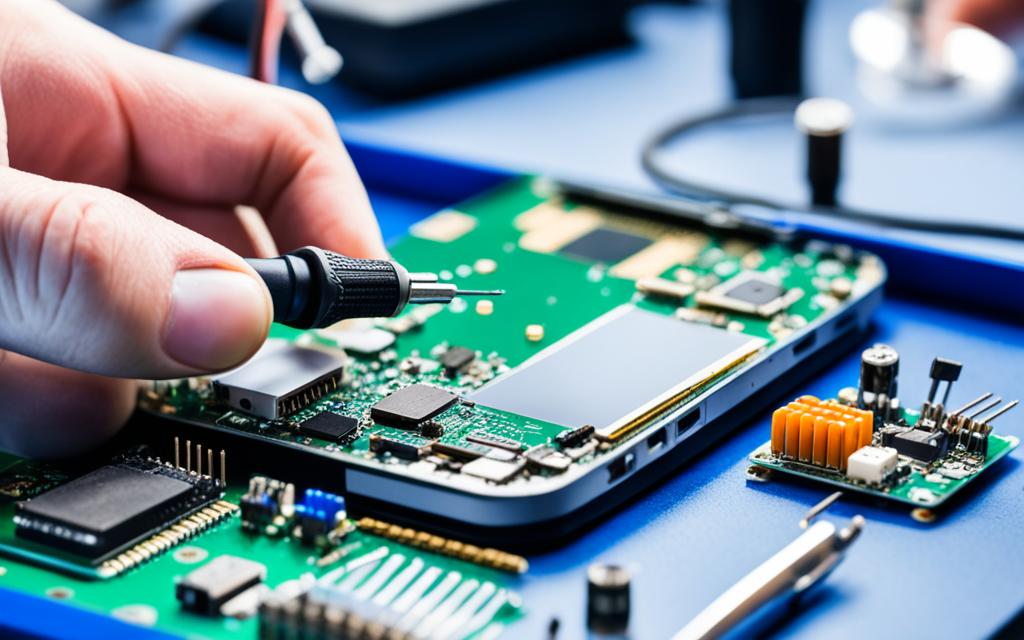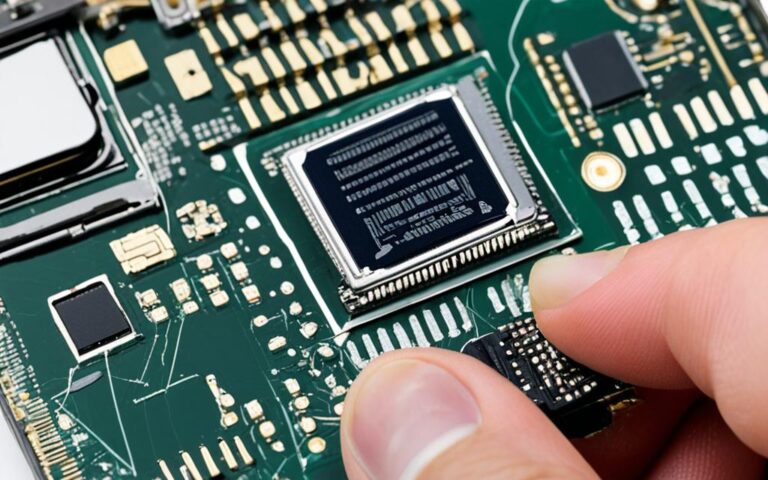Mobile Phone Charging Circuit Repairs for Power Issues
If you are experiencing power issues with your mobile phone, such as it not charging when connected to a charger or not turning on at all, you may need to repair the charging circuit. There are several common causes of damage to the charging port, including charger being pushed in too hard, debris or “pocket fluff” inside the port, moving the cable while charging, and pulling on the cable. In some cases, the charging regulator may also be damaged. Our expert repair services can fix charging faults on 99% of mobile phones and tablets, ensuring that your device charges properly and functions as it should.
If you are in the United Kingdom and facing power-related issues with your mobile phone, our expert mobile phone charging circuit repair services are here to help. We specialize in diagnosing and fixing charging faults for various phone models and brands. With our professional expertise and state-of-the-art equipment, we can accurately identify the root cause of your power issues and provide a reliable solution.
Whether your phone is not charging, taking too long to charge, or experiencing intermittent charging, our team of skilled technicians can repair the charging circuit to ensure optimal performance. We have extensive experience in handling all types of charging port damage, ranging from water damage and debris accumulation to worn-out connectors and damaged regulators.
When you choose our expert mobile phone charging circuit repair services, you can expect:
- Efficient and timely repairs
- Use of high-quality replacement parts
- Thorough testing to ensure proper functionality
- Competitive prices and transparent pricing
- Excellent customer service and support
Don’t let power issues hold you back. Trust our professional mobile phone charging circuit repair services to get your device up and running again. Contact us today to schedule an appointment or visit our store. We are here to provide expert solutions to all your mobile phone power issues.
Common Causes of Charger Port Damage
Charger port damage is a common issue faced by mobile phone users. Understanding the causes of such damage can help you take necessary precautions to avoid it. Here are some of the common causes of charger port damage:
- Water Damage: Exposure to water can lead to corrosion and damage of the charging port. It is important to keep your phone away from water sources and ensure it is not exposed to moisture.
- Dust and Debris: Over time, dust, lint, and other debris can accumulate in the charging port, causing damage and preventing proper connection. Regular cleaning of the port can help prevent such damage.
- Regular Usage: Frequent plugging and unplugging of the charger can result in wear and tear of the charging port. This can eventually lead to damage and the need for repairs.
- Incompatible Chargers: Using chargers that are not compatible with your device or applying excessive force while connecting them can cause damage to the charging port. It is advised to use chargers recommended by the manufacturer.
To visually represent the common causes of charger port damage, here is a table:
| Causes | Description |
|---|---|
| Water Damage | Exposure to water leads to corrosion and port damage. |
| Dust and Debris | Accumulation of dust and debris hinders proper connection. |
| Regular Usage | Frequent plugging and unplugging causes wear and tear. |
| Incompatible Chargers | Using improper chargers or applying excessive force damages the port. |
To better understand the causes of charger port damage, let’s consider this quote:
“Water damage, dust and debris accumulation, regular usage, and using incompatible chargers are the main culprits behind charger port damage.” – Mobile Phone Repair Expert
It is important to be aware of these causes and take precautionary measures to protect your charger port from damage. Regular cleaning, using compatible chargers, and handling your device with care can help prolong the lifespan of your charger port and prevent the need for repairs.
Steps to Fix a Charging Port Not Working
If you are experiencing issues with your charging port not working, there are several steps you can take to fix it. Follow the guide below to troubleshoot and repair your charging port:
- Step 1: Try using a different charger cable to rule out any issues with the cable itself. Sometimes, a faulty or damaged cable can cause problems with the charging port.
- Step 2: Clean the charging port from any debris or buildup that may be obstructing the connection. Use a small brush or compressed air to remove any dust, lint, or other particles from the port.
- Step 3: If the previous steps do not solve the problem, you may need to open the device and access the charging port. Please note that this step requires technical expertise and may void your warranty if not done correctly.
- Step 4: To access the charging port, you’ll need to remove the screws holding the back cover in place. Carefully disconnect any wires connected to the charging port and remove it from the device.
- Step 5: Once the old charging port is removed, use a soldering gun to detach it from the circuit board. Be cautious and follow proper soldering techniques to avoid damaging other components.
- Step 6: Install the new charging port by soldering it onto the circuit board. Ensure all connections are secure and reassemble the device by attaching the back cover and tightening the screws.
- Step 7: If you are not comfortable or confident in completing these repair steps, it is strongly recommended to take your device to a professional repair shop. They have the expertise and tools to fix the charging port safely and effectively.
By following these steps, you can potentially fix your charging port and restore your device’s charging functionality. However, always exercise caution and consider seeking professional help if you are unsure of the repair process.
Note: This image provides a visual representation of the different steps involved in fixing a charging port.
Tips to Avoid Charger Port Damage
To avoid charger port damage, it is important to follow some simple tips. By taking a few precautions, you can prevent potential issues and ensure the longevity of your device.
1. Avoid Using Your Phone While Charging
Avoid using your phone while it is charging, as this can stress the charger port and cause damage. When the charging cable is connected, it is best to let your phone rest and charge without any additional strain.
2. Use a Good Quality Charging Cable
Using a damaged or frayed charger cord can harm the charger port. It is important to invest in a good quality charging cable that is compatible with your device. This will not only ensure a stable connection but also reduce the risk of damaging the port.
3. Handle the Charger and Port Carefully
When inserting or removing the charger from the port, be careful and gentle. Avoid bending or twisting the cord too much, as it can weaken the internal components and lead to port damage. Taking the time to handle the charger and port with care can go a long way in preserving their functionality.
4. Keep the Port Clean
Dust and debris can accumulate in the charger port over time, obstructing the connection and causing damage. Regularly clean the port using a soft bristle brush or a clean, dry toothbrush to remove any buildup. This will help maintain a smooth connection and prevent potential charging issues.
5. Avoid Third-Party Chargers
While it can be tempting to use third-party chargers due to lower prices, it is recommended to use chargers that are specifically designed for your device. Third-party chargers may not meet the required safety standards and compatibility criteria, posing a risk of damage to your charger port and device.
By following these simple tips, you can avoid charger port damage and ensure that your device continues to charge properly. Taking proactive measures to protect your charger port will ultimately prolong the lifespan of your device and save you from unnecessary repair costs.
| Cable Type | Advantages | Disadvantages |
|---|---|---|
| Manufacturer’s Original Cable |
|
|
| Third-Party Cable |
|
|
| Fast Charging Cable |
|
|
Using External Chargers and Wireless Chargers
If you do not want to repair your charging port or if it is not feasible, there are alternative options available. External chargers, also known as multi-chargers, are compatible with most phone batteries and allow you to charge the battery separately. However, you won’t be able to use your phone while the battery is charging.
Wireless chargers are another option if your phone supports wireless charging. These chargers use electromagnetic induction technology to charge your phone without plugging it in. Simply place your phone on the wireless charger pad, and it will start charging automatically.
Both external chargers and wireless chargers are convenient charging alternatives that offer flexibility and ease of use.
External Chargers
External chargers, also known as power banks, are portable devices that store electrical energy. They come in various sizes and capacities, allowing you to charge your phone on the go. Simply connect your phone to the external charger using a USB cable, and it will start charging. External chargers are especially useful when you don’t have access to a power outlet or when you need to charge multiple devices simultaneously.
| Pros of External Chargers | Cons of External Chargers |
|---|---|
|
|
Wireless Chargers
Wireless chargers offer a cable-free charging experience. They work by using electromagnetic induction to transfer energy from the charger to your phone. To charge your phone wirelessly, simply place it on the wireless charger pad, and the charging will begin. It’s a convenient and hassle-free way to keep your phone charged throughout the day.
| Pros of Wireless Chargers | Cons of Wireless Chargers |
|---|---|
|
|
Whether you choose an external charger or a wireless charger, both options provide convenient charging alternatives to repair your charging port. You can purchase these chargers from our store or order them online.
Troubleshooting Charging Issues
If you are experiencing charging problems with your phone, it can be frustrating and inconvenient. However, there are several troubleshooting steps you can take to identify and fix the issue:
-
Restart your phone: Hold down the power button for 5 to 7 seconds to restart the device. This can help resolve minor software glitches that may be affecting the charging process.
-
Check the cable, power adaptor, and wall socket: Ensure that all the components involved in the charging process are in good working condition. Try using a different cable, power adaptor, or wall socket to see if the issue lies with any of these.
-
Clean the charging port: Over time, dust, debris, and lint can accumulate in the charging port, hindering the connection between the charger and the device. Gently clean the port using a soft, dry cloth or compressed air to remove any obstructions.
-
Try a different cable or power adaptor: If the issue persists, try charging your phone with a different cable or power adaptor. This can help determine if the problem lies with the original charger or cable.
-
Further troubleshooting: If none of the above steps work, there may be underlying issues with your device that require further troubleshooting. Try connecting your phone to a computer or consult the manufacturer’s website for specific button combinations to restart the device in different modes.
By following these troubleshooting steps, you can effectively troubleshoot charging issues and potentially fix the problem without the need for professional intervention. However, if the problem persists or appears to be hardware-related, it is recommended to seek assistance from a qualified technician or the manufacturer’s support team.
“Proper troubleshooting techniques can help identify and resolve charging issues, ensuring that you can rely on your phone’s battery to stay powered throughout the day.”
Troubleshooting Battery and Screen Issues
In addition to charging issues, you may also encounter problems with your mobile phone’s battery and screen. If your phone fails to turn on or if you have a black or blank screen, there are several troubleshooting steps you can take to resolve these issues.
- Step 1: Hold down the power button for 30 seconds:
- Step 2: Wait for a few minutes:
- Step 3: Make your phone ring using another device:
- Step 4: Advanced troubleshooting:
One of the first things you can try is holding down the power button on your phone for about 30 seconds. This action can help reset the device and potentially resolve the problem.
In some cases, the phone may take a few moments to respond after being powered off and on again. Give it a few minutes before determining if the issue has been resolved or not.
If your phone is on but the screen remains black or blank, try making a call to your device using another phone. This may help wake up the screen and restore functionality.
If none of the previous steps work, you may need to take more advanced troubleshooting measures. This can include connecting your phone to a computer to perform a reset or using specific button combinations to initiate a reboot. Carefully follow the instructions provided by your phone’s manufacturer to avoid potential risks.
By following these troubleshooting steps, you can identify and potentially resolve the underlying issues with your mobile phone’s battery or screen. If the problem persists, it is recommended to seek professional assistance or contact the manufacturer for further guidance.
Note: The image above is for illustrative purposes only and may not reflect the exact issue you are experiencing.
Conclusion
Mobile phone charging circuit repairs are essential for resolving power issues and maintaining the functionality of your device. Whether you need to repair a damaged charging port or troubleshoot charging, battery, or screen problems, it is important to follow the appropriate steps and seek professional help if needed.
By taking proper care of your charging port and following the recommended tips, you can avoid unnecessary damage and ensure that your mobile phone continues to charge properly. Regularly clean the port to remove debris and prevent blockage, avoid using your phone while it’s charging, and use compatible chargers to prevent damage.
If repairing the charging circuit is not feasible or if you simply prefer an alternative, you can consider using external chargers or wireless chargers. External chargers, also known as multi-chargers, allow you to charge the battery separately, while wireless chargers use electromagnetic induction technology to charge your phone without the need for a physical connection.
Remember, when it comes to mobile phone charging circuit repair, it’s important to prioritize safety and seek professional assistance if you’re unsure. Taking the right steps to maintain and repair your charging circuit will ensure the longevity and reliable performance of your mobile phone.