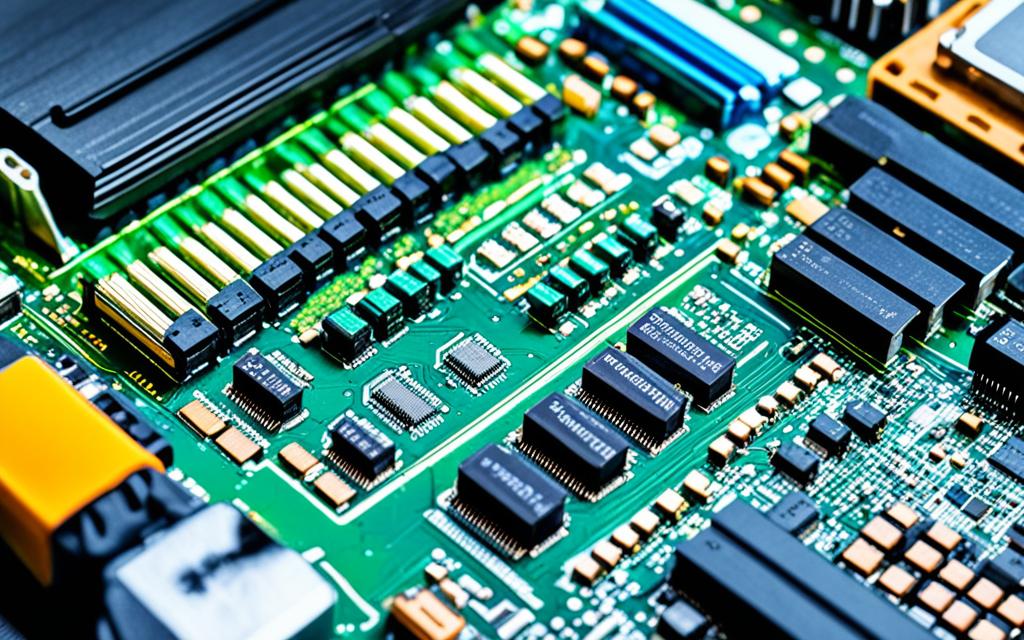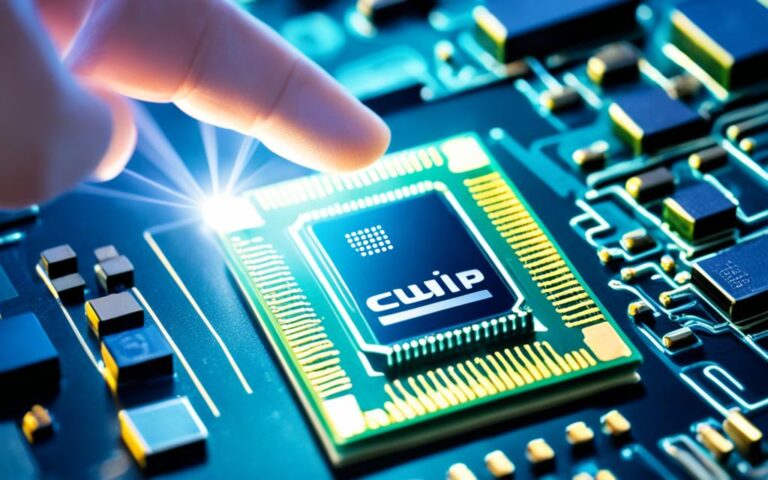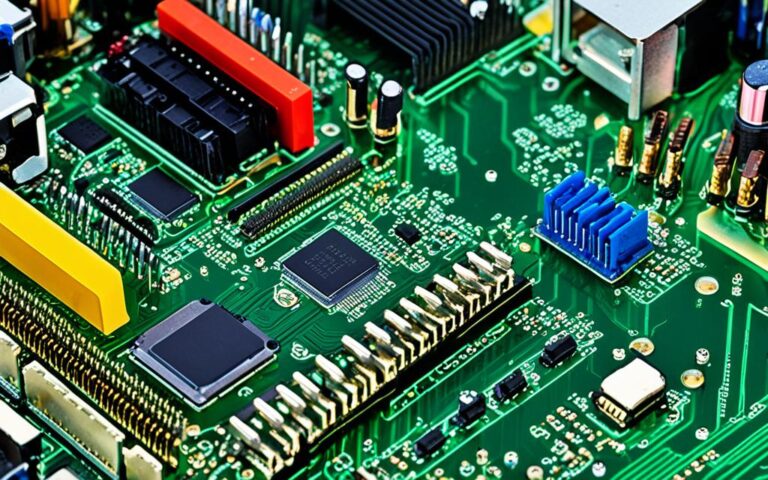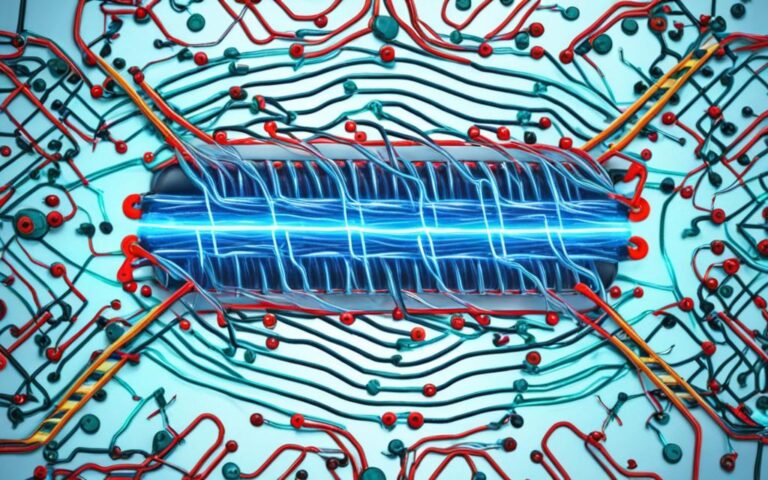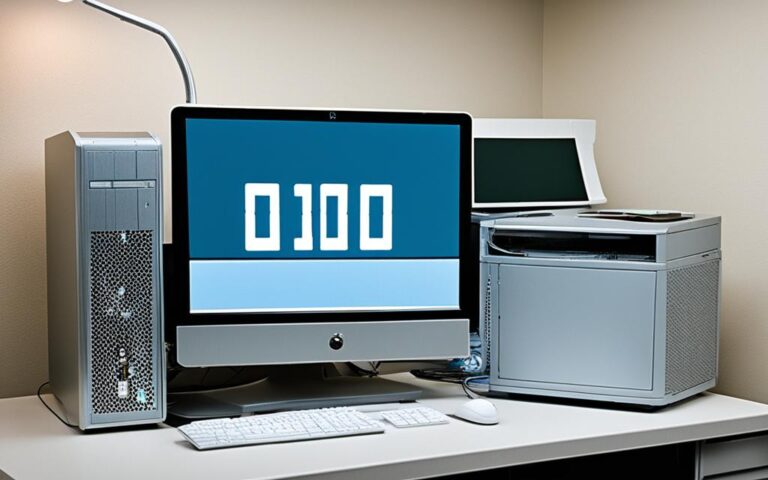Addressing Desktop Overclocking Failures
In the fast-paced world of computing, enhancing PC performance has become a priority for many users. One popular method to achieve this is through desktop overclocking, which involves increasing the clock speed of computer components such as the CPU and RAM. While overclocking can provide significant performance boosts, it is not without its challenges. Users often encounter overclocking failures that hinder their system’s stability and performance.
This article will explore the common issues associated with desktop overclocking and provide practical solutions to overcome overclocking failures. By following these fixes, users can enhance their PC performance and optimize their systems effectively.
Next, we will delve into the causes of overclocking failures and discuss the importance of stress testing for system stability.
Understanding the Causes of Overclocking Failures
Overclocking failures can occur when users attempt to overclock Intel K-type processors. These processors, commonly found in motherboards like Asus, offer built-in functions that allow users to maximize their system’s performance. However, maximizing performance through overclocking requires adjusting the CPU and memory frequency in the BIOS/UEFI setup.
The BIOS/UEFI, which stands for Basic Input/Output System and Unified Extensible Firmware Interface, is responsible for hardware initialization and provides users with the capability to adjust various settings, including the frequency and speed of the processor(s) and RAM. It acts as a bridge between the hardware and the operating system, allowing for customization and optimization.
If the CPU and memory frequency are not manually overclocked before the error message appears, it is likely caused by a memory frequency issue. Overclocking involves pushing the processor and memory beyond their stock settings to achieve better performance. However, if the memory frequency is set too high without adjusting other settings properly, it can lead to instability and result in the “Overclocking Failed!” error message.
The modern motherboards are equipped with UEFI firmware. UEFI, an evolution of the traditional BIOS, offers a more user-friendly interface and advanced capabilities. It provides a graphical interface for adjusting settings and offers additional features like secure boot and support for larger hard drives. With UEFI, users can access a wide range of options to customize their system, including power-saving profiles, boot options, and overclocking settings.
To summarize, overclocking failures can occur when users attempt to push the limits of their Intel K-type processors without properly adjusting the CPU and memory frequency. The BIOS/UEFI, with its advanced firmware, plays a crucial role in allowing users to customize their system and achieve optimal performance. By understanding these causes, users can avoid overclocking failures and unlock the full potential of their hardware.
Resolving Overclocking Failures in the BIOS/UEFI Setup
When encountering the frustrating “Overclocking Failed!” error message, users can take certain steps within the BIOS/UEFI setup to resolve the issue and optimize system performance. The following methods can help address the error and ensure a stable overclocking experience:
1. System Performance Settings
Access the BIOS/UEFI setup by restarting the computer and pressing the appropriate key (often DEL or F2) during the boot process. Once inside the setup, navigate to the “System Performance” section to fine-tune various settings related to overclocking and system stability. Adjust the CPU and memory frequency to appropriate levels based on your hardware specifications.
2. Ai Tweaker
Within the BIOS/UEFI setup, locate the “Ai Tweaker” option. This feature, available on many modern motherboards, provides advanced overclocking settings and optimization tools. Adjust the parameters such as CPU ratio, voltage, and memory timings to achieve optimal performance and stability. Experimentation may be required to find the ideal values for your specific hardware configuration.
3. Target DRAM Speed
One common cause of overclocking failures is mismatched or incompatible memory speed settings. Locate the “Target DRAM Speed” setting in the BIOS/UEFI setup and ensure it matches the specifications of your installed memory modules. Setting the speed to a higher or lower value than the actual memory speed can lead to system instability.
4. Boot Options Properties
Access the “Boot Options Properties” section in the BIOS/UEFI setup to ensure that the system is set to boot with the correct device and configuration. Verify that the boot order is correctly prioritized and that the necessary overclocking settings are saved and applied upon booting.
By following these steps and making the necessary adjustments within the BIOS/UEFI setup, users can effectively resolve overclocking failures and improve system stability. It is important to remember that overclocking should be approached with caution and proper understanding of the hardware limitations. Always monitor system performance and conduct stress testing to ensure long-term stability.
| Component | Settings |
|---|---|
| CPU Frequency | Adjust according to hardware specifications |
| Memory Frequency | Match with installed memory module specifications |
| CPU Ratio | Optimize for desired performance |
| Voltage | Adjust as needed for stability |
| Memory Timings | Fine-tune for optimal performance |
The Importance of Proper Stress Testing for Stability
When it comes to overclocking a system, conducting thorough stress testing is crucial for ensuring stability. Many users make the mistake of only performing short duration tests or relying solely on game stability to determine the stability of their overclocked system. However, this approach can lead to crashes and other instability issues, compromising the overall performance of the system.
In the overclocking community, running stress tests like the Karhu test for 100,000% or Prime95 for 24 hours used to be the standard for proving stability. These tests were rigorous and could help identify any potential issues or instabilities. However, with changing trends, some users now opt for shorter tests, which may not reveal all stability issues.
To achieve proper stability in an overclocked system, it is recommended to follow a comprehensive testing methodology that includes various tests with extended durations. These tests not only stress the system but also simulate real-life usage scenarios, ensuring that the system can handle intensive tasks consistently and without issues.
Some popular stress testing tools used by overclockers include:
- Karhu Test: This test is known for its ability to uncover any memory errors that may go undetected during regular usage.
- Prime95: Widely recognized as a powerful stress testing tool, Prime95 pushes the CPU and RAM to their limits, allowing users to identify any instabilities.
- y-cruncher: This program stresses the CPU’s floating-point capabilities, helping users determine if their overclocked system can handle complex mathematical computations effectively.
- VST (Validator Stability Test): Used specifically for benchmarking processors, VST focuses on calculating and verifying tens of thousands of digits of Pi, enabling users to evaluate stability and performance.
- Absolut: An efficient tool designed for memory testing, Absolut detects and reports any RAM errors, ensuring the stability of the system.
- PCBD (Process Control Block Dump): This test analyzes the system’s stability by stressing the process control block, which manages data structures associated with processes.
By incorporating these tests into the overclocking process and running them for extended durations, users can effectively stress test their systems and ensure long-term stability. It’s important to note that stress testing not only identifies instabilities but also helps users fine-tune their overclocked settings for optimal performance.
Proper stress testing is essential for overclockers to validate the stability and reliability of their systems. Only by subjecting the system to rigorous tests can users determine if their overclocked configurations can withstand heavy workloads and gaming sessions without crashing or encountering stability issues.
Conclusion
Overclocking failures can be frustrating, but with the right knowledge and troubleshooting techniques, they can be resolved. By understanding the causes of overclocking failures and following proper procedures in the BIOS/UEFI setup, users can effectively address these issues.
Additionally, conducting thorough stress testing with extended durations is essential to ensure stability. It is crucial to go beyond short duration tests and rely on comprehensive stress testing methods like Karhu and Prime95. By subjecting the system to these rigorous tests, users can achieve the desired overclocking stability and optimize their PCs for enhanced performance.
To summarize, successful overclocking relies on a combination of system optimization and performance enhancements. By resolving overclocking failures, users can not only achieve stability but also unlock the full potential of their PCs. With the right approach, users can fine-tune their systems, boost performance, and enjoy the benefits of overclocking without compromising stability.