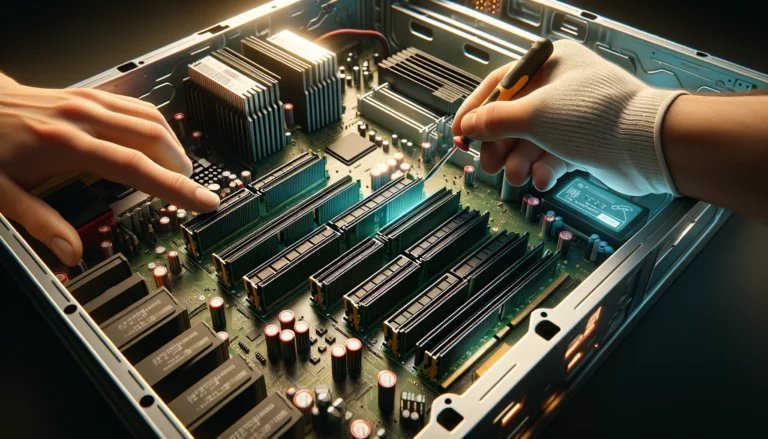Managing and Repairing Desktop Cable Management Issues
Cable management is crucial for keeping your workspace organized and preventing cable tangling and damage. It can improve data transmission and prevent accidents. Cable management tools such as Velcro straps, cable ties, cable management boxes, adhesive cable clips, and rubber bands can help you keep your cables organized. Cleaning up cables and using cable wraps like Velcro straps or zip ties can also make cable management easier. A cable management box, like the one offered by iBlockCube, can provide a neat and compact solution for consolidating and hiding cables. Proper cable management is essential for creating an efficient and visually pleasing desktop setup.
The Benefits of Cable Management for PC Users
When it comes to desktop setups, cable management is often overlooked but plays a crucial role in maintaining an organized workspace. Not only does proper cable management enhance the aesthetics of your PC setup, but it also offers several practical benefits for PC users.
Improved Device Connectivity and Data Transmission
Neatly managed cables make it easier to identify and connect devices. With cables organized and labeled, you can quickly locate the cable you need without struggling through a tangled mess. This not only saves time but also reduces the chances of encountering data transmission issues or accidentally damaging cables or ports.
Enhanced Aesthetics and Improved Airflow
Organized cables contribute to a clean and clutter-free desktop setup. By neatly routing and securing cables, you create a visually pleasing environment, free from cable tangles and distractions. Additionally, proper cable management facilitates better airflow within your PC case, preventing components from overheating and ensuring optimal performance.
Easier Maintenance and Upgrades
Having well-organized cables simplifies the process of maintenance and upgrades. When it’s time to replace or upgrade components, you can easily identify and disconnect the necessary cables, avoiding potential damage and confusion. Cable management allows for better access to components and a more efficient workflow during PC maintenance.
Reduced Risk of Accidents
Tripping over cables can lead to accidents and damage to your PC equipment. By implementing effective cable management, you can minimize tripping hazards and create a safer working environment. This is particularly important in shared spaces or areas with foot traffic, where the risk of accidents is higher.
To achieve the benefits of cable management for PC users, investing in the right cable management solutions is essential. Cable ties, cable management boxes, and adhesive cable clips are great tools for securing and organizing cables. Consider utilizing cable sleeves or cable raceways to further streamline and conceal your cables, creating a clean and professional appearance.
By prioritizing cable management, you can enjoy a clutter-free and efficient desktop setup while reaping the numerous benefits it offers. With increased device connectivity, improved aesthetics, easier maintenance, and reduced risk of accidents, effective cable management is an essential aspect of any PC user’s workspace.
How to Achieve Effective Cable Management in 8 Steps
Effective cable management is crucial for maintaining a tidy and organized workspace. By following these 8 steps, you can ensure that your cables are neatly organized and easily accessible:
- Create a plan: Before you start managing your cables, take a moment to plan out where each cable should go. Consider the layout of your workspace and the devices that need to be connected.
- Gather your cable management tools: Having the right tools on hand can make the cable management process much easier. Some essential tools include cable ties, cable clips, cable sleeves, and cable management boxes.
- Label your cables: Avoid confusion by labeling each cable. This can be done using cable tags or simple adhesive labels. Clearly mark the purpose or device that the cable connects to.
- Untangle and straighten: Before securing your cables, untangle any knots and straighten them out. This will make it easier to wrap and organize them neatly.
- Bundling and grouping: Bundle similar cables together using cable ties or Velcro straps. Grouping cables based on their function or the devices they connect to can make troubleshooting and maintenance easier.
- Utilize cable management solutions: Consider using cable management solutions such as cable sleeves or cable management boxes to keep your cables organized and out of sight.
- Secure and conceal: Use cable clips or adhesive hooks to secure your cables along the edges of your desk or walls. Conceal cables behind furniture or use cable covers for a cleaner look.
- Maintain and adjust: Regularly check your cables to ensure they remain organized and tangle-free. Adjust cable ties and clips as needed to accommodate any changes in your workspace setup.
By following these steps, you can achieve effective cable management and enjoy a clutter-free and efficient workspace.
The Importance of Effective Cable Management
“Effective cable management not only improves the aesthetics of your workspace but also enhances safety and efficiency. With properly organized cables, you can easily identify and troubleshoot connectivity issues, reduce the risk of accidents, and improve the overall functionality of your devices.”
– Mark Smith, IT Specialist
Custom PC Cables – Tips for Effective Cable Management
Managing custom PC cables is crucial for maintaining an organized and clutter-free PC setup. When it comes to cable management for PC cabinets, proper planning and the right tools can make all the difference. By considering the layout of your cables, utilizing tie-down points and clips, and using appropriate cable management tools, you can achieve effective cable management that not only improves the aesthetics of your PC cabinet but also ensures proper airflow and reduces the risk of electrical hazards.
Plan the Cable Layout
Before you begin managing your custom PC cables, take the time to plan the layout according to your PC cabinet’s design. Consider the positioning of the components and peripherals to determine the optimal path for your cables.
Secure and Organize with Cable Management Tools
Using tools such as zip ties, Velcro straps, and twist ties can help you secure and organize your custom PC cables. These tools allow you to bundle cables together neatly, preventing tangling and making troubleshooting or upgrades easier in the future.
Utilize Tie-Down Points and Clips
Your PC cabinet is likely equipped with tie-down points and clips designed to secure cables. Take advantage of these features to keep your cables in place and prevent them from obstructing airflow or causing any hazards. By utilizing these built-in options, you can achieve a clean and organized cable management solution.
Ensure Proper Airflow and Prevent Hazards
Effective cable management is not just about appearances; it also plays a vital role in ensuring proper airflow and reducing the risk of electrical hazards. Cluttered cables can obstruct the flow of air, leading to overheating and decreased performance. By organizing and securing your custom PC cables, you can promote optimal airflow and maintain a safer environment for your PC components.
| Cable Management Tools | Features |
|---|---|
| Zip Ties | Secure and bundle cables |
| Velcro Straps | Reusable and adjustable |
| Twist Ties | Flexible and easy to use |
By using these cable management tools and implementing the tips mentioned above, you can effectively manage your custom PC cables and create a clean and organized PC cabinet setup. Not only will this enhance the overall aesthetics of your PC, but it will also improve airflow, prevent hazards, and make maintenance and troubleshooting much more manageable.
Remember that cable management is an ongoing process, and it’s important to regularly assess and adjust your setup as needed. With proper cable management, you can enjoy a clutter-free and efficient PC experience.
Cable Management for Cabinets with Glass Panels
Cabinets with glass panels require careful cable management to maintain a neat and professional appearance. The transparent nature of these cabinets can make cable organization a challenge, but with the right approach, you can keep your cables hidden and your setup looking clean and clutter-free.
One key strategy is to plan the cable layout in such a way that the cables are hidden from view. You can achieve this by strategically positioning the cables behind the motherboard or other components, ensuring they are not visible through the glass panels.
Utilizing tie-down points and clips within the cabinet can also help secure the cables and keep them in place. These accessories provide a convenient way to anchor the cables, preventing them from becoming tangled or obstructing the view through the glass panels.
If hiding the cables behind the motherboard or using tie-down points is not feasible, you can consider using cable management products specifically designed for transparent cabinets. Conduits and racks are common solutions that allow you to organize and conceal the cables effectively, ensuring they remain out of sight while maintaining proper airflow for cooling.
When planning your cable management strategy, it is crucial to consider the flow of airflow within the cabinet. Make sure that the cables do not obstruct any fans or ventilation outlets, as this could lead to overheating and potentially damage your components.
By carefully planning and organizing your cables, you can achieve a clean and clutter-free look for your PC setup, even with cabinets that have glass panels. Consider the tips provided here and explore the range of cable management solutions available to ensure your cables are neatly organized and hidden from view.
Cable Management Tools for Temporary Installations
Temporary installations, such as trade show booths or outdoor events, also require proper cable management. Ensuring a clean and organized setup not only enhances safety but also creates a professional appearance. Here are some essential cable management accessories and tips for temporary installations:
1. Reusable Cable Ties
Bundle cables together using reusable cable ties like Velcro straps. These are versatile and easy to use, allowing you to keep cables organized and secured during temporary setups.
2. Cable Covers
Prevent tripping hazards by using cable covers. These protective covers can be placed over cables to create a smooth surface and reduce the risk of accidents.
3. Cable Tubes or Sleeving
Durably encase multiple cables with cable tubes or sleeving. This not only tidies up the appearance of the installation but also protects the cables from external damage.
4. Gaffer Tape
When securing cables temporarily, use gaffer tape instead of duct tape. Gaffer tape doesn’t leave residue on the cables and ensures a clean removal once the installation is complete.
5. Avoid Daisy-Chaining Power Strips or Extension Cords
To prevent fire hazards, avoid daisy-chaining power strips or extension cords. Instead, use dedicated power sources or utilize multiple power outlets to distribute the electrical load safely.
6. Matching Cables with the Surroundings
To make cables less noticeable, consider using cables that match the color of the floor or wall. This simple tip can help create a more visually appealing temporary setup.
By implementing these cable management tips and utilizing the appropriate accessories, you can ensure safety, prolong equipment lifespan, and achieve a clean and professional look for your temporary installations.
| Cable Management Tools | Description |
|---|---|
| Reusable Cable Ties | Velcro straps for bundling and organizing cables |
| Cable Covers | Protective covers to prevent tripping hazards |
| Cable Tubes or Sleeving | Durable encasements for multiple cables |
| Gaffer Tape | Residue-free tape for temporary cable securing |
Tips for Cable Management in Custom PC Builds
Cable management is crucial in custom PC builds, especially for gaming setups. Proper cable organization not only enhances the aesthetics of your PC build but also improves performance and prevents overheating.
Sort and Label Cables
Start by sorting and labeling your cables to easily identify and connect them. This will save you time and frustration when troubleshooting or making changes to your PC setup.
Bundle and Organize Cables
Use cable ties, Velcro straps, or cable management sleeves to bundle and organize your cables. This will not only keep them neat and tidy but also prevent tangling and make future maintenance easier.
Plan for Proper Airflow
When planning the layout of your cables, ensure that there is enough space for cables to route properly without blocking airflow. Proper airflow is crucial for keeping your components cool and preventing overheating.
Utilize Surge Protectors and Power Strips
To avoid overloading outlets and to keep your cables organized, consider using a surge protector and power strip. This will provide additional outlets and help in managing the cable clutter.
Choose Quality Cable Management Solutions
Invest in high-quality cable management solutions to ensure that your cables are neatly organized and protected. Look for products that are durable and designed specifically for PC builds.
Conclusion
Effective cable management is crucial for maintaining an organized and efficient workspace. By properly managing and organizing your cables, you can prevent accidents, improve data transmission, and enhance the overall aesthetics of your setup.
To achieve optimal cable management, make use of reliable cable management solutions such as Velcro straps, cable ties, and cable management boxes. These tools will help you consolidate and secure your cables, keeping them neat and tangle-free.
Take a systematic approach to cable management by considering the layout of your workspace and planning for potential future scenarios. By following the tips and steps outlined in this article, you can achieve a clutter-free and streamlined desktop setup.
Explore the range of cable management solutions available to find the ones that best fit your needs. With effective cable management, you can enjoy a well-organized workspace that improves productivity, enhances safety, and creates a professional ambiance.