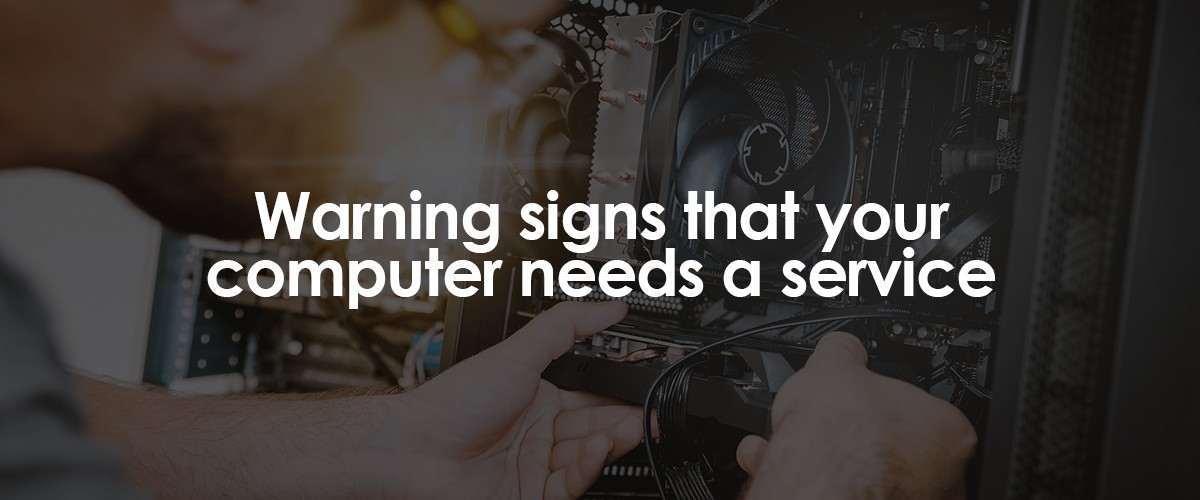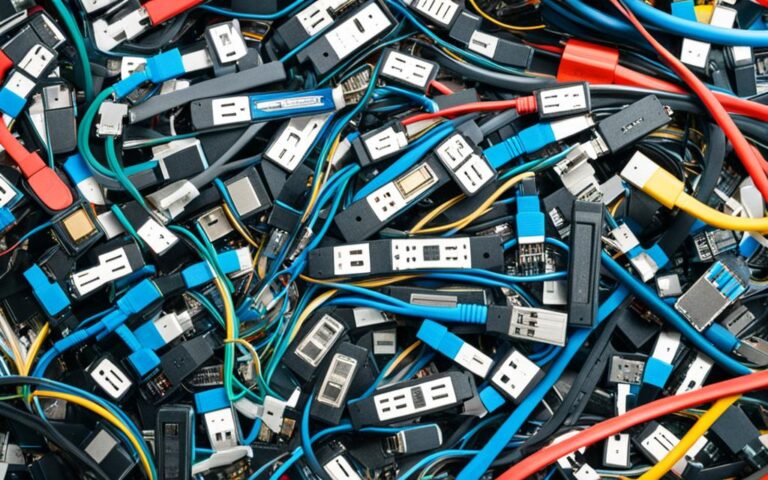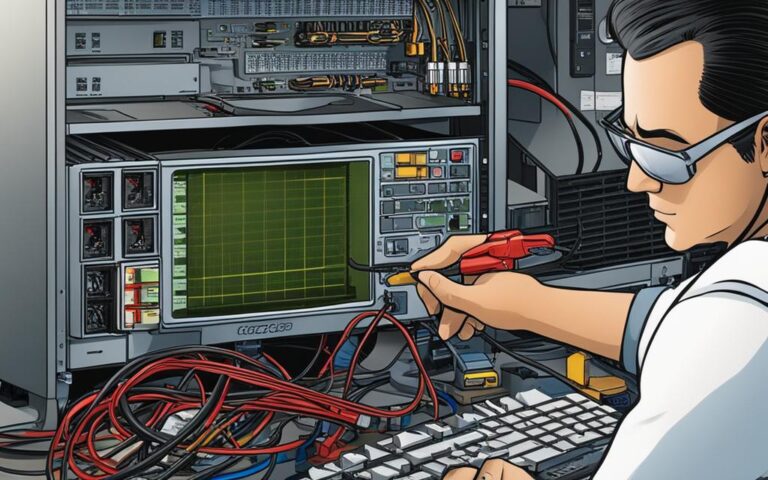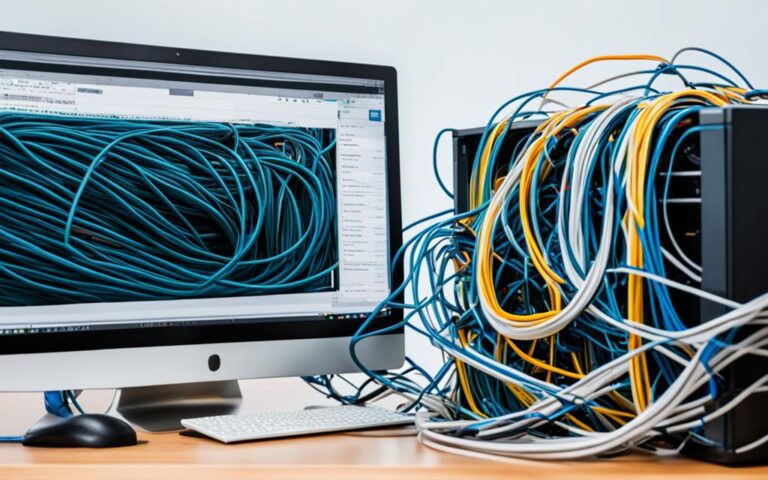The role of software in computer servicing: Key utilities every technician should have.
In today’s digital age, the role of software in various industries cannot be overstated. This is especially true in the realm of computer servicing, where the right tools can make all the difference between a quick fix and a lengthy, costly repair process. One of the most critical assets for any computer technician is a suite of reliable computer service software.
Having the right computer service software not only streamlines the diagnostic and repair processes but also ensures a higher level of accuracy. For technicians, these software tools are indispensable for troubleshooting, maintaining, and optimizing computer systems. They can significantly reduce the time spent on each service call, improve customer satisfaction, and ultimately contribute to the bottom line.
In this article, we will delve into the various types of computer service software available, discuss why they are crucial for computer servicing, and explore some must-have utilities for technicians. We’ll also offer tips on choosing the right software and look at some real-world case studies to illustrate their impact.
The Evolution of Computer Servicing
The landscape of computer servicing has undergone a significant transformation over the years. In the past, technicians relied heavily on manual methods and hardware-based solutions to diagnose and fix issues. However, the advent of specialized software has revolutionized the way we approach computer maintenance and repair.
Today, computer service software plays a pivotal role in the servicing industry. These software tools offer a range of functionalities, from diagnostic tests to system optimization, making it easier for technicians to identify and resolve issues. The software can even automate certain tasks, allowing for more efficient use of a technician’s time and a more streamlined service process.
Staying updated with the latest computer service software is not just a luxury but a necessity in this fast-paced digital world. Software developers continually release updates and new features to tackle emerging security threats, system vulnerabilities, and to improve performance. Technicians who fail to keep their software tools updated risk falling behind and may not be able to provide the best service to their clients.
Types of Computer Service Software
When it comes to computer servicing, having a diverse set of tools in your arsenal is crucial. Computer service software can be categorized into several types, each serving a specific purpose and offering unique functionalities. Below are some of the essential types of software that every technician should consider:
Diagnostic Software
Diagnostic software is the first line of defense for any technician. These tools help in system analysis, identifying hardware issues, and even software conflicts. They provide comprehensive reports that can guide the technician in pinpointing the root cause of the problem, thereby enabling more effective and targeted repairs.
Disk Management Tools
Managing disk space and partitioning are critical tasks in computer maintenance. Disk Management Tools allow technicians to create, resize, and manage disk partitions, optimize disk usage, and even perform disk cleanups. These tools are indispensable for maintaining the health and performance of a computer system.
Antivirus and Security Software
In today’s world of increasing cyber threats, having robust antivirus and security software is a must. These programs offer real-time protection against malware, viruses, and other security threats, ensuring that the computer system remains secure and functional.
Backup and Recovery Software
Data loss can be catastrophic, whether for an individual or a business. Backup and Recovery Software provide options for creating data backups, system images, and even full disk clones. In the event of data corruption or hardware failure, these tools can be lifesavers, allowing for the quick restoration of lost or corrupted data.
Why Software is Crucial in Computer Servicing
The role of computer service software in the field of computer servicing is indispensable for several reasons. Below are some of the key factors that highlight the importance of software in this industry:
Efficiency and Speed
Time is of the essence in the servicing industry, and computer service software significantly enhances the efficiency and speed of the repair process. Automated diagnostic tests, system scans, and repair functions allow technicians to resolve issues much faster than manual methods. This not only saves time but also translates into cost savings for both the technician and the client.
Accuracy in Diagnosis
One of the most critical aspects of computer servicing is accurate diagnosis. Computer service software comes equipped with advanced algorithms and diagnostic capabilities that can identify issues with pinpoint accuracy. This eliminates the guesswork and enables technicians to apply the most effective solutions, thereby increasing the chances of a successful repair.
Remote Servicing Capabilities
The advent of remote servicing software has been a game-changer in the industry. Technicians can now access and repair computer systems remotely, thanks to specialized computer service software designed for this purpose. This capability is particularly useful in the current era of social distancing and offers a convenient option for clients who may not be able to bring their systems to a physical service center.
Must-Have Utilities for Technicians
For technicians looking to provide top-notch computer servicing, having a well-rounded set of utilities is crucial. Below are some of the essential computer service software tools that every technician should have in their toolkit:
CCleaner
This popular utility is excellent for system optimization and cleaning. It removes unused files, cleans up registry entries, and helps in speeding up boot times. It’s a must-have for general system maintenance.
Malwarebytes
Known for its robust malware detection and removal capabilities, Malwarebytes is an essential tool for dealing with security threats. It complements other antivirus software and is effective in removing stubborn malware.
AOMEI Backupper
This backup and recovery software is versatile, offering options for disk cloning, system backups, and file synchronization. It’s an essential tool for safeguarding data and preparing for any potential data loss scenarios.
HWMonitor
This utility is crucial for hardware monitoring. It provides real-time data on various hardware components such as temperature, voltage, and fan speed, helping technicians diagnose potential hardware issues before they escalate.
TeamViewer
For remote servicing, TeamViewer is one of the most reliable options. It allows technicians to connect to client systems remotely, offering a range of functionalities including file transfer, remote control, and even multi-monitor support.
Recuva
In cases of accidental file deletion or data corruption, Recuva is a lifesaver. It can recover deleted files from various types of storage media, making it an essential tool for data recovery.
By equipping themselves with these essential computer service software utilities, technicians can ensure they are prepared for a wide range of computer servicing tasks, from routine maintenance to emergency repairs.
Choosing the Right Computer Service Software
Selecting the right computer service software is a critical decision that can significantly impact the quality of service a technician can provide. With a plethora of options available, making the right choice can be overwhelming. Below are some key factors to consider when selecting your software tools:
Compatibility
One of the first things to consider is the compatibility of the software with the operating systems and hardware you’ll be working on. The last thing you want is to discover that your chosen utility doesn’t support the system you’re trying to repair. Always check the system requirements and supported platforms before making a purchase or download.
User-Friendliness
The user interface and ease of use are also crucial factors. A user-friendly software will make the diagnostic and repair processes much smoother. Look for software that has an intuitive interface, clear instructions, and easily accessible features. This will not only speed up your work but also reduce the chances of making errors.
Feature Set
Different computer service software comes with varying sets of features. Some may excel in diagnostics but lack in data recovery, while others might offer robust security features but fall short in system optimization. Evaluate your needs and choose software that offers a comprehensive set of features relevant to your work.
Customer Support and Updates
Good customer support and regular software updates are often overlooked but are essential. Software with strong customer support can be a lifesaver when you encounter issues or need guidance. Additionally, regular updates ensure that the software stays relevant and can handle the latest security threats and system vulnerabilities.
Cost
While free tools can be tempting, they often come with limitations. Consider the long-term value and return on investment when selecting your computer service software. Sometimes, investing in a premium tool can offer more reliability and comprehensive features, making it a more cost-effective choice in the long run.
By carefully considering these factors, technicians can make an informed decision and select computer service software that best suits their needs and enhances their service quality.
FAQs
The world of computer service software can be complex, and both technicians and clients often have questions about its role in the computer servicing industry. Below are some frequently asked questions to help clarify some of these points:
What Types of Computer Service Software Are Essential for Technicians?
The essential types of computer service software for technicians usually include diagnostic software, disk management tools, antivirus and security software, and backup and recovery software. These tools cover a wide range of tasks, from identifying issues to securing and recovering data.
Is Free Software Reliable for Professional Use?
While free software can offer basic functionalities, they often come with limitations such as fewer features, limited customer support, and less frequent updates. For professional use, investing in premium software is generally recommended to ensure reliability and comprehensive service.
How Often Should Software Be Updated?
The frequency of updates can vary depending on the software. However, it’s crucial to keep all computer service software up-to-date to tackle the latest security threats and system vulnerabilities. Most professional software will offer automatic updates or notifications when a new version is available.
Is Remote Computer Servicing Secure?
Remote computer servicing has become increasingly popular, especially with the availability of secure and reliable remote servicing software. These tools often come with robust security features, including end-to-end encryption and multi-factor authentication, making remote servicing a secure option.
What Should I Look for in Customer Support?
Good customer support should offer multiple channels of communication, including email, chat, and phone support. Availability during off-hours and quick response times are also important factors to consider when evaluating the customer support of a computer service software provider.
Do I Need Different Software for Mac and Windows Systems?
Some computer service software is cross-platform and works on both Mac and Windows systems. However, certain tools may be optimized for one platform and may offer different features or performance levels depending on the operating system. Always check compatibility before making a selection.
By addressing these common questions, both technicians and clients can gain a better understanding of the role and importance of computer service software in the computer servicing industry.
Conclusion
In today’s rapidly evolving computer servicing industry, the role of computer service software cannot be overstated. From diagnostics to data recovery, these specialized software tools are the backbone of effective and efficient servicing. They not only streamline the repair process but also ensure a higher level of accuracy and reliability.
The choice of computer service software can make or break a technician’s ability to provide quality service. Therefore, it’s crucial to stay updated with the latest tools and technologies. By considering factors like compatibility, user-friendliness, and feature set, technicians can make informed decisions that will benefit both them and their clients.
Moreover, as we’ve addressed in the FAQs, understanding the nuances of these software tools can help both technicians and clients navigate the complexities of the computer servicing world. Whether you’re a seasoned technician or a client seeking services, being informed about the software used in the process can offer valuable insights and peace of mind.
In summary, computer service software is an indispensable asset in the toolkit of any serious technician. Investing in the right tools and staying abreast of the latest updates can significantly elevate the quality of service provided, ensuring customer satisfaction and long-term success in the field.