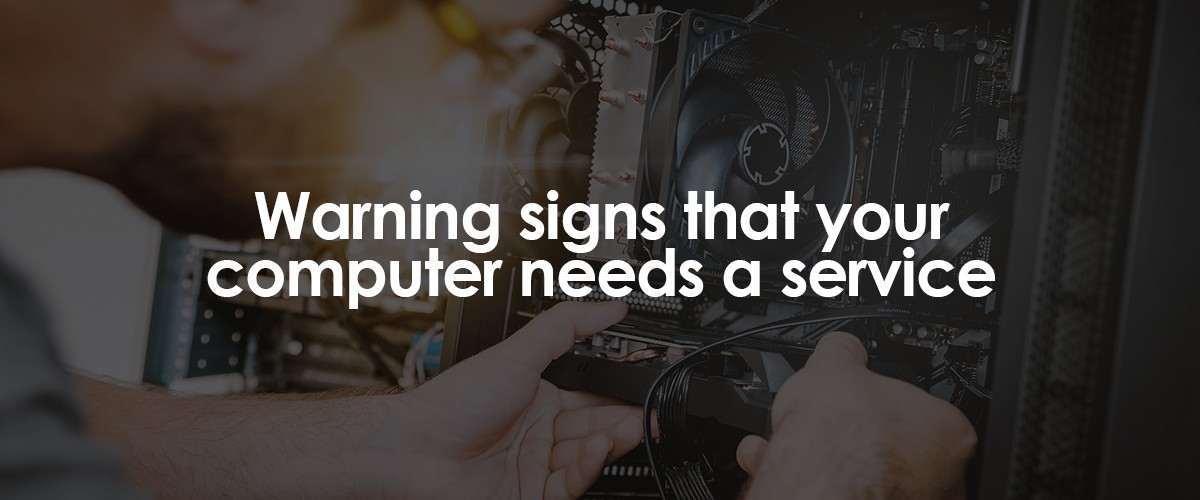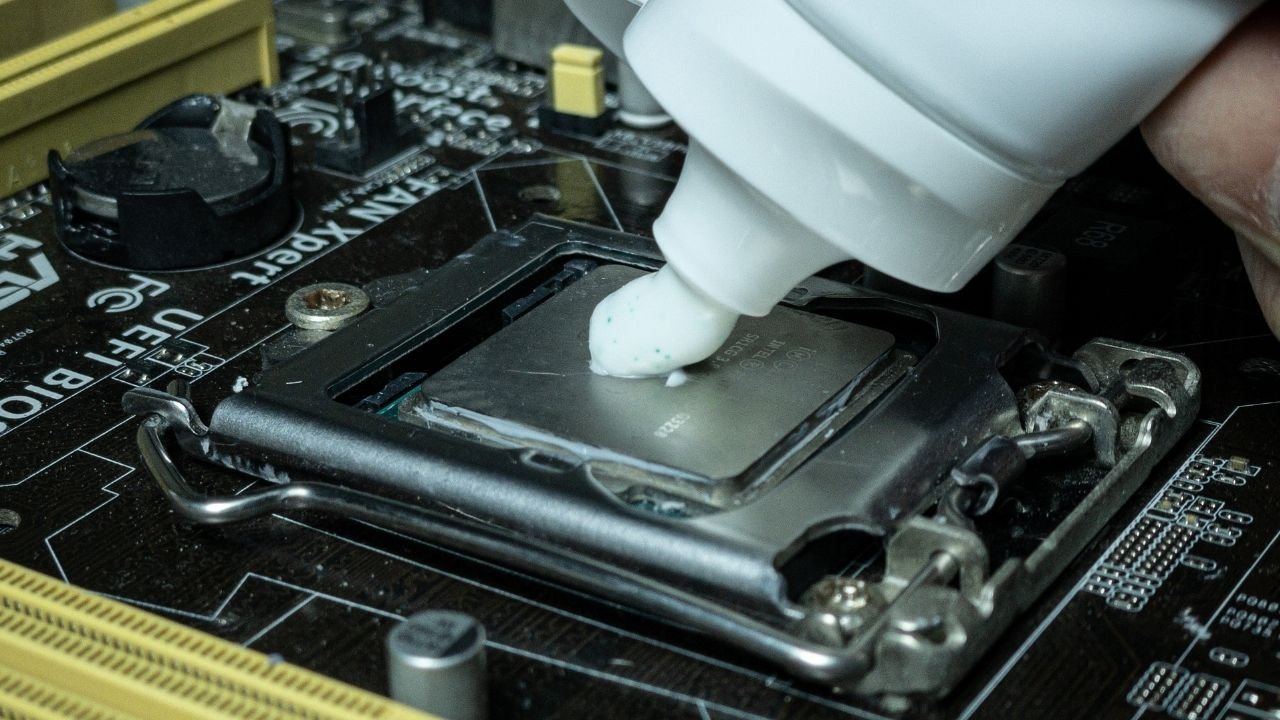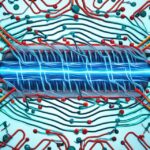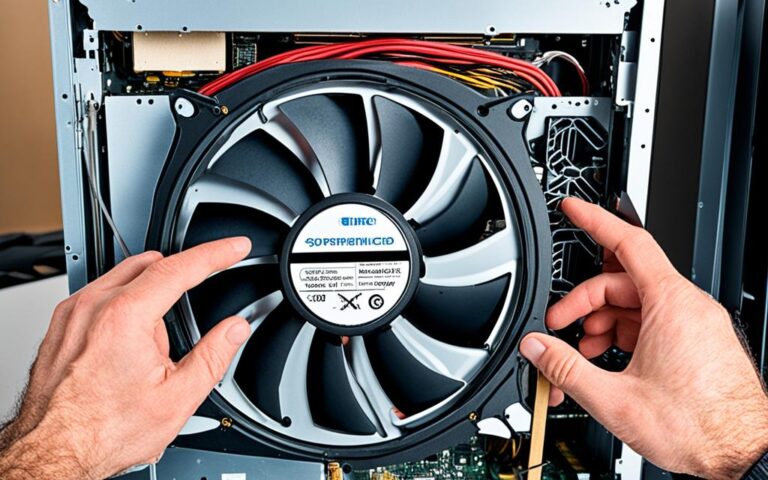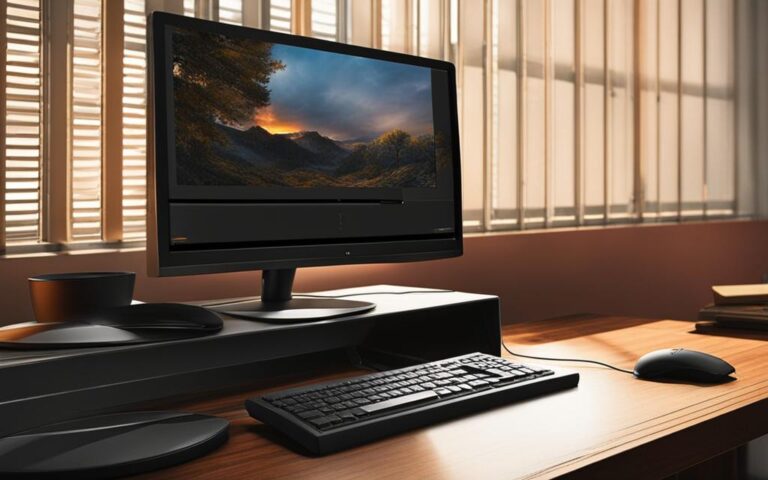Common signs your computer needs servicing
In today’s digital age, computers have become an integral part of our daily lives, serving multiple roles from workstations to entertainment hubs. As with any machine, regular maintenance is crucial for optimal performance. However, many people overlook the Common Signs Your Computer Needs Servicing, often waiting until it’s too late to take action. Ignoring these signs can lead to a host of problems, ranging from minor annoyances to severe issues like data loss and hardware failure. In this article, we will delve into the various indicators that suggest your computer may require professional attention. From slow performance and frequent crashes to unusual noises and software errors, we’ll cover it all to help you keep your computer running smoothly.
Slow Performance
One of the most noticeable Common Signs Your Computer Needs Servicing is slow performance. If your computer takes longer than usual to boot up, or if applications and files take a considerable amount of time to open, you’re likely dealing with performance issues. Slow performance can be a sign of various underlying problems, such as:
- Insufficient RAM: Not having enough memory can slow down your computer, especially when running multiple applications.
- Malware or Virus Infection: Malicious software can consume system resources, leading to sluggish performance.
- Hard Drive Issues: A nearly full or fragmented hard drive can also result in a slow computer.
- Outdated Software: Running outdated software or operating systems can cause compatibility issues and slow down your system.
Potential Solutions
Here are some steps you can take to address slow performance:
- Upgrade RAM: If your computer is low on memory, consider upgrading the RAM for better performance.
- Run Antivirus Scans: Regularly scan your computer for malware or viruses and remove them.
- Disk Cleanup: Use built-in or third-party tools to clean up your hard drive by removing unnecessary files.
- Update Software: Keep your operating system and software up-to-date to ensure optimal performance.
When to Seek Professional Help
If you’ve tried the above solutions and still experience slow performance, it may be time to seek professional help. A certified technician can perform a thorough diagnostic to identify and fix the underlying issues, ensuring your computer runs at its optimal speed.
Slow Performance
One of the most noticeable Common Signs Your Computer Needs Servicing is slow performance. If your computer takes an unusually long time to boot up, or if applications and files are slow to open, you may be dealing with performance issues. Slow performance can be a sign of various underlying problems, such as:
- Insufficient RAM: Not having enough memory can severely impact your computer’s speed.
- Hard Drive Issues: A nearly full or fragmented hard drive can slow down your computer’s operations.
- Malware or Viruses: Malicious software can consume system resources, leading to sluggish performance.
- Outdated Software: Running outdated software or operating systems can also contribute to a slow computer.
Potential Solutions
If you’re experiencing slow performance, here are some steps you can take:
- Upgrade RAM: If your computer’s memory is insufficient, consider upgrading the RAM for a speed boost.
- Disk Cleanup: Use built-in or third-party tools to clean up your hard drive by removing unnecessary files and defragmenting the disk.
- Run Antivirus Scans: Regularly run antivirus scans to detect and remove malware that could be slowing down your system.
- Update Software: Make sure all your software and drivers are up-to-date.
When to Seek Professional Help
If you’ve tried these potential solutions and your computer is still running slow, it may be time to seek professional help. A certified technician can perform a comprehensive diagnostic to identify the root cause of the slow performance and recommend appropriate solutions.
Frequent Crashes or Freezes
Another alarming issue on the list of Common Signs Your Computer Needs Servicing is experiencing frequent crashes or freezes. If your computer often becomes unresponsive or suddenly shuts down, it’s a clear sign that something is wrong. These issues can indicate:
- Software Conflicts: Multiple software applications conflicting with each other can cause your system to freeze or crash.
- Corrupted Files: Damaged or corrupted files can lead to system instability.
- Hardware Failure: Issues with hardware components like RAM or the hard drive can result in crashes or freezes.
- Overheating: Excessive heat can cause your computer to become unstable and crash.
Troubleshooting Tips
If you’re facing frequent crashes or freezes, here are some troubleshooting tips:
- Check for Software Conflicts: Uninstall or disable any recently installed software to see if it resolves the issue.
- Run Disk Checks: Use built-in utilities to scan for and repair corrupted files.
- Check Hardware: Run hardware diagnostics to identify any failing components.
- Monitor Temperature: Use software tools to monitor your computer’s temperature to ensure it’s not overheating.
Professional Solutions
If the problem persists despite trying these troubleshooting tips, it’s advisable to seek professional help. A certified technician can perform a thorough diagnostic to identify the root cause of the frequent crashes or freezes and provide appropriate solutions, which may include hardware replacement or software reinstallation.
Unusual Noises
Among the Common Signs Your Computer Needs Servicing, unusual noises coming from your computer should not be ignored. These noises can be a concern and usually indicate underlying issues. Types of noises that should raise alarms include:
- Clicking or Grinding Noises: These often come from the hard drive and could indicate a mechanical failure.
- Whirring or Buzzing: This could be a sign that a fan is failing or obstructed, leading to overheating issues.
- Beeping Sounds: These are often related to motherboard or RAM issues and usually occur during the boot-up process.
What These Noises Usually Signify
- Clicking or Grinding Noises: These are often a sign of imminent hard drive failure. Backup your data immediately and consider replacing the hard drive.
- Whirring or Buzzing: These noises usually indicate that a fan is either dirty or failing. Cleaning the fan or replacing it can resolve the issue.
- Beeping Sounds: A series of beeps during startup can be a code that signifies an underlying issue, often related to hardware like the motherboard or RAM.
If you hear any of these unusual noises, it’s crucial to address the issue as soon as possible to prevent further damage. Ignoring these signs can lead to catastrophic failures, resulting in data loss or expensive repairs.
Overheating
Overheating is another critical issue on the list of Common Signs Your Computer Needs Servicing. When a computer overheats, it can lead to a variety of problems, from minor inconveniences like slow performance to major issues like hardware failure.
Why Overheating is Dangerous
- Hardware Damage: Excessive heat can cause permanent damage to various hardware components, including the processor, motherboard, and hard drive.
- System Instability: Overheating can lead to system crashes, data corruption, and other forms of instability.
- Reduced Lifespan: Consistent overheating can significantly reduce the lifespan of your computer.
Tips to Cool Down Your Computer
- Improve Ventilation: Make sure your computer is in a well-ventilated area and that the vents are not obstructed.
- Clean Fans and Vents: Dust and debris can clog fans and vents, reducing their effectiveness. Regular cleaning can help.
- Use Cooling Pads: For laptops, consider using a cooling pad to help dissipate heat.
- Monitor Temperature: Use software tools to keep an eye on the temperature of your computer’s components.
When to Get It Serviced
If you’ve tried these cooling tips and your computer continues to overheat, it’s time to seek professional help. A technician can perform a thorough inspection to identify the root cause of the overheating and recommend appropriate solutions, such as replacing the thermal paste or the cooling fan.
Unexpected Shutdowns
Unexpected shutdowns are a serious concern and definitely fall under the category of Common Signs Your Computer Needs Servicing. If your computer is shutting down without warning, it’s a clear indication that something is wrong. Here are some reasons behind these shutdowns:
Reasons Behind Unexpected Shutdowns
- Overheating: When the computer gets too hot, it may shut down automatically to prevent hardware damage.
- Power Supply Issues: Faulty or inadequate power supplies can lead to sudden shutdowns.
- Software Conflicts: Incompatible software or drivers can cause system instability, leading to unexpected shutdowns.
- Hardware Failure: Issues with components like RAM, hard drive, or motherboard can result in sudden shutdowns.
Risks Involved
- Data Loss: Unexpected shutdowns can result in unsaved work being lost and can even corrupt files.
- Hardware Damage: Repeated shutdowns can cause wear and tear on hardware components, reducing their lifespan.
- System Corruption: In extreme cases, sudden shutdowns can corrupt the operating system, requiring a complete reinstall.
When to Seek Professional Help
If you’ve experienced multiple unexpected shutdowns and have ruled out simple fixes like software updates or cooling measures, it’s time to consult a professional. A certified technician can diagnose the underlying issue causing the shutdowns and offer appropriate solutions, which may include hardware replacements or software fixes.
Software Errors and Glitches
Software errors and glitches are not to be overlooked and are certainly among the Common Signs Your Computer Needs Servicing. These issues can disrupt your workflow, cause data loss, and even lead to more severe system problems if not addressed promptly.
Common Software Errors and Glitches
- Application Crashes: When a software application closes unexpectedly or stops responding.
- Blue Screen of Death (BSOD): A full-screen error message, usually indicating a fatal system error.
- Error Messages: Pop-up messages indicating issues with software or hardware components.
- Graphical Glitches: Unusual visual behavior in the user interface, such as flickering or distorted images.
Solutions and Preventive Measures
- Update Software: Keeping your software up-to-date can resolve many common errors and glitches.
- Run Diagnostic Tools: Use built-in or third-party diagnostic tools to scan for issues.
- Reinstall Problematic Software: Sometimes, uninstalling and then reinstalling the software can fix errors.
- Check for Malware: Malicious software can often cause software errors. Run a malware scan to rule this out.
- System Restore: If all else fails, consider restoring your system to a previous state where it was functioning correctly.
When to Seek Professional Help
If you’ve tried these solutions and still experience frequent or severe software errors, it may be time to consult a professional. They can perform a deep analysis to identify the root cause of the software issues and recommend targeted solutions.
FAQs
In this section, we’ll address some Frequently Asked Questions about the Common Signs Your Computer Needs Servicing. These questions aim to provide additional clarity and guidance on how to maintain your computer effectively.
Q: How often should I service my computer?
A: The frequency of computer servicing depends on usage and the environment. However, a general guideline is to have a professional check-up at least once a year.
Q: Can software updates prevent most of these issues?
A: Software updates can resolve many problems, especially those related to software errors and glitches. However, they won’t fix hardware issues, which often require professional servicing.
Q: What are the signs of a failing hard drive?
A: Slow performance, frequent crashes, and unusual noises are common signs of a failing hard drive. Immediate professional help is advised to prevent data loss.
Q: Can overheating permanently damage my computer?
A: Yes, consistent overheating can lead to hardware damage and reduce the lifespan of your computer.
Q: Are unexpected shutdowns always a sign of a serious problem?
A: Not necessarily, but frequent unexpected shutdowns should not be ignored. They can be a sign of underlying issues that require professional servicing.
Q: Can I use third-party software to diagnose my computer’s issues?
A: Yes, there are various third-party diagnostic tools available. However, for a thorough and accurate diagnosis, it’s often best to consult a professional.
Conclusion
In today’s digital age, maintaining the health of your computer is more crucial than ever. Ignoring the Common Signs Your Computer Needs Servicing can lead to severe consequences, including data loss, decreased productivity, and even hardware failure. From slow performance and frequent crashes to unusual noises and overheating, these signs serve as warnings that should not be overlooked.
While some issues can be resolved through simple solutions like software updates or using diagnostic tools, others may require professional servicing. It’s essential to recognize when DIY fixes are insufficient and when it’s time to seek expert help.
By staying vigilant and proactive in the maintenance of your computer, you can extend its lifespan, improve its performance, and most importantly, safeguard your valuable data.
External Sources
For more information on the signs that your computer needs servicing, you can refer to the following resources:
- Top 7 Signs Your Computer is in Dire Need of Repair – A detailed guide on the most common signs that your computer needs repair.
- 6 Signs If You Need To Visit Computer Repair Store – This article discusses unusual audio and other signs that indicate the need for professional servicing.
- Signs Your Computer Needs a Repair: Recognizing Symptoms of Failing Hardware – An article that covers various symptoms of failing hardware and why you might need a repair.