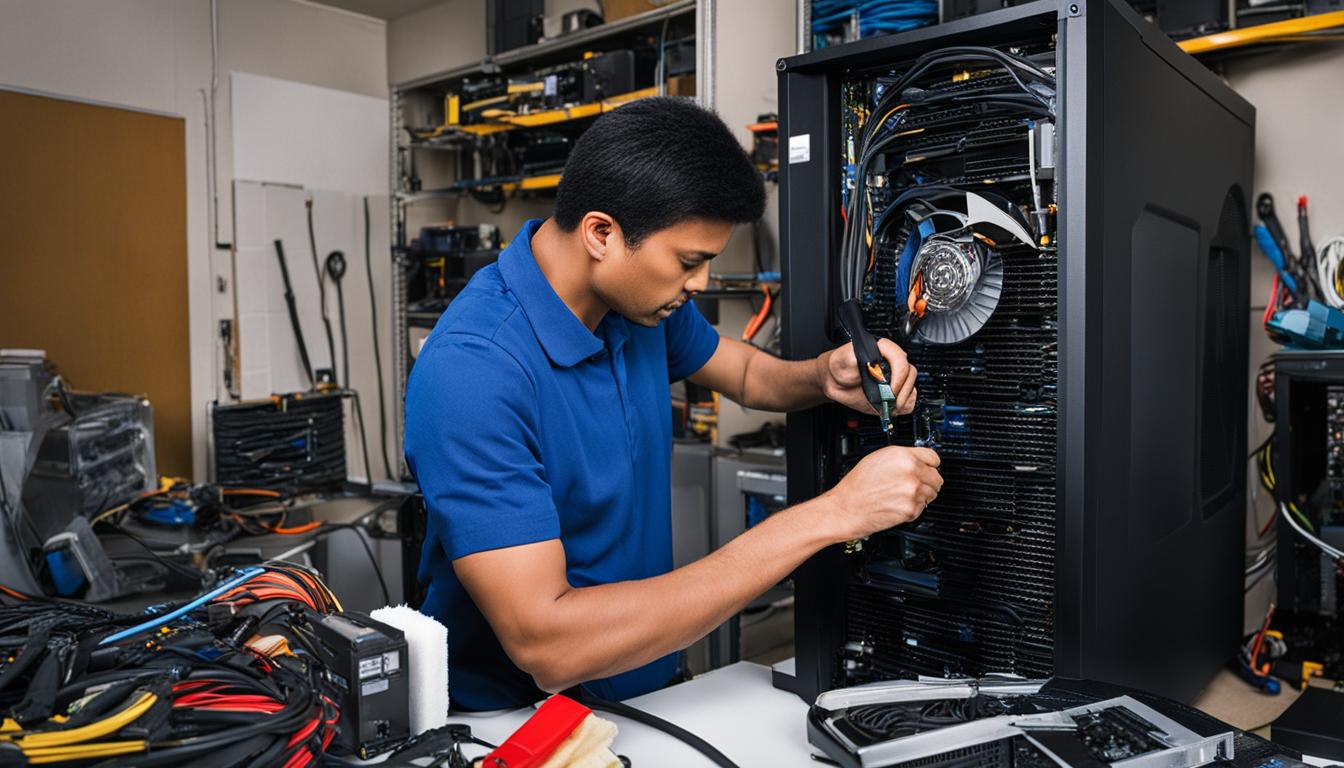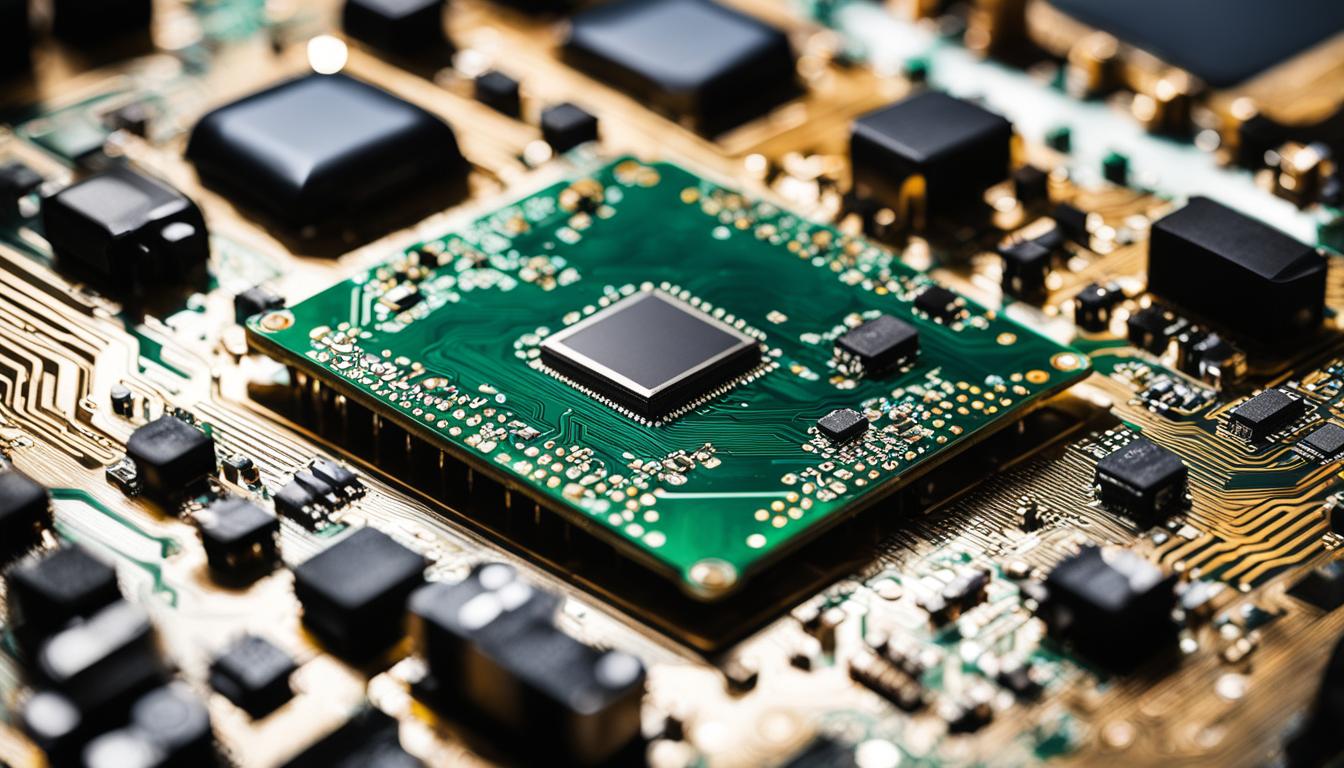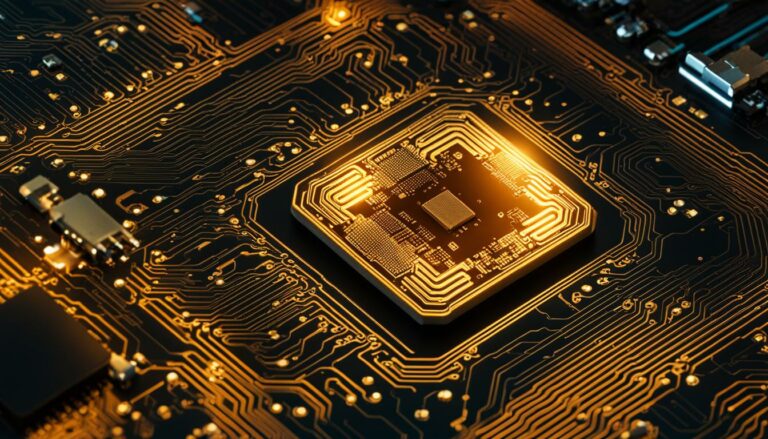Solid-state drives (SSDs) vs. hard disk drives (HDDs): Maintenance and care.
In today’s digital landscape, understanding maintenance SSD, SSD maintenance, and HDD maintenance tools is crucial when dealing with the two dominant types of storage drives: Solid-State Drives (SSDs) and Hard Disk Drives (HDDs). While each type of drive offers unique features and benefits, proper maintenance and care are essential for optimal performance and longevity.
The importance of maintenance and care for these drives cannot be overstated. Whether you’re focused on SSD maintenance or in search of the right HDD maintenance tools, taking the right steps can significantly extend the lifespan of your storage devices and prevent data loss and hardware failure.
This article aims to provide a comprehensive guide on the subject. We’ll explore the basic characteristics of SSDs and HDDs, discuss the similarities and differences in their maintenance needs, and offer specific care tips for each type of drive. Our goal is to help you make an informed decision on which storage solution is best suited for your needs.
Understanding the Basics
What are SSDs?
Solid-State Drives, commonly known as SSDs, are a type of data storage device that use NAND-based flash memory to store data. Unlike traditional Hard Disk Drives, they have no moving parts, which makes them faster and less prone to mechanical failure.
Basic Definition and Functionality
An SSD functions by using flash memory chips to store data, offering quicker read and write speeds compared to its HDD counterparts.
Common Uses
SSDs are commonly used in modern laptops, high-performance desktops, and even in server environments due to their speed and reliability.
What are HDDs?
Hard Disk Drives, or HDDs, are another type of data storage device that have been around for much longer. They use magnetic storage to read and write data, and unlike SSDs, they have mechanical parts.
Basic Definition and Functionality
An HDD functions by using a spinning disk and a read/write head that moves over it to access or store data.
Common Uses
HDDs are often found in older desktops, external storage solutions, and in enterprise settings where large amounts of inexpensive storage are needed.
Similarities in Maintenance and Care
When it comes to maintenance and care, both SSDs and HDDs share some common practices that can help extend their lifespans and ensure optimal performance.
Cleaning Procedures
Regular cleaning is essential for both types of drives, although the methods may vary. Dust and debris can cause overheating, which is detrimental to the health of both SSDs and HDDs. Using compressed air to clean the drive bays is a common practice.
Software Tools for Monitoring Health
Both SSDs and HDDs can benefit from software tools for monitoring health. These tools can provide real-time information on the drive’s status, including temperature, read/write errors, and overall health. Software like CrystalDiskInfo for HDDs and Samsung Magician for SSDs are popular choices.
Importance of Proper Shutdown for Both
One often-overlooked aspect of maintenance and care is the importance of proper shutdown. Abruptly cutting off power can result in data corruption or even hardware damage for both SSDs and HDDs. Always use the operating system’s shutdown procedure to turn off your computer safely.
Part I: SSDs
When it comes to SSDs, there are specific maintenance and care tips that can help you get the most out of your drive.
Maintenance for SSDs
SSDs require a different approach to maintenance compared to traditional HDDs. Here are some key aspects to consider:
TRIM Command
The TRIM command is an essential feature for SSD maintenance. It helps the operating system know which blocks of data are no longer in use and can be wiped internally, thus improving the drive’s performance and lifespan.
Firmware Updates
Keeping your SSD’s firmware updated is crucial for its performance and longevity. Manufacturers often release updates that fix bugs and improve speed, so it’s a good idea to check for updates regularly.
Care Tips for SSDs
Beyond maintenance, there are care tips that can help extend the life of your SSD.
Proper Shutdown
As with HDDs, the importance of proper shutdown cannot be overstated for SSDs. Always use the operating system’s shutdown procedure to prevent data corruption.
Avoiding Excessive Writing
SSDs have a finite number of write cycles. Avoiding excessive writing to the drive can help prolong its life. This means being mindful of activities like disk defragmentation, which is generally unnecessary for SSDs and can cause undue wear and tear.
Part II: HDDs
When it comes to HDDs, there are specific HDD maintenance and care tips that differ from those for SSDs. Understanding these can help extend the life and performance of your HDD.
HDD Maintenance Tools
When it comes to HDD maintenance, having the right tools can make all the difference. Below are some essential HDD Maintenance Tools that every user should consider:
Defragmentation Software
Regularly defragmenting your HDD can improve its performance. Tools like Defraggler or Windows’ built-in utility can help.
Disk Check Utilities
Software like CHKDSK can scan your HDD for errors and fix them, ensuring the drive’s health and longevity.
Temperature Monitoring
Overheating can severely damage an HDD. Tools like HWMonitor can help you keep tabs on your drive’s temperature.
Backup Software
Regular backups are crucial for any drive, but especially for HDDs, which are more prone to failure. Software like Acronis True Image can automate this process.
SMART Monitoring Tools
Self-Monitoring, Analysis, and Reporting Technology (SMART) tools can provide advanced warnings about an HDD’s health, allowing you to take preventive measures.
Head Parking
Another important aspect is head parking, which involves retracting the read/write heads when the drive is not in use. This can help prevent damage and extend the lifespan of the HDD.
Care Tips for HDDs
Beyond maintenance, there are care tips that are specific to HDDs.
Proper Ventilation
HDDs generate more heat than SSDs, making proper ventilation crucial. Ensure that your computer or external drive enclosure has adequate airflow to keep the drive cool.
Avoiding Physical Shocks
Unlike SSDs, HDDs have mechanical parts that are sensitive to physical shocks. Avoiding physical shocks, such as dropping or bumping the drive, is essential for its longevity.
Part III: Comparative Analysis
Understanding the differences in maintenance and other factors can help you make an informed decision when choosing between SSDs and HDDs.
Differences in Maintenance
Both SSDs and HDDs have unique maintenance requirements, and understanding these can help you get the most out of your chosen storage device.
SSD: No Defragmentation Needed
One of the key differences is that SSDs do not require defragmentation. Due to their design, file fragmentation does not impact their performance, making defragmentation unnecessary and even potentially harmful.
HDD: Requires Regular Defragmentation
In contrast, HDDs do benefit from regular defragmentation. Fragmented files can slow down an HDD, so running a defragmentation tool can improve its performance.
Choosing Between SSD and HDD
When it comes to selecting a storage device, several factors come into play.
Factors like Speed, Durability, and Cost
Speed is often a significant advantage for SSDs, as they offer faster read and write times. Durability is another factor; SSDs are generally more robust due to the absence of mechanical parts. However, cost can be a deciding factor, as HDDs are usually cheaper per gigabyte of storage.
FAQs
In this section, we’ll address some of the frequently asked questions about the maintenance and care of SSDs and HDDs.
Do SSDs need defragmentation like HDDs?
No, SSDs do not require defragmentation. In fact, defragmenting an SSD can reduce its lifespan. HDDs, on the other hand, benefit from regular defragmentation to improve performance.
How often should I update my SSD firmware?
It’s a good practice to check for firmware updates for your SSD at least once every few months. Manufacturers often release updates that can improve performance and fix bugs.
Is it necessary to park the read/write heads on modern HDDs?
Most modern HDDs automatically park their read/write heads when not in use. However, it’s still a good idea to check your specific model’s manual for any maintenance recommendations.
What software can I use to monitor the health of my SSD or HDD?
There are various software tools available for both SSDs and HDDs that can monitor drive health. Software like CrystalDiskInfo for HDDs and Samsung Magician for SSDs are popular choices.
Can I use the same cleaning products for both SSDs and HDDs?
Generally, you should avoid using liquid cleaning products on either type of drive. Compressed air is usually the safest option for cleaning procedures.
Conclusion
In today’s digital age, the importance of maintenance and care for your storage devices—whether SSDs or HDDs—cannot be overstated. Both types of drives have their unique sets of requirements and benefits, and understanding these can go a long way in ensuring their longevity and optimal performance.
Summary of Key Maintenance and Care Tips for Both SSDs and HDDs
For SSDs, remember to utilize the TRIM command, keep your firmware updated, and avoid unnecessary write cycles. For HDDs, regular defragmentation and head parking are essential, along with ensuring proper ventilation to avoid overheating.
Final Recommendations
If you’re looking for speed and durability, SSDs are the way to go, although they come at a higher cost. On the other hand, if you need large amounts of storage at a lower cost, HDDs are a viable option. Regardless of your choice, proper maintenance and care are crucial for the lifespan and performance of your drive.
External Sources
- SSD Maintenance: Tips to Maintain Performance and Extend the Life of Your SSD – EaseUS
- The ultimate guide to proper SSD management – PCWorld
- Hard Drive Maintenance: How to Maintain Hard Drive Properly – MiniTool Partition Wizard