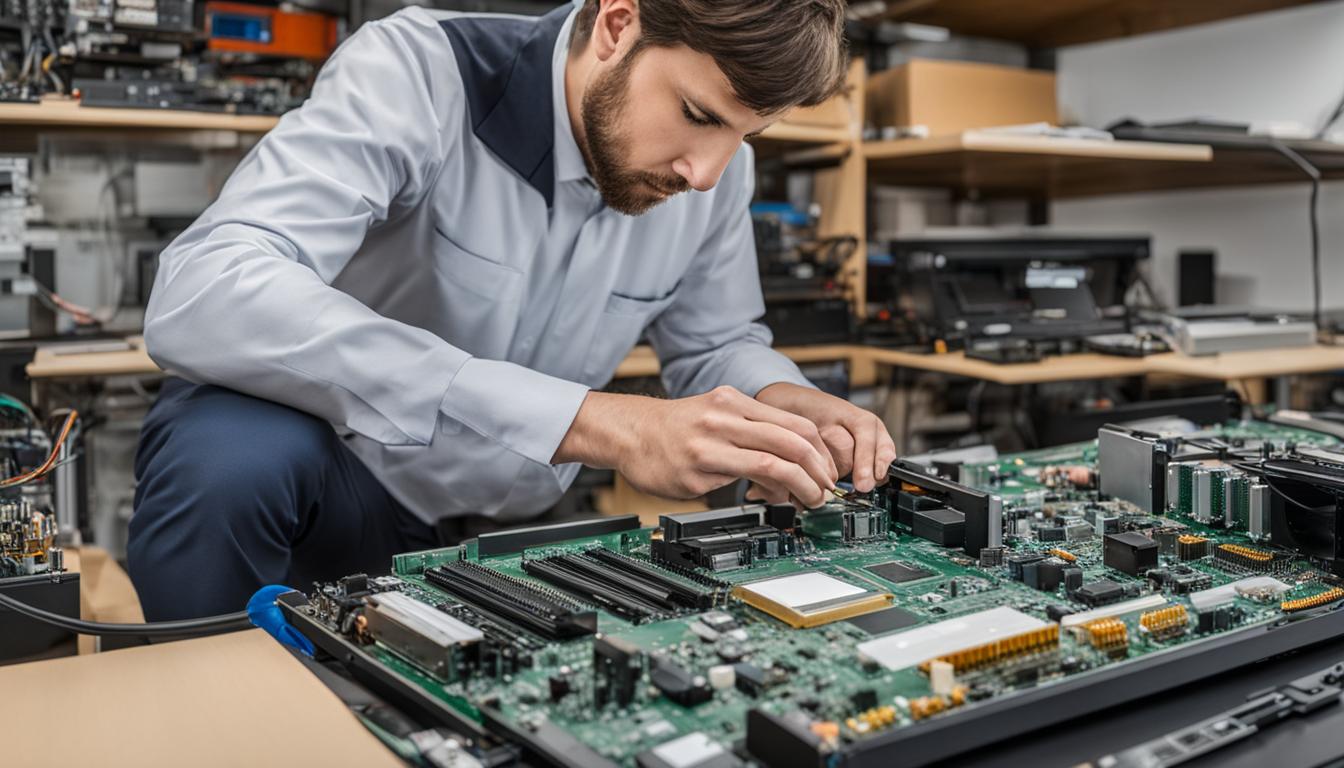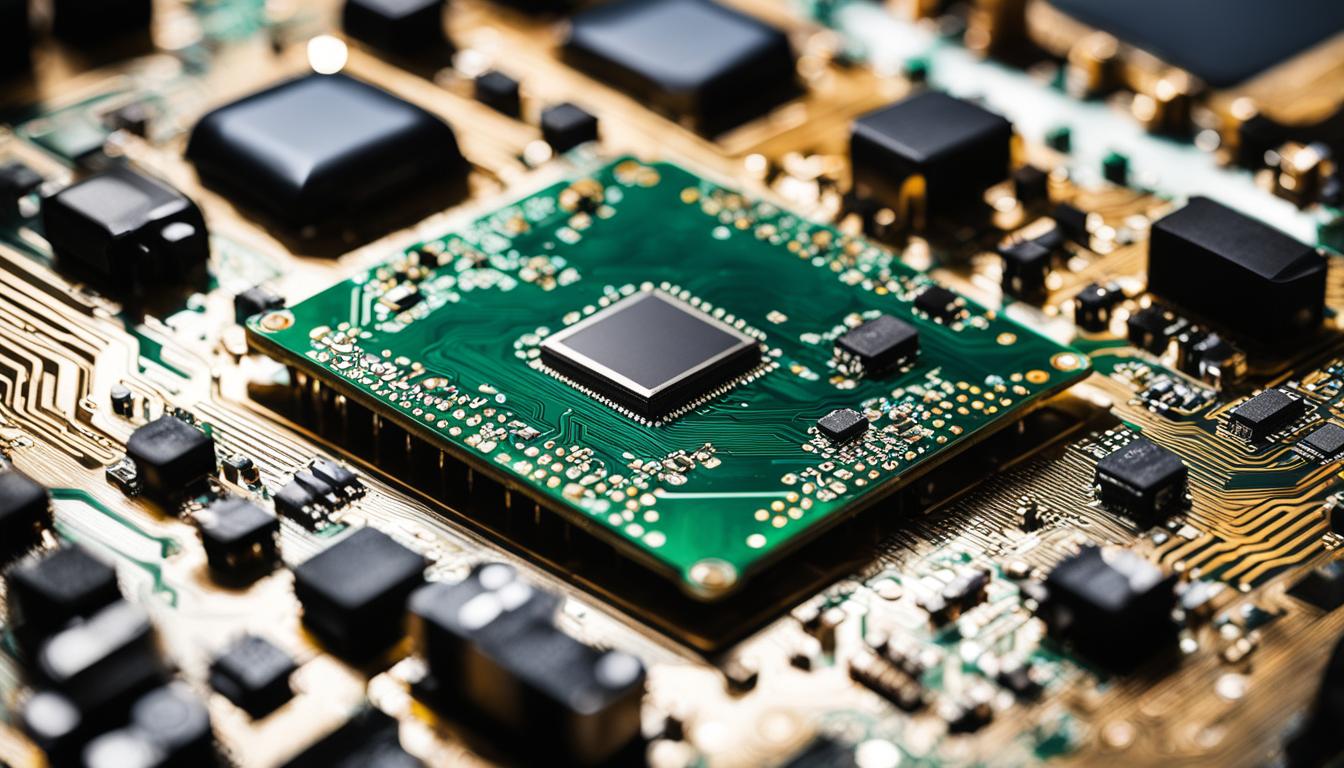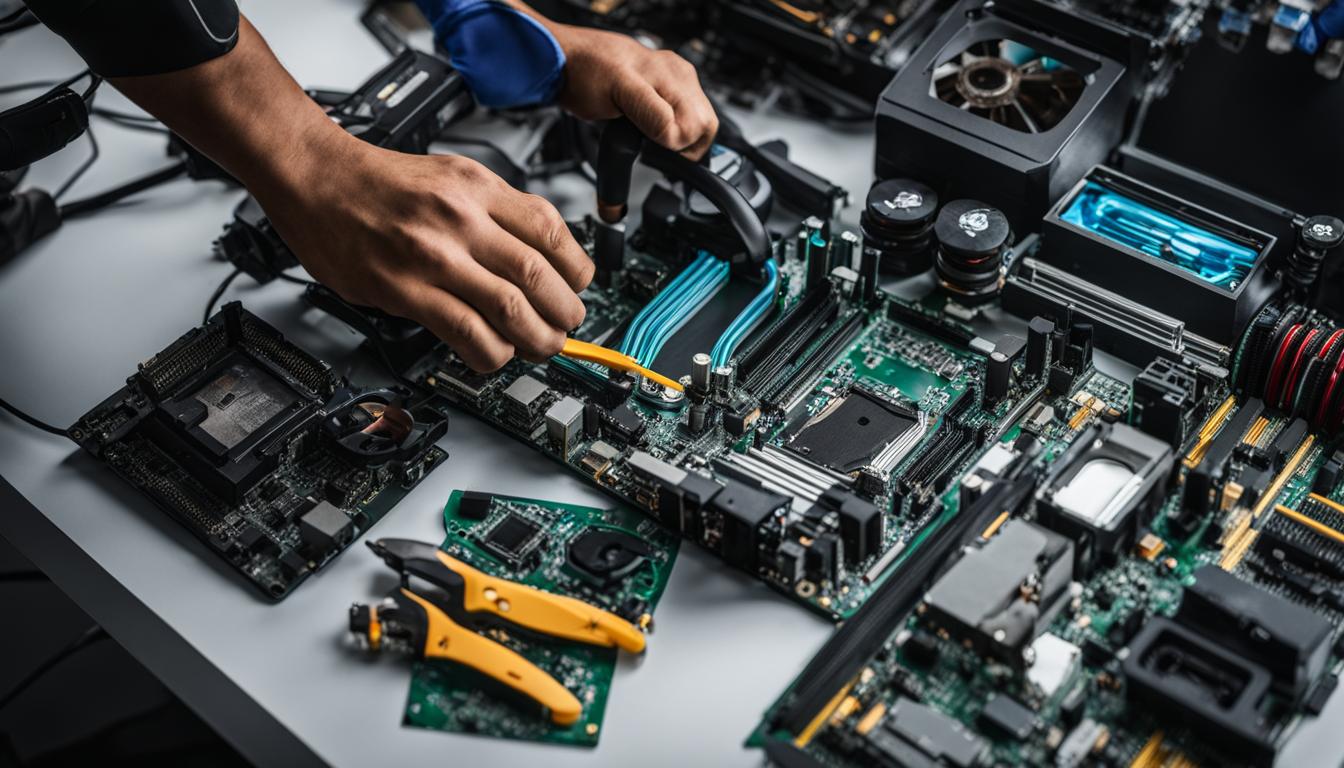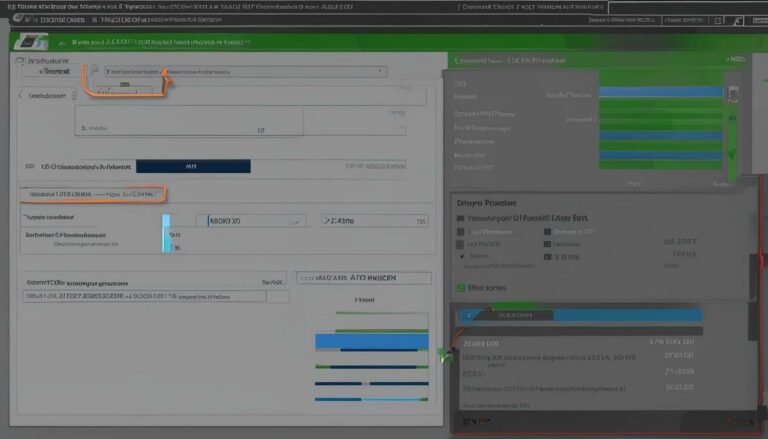Exploring the tools of the trade: Essential equipment for computer servicing.
The Importance of the Right Tools
In the world of computer servicing, having the right tools is not just a convenience—it’s a necessity. Whether you’re a seasoned technician or a DIY enthusiast, the quality and range of your tools can significantly impact the efficiency and effectiveness of your work. From diagnosing hardware issues to performing routine maintenance, the right equipment can make all the difference between a quick fix and a lengthy, frustrating ordeal.
Engaging the Reader
Imagine this: You’re in the middle of assembling or repairing a computer, and you realize you’re missing that one crucial tool that could speed up the entire process. Not only does this delay your project, but it also increases the risk of damaging sensitive components. Sounds stressful, doesn’t it? Well, worry no more. This article aims to be your comprehensive guide to all the essential tools you’ll need for computer servicing.
What This Article Covers
In the following sections, we’ll delve into the must-have tools for any computer servicing task. We’ll start with the basics—screwdrivers, anti-static wrist straps, and tweezers—before moving on to diagnostic tools like multimeters and POST cards. We’ll also cover cleaning and maintenance essentials, as well as advanced tools for specialized tasks. By the end of this article, you’ll have a well-rounded understanding of the tools that should be in every computer technician’s toolkit.
The Basics
When it comes to computer servicing, there are a few essential tools that form the backbone of any technician’s toolkit. These are the tools you’ll reach for in almost every project, and their importance cannot be overstated.
Screwdrivers
The screwdriver is perhaps the most fundamental tool in computer repair and assembly. You’ll need a variety of types, including both Phillips and flat-head, to handle different kinds of screws. Some technicians also prefer magnetic screwdrivers for easier handling of tiny screws. The screwdriver is your go-to tool for opening up computer cases, securing components, and performing basic assembly tasks.
Anti-Static Wrist Strap
An anti-static wrist strap is crucial for protecting sensitive electronic components from static electricity. Static discharge can irreparably damage computer parts, turning what could be a simple repair into a costly mistake. By wearing an anti-static wrist strap and grounding yourself, you minimize the risk of damaging the components you’re working on.
Tweezers
Tweezers are another indispensable tool, especially when you’re working with small parts and connectors. Whether it’s picking up a dropped screw or positioning a cable just right, a good pair of tweezers can save you a lot of time and frustration. They are particularly useful for tasks that require precision, such as handling jumpers or tiny screws.
By understanding the importance and general uses of these basic tools, you set the foundation for more complex repairs and assemblies. These tools are not just conveniences; they are necessities for anyone serious about computer servicing.
Cleaning and Maintenance
Maintaining a clean and well-functioning computer system is just as important as fixing it when something goes wrong. In this section, we’ll discuss the essential tools for cleaning and maintenance that every technician should have in their toolkit.
Compressed Air
Compressed air is a must-have for removing dust and debris from computer components. Dust accumulation can lead to overheating and reduced performance over time. By using compressed air, you can clean hard-to-reach areas like fan blades and heat sinks without touching the sensitive parts, thereby extending the lifespan of the components.
Thermal Paste
Thermal paste plays a critical role in heat dissipation. It’s applied between the CPU and the heat sink to ensure optimal heat transfer. Over time, thermal paste can dry out, reducing its effectiveness and leading to overheating issues. Reapplying thermal paste during regular maintenance can significantly improve system performance and longevity.
Microfiber Cloths
When it comes to cleaning screens, keyboards, and external surfaces, nothing beats a good microfiber cloth. Unlike regular cloths, microfiber doesn’t leave lint and is gentle on delicate surfaces. It’s effective for removing fingerprints, smudges, and grime, making it an essential tool for the upkeep of computer systems.
Understanding the importance and applications of these cleaning and maintenance tools is crucial for anyone involved in computer servicing. They not only help in the upkeep of computer systems but also prevent issues that may require more extensive repairs in the future.
Diagnostic Tools
In the realm of computer servicing, having the right diagnostic tools is essential for identifying issues and ensuring system functionality. While the basic tools are great for assembly and simple repairs, diagnostic tools provide the insights needed to troubleshoot more complex problems.
Multimeters
A multimeter is an invaluable tool for measuring electrical values, such as voltage, current, and resistance. This is crucial when you’re trying to diagnose issues with power supplies, circuits, or any component that receives electrical input. A multimeter can help you pinpoint whether a component is failing due to electrical issues, thereby guiding your repair strategy.
POST Cards
Power-On Self-Test (POST) cards are used to diagnose motherboard errors. When a computer is turned on, the motherboard performs a self-test to ensure all systems are functioning correctly. If there’s a failure, the POST card displays error codes that can be referenced to identify the specific issue. This tool is particularly useful when a computer fails to boot, as it helps you isolate the problem to a particular component or system.
Loopback Plugs
Loopback plugs are used for testing network and communication ports, including USB, Ethernet, and serial ports. By sending a signal through the port and back to the testing device, a loopback plug can confirm whether the port is functioning correctly. This is essential for troubleshooting network issues or verifying that communication ports are operational.
Understanding the role and functionality of these diagnostic tools is key to becoming a proficient computer technician. They not only help you identify issues but also provide the data needed to make informed repair decisions.
Diagnostic Software
Programs like AIDA64, Speccy, and HWMonitor are essential for system information and diagnostics. These tools provide real-time data on system temperatures, voltages, and fan speeds, as well as detailed specs about your hardware components. This information is invaluable when you’re trying to diagnose issues related to overheating or hardware compatibility.
Disk Management Tools
Disk management tools such as CCleaner and Disk Cleanup are crucial for optimizing storage space and improving system performance. These utilities can remove temporary files, clear caches, and even fix registry issues, which can significantly speed up a sluggish computer.
Antivirus and Malware Scanners
In today’s digital landscape, security is a major concern. Software tools like Malwarebytes and Norton Antivirus are indispensable for detecting and removing malicious software. Regular scans can prevent malware from affecting system performance or compromising sensitive data.
Network Monitoring Tools
For those who are troubleshooting network issues, network monitoring tools like Wireshark and NetSpot can provide invaluable insights. These tools offer a deep dive into network performance, helping you identify bottlenecks or security vulnerabilities.
By understanding the capabilities and benefits of these various software tools, you equip yourself with a comprehensive toolkit for computer servicing. These tools not only aid in diagnostics but also provide the analytical data necessary for making informed repair and maintenance decisions.
Conclusion
In the ever-evolving field of computer servicing, having the right set of tools—both physical and software—is crucial for efficiency, effectiveness, and safety. From basic necessities like screwdrivers and anti-static wrist straps to advanced diagnostic tools and software solutions, each tool has its unique role in ensuring that you can tackle any computer issue that comes your way.
Whether you’re a seasoned technician or a DIY enthusiast, investing in a comprehensive toolkit is not just a good practice; it’s a necessity. By understanding the capabilities and benefits of these various tools, you equip yourself to make informed decisions in both repairs and routine maintenance.
For those interested in diving deeper into the world of computer servicing, you can read more about computer maintenance on its Wikipedia page.