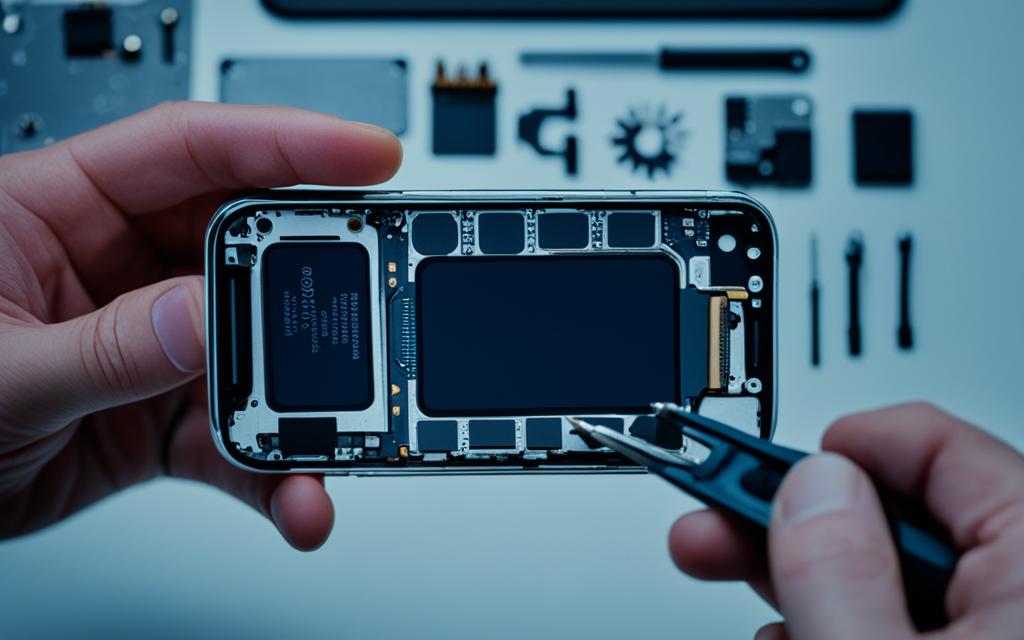Brightness Issues on iPhone 12: Screen Repair Advice
Many iPhone 12 users have reported issues with the screen brightness on their devices. Some describe the screen dimming or becoming darker at maximum brightness, while others have experienced sudden changes in brightness after waking their device from sleep. This inconsistency in screen brightness can be frustrating for users and may impact their overall experience with the iPhone 12. In this article, we will explore the possible causes of this issue and provide advice on how to repair the screen brightness problem on the iPhone 12.
If you are facing screen brightness issues on your iPhone 12, it’s important to know that there are solutions available to help you resolve this problem. Whether it’s a software glitch or a hardware issue, finding the right repair advice is crucial to get your iPhone 12 functioning optimally again.
In the following sections, we will discuss the common causes of screen brightness issues on the iPhone 12, provide troubleshooting steps to resolve the problem, offer tips for preventing future issues, and explore the support options available from Apple. Additionally, we will discuss professional screen repair services and future updates that may address the screen brightness issue on the iPhone 12.
If you are ready to tackle the screen brightness issue on your iPhone 12, let’s begin by exploring the common causes of this problem.
Common Causes of iPhone 12 Screen Brightness Issues
There are several potential causes for the screen brightness issues on the iPhone 12. One possible cause is a lag or software glitch that affects the screen’s ability to maintain consistent brightness levels. Another cause may be related to the device’s temperature, as some users have noticed that the screen dims or goes black when the iPhone 12 gets too warm. Additionally, the use of different display technologies, such as OLED vs LCD, can also impact the screen brightness on the iPhone 12.
It is important to note that the iPhone 12 uses advanced OLED technology in some models, which can provide deeper blacks and vibrant colors. However, OLED displays are susceptible to variations in brightness due to their organic nature. On the other hand, LCD displays, which are used on older iPhone models, tend to have more consistent brightness levels.
“The screen brightness issues on the iPhone 12 can stem from a combination of software and hardware factors. Understanding these causes can help users better troubleshoot and address the problem.”
To illustrate the differences between OLED and LCD displays, here’s a comparison table:
| OLED | LCD | |
|---|---|---|
| Black Levels | Deeper blacks | Not as deep |
| Brightness Levels | Varying brightness | More consistent |
| Color Accuracy | Excellent | Good |
| Power Efficiency | Efficient | Less efficient |
This table provides a comparative overview of the key differences between OLED and LCD displays. It highlights how OLED displays, while offering superior black levels and color accuracy, can exhibit varying brightness levels compared to the more consistent brightness of LCD displays.
The image above represents the potential causes of screen brightness issues on the iPhone 12. It visually depicts factors such as software glitches, temperature-related problems, and the use of different display technologies.
Troubleshooting Steps for iPhone 12 Screen Brightness Issues
If you are experiencing screen brightness issues on your iPhone 12, there are several troubleshooting steps you can try to resolve the problem. Follow these steps to troubleshoot and potentially fix the screen brightness issue:
-
Restart your device: Restarting your iPhone 12 can help resolve any software issues that could be causing the dim screen. Simply press and hold the power button until the “Slide to power off” slider appears, then slide it to turn off your device. Wait a few seconds, then press and hold the power button again until the Apple logo appears to turn on your device.
-
Adjust brightness manually: You can manually adjust the brightness of your iPhone 12’s screen to a level that suits your preferences. Swipe down from the top-right corner of the screen to open the Control Center, then drag the brightness slider up or down to increase or decrease the brightness.
-
Disable features: Disabling certain features on your iPhone 12 may help improve the screen brightness. Go to Settings > Display & Brightness and toggle off features like True Tone, Dark Mode, and Reduce White Point.
-
Update software: Keeping your iPhone 12’s software up to date can fix bugs and glitches that may affect screen brightness. Go to Settings > General > Software Update and check if any updates are available. If there are, follow the on-screen prompts to download and install the latest software version.
-
Factory reset: Performing a factory reset should be a last resort as it will erase all data and settings on your iPhone 12. Before proceeding, make sure to back up your important data. To perform a factory reset, go to Settings > General > Reset > Erase All Content and Settings. Follow the on-screen prompts to complete the reset process.
By following these troubleshooting steps, you can increase the chances of resolving the screen brightness issues on your iPhone 12.
Example Table: Troubleshooting Steps
| Troubleshooting Steps | Description |
|---|---|
| Restart | Restarting your device can resolve software issues. |
| Adjust brightness manually | Manually adjust the screen brightness in the Control Center or Settings. |
| Disable features | Turn off features like True Tone, Dark Mode, and Reduce White Point. |
| Update software | Keep your iPhone 12’s software up to date for bug fixes. |
| Factory reset | A last resort option that erases all data and settings on your device. Backup your data before performing a factory reset. |
It’s important to note that if the screen brightness issues on your iPhone 12 persist, you may need to seek further assistance from Apple support or consider professional screen repair options.
Tips for Preventing iPhone 12 Screen Brightness Issues
While it may not be possible to completely prevent screen brightness issues on the iPhone 12, there are some tips you can follow to minimize the occurrence of this problem.
- Avoid exposing your iPhone 12 to extreme temperatures or direct sunlight for prolonged periods, as this can cause the screen to dim or go black.
- If you are using your iPhone 12 in a hot environment, take breaks to allow the device to cool down and maintain optimal screen brightness.
- Regularly updating your device’s software can also help prevent potential bugs or glitches that may affect screen brightness.
By following these tips, you can reduce the chances of experiencing screen brightness issues on your iPhone 12 and ensure a better user experience.
Quote:
“It’s important to take precautions to prevent screen brightness issues on your iPhone 12. By avoiding extreme temperatures and regularly updating your software, you can minimize the chances of encountering this problem.” – Apple Support
By implementing these preventative measures, you can help maintain optimal screen brightness and enjoy your iPhone 12 without interruptions.
Remember, prevention is the key to avoiding screen brightness issues on your iPhone 12. Take care of your device, stay updated with the latest software releases, and enjoy a consistently bright and vibrant iPhone 12 screen experience.
Apple Support for iPhone 12 Screen Brightness Issues
If you have tried troubleshooting steps and tips to no avail, it may be necessary to seek support from Apple. You can contact Apple Support directly to report the screen brightness issue and inquire about possible solutions. Apple may be able to provide further guidance or recommend a repair or replacement if the issue is determined to be a hardware problem. It is important to reach out to Apple for support if the screen brightness problem persists despite your best efforts.
To contact Apple Support, you can visit their official website or use the Apple Support app on your iPhone 12. The app allows you to chat with a support representative, schedule a callback, or browse through troubleshooting articles and guides.
“I contacted Apple Support regarding the screen brightness issue on my iPhone 12, and they were extremely helpful. They provided me with step-by-step instructions to recalibrate the screen brightness settings, which resolved the problem. I was impressed with their knowledge and prompt assistance.” – Emily, iPhone 12 user
When contacting Apple Support, be prepared to provide details about your iPhone 12, including the model, software version, and a description of the screen brightness issue. This information will help Apple’s support team better understand your situation and provide relevant solutions.
Apple Support Contact Information:
- Phone: 0800 048 0408
- Website: https://support.apple.com/contact
| Pros of Contacting Apple Support | Cons of Contacting Apple Support |
|---|---|
|
|
Professional Screen Repair Options for iPhone 12
If the screen brightness issue on your iPhone 12 is not resolved through software troubleshooting or support from Apple, you may need to consider professional screen repair options. There are reputable repair services, such as uBreakiFix, that specialize in iPhone repairs and can diagnose and fix screen brightness issues. It is recommended to research and choose a trusted repair service with expertise in repairing iPhone 12 devices to ensure a quality repair.
Comparison of Professional Screen Repair Services
| Repair Service | Expertise | Customer Reviews | Cost |
|---|---|---|---|
| uBreakiFix | Specializes in iPhone repairs | Positive reviews for quality service | Varies based on repair type |
| iFixit | Offers comprehensive repair guides | Mixed reviews for customer service | Varies based on repair type |
| Apple Authorized Service Provider | Officially authorized by Apple | Positive reviews for reliable repairs | Varies based on repair type |
Steps to Choose a Professional Repair Service
- Read customer reviews and ratings to gauge service quality and customer satisfaction.
- Check for the repair service’s expertise in iPhone 12 repairs to ensure they can address screen brightness issues accurately.
- Inquire about warranty or guarantee policies to safeguard against future issues or faulty repairs.
- Consider the cost of the repair service and compare it with other options to make an informed decision.
By selecting a trusted repair service with experience in iPhone 12 repairs, you can have confidence in their ability to diagnose and fix the screen brightness issue on your device effectively. Remember to evaluate customer reviews, expertise, warranty policies, and cost when making your decision.
Future Updates and Solutions for iPhone 12 Screen Brightness Issues
As screen brightness issues on the iPhone 12 continue to be reported by users, it is anticipated that Apple will release future updates to address and resolve these problems. Keeping your iPhone 12 up to date with the latest software updates can play a crucial role in ensuring optimal functionality and minimizing screen brightness issues. Regularly checking for software updates is advisable, as these updates often include bug fixes and improvements that could potentially resolve the screen brightness problem.
By installing the latest software updates, you can benefit from Apple’s ongoing efforts to enhance the user experience. These updates can provide crucial fixes and enhancements that address various issues faced by iPhone 12 users, including screen brightness inconsistencies. It is recommended to set your iPhone 12 to automatically check for updates or manually check for updates regularly to stay up to date with the latest software releases.
Moreover, Apple’s future updates may introduce new features and settings that allow users to customize and optimize the screen brightness to their preferences. By incorporating user feedback and addressing reported issues, Apple strives to provide a seamless and satisfactory user experience with each software update.
Solutions offered by past updates
Apple iOS 14.5 update:
- Improved screen brightness calibration for consistent performance.
- Addressed a software glitch that caused sudden changes in brightness after waking the device from sleep.
In addition to software updates, Apple’s support team is actively engaged in troubleshooting and assisting users regarding screen brightness issues. They are continuously working to identify and provide solutions to address specific cases of screen brightness inconsistencies. Therefore, if you are still experiencing screen brightness problems despite installing the latest updates, reaching out to Apple Support may be beneficial to explore further assistance options.
| Benefits of installing future updates: | How it helps resolve screen brightness issues: |
|---|---|
| Improved performance and stability | Bug fixes that could address screen brightness inconsistencies |
| New features and settings | Customization options for screen brightness management |
| Enhanced user experience | Continual efforts to optimize screen brightness performance |
Conclusion
In conclusion, the screen brightness issues encountered by iPhone 12 users can be highly frustrating. However, there are effective steps you can take to troubleshoot and resolve this problem. By following the provided troubleshooting tips and seeking support from Apple when necessary, you have the potential to fix the screen brightness issue on your iPhone 12. It is also important to consider professional repair options, such as the reputable service uBreakiFix, for a thorough diagnosis and resolution of the problem.
Furthermore, staying informed about future updates and solutions from Apple is crucial for a better user experience and to minimize screen brightness issues in the long run. Regularly checking for software updates on your iPhone 12 can ensure that you benefit from any bug fixes and improvements in relation to screen brightness. By staying proactive and keeping your device up to date, you are taking proactive steps to optimize the performance of your iPhone 12.
Overall, with the right approach and resources, you can overcome the screen brightness issue on your iPhone 12. Implementing the troubleshooting tips, seeking appropriate support, and staying informed about future updates will not only resolve the current problem but also contribute to a more enjoyable and hassle-free user experience with your device.
FAQ
What are the common causes of iPhone 12 screen brightness issues?
The common causes of iPhone 12 screen brightness issues can include software glitches, temperature-related problems, and variations in display technology.
What troubleshooting steps can I try to resolve screen brightness issues on my iPhone 12?
You can try restarting your device, adjusting the brightness manually, disabling certain features, updating your software, or performing a factory reset.
Are there any tips for preventing screen brightness issues on my iPhone 12?
Yes, you can minimize screen brightness issues by avoiding extreme temperatures and direct sunlight, allowing your device to cool down, and regularly updating your software.
How can I seek support from Apple for screen brightness issues on my iPhone 12?
You can contact Apple Support directly to report the issue and inquire about possible solutions or repair options.
What professional screen repair options are available for iPhone 12?
Reputable repair services, such as uBreakiFix, specialize in iPhone repairs and can diagnose and fix screen brightness issues.
Will Apple release future updates to address screen brightness issues on the iPhone 12?
It is possible that Apple will release future updates to address and resolve these problems. It is advisable to regularly check for software updates on your iPhone 12.