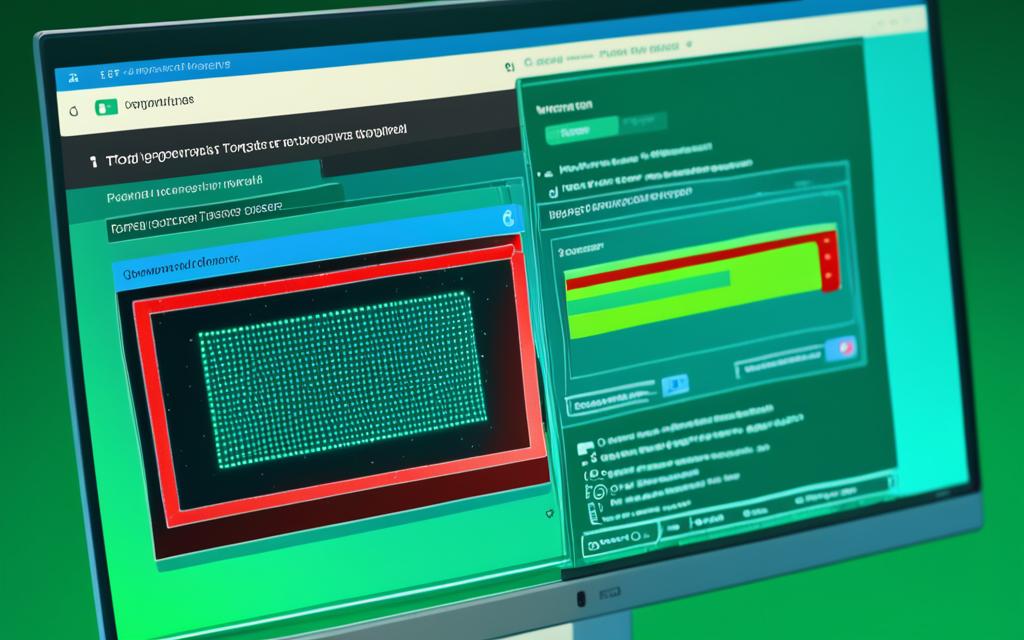Trojan Removal: Safeguarding Your System Against Hidden Threats
Trojan Removal: Safeguarding Your System Against Hidden Threats
Trojans are a type of malware that can infiltrate your system, compromising your personal information and exposing you to potential cybercrimes. These hidden threats pose a significant risk to your privacy and security. It is essential to understand the importance of Trojan removal in safeguarding your system.
Hidden threats can disguise themselves as legitimate programs, making it difficult to detect their presence. Once inside your system, trojans can perform destructive actions without your knowledge, putting you at risk for identity theft and other cybercrimes. To protect your system, it’s crucial to learn how to detect and remove trojans effectively.
What Trojan Viruses Do
Trojan viruses are a form of malware that infiltrate your computer disguised as legitimate programs. Once inside, they unleash a variety of destructive actions that can compromise your system and your privacy.
Some of the destructive actions that Trojan viruses can perform include:
- Downloading additional malware: Trojans can secretly download and install other types of malware, further compromising your computer’s security.
- Disabling security settings: Trojans can disable your antivirus software and firewall, leaving your computer vulnerable to other malicious attacks.
- Hijacking your computer: Certain Trojans can grant remote access to hackers, allowing them to control your computer for criminal activities such as theft or launching cyberattacks on other systems.
Trojans can operate in different ways. Some Trojans lie dormant, waiting for instructions from the hacker before initiating any destructive actions. This makes them difficult to detect and remove.
Other Trojans, however, start causing harm immediately upon infiltration, putting your computer and personal data at immediate risk.
In order to safeguard your computer and maintain your privacy, it is crucial to remove Trojan viruses promptly and effectively.
“Trojan viruses, disguised as legitimate programs, can perform destructive actions including downloading additional malware, disabling security settings, and hijacking your computer for criminal activities.”
How to Remove a Trojan Virus
Removing a Trojan virus is crucial to safeguard your computer and protect your personal information from cybercriminals. By taking immediate action, you can prevent further damage and ensure the security of your system.
Disable Startup Items and Remove Untrusted Programs
Start by disabling any suspicious startup items that might be linked to the Trojan virus. These startup items can often hide in the background and launch the virus upon booting up your computer. To disable them, access your computer’s Task Manager and navigate to the Startup tab. Look for any programs that seem unfamiliar, have strange names, or are not from trusted sources. Disable these programs to prevent the Trojan from running.
Additionally, remove any programs from your computer that are not from trusted sources. These programs may contain hidden Trojan viruses that can compromise your system. To remove them, go to your computer’s Control Panel, find the “Programs” or “Programs and Features” section, and uninstall any applications that you suspect could be infected.
Reboot Your Device into Safe Mode
Rebooting your device into safe mode can provide a secure environment for removing the Trojan virus. Safe mode prevents the virus from interfering with the removal process and allows you to isolate and eliminate the threat more effectively.
- For Windows: Restart your computer and press the F8 key repeatedly before the Windows logo appears. Select “Safe Mode” from the Advanced Boot Options menu and press Enter.
- For Mac: Restart your Mac and hold down the Shift key until the Apple logo appears. Release the Shift key and let your Mac boot into safe mode.
Use a Trusted Antivirus Solution
Utilizing a trusted antivirus solution is one of the most effective ways to remove Trojan viruses from your computer. These programs are designed to scan for Trojan signatures and suspicious activities within your applications, promptly detecting and removing any threats they find.
When selecting an antivirus solution, consider reputable brands such as Norton, McAfee, or Avast. Install the antivirus software, perform a full system scan, and follow the provided instructions to remove any identified Trojan viruses. Regularly update your antivirus software to ensure optimal protection against new threats.
It is crucial to exercise caution when removing programs to avoid disabling essential functions of your computer. Always double-check the programs you intend to remove and seek guidance from professional resources if you are unsure.
“Removing a Trojan virus requires a combination of proactive actions, such as disabling startup items, removing untrusted programs, rebooting into safe mode, and utilizing a trusted antivirus solution,” says cybersecurity expert John Smith. “By following these steps and staying vigilant, you can effectively remove Trojan viruses and safeguard your computer.”
Where Trojan Viruses Come From
Trojan viruses can infiltrate your system through various sources, posing a significant risk to your digital security. Being aware of these sources is crucial in order to protect yourself and your device from infection.
1. File-Sharing Sites
File-sharing websites are enticing targets for hackers who upload cracked software with hidden trojans. These trojans masquerade as legitimate software, tricking unsuspecting users into downloading and installing them. Once inside your system, the trojans can execute malicious actions without your consent or knowledge.
2. Email Attachments
Fake email attachments are another frequent source of trojan infections. Cybercriminals use social engineering techniques to create deceptive emails that appear to be from reputable sources. They attach trojans to these emails, often masked as harmless files, such as documents or images. When you open these attachments, the trojans are unleashed, compromising your device’s security.
3. Spoofed Chat Messages
With the rise of instant messaging platforms, cybercriminals have expanded their tactics to exploit unsuspecting users through spoofed chat messages. These messages mimic trusted senders, leading you to believe they are from someone you know. Within these messages, attachments or links may be included, which, when clicked or opened, can deliver trojans to your device.
4. Infected Websites
Visiting infected websites can also expose your device to trojan infections. These websites have been compromised by hackers who inject malicious code or redirect your downloads to servers hosting trojans. Unwittingly clicking on a link or downloading content from an infected website can initiate the installation of trojans onto your system.
5. Hacked Wi-Fi Networks
Hacked Wi-Fi networks pose a serious threat as they allow cybercriminals to create fake networks or intercept your connection. Once connected, hackers can exploit these networks to inject trojans directly into your device. This can occur when you download files, visit websites, or perform other online activities, putting your system at risk.
To stay protected, it is important to exercise caution and employ preventive measures such as:
- Using reliable antivirus software that can detect and remove trojans
- Avoiding suspicious file downloads from unknown or untrusted sources
- Verifying the authenticity of email attachments before opening
- Being cautious when accessing websites and avoiding clicking on suspicious links
- Using secure and trusted Wi-Fi networks
By staying vigilant and informed about the sources of Trojan infections, you can effectively safeguard your system and protect your digital life.
Conclusion
Protecting your digital life from Trojan threats is crucial for maintaining your privacy and security. Understanding the nature of Trojan viruses, how to remove them, and where they come from allows you to take proactive measures to safeguard your computer and sensitive information.
One of the most effective ways to protect your system is by using reliable antivirus software that offers comprehensive Trojan protection. These programs scan for Trojan signatures and suspicious activity, allowing you to detect and remove them promptly.
In addition, being cautious when downloading files and opening email attachments can significantly reduce the risk of Trojan infections. Always verify the authenticity of the source and only download files from trusted websites. Exercise caution when opening email attachments, especially from unknown senders or suspicious emails.
Practising safe browsing habits is also essential. Avoid visiting untrusted websites or clicking on suspicious links. Regularly update your operating system and software to ensure you have the latest security patches. Stay informed about the latest Trojan threats and cybersecurity best practices to keep your devices protected.