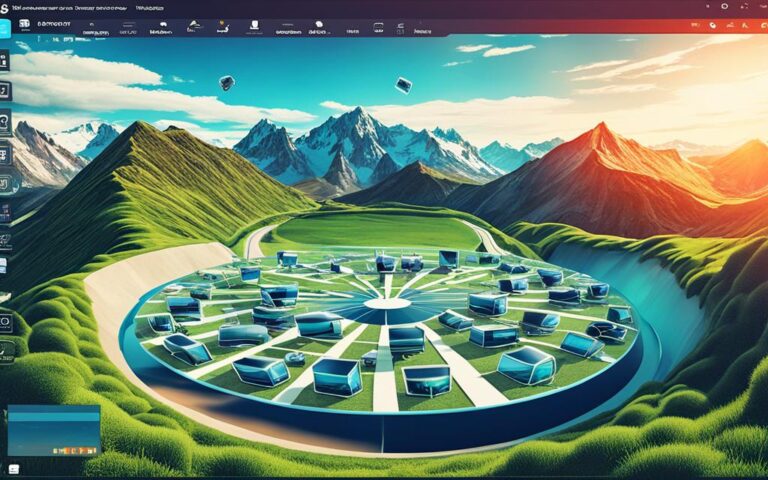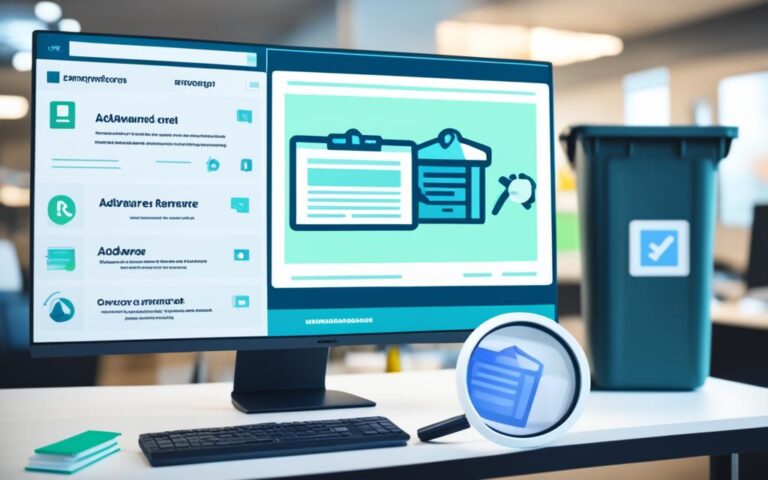Protecting Your Smartphone from Trojan Attacks
With the increasing use of smartphones in our daily lives, it is crucial to be aware of the potential mobile security threats, especially Trojan attacks. These attacks can compromise the personal information, financial details, and overall security of our smartphones. Android users are particularly vulnerable to these attacks due to the open-source nature of the operating system. Understanding the risks and learning how to protect your smartphone is essential in today’s digital world.
Can Android Phones Get Viruses?
A common misconception is that Android phones are immune to viruses and mobile malware. However, this couldn’t be further from the truth. Android phones are indeed vulnerable to various types of viruses and mobile malware, posing a threat to your data security.
As smartphones have surpassed computers in popularity for personal use, hackers have turned their attention towards exploiting these devices. The open-source nature of the Android operating system, while offering flexibility and customization options, also makes it more susceptible to attacks compared to iPhones.
Unlike traditional viruses that primarily target computers, mobile malware specifically exploits vulnerabilities present in the Android operating system. These malicious programs can mine sensitive personal data stored on your phone, gain unauthorized financial benefits, or even corrupt network connections. Therefore, it’s essential to recognize the potential risks and take necessary precautions to protect your Android phone from viruses and other forms of mobile malware.
One effective way to enhance the security of your Android phone is by installing reputable antivirus software. These programs can detect and remove malware, preventing potential threats from compromising your device. Additionally, keeping your Android operating system and apps updated with the latest security patches is crucial.
Another important step in safeguarding your phone is to only download apps from trusted sources, such as the Google Play Store. Verify the app’s reputation, ratings, and reviews before installation to minimize the risk of downloading malware-laden apps.
Moreover, exercising caution when clicking on links or downloading files from unknown sources is vital. Phishing attacks and malicious websites can distribute malware that could infect your Android phone.
“The increasing sophistication of mobile malware poses a significant threat to Android phones. Users must stay informed about the latest security practices and take proactive measures to protect their devices and data.”
– Cybersecurity Expert
Android Phone Security Checklist:
- Install reputable antivirus software and keep it updated.
- Regularly update your Android operating system and apps to patch security vulnerabilities.
- Download apps only from trusted sources like the Google Play Store.
- Exercise caution when clicking on links or downloading files from unknown sources.
- Avoid granting unnecessary permissions to apps. Review and manage app permissions regularly.
- Enable two-factor authentication for added security.
- Regularly back up your important data to prevent data loss.
By following these best practices, you can enhance the security of your Android phone and reduce the risk of falling victim to viruses and mobile malware.
Signs Your Phone Has a Virus
There are several signs that indicate your phone may be infected with a virus. It is important to be vigilant and recognize these signs to protect your phone and personal information. Some of the key signs to look out for include:
- Excessive Data Usage: If you notice a sudden and significant increase in your phone’s data usage, it could be a sign of a virus. Viruses often run in the background and consume data without your knowledge.
- Unauthorized Charges on your Phone Bill: Keep an eye on your phone bill for any unusual or unexpected charges. Viruses can sometimes result in unauthorized premium service subscriptions or purchases.
- Frequent App Crashes: If your apps are crashing frequently or behaving abnormally, it could be a result of malware or viruses present on your phone.
- Unusual Search Engine Results: Viruses can manipulate search engine results, leading to redirects to malicious websites or displaying unwanted ads.
- Increased Battery Drain: If your phone’s battery is draining faster than usual, it may be a sign of a virus. Malicious software often consumes a significant amount of battery power.
- Presence of Unrecognizable Apps: If you see unfamiliar or unknown apps on your phone that you did not install, it could be an indication of a virus infection. These apps may have unusual names or icons.
- Overheating: Viruses can overload your phone’s system, causing it to heat up more than usual. If your phone feels unusually hot, it is worth investigating for possible viruses.
- Fraudulent Linking Through Texts or Social Media Messages: Be cautious of suspicious messages containing links. Viruses can spread by tricking users into clicking on malicious links that lead to further infection.
If you notice any of these signs, take immediate action to remove the virus and protect your phone and personal information.
Comparison of Mobile Virus Signs
| Signs of a Virus | Explanation |
|---|---|
| Excessive Data Usage | Viruses running in the background consume data without user knowledge. |
| Unauthorized Charges | Viruses can lead to unauthorized premium service subscriptions or purchases. |
| Frequent App Crashes | Malware or viruses may cause apps to crash or behave abnormally. |
| Unusual Search Engine Results | Viruses manipulate search engine results, leading to redirects or unwanted ads. |
| Increased Battery Drain | Viruses consume battery power, resulting in faster drainage. |
| Presence of Unrecognizable Apps | Unfamiliar apps on your phone that you didn’t install can be a sign of a virus. |
| Overheating | Viruses can overload the system, causing the phone to heat up excessively. |
| Fraudulent Linking | Suspicious messages containing links can lead to further virus infection. |
How to Remove a Virus From Your Android Phone
If you suspect that your Android phone has a virus, there are simple steps you can take to remove it. By following these measures, you can safeguard your device from potential threats and ensure the security of your personal information.
- Clear Cache: Start by clearing the cache of your browser to remove any stored data from suspicious sites. This will help eliminate any remnants of the virus and prevent further infections.
- Reboot Device: Next, reboot your device in safe mode. This prevents the virus from running in the background and allows you to take necessary actions without interference.
- Find Suspicious Apps: Manually review your installed apps and uninstall any suspicious downloads. Look for unfamiliar or suspicious applications that may have been unknowingly installed on your device.
- Enable Play Protect: Enable the Play Protect feature, which is a built-in security feature in the Google Play Store. It scans your device for any security threats and provides real-time protection against malware and viruses.
“By following these simple steps, you can remove viruses from your Android phone and protect your device from further harm.”
If all else fails, you can consider wiping your device and resetting it to its factory settings as a last resort. However, be sure to back up your important data before doing so in order to avoid potential data loss.
It is also recommended to install antivirus software on your Android device for ongoing protection against viruses and malware. These security solutions provide an additional layer of defense and can help prevent future infections.
Example of Popular Antivirus Apps for Android:
| Antivirus App | Key Features |
|---|---|
| Avast Antivirus | – Real-time scanning – App lock – Anti-theft features |
| Bitdefender Antivirus | – Malware scanner – Web protection – Privacy advisor |
| Kaspersky Mobile Antivirus | – Anti-phishing protection – Privacy cleaner – Call blocker |
By taking proactive steps and implementing these security measures, you can ensure that your Android phone remains protected from potential threats and enjoy a secure mobile experience.
Conclusion
Protecting your smartphone from mobile security threats, especially Trojan attacks, is crucial in today’s interconnected world. By understanding the risks, recognizing the signs of a virus, and taking necessary precautions, you can safeguard your personal information, financial details, and overall smartphone security.
To enhance your smartphone security, start by setting up a secure passcode or using biometric authentication, such as fingerprint or facial recognition. This ensures that only authorized individuals can access your device and its data.
Additionally, always download apps from trusted sources, such as the official app stores for your platform. These app stores, such as Google Play Store or Apple App Store, have security measures in place to detect and remove malicious apps.
Regularly updating your apps and operating system is also crucial. Updates often include security patches that address vulnerabilities and protect your device from potential attacks. Enable automatic updates whenever possible to ensure you are always running the latest, most secure versions of your apps and operating system.
Lastly, stay vigilant against suspicious activity. Be cautious when clicking on links, downloading attachments, or sharing personal information, especially if it involves financial transactions. Trust your instincts and reach out to reliable sources, such as official customer support channels, if you are unsure about the legitimacy of any communication or request.
With these smartphone security tips and best practices, you can enjoy the convenience of your device while ensuring your privacy and security are protected. Stay proactive and stay safe!