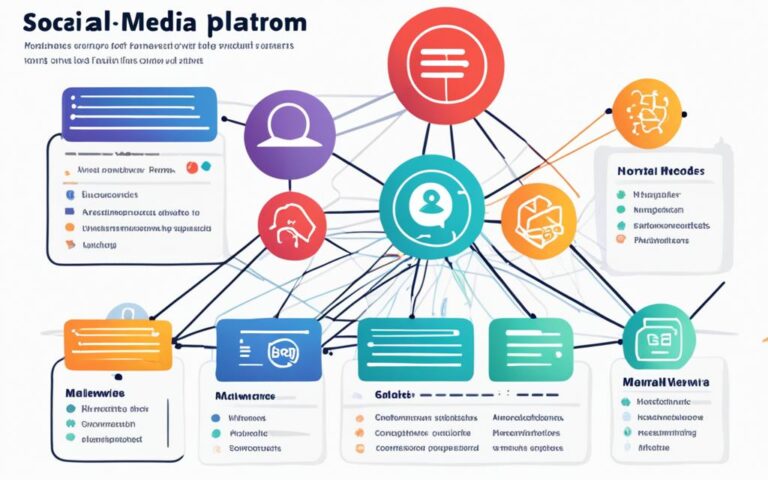Protecting Your Smartphone from Trojan Attacks
Smartphones are an integral part of our daily lives, carrying personal information and connecting us to the digital world. However, they are also vulnerable to various digital threats, including Trojan attacks. With the increasing number of smartphone users, particularly Android users, the risk of falling victim to malware and viruses is high. This section will explore the types of malware that can infect Android phones, the signs of a Trojan attack, and how to remove a virus from your Android device.
Smartphone security is crucial to protect your personal data and ensure mobile security. Hackers and cybercriminals are continually evolving their tactics to exploit vulnerabilities and gain unauthorized access to smartphones. By understanding the risks posed by Trojan attacks and taking proactive steps to safeguard your device, you can minimize the chances of becoming a victim. In the following sections, we will delve deeper into the world of smartphone Trojans and provide practical tips on how to protect your smartphone from these malicious attacks.
Can Android Phones Get Viruses?
Android phones are vulnerable to viruses and mobile malware. As smartphones gained popularity, hackers discovered new ways to compromise and infect these devices. Unlike traditional viruses, mobile malware exploits vulnerabilities within the operating system to gain unauthorized access to personal information, increase data usage, and cause various damages. Android phones, with their high level of customization, have become primary targets for hackers seeking financial gain through data mining.
The Risk to Android Phones
Android phones face a unique set of risks due to their open-source nature and the vast number of available applications. This flexibility makes them susceptible to malicious software that aims to exploit vulnerabilities and access sensitive data for financial gain. Mobile malware can collect personal information, including passwords and financial details, and even track your activities without your knowledge or consent. Additionally, hackers can exploit your device’s computing power for their benefit, such as by mining cryptocurrencies using your phone’s resources.
Types of Malware Targeting Android Phones
Android phones are susceptible to various types of malware that can compromise the security of your device. Understanding these different malware types is key to identifying and addressing potential security threats. Let’s explore the most common types:
- Adware: This type of malware tracks your activities and steals data for targeted advertising purposes.
- Ransomware: A particularly malicious form of malware, ransomware encrypts your personal information and demands a ransom to restore access.
- Spyware: Spyware secretly monitors and tracks your online activity, collecting personal information without your knowledge or consent.
- Trojan horses: These malware disguise themselves as legitimate apps, but can send expensive premium-rate messages, connect to legitimate apps, and cause harm to your device.
- Worms: Worms spread through texts and can steal data from your device, causing performance issues and unauthorized charges.
- Malware: This broad term encompasses any malicious software that can harm your device, compromise your privacy, and disrupt your user experience.
All these types of malware can have serious consequences for your Android phone. They can drain your battery, slow down performance, cause nonresponsiveness, and result in unauthorized charges. Being aware of the dangers posed by these malware types is the first step in protecting your device and personal information.
| Malware Type | Description |
|---|---|
| Adware | Tracks activities and steals data |
| Ransomware | Encrypts personal information for ransom |
| Spyware | Spies on and tracks user activity |
| Trojan horses | Sends messages at a premium and connects to legitimate apps |
| Worms | Spreads through texts and steals data |
| Malware | Any malicious software that can harm your device |
As you can see, it’s crucial to protect your Android phone from these potential threats. In the next section, we’ll delve into the signs that indicate your phone may have a virus, so you can take action promptly and safeguard your device.
Signs Your Phone Has a Virus
It is important to be aware of the signs that your phone may have a virus. Detecting a virus infection early can help you take prompt action to protect your device and personal information. Here are some common signs that indicate your phone might be infected:
- Excessive data usage: If you notice a sudden increase in your data usage without any reasonable explanation, it could be a sign of a virus. Malware often uses your data in the background without your knowledge.
- Unauthorized charges on your phone bill: If you see unfamiliar charges on your phone bill for services or subscriptions you didn’t sign up for, it could indicate a virus infection. Hackers may exploit your device to make unauthorized charges.
- Apps crashing repeatedly: If your apps crash frequently or freeze unexpectedly, it could be a sign that malware is affecting their normal functioning. Viruses often interfere with app performance.
- Unusual search engines: If your default search engine has changed without your permission or if you see unfamiliar search engines appearing in your browser, it could be an indication of a virus.
- Increased pop-ups: If you notice an influx of pop-up ads or banners appearing when you use your phone or browse the internet, it’s likely that your device has been infected with adware or other malicious software.
- Rapid battery drain: If your phone’s battery is draining unusually fast, even when you’re not using it extensively, it could be a result of malware working in the background.
- Presence of unrecognizable apps: If you come across unfamiliar or suspicious apps on your device that you don’t remember downloading, it’s a red flag for potential malware or virus infection.
- Overheating: If your phone becomes abnormally hot to the touch, even during basic tasks, it could indicate that there is malware running in the background, putting excessive strain on your device’s resources.
- Fraudulent linking: If you receive suspicious links or attachments via email, SMS, or instant messaging apps, it’s essential to exercise caution. Clicking on these links could lead to malware installation or phishing attempts.
If you notice any of these signs on your phone, it’s crucial to take immediate action to remove any viruses or malware. Addressing the issue promptly can help safeguard your personal data and ensure the smooth operation of your device.
How to Remove a Virus From an Android Phone
If you suspect your Android phone has a virus, there are several steps you can take to remove it. Follow these procedures to ensure the security and integrity of your device:
- Clear the cache of your browser: Removing stored data from suspicious sites. To do this, go to your browser’s settings and locate the option to clear cache.
- Reboot your device in safe mode: Identifying and disabling suspicious apps. By accessing safe mode, you can determine if any third-party apps are causing the issue. To enter safe mode, press and hold the power button, then tap and hold the “Restart” option until you see the safe mode prompt.
- Manually review installed apps: Uninstall unfamiliar or suspicious apps. Go to your phone settings and navigate to the “Apps” or “Applications” section. Review the list of installed apps, and uninstall any that you do not recognize or find suspicious.
- Enable Play Protect: Scanning your device for security threats. Play Protect is a built-in feature of Google Play that helps identify and remove potentially harmful apps. To enable Play Protect, open the Google Play Store app, tap the menu icon, and go to “Play Protect.” Follow the on-screen instructions to enable it.
If none of the above steps successfully remove the virus from your Android phone, you may consider wiping your device and resetting it to factory settings as a last resort. Remember to backup your important data before proceeding with this option.
This image shows an illustration of a person removing a virus from an Android phone, highlighting the importance of mobile security and virus removal.
How to Check for Malware on Android Phone
It is crucial to regularly check your Android phone for malware in addition to removing viruses. By staying vigilant and addressing potential signs of malware, you can ensure the security of your Android phone. Here are some important steps to follow:
- Routine Scans: Conduct routine scans using reliable antivirus software to detect and remove any potential malware threats.
- Check for Suspicious Apps: Regularly review the installed apps on your phone and look out for any unfamiliar or suspicious apps. Uninstall any that raise concerns.
- Examine Battery Usage: Monitor your phone’s battery usage. If you notice abnormal drainage or rapid battery drain, it could be a sign of malware.
- Monitor Data Usage: Keep an eye on your data usage for any unexplained or unusually high activity. Malware may consume data in the background without your knowledge.
- Check Phone Performance: Pay attention to any strange behavior or performance issues on your phone. Sluggishness, app crashes, or freezing could be indicators of malware.
By regularly implementing these checks and taking prompt action if any signs of malware are detected, you can enhance the security of your Android phone and protect your personal information.
Protective Measures to Safeguard Your Android Phone
“Routine scans using reliable antivirus software, monitoring for suspicious apps, examining battery usage, monitoring data usage, and checking phone performance are essential practices to ensure the security of your Android phone.”
Implementing effective safeguards is crucial to protect your Android phone from malware and other security threats. Be proactive in taking the following measures:
- Install reputable antivirus software and perform regular scans to detect and remove malware.
- Avoid downloading apps from untrusted sources and stick to official app stores like Google Play.
- Keep your phone’s operating system and apps up to date to patch any vulnerabilities that could be exploited by malware.
- Enable security features like “Play Protect” to automatically scan your apps for potential risks.
- Use strong and unique passwords or biometric authentication methods (face, finger, or pattern locks) to secure access to your device.
- Consider using a Virtual Private Network (VPN) when connecting to public Wi-Fi networks to encrypt your data and protect against potential eavesdropping.
- Regularly back up your data to ensure you have a secure copy in case of malware or device compromise.
By implementing these protective measures, you can significantly reduce the risk of malware infections and keep your Android phone secure.
Tips for Protecting Your Smartphone From Hacks
Ensuring the security of your smartphone is essential to safeguard your personal data and protect against malicious attacks. Follow these tips to enhance smartphone security:
- Use a face, finger, pattern, or PIN lock to add an extra layer of security to your smartphone.
- Use a VPN (Virtual Private Network) when connecting to public Wi-Fi networks to encrypt your data and prevent unauthorized access.
- Download apps only from official app stores such as Google Play Store or Apple App Store. These stores have security measures in place to minimize the risk of downloading malicious apps.
- Regularly back up your data to an external device or cloud storage. In case of a security breach or device loss, you can restore your data and minimize potential damage.
- Learn how to remotely lock or wipe your phone in case of emergency or if it gets stolen. Most smartphones offer this feature, allowing you to protect your data and prevent unauthorized access.
- Delete old apps that you no longer use. These apps may have security vulnerabilities that hackers can exploit.
- Keep your apps updated with the latest versions. Developers regularly release updates that include security fixes and improvements.
- Protect your phone with security software such as antivirus and anti-malware applications. These tools can detect and remove potential threats from your smartphone.
By implementing these practices, you can significantly enhance the security of your smartphone and minimize the risk of hacks.
Illustration: Mobile Security Checklist
| Security Measure | Description |
|---|---|
| Face/Finger/Pattern/PIN Lock | Set up a secure lock screen method to prevent unauthorized access to your smartphone. |
| Use a VPN | Encrypt your data when using public Wi-Fi networks to protect it from hackers. |
| Stick to Official App Stores | Download apps from trusted sources to minimize the risk of downloading malicious software. |
| Back Up Data | Regularly back up your data to avoid permanent loss in case of a security breach or device loss. |
| Learn Remote Lock/Wipe | Familiarize yourself with the remote lock/wipe feature to prevent unauthorized access to your smartphone in case of theft or loss. |
| Get Rid of Old Apps | Delete unused apps to minimize the risk of security vulnerabilities. |
| Update Apps | Keep your apps up to date with the latest security patches and bug fixes. |
| Protect with Security Software | Install reputable security software to detect and remove potential threats from your smartphone. |
Conclusion
Protecting your smartphone from Trojan attacks and ensuring mobile security is of utmost importance in today’s digital age. With the increasing prevalence of smartphone usage, the risk of falling victim to malware and viruses is higher than ever. By understanding the risks associated with smartphone usage and taking proactive measures, you can safeguard your device and personal information from potential security breaches.
Regularly checking for malware is crucial in maintaining the integrity of your smartphone. By using reliable antivirus software and performing routine scans, you can detect and remove any malicious software that may have infiltrated your device. Additionally, staying updated on the latest hacking techniques and being aware of the signs of a virus infection can help you take prompt action to address any potential threats.
Adhering to best practices for smartphone security is key in protecting your device. This includes using secure locking mechanisms such as face recognition, fingerprint, pattern, or PIN locks to prevent unauthorized access. It is also advisable to download apps solely from official app stores, as these platforms typically have strict security measures in place to vet applications for potential threats.
Finally, utilizing security software and keeping your smartphone’s operating system and apps up to date is essential. These updates often include critical security patches that address any vulnerabilities that may have been discovered. By taking these preventive measures, you can significantly enhance the security of your smartphone and minimize the risk of falling victim to Trojan attacks and other mobile security threats.